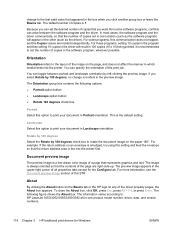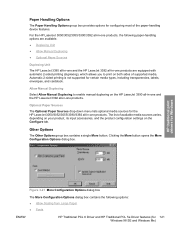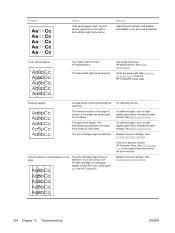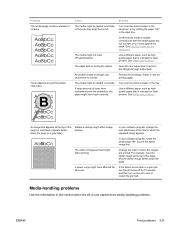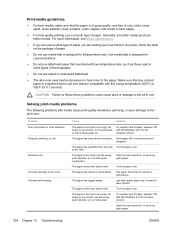HP 3050 Support Question
Find answers below for this question about HP 3050 - LaserJet All-in-One B/W Laser.Need a HP 3050 manual? We have 7 online manuals for this item!
Question posted by dxhanbe on June 24th, 2014
Laserjet 3050 Do You Put The Paper In Facedown?
The person who posted this question about this HP product did not include a detailed explanation. Please use the "Request More Information" button to the right if more details would help you to answer this question.
Current Answers
Answer #1: Posted by freginold on August 25th, 2014 7:52 AM
Hi, according to this forum thread, the paper goes face down.
Related HP 3050 Manual Pages
Similar Questions
How To Clear A Paper Jam From Output Bin From Laserjet 3050
how to clear a paperjam from the printer in output bin
how to clear a paperjam from the printer in output bin
(Posted by sharonscrisp8 9 years ago)
How To Replace Paper Sensor In Hp Color Laser Jet 1312
(Posted by moonpank 10 years ago)
Hp Laserjet 3050 Drivers
I am using HP Laserjet 3050 with windows xp operating system. Now my system was upgraded to windows ...
I am using HP Laserjet 3050 with windows xp operating system. Now my system was upgraded to windows ...
(Posted by lnsrinivasarao 10 years ago)
Can Hp Laserjet Pro M1530 M1536dnf Laser Multifunction Printer Scan Text
(Posted by muecdg 10 years ago)
Hp Laserjet 3050 No Paper Pickup Solution
(Posted by nv1122 11 years ago)