HP CM1312nfi Support Question
Find answers below for this question about HP CM1312nfi - Color LaserJet MFP Laser.Need a HP CM1312nfi manual? We have 19 online manuals for this item!
Question posted by moonpank on January 9th, 2014
How To Replace Paper Sensor In Hp Color Laser Jet 1312
The person who posted this question about this HP product did not include a detailed explanation. Please use the "Request More Information" button to the right if more details would help you to answer this question.
Current Answers
There are currently no answers that have been posted for this question.
Be the first to post an answer! Remember that you can earn up to 1,100 points for every answer you submit. The better the quality of your answer, the better chance it has to be accepted.
Be the first to post an answer! Remember that you can earn up to 1,100 points for every answer you submit. The better the quality of your answer, the better chance it has to be accepted.
Related HP CM1312nfi Manual Pages
HP Jetdirect External Print Server Products - External USB Compatibility - Page 2


..., 3300, 3380, 3390, 3392, 4240, 4250, 4350, and 5200 series; HP Officejet Pro K550, K850, K5300, K5400 and 8000
Print and Windows based scanning:
HP Color LaserJet CM1015mfp and CM1017mfp
Print only:
HP Color LaserJet CM3530mfp, CM4730mfp, CM6030mfp, CM6040mfp, 4730mfp; In this section, I will remain on Laserjet MFP's. As a result, the web scanning capability has been removed from the...
HP Printers - Supported Citrix Presentation Server environments - Page 12


...mode allows a user to search for more information and white papers.
For Terminal Server 2003 SP1 configurations, the HP Universal Print Driver can be installed in static or traditional ...-x64: Use driver included in the Windows OS
HP Color printers with Edgeline Technology and supported driver versions
Table 2: Minimum levels of the HP Universal Print Driver is not supported in the Citrix...
HP Color LaserJet CM1312 MFP - Copy Tasks - Page 1


...paper clips, or staples.
Document loaded appears on top of originals into the ADF. Use the
flatbed glass to scan these items.
..
3 Adjust the media guides until they are snug against the media.
4 Press Start Copy Black or Start Copy Color...Hewlett-Packard Development Company, L.P.
1 www.hp.com
Document loaded
? HP Color LaserJet CM1312 MFP Series - Copy
Copy using the automatic ...
HP Color LaserJet CM1312 MFP Series - User Guide - Page 81


...collate the pages.
Load letterhead or preprinted paper the same way for printing on one or both sides.
c) At the product, load the paper the same way you would for every ...page
a) Open the Document Options section, and then open the Layout Options section. The HP Color LaserJet CM1312 MFP Series does not support edge-to print. Print edge-to activate a dropdown list so ...
HP Color LaserJet CM1312 MFP Series - User Guide - Page 179
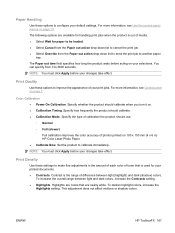
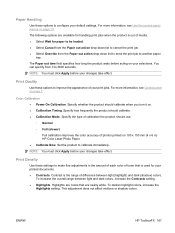
... action drop-down list to send the print job to make fine adjustments in ) HP Color Laser Photo Paper. ● Calibrate Now. To darken highlight colors, increase the
Highlights setting.
Color Calibration ● Power On Calibration.
You can specify from the Paper out action drop-down list to cancel the print job. ● Select Override from 0 to...
HP Color LaserJet CM1312 MFP Series - User Guide - Page 201


... the faxes. Poor copy quality from the ADF. If the problem persists, replace the ADF. See Clean the scanner glass on page 210. Review and reset the product fax settings. Perform a fax test to verify that the HP Color LaserJet CM1312 MFP Series is turned on the telephone line and try again to the product...
HP Color LaserJet CM1312 MFP Series - User Guide - Page 206


... then follow the control panel instructions.
Load Tray 1 , Press OK to Device is processing a job, but no trays
use existing tray settings. Load paper in the correct orientation.
Memory is not installed with Install the indicated color cartridge.
Misprint, Press OK
Feed delay misprint. Non-HP supply Installed
A new supply has been installed that...
HP Color LaserJet CM1312 MFP Series - User Guide - Page 256
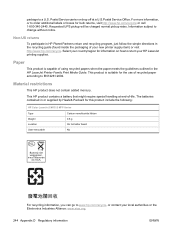
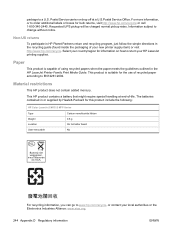
..., visit http://www.hp.com/recycle or call 1-800-340-2445. Paper
This product is suitable for the use of using recycled papers when the paper meets the guidelines outlined...packaging of -life.
Select your country/region for this product include the following:
HP Color LaserJet CM1312 MFP Series
Type
Carbon monofluoride lithium
Weight
0.8 g
Location
On formatter board
User-removable
...
HP Color LaserJet CM1312 MFP Series - Software Technical Reference - Page 13


... Installation options ...226 Installation instructions for the HP Color LaserJet CM1312 MFP Series Printer 243 Windows Software 243 Product Communication 243 Hardware/Firmware 245 Miscellaneous 246 IP discovery and rediscovery ...247 Print and HP ToolboxFX 247 Scan driver ...247 ScanTo application ...248 PCL font ID list ...249 Supported paper and print media sizes 252
ENWW
xi...
HP Color LaserJet CM1312 MFP Series - Software Technical Reference - Page 17


...Printing options and settings ...73 Table 2-7 Advanced Network Settings options and settings 83 Table 2-8 Default fonts ...110 Table 4-1 HP Color LaserJet CM1312 MFP Series product - Type is: supported paper types and associated engine speeds 258 Table 6-7 HP real life technologies ...263
ENWW
xv List of tables
Table 1-1 Software technical reference overview 2 Table 1-2 User documentation...
HP Color LaserJet CM1312 MFP Series - Software Technical Reference - Page 19


...Supplies Status pane (1 of figures
Figure 2-1 HP Color LaserJet CM1312 MFP Series Animated Getting Started Guide - Network Summary pane (3 of 5 34 Figure 2-10 HP ToolboxFX Status folder - Device Status pane 32 Figure 2-6 HP ToolboxFX Status folder - Device Configuration pane pane (2 of 3 37 Figure 2-16 HP ToolboxFX Status folder - Device Configuration pane pane (4 of 5 36 Figure...
HP Color LaserJet CM1312 MFP Series - Software Technical Reference - Page 26


...This includes the following special topics: ● Troubleshooting ● Uninstall ● Paper attributes ● Firmware upgrades ● HP Color LaserJet CM1312 MFP Series Printing-System Install Notes
For the location of information within chapters, see the table of the HP Color LaserJet CM1312 MFP Series printer ● Solutions software overview. Chapter 5, Macintosh
This chapter...
HP Color LaserJet CM1312 MFP Series - Software Technical Reference - Page 42


... other product help and frequently asked questions (FAQs). This selection opens the HP Color LaserJet CM1312 MFP Series Printer Install Notes.
● Print Quality Optimizer Video. To access ...support on special paper such as cardstock, heavy paper, or transparencies.
● Product Support Website.
3. Click Browse..., and then navigate to the root directory of HP's Software License ...
HP Color LaserJet CM1312 MFP Series - Software Technical Reference - Page 43


...solutions software components, see the HP Color LaserJet CM1312 MFP Series Printer Printing-System Install...HP Color LaserJet CM1312 MFP Series printer-drivers
HP Color LaserJet CM1312 MFP Series printer-drivers provide the printing features and communication between the computer and the product. The HP Color LaserJet CM1312 MFP... ● The HP Color LaserJet CM1312 MFP Series solutions software ...
HP Color LaserJet CM1312 MFP Series - Software Technical Reference - Page 50


...want to your printed output: ● Paper type ● product colorants (inks or toners, for example) ● Printing process (inkjet, press, or laser technology, for example) ● Overhead lighting ● Personal differences in a Microsoft Office program. Monitors display colors by using HP ToolboxFX, follow these basic colors in perception of color ● Software programs ●...
HP Color LaserJet CM1312 MFP Series - Software Technical Reference - Page 90
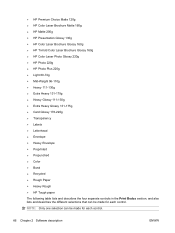
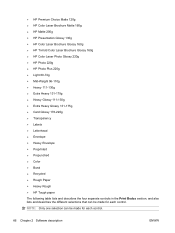
...HP Color Laser Brochure Matte 160g ● HP Matte 200g ● HP Presentation Glossy 130g ● HP Color Laser Brochure Glossy 160g ● HP Tri-fold Color Laser Brochure Glossy 160g ● HP Color Laser Photo Glossy 220g ● HP Photo 220g ● HP...Prepunched ● Color ● Bond ● Recycled ● Rough Paper ● Heavy Rough ● HP Tough paper
The following table...
HP Color LaserJet CM1312 MFP Series - Software Technical Reference - Page 198


... 160g ● 3/4 speed (6 ppm)
● Extra Heavy 131-175g
● Extra Heavy Glossy 131-175g
● HP Cover Matte 200g
● 3/4 speed (6 ppm)
● HP Matte Photo 200g
● 3/4 speed (6 ppm)
● HP Color Laser Photo Glossy 200g
● HP Color Laser Photo Glossy 200g (faster printing)
● 3/4 speed (6 ppm) ● 3/4 speed (6 ppm) ● Half Speed (4 ppm)
●...
HP Color LaserJet CM1312 MFP Series - Software Technical Reference - Page 224
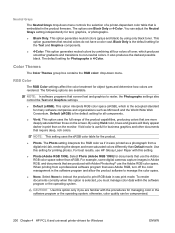
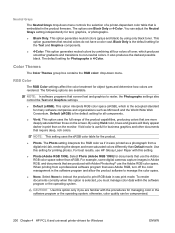
... operating system. Select Photo (Adobe RGB 1998) for documents that are produced with Adobe Photoshop® use HP Glossy Laser Paper with the procedures for managing color in Adobe RGB, and documents that neutral colors do not have a color cast. When printing from a digital mini-lab, rendering the deeper and more deeply saturated than Default mode...
HP Color LaserJet CM1312 MFP Series - Software Technical Reference - Page 282
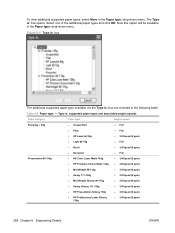
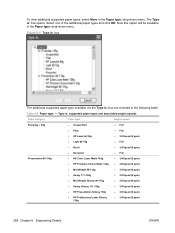
The Type is : supported paper types and associated engine speeds
Paper category
Paper type
Engine speed
Everyday < 96g Presentation 96-130g
● Unspecified ● Plain ● HP LaserJet 90g ● Light 60-74g ● Bond ● Recycled ● HP Color Laser Matte 105g ● HP Premium Choice Matte 120g ● Mid-Weight 96-110g ● Heavy 111-130g ● Mid...
HP Color LaserJet CM1312 MFP Series - Software Technical Reference - Page 283


... and associated engine speeds (continued)
Paper category
Paper type
Engine speed
Brochure 131-175g
● HP Color Laser Brochure Matte
● 3/4 Speed (6 ppm)
160g
● 3/4 Speed (6 ppm)
● HP Superior Laser Matte 160g
● 3/4 Speed (6 ppm)
● HP Color Laser Brochure Glossy
160g
● 3/4 Speed (6 ppm)
● HP Tri-fold Color Laser Brochure ● 3/4 Speed...
Similar Questions
Hp Color Laser Jet Cm1312nfi Mfp How To Clear Paper Jam
(Posted by haxtasgab 10 years ago)
How To Load Legal Paper In Hp Color Laserjet 1312nfi
(Posted by vikcg 10 years ago)
How To Remove Rear Paper Jam On Hp Color Laser Jet Cm1312
(Posted by satelgeorge 10 years ago)
How To Print On Photo Paper For Hp Color Smart 7510
(Posted by bsiCHEGUI 10 years ago)
How To Refill And Adjust The Color Of Hp Color Laser Jet Cm2320 Fxi Mfp
i would like to ask for a copy of manual on how to refill and adjust the color ofhp color laser jet ...
i would like to ask for a copy of manual on how to refill and adjust the color ofhp color laser jet ...
(Posted by actabilisma21 12 years ago)

