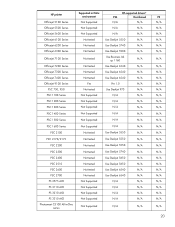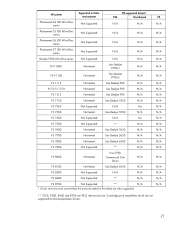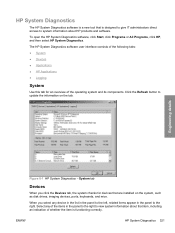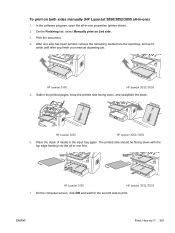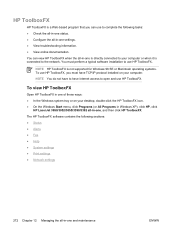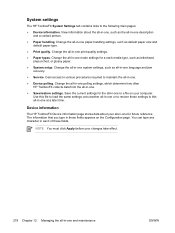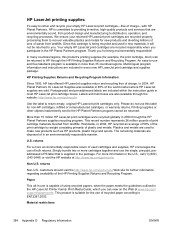HP 3050 Support Question
Find answers below for this question about HP 3050 - LaserJet All-in-One B/W Laser.Need a HP 3050 manual? We have 7 online manuals for this item!
Question posted by bendy on June 21st, 2013
Just Brought Hp Say Ink Cartridge Is Stuck Can't See Anything Any Ideas??
I have checked for any obstruction cant see any obvious reason for being stuck it moves manually ok. Any other ideas what could cause this?
Current Answers
Related HP 3050 Manual Pages
Similar Questions
Hp Laserjet 3050 Ink Cartridge How To Remove
(Posted by tref 10 years ago)
Can Hp 74 Ink Cartridges Be Used In Envy 4500 Printer
74 & 75 cartridges are new
74 & 75 cartridges are new
(Posted by jgdpkd143 10 years ago)
Ink Cartridge Issue Deskjet 3050 J610
I have refilled Ink cartridge of my Deskjet.. But its not showing it. I don't know whats wrong with ...
I have refilled Ink cartridge of my Deskjet.. But its not showing it. I don't know whats wrong with ...
(Posted by brownieass 10 years ago)
Installed New Hp Black Ink Cartridge But It Won't Print
(Posted by pedrogeno 11 years ago)
Ink Cartridge Slams
My ink cartridge slams hard to the right a couple of times when I first turn on the printer.
My ink cartridge slams hard to the right a couple of times when I first turn on the printer.
(Posted by shaunallen77 11 years ago)