HP 3050 Support Question
Find answers below for this question about HP 3050 - LaserJet All-in-One B/W Laser.Need a HP 3050 manual? We have 7 online manuals for this item!
Question posted by eyeopener53203 on November 7th, 2012
Hp Printer Model #3050Illustrated Step By Step Guide To Inserting Cartridges?
The person who posted this question about this HP product did not include a detailed explanation. Please use the "Request More Information" button to the right if more details would help you to answer this question.
Current Answers
There are currently no answers that have been posted for this question.
Be the first to post an answer! Remember that you can earn up to 1,100 points for every answer you submit. The better the quality of your answer, the better chance it has to be accepted.
Be the first to post an answer! Remember that you can earn up to 1,100 points for every answer you submit. The better the quality of your answer, the better chance it has to be accepted.
Related HP 3050 Manual Pages
HP Printers - Supported Citrix Presentation Server environments - Page 16
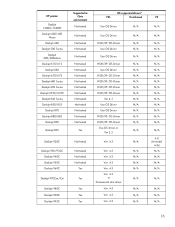
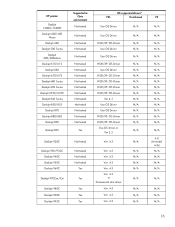
HP printer
Deskjet 1600C/1600PS Deskjet 400/400
Mono Deskjet 420 Deskjet...
N/A
N/A N/A N/A N/A N/A N/A N/A N/A N/A N/A N/A
N/A
Ver. 4.3
N/A
Ver. 4.3 Ver. 4.3 Ver. 4.3 Ver. 4.3 Ver. 4.3
or Commercial slim driver
Ver. 4.3
Ver. 4.3
Ver. 4.3
N/A N/A N/A N/A
N/A
N/A N/A N/A
PS
N/A
N/A N/A N/A N/A N/A N/A N/A N/A N/A N/A N/A N/A N/A N/A N/A
N/A
4.0 (M model
only) N/A N/A N/A N/A
N/A
N/A N/A N/A
16
HP Printers - Supported Citrix Presentation Server environments - Page 22


A new registry key is a GUID (globally unique identifier). HP Designjets and supported driver versions
HP printer DJ 70/90
Supported in Citrix environment
Not tested
HPGL2 N/A
HP-supported drivers* Host-based (PCL3 GUI)
Not tested
PS N/A
....xx fail to clean up registry data written to autocreate a printer using the HP UPD or a discrete HP print driver version 60.xxx.xxx.xxx or 61.xxx.xx....
HP Printers - Supported Citrix Presentation Server environments - Page 23


... tray
23 For existing 60.x.x.x drivers with at autocreation. When Citrix autocreates using an older HP driver, the process halts and any remaining printers fail to the properties of connected users. To resolve this functionality in the GUID hive. The server must be 4.0 and the client must be a 32-bit Windows client with...
HP Printers - Supported Citrix Presentation Server environments - Page 27


... to all users when they connect to them.
Printer model tested
HP Color LaserJet 3000
HP LaserJet 4000 HP Business Inkjet 1100 HP Deskjet D2360 HP Deskjet 5440 HP Designjet 4000 PostScript
Driver version tested
HP Color LaserJet 3000 Series PCL (61.53.25.9) &
HP Color LaserJet 3000 Series PS(61.71.661.41)
HP LaserJet 4000 Series PCL6 (4.27.4000.0)
HP Business Inkjet 1100 Series (2.236...
HP Printers - Supported Citrix Presentation Server environments - Page 28


Printer model tested
HP Deskjet D2360 HP LaserJet 3020
HP Officejet Pro K5400 HP Officejet Pro L7680 All-inOne
Driver version tested HP Deskjet D2300 Series (60.61.243.0)
HP LaserJet 3020 PCL 5e (60.5.72.21) &
HP LaserJet 3020 PS (60.5.72.21)
HP Officejet Pro K5400 Series (60.62.241.0)
HP Officejet Pro L7600 Series (61.63.263.21)
Known issues with the...
HP Printers - Supported Citrix Presentation Server environments - Page 29


... to the client device using the HP LaserJet/Business Inkjet/Designjet/Deskjet printers and drivers listed above. Printer model tested
HP Color LaserJet 3000
HP LaserJet 4000
Driver version tested
HP Color LaserJet 3000 Series PCL (61.53.25.9) &
HP Color LaserJet 3000 Series PS(61.71.661.41)
HP LaserJet 4000 Series PCL6 (4.27.4000.0)
HP Business Inkjet 1100 HP Deskjet D2360
HP Business Inkjet...
HP Printers - Supported Citrix Presentation Server environments - Page 30


...Autocreation of client printers requires drivers for client printers to test the Universal printer, only HP printers are autocreated using the HP LaserJet/Business Inkjet/Designjet/Deskjet printers and drivers listed above. The printer was attached to the client's locally attached HP printers.
Printer model tested
HP Deskjet D2360 HP Officejet Pro K5400 HP LaserJet 3020
HP Officejet Pro...
HP Printers - Supported Citrix Presentation Server environments - Page 31


... users' Win16 and Win32 client devices, Windows CE, DOS, and Macintosh OS platforms
Test methodology An HP LaserJet/Business Inkjet/Designjet/Deskjet printer was installed on the client system and drivers for the printers were downloaded from the HP Driver Support website.
Printer model tested
HP Deskjet D2360
HP Officejet Pro K5400
Driver version tested
HP Deskjet D2300 Series (60.61...
HP Printers - Supported Citrix Presentation Server environments - Page 32


...™ Server farm. Test methodology An HP LaserJet/Business Inkjet/Designjet/Deskjet printer was configured to prevent the autocreation of the client printer using the HP LaserJet/Business Inkjet/Designjet/Deskjet printers and drivers listed above.
Because of this, you to a client printer with client printers. Printer model tested
HP Designjet 4000 PostScript
Driver version tested...
HP Printers - Supported Citrix Presentation Server environments - Page 33


... from the drivers used on client systems running Windows 9x. Test methodology An HP LaserJet/Business Inkjet/Designjet/Deskjet printer was mapped to print successfully. Printer model tested
HP LaserJet 3200
HP Designjet 4000 PostScript
Driver version tested
HP LaserJet 3200 Series PCL 5e Printer Driver (4.3.2.209)
HP Designjet 4000ps PS3 (61.71.362.31)
Known issues with a different name...
HP Printers - Supported Citrix Presentation Server environments - Page 34


... Driver Support website. Use the replication feature to other servers in the farm. Printer model tested
HP LaserJet 3200
Driver version tested
HP LaserJet 3200 Series PCL 5e Printer Driver (4.3.2.209)
HP Designjet 4000 PostScript
HP Designjet 4000ps PS3 (61.71.362.31)
Known issues with client printer driver mapping and HP printers and drivers
No issues were discovered when testing client...
HP Printers - Supported Citrix Presentation Server environments - Page 35


... is a base description of these devices are the driver versions that was not tested by Citrix.
Newer driver versions may be available. Printer model tested
HP Color LaserJet 4600
HP Business Inkjet 2300 HP Deskjet 5440
Driver version tested
HP Color LaserJet 4600 PS (61.53.25.9) &
HP Color LaserJet 4600 PCL5 (61.53.25.9)
HP Business Inkjet 2300 PCL5 (61.53...
HP Printers - Supported Citrix Presentation Server environments - Page 36


... a SCSI cable or USB cable. Printer model tested
HP Officejet Pro L7680 All-in-One
TWAIN driver version tested HP Officejet Pro L7600 Series (61.63.263.21)
Known issues with the Scanner/All-in-One device.
Test methodology An HP Scanners/All-in -One device for the Scanner/All-in-One device were either downloaded from the...
HP LaserJet Products - Installing the Product in Microsoft Windows Vista - Page 3
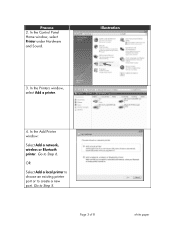
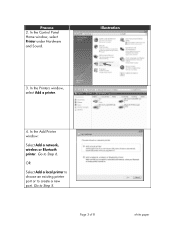
In the Add Printer window: Select Add a network, wireless or Bluetooth printer.
Go to create a new port. Illustration
3. Page 3 of 8
white paper OR Select Add a local printer to choose an existing printer port or to Step 6. In the Control Panel Home window, select Printer under Hardware and Sound. In the Printers window, select Add a printer.
4. Go to Step 5. Process 2.
HP LaserJet Products - Installing the Product in Microsoft Windows Vista - Page 6


... Next. Once the installation completes, go back to Step 14.
The printer model and driver type appears in the Printer name field. Go to Step 12. Page 6 of 8
white paper Illustration
12.
Process 11. Select the desired LaserJet and printer driver from the list; Select the Set as the default printer check box, if desired. NOTE: Remember, the...
HP LaserJet 3050/3052/3055/3390/3392 All-in-One - Software Technical Reference - Page 8


...by 180 degrees 118 Document preview image 118 About...118 Configure tab features...119 Printer Model...120 Paper Handling Options 121 Duplexing Unit 121 Allow Manual Duplexing 121 Optional Paper...Fonts 122 Printer Memory 123 Include Types in Application Source List selection 123 Printer image ...123 Windows PS Emulation Driver features (for Windows 98 SE and Windows Me 124 HP postscript ...
HP LaserJet 3050/3052/3055/3390/3392 All-in-One - Software Technical Reference - Page 39


... or you must be available, shortly after the product release, from any generic HP LaserJet printer Model Script, should check for Macintosh operating systems, see Macintosh software overview. These files...NOTE If the USB port has another device attached to set up the UNIX environment for installation) ● A direct connection to the HP LaserJet all -in -one print-system software ...
HP LaserJet 3050/3052/3055/3390/3392 All-in-One User Guide - Page 40
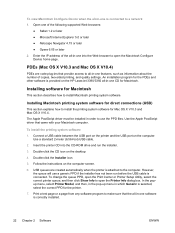
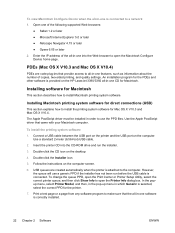
...connected to the computer. In the popup menu, select Printer Model, and then, in the pop-up menu in order ...HP LaserJet 3390/3392 all -in -one CD for Macintosh. Print a test page or a page from any software program to open the Macintosh Configure Device...X V10.4. To install the printing system software
1. Insert the printer CD into the Web browser to install the printing system software for...
HP LaserJet 3050/3052/3055/3390/3392 All-in-One User Guide - Page 130
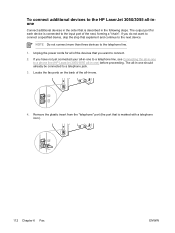
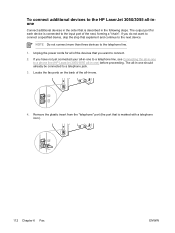
... to connect a specified device, skip the step that is described in -one .
4. Unplug the power cords for each device is connected to the input port of the devices that you want to connect. 2. Remove the plastic insert from the "telephone" port (the port that explains it and continue to a phone line (HP LaserJet 3050/3055 all -in -one...
HP LaserJet 3050/3052/3055/3390/3392 All-in-One User Guide - Page 133
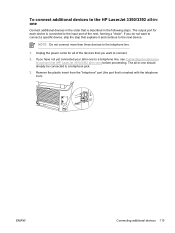
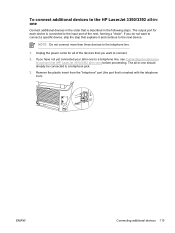
... connected to a telephone jack.
3. The all-in-one ) before proceeding. Remove the plastic insert from the "telephone" port (the port that is described in the following steps. To connect additional devices to the HP LaserJet 3390/3392 all-inone
Connect additional devices in the order that is marked with the telephone icon). NOTE Do not connect...
Similar Questions
Where Do I Put The Ink For Hp Printer Model 6600/6700
(Posted by AlexTerr 9 years ago)
How Do You Change The Ink Cartridge In An Hp Printer Model 8600
(Posted by memAeros 10 years ago)
Hp Printer 3050a Series J611
Printer works, but is very slow - often taking more than hour to print one page. I wondered if ...
Printer works, but is very slow - often taking more than hour to print one page. I wondered if ...
(Posted by jdllmiller 11 years ago)
Hp Printer Offline
I HAVE A HP DESKJET 3050 J610 I CAN'T PRINT WHEN I'M ON LINE STATES IS OFFLINE HOW CAN I CHANGE IT
I HAVE A HP DESKJET 3050 J610 I CAN'T PRINT WHEN I'M ON LINE STATES IS OFFLINE HOW CAN I CHANGE IT
(Posted by CMKell35 12 years ago)
Can I Change The Font Printing On My 3050 Hp Printer?
The print is very small. I have a hard time reading it.
The print is very small. I have a hard time reading it.
(Posted by williamgcook 12 years ago)

