HP 3050 Support Question
Find answers below for this question about HP 3050 - LaserJet All-in-One B/W Laser.Need a HP 3050 manual? We have 7 online manuals for this item!
Question posted by shbabb on June 7th, 2014
Hp Laserjet Scanner 3390 Won't Save In Pdf Type
The person who posted this question about this HP product did not include a detailed explanation. Please use the "Request More Information" button to the right if more details would help you to answer this question.
Current Answers
There are currently no answers that have been posted for this question.
Be the first to post an answer! Remember that you can earn up to 1,100 points for every answer you submit. The better the quality of your answer, the better chance it has to be accepted.
Be the first to post an answer! Remember that you can earn up to 1,100 points for every answer you submit. The better the quality of your answer, the better chance it has to be accepted.
Related HP 3050 Manual Pages
HP LaserJet 3050/3052/3055/3390/3392 All-in-One - Software Technical Reference - Page 19


... HP LaserJet 3050/3052/3055/3390/3392 All-in -One User Guide 206 How do I ...? HP LaserJet 3050/3052/3055/3390/3392 All-in -One User Guide 210 HP LaserJet 3050/3052/3055/3390/3392 Readme 211 Device Information screen...212 Paper Handling screen...213 Print Quality screen...217 Paper Types screen...218 System Setup screen...220 Service screen...222 Device Polling Settings screen...223 Save...
HP LaserJet 3050/3052/3055/3390/3392 All-in-One - Software Technical Reference - Page 26


... standard
size flatbed
Letter/A4
Letter/A4
scanner
sizes. document
document
maximum
maximum
maximum
feeder (ADF); Table 1-2 Features of the HP LaserJet all-in-one products (continued)
Feature
HP LaserJet 3050 HP LaserJet 3052 HP LaserJet 3055
all-in-one
all-in-one
all-in-one
HP LaserJet 3390 all-in-one
HP LaserJet 3392 all-in-one
HP product Q6504A number
Q6502A
Q6503A
Q6500A...
HP LaserJet 3050/3052/3055/3390/3392 All-in-One - Software Technical Reference - Page 28


up to
19,200 ppi
19,200 ppi
(interpolated)
(interpolated)
19,200 ppi
(interpolated)
(interpolated)
(interpolated)
Energy savings
The HP LaserJet 3050/3052/3055/3390/3392 all -in use. up to
(optimal); up to
color scanning
(optimal); Table 1-2 Features of the United States Environmental Protection Agency.
6 Chapter 1 Purpose and scope
...
HP LaserJet 3050/3052/3055/3390/3392 All-in-One - Software Technical Reference - Page 43


... software. Readiris V10.0 automatically starts a wizard to see the text. Online Help
Provides help ) files and Adobe Acrobat® .PDF files. The software CD uses a version of the HP LaserJet 3050/3052/3055/3390/3392 all-in order to help you need to begin the text-recognition process. Software component comparison
The following table lists...
HP LaserJet 3050/3052/3055/3390/3392 All-in-One - Software Technical Reference - Page 46
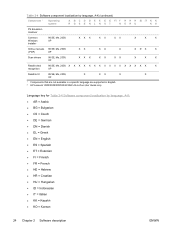
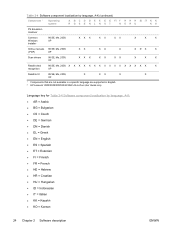
..., 2000,
XX
XX
X
X X2 X
X
(.PDF)
XP
Scan drivers
98 SE, Me, 2000, XP
XXX
XX
XX
X
X
X
Readiris text
98 SE, Me, 2000, X X X X X X X X X X X X X X X X
X
recognition
XP
Readiris UI
98 SE, Me, 2000,
X
XX
X
X
XP
1 Components that are not available in a specific language are supported in English. 2 HP LaserJet 3050/3052/3055/3390/3392 All-in-One User...
HP LaserJet 3050/3052/3055/3390/3392 All-in-One - Software Technical Reference - Page 53


... the scanned document will be saved to a directory that program. NOTE Photos are scanned at 150 dpi and documents are configured by using a TWAIN- For more information, see HP LaserJet Scan software.
● From...configured in -one control
panel, press the Scan To button. or WIA-compliant scanner from the HP LaserJet all-in-one control panel. The following list, and then press the Start ...
HP LaserJet 3050/3052/3055/3390/3392 All-in-One - Software Technical Reference - Page 54


..., select Programs or All Programs, select HP, select the name of the following image file types: ● .BMP ● .GIF ● .JPG ● .PDF ● .TIFF (both regular and compressed)
You can also convert a scanned document into editable text by using the Readiris software. The HP LaserJet Scan software saves the scan as any third-party...
HP LaserJet 3050/3052/3055/3390/3392 All-in-One - Software Technical Reference - Page 104


...
when copying when copying scanner is not
scanner is made possible by the two separate paper paths in the HP LaserJet all-in-one does not...HP LaserJet all -in use .
Sends Yes -
Table 2-9 Multitasking capabilities
If the product is in -one can perform many functions at least 64 MB of network connections (not included)
Multitasking capabilities
The HP LaserJet 3050/3052/3055/3390...
HP LaserJet 3050/3052/3055/3390/3392 All-in-One - Software Technical Reference - Page 113


...is Default Print Settings. If you want for optimal printing of the HP LaserJet 3050/3052/3055/3390/3392 Allin-One User Guide.
Custom Print Task Quick Sets
When ... or user-defined printing specifications (such as a quick set, highlight the word Type new Quick Set name here, type the name you attempt to save this configuration as paper size, pages per sheet, and so on a particular ...
HP LaserJet 3050/3052/3055/3390/3392 All-in-One - Software Technical Reference - Page 253
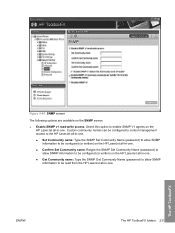
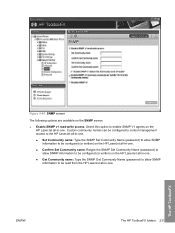
... Set Community name: Retype the SNMP Set Community Name (password) to allow SNMP information to be configured (or written) on the HP LaserJet all-in-one.
● Get Community name: Type the SNMP Get Community Name (password) to allow SNMP information to enable SNMP V1 agents on the SNMP screen:
● Enable SNMP...
HP LaserJet 3050/3052/3055/3390/3392 All-in-One - Software Technical Reference - Page 315


..., each time you install the software. ENWW
Software for using the HP LaserJet 3050/3052/3055/3390/3392 all -in-one software are not available in -one software, you can send faxes from the HP LaserJet Director.
You can be edited in Adobe Acrobat .PDF format.
HP LaserJet Scanner program Readiris Professional 9.0 text-recognition software by IRIS
Allows you cannot...
HP LaserJet 3050/3052/3055/3390/3392 All-in-One - Software Technical Reference - Page 363


... 1-bit files for the HP LaserJet Scan software is JPEG when scanning to a file, and the default file type is complete, re-install your HP device using the latest software from...HP ToolboxFX software. Similarly, if initiating the scan from Windows 98 to Windows XP, uninstall your HP device using Add/Remove Programs and then upgrade to appear on the image.
● Scan buttons on the scanner...
HP LaserJet 3050/3052/3055/3390/3392 All-in-One - Software Technical Reference - Page 370


See EWS
HP EWS Device Configuration utility, Macintosh 295
HP Extended Capabilities 30, 255, 271
HP Image Zone, localized versions 23
HP Instant Support 236 HP LaserJet Documentation screen
249 HP LaserJet Scan software 32 HP LaserJet Scanner program
293 HP LaserJet Send Fax program
292 HP PCL 6 Unidriver. multiple recipients, sending to 53
multitasking 82 operating systems supported
22 PC fax ...
HP LaserJet 3050/3052/3055/3390/3392 All-in-One User Guide - Page 8


... codes...88 Reprinting a fax...89 Automatic two-sided printing (duplexing) of received faxes (HP LaserJet 3390/3392 all-in-one only)...90 Deleting faxes from memory 90 Using fax forwarding...91 Using...To change the fax-sounds (line-monitor) volume (HP LaserJet 3050 all-inone)...94 To change the fax-sounds (line-monitor) volume (HP LaserJet 3055/3390/3392 all-in-one 94 To change the ring volume...
HP LaserJet 3050/3052/3055/3390/3392 All-in-One User Guide - Page 112
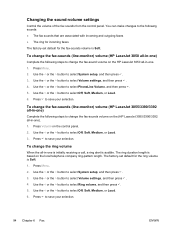
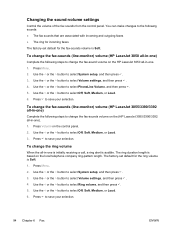
...save your selection.
94 Chapter 6 Fax
ENWW Press to select Ring volume, and then press . 5.
Press Menu. 2. Use the < or the > button to change the fax-sounds (line-monitor) volume (HP LaserJet 3055/3390.../3392 all-in-one is initially receiving a call, a ring alert is based on the control panel. 2. To change the fax-sounds volume on the HP LaserJet 3050 ...
HP LaserJet 3050/3052/3055/3390/3392 All-in-One User Guide - Page 118
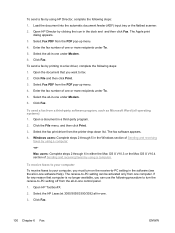
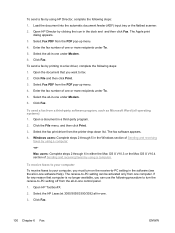
...to turn on the receive-to -PC setting off from the PDF pop-up menu. 4. Windows users: Complete steps 2 through ...HP Director, complete the following steps: 1. Open HP ToolboxFX. 2. Click Fax.
100 Chapter 6 Fax
ENWW The Apple print
dialog appears. 3. Load the document into the automatic document feeder (ADF) input tray or the flatbed scanner. 2. Select the HP LaserJet 3050/3055/3390...
HP LaserJet 3050/3052/3055/3390/3392 All-in-One User Guide - Page 124


...line as the all -in the manual receive mode, you are sending a fax to a person whose device is in -one . Load the document into the automatic document feeder (ADF) input tray. Use ... the all -in -one begins dialing a fax number immediately. NOTE You cannot use the flatbed scanner (HP LaserJet 3055/3390/3392 all -in -one from sending a fax while someone is on the detect-dial-tone setting...
HP LaserJet 3050/3052/3055/3390/3392 All-in-One User Guide - Page 142


... pages/sheet or 4 pages/sheet setting, copy from the flatbed scanner only. Also, after the copy job has been completed.
NOTE ... Custom: 25-400%, type a percentage by using the alphanumeric buttons. Press Start Copy to save the selection without starting ...(HP LaserJet 3052/3055/3390/3392 all-in -one can reduce copies to as little as 25% of the original size or enlarge copies to save the...
HP LaserJet 3050/3052/3055/3390/3392 All-in-One User Guide - Page 151


...in -one ) Use the < or the > button to use the automatic
duplexer when you copy documents. 5. Press to save the selection
ENWW
Using automatic two-sided printing (duplexing) to select Copy setup, and then press . 3. To change the ...select Default 2-sided, and then press . 4. Use the < or the > button to copy documents (HP LaserJet 133 3390/3392 all -in -one control panel, press Menu. 2.
HP LaserJet 3050/3052/3055/3390/3392 All-in-One User Guide - Page 164
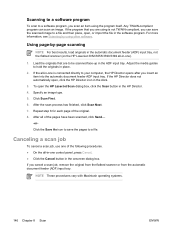
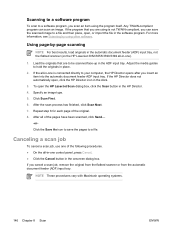
...image. Specify an image type. 5. After all -in the software program.
If the all of the pages have been scanned, click Send....
-orClick the Save As icon to save the scanned image to...results, load originals in the automatic document feeder (ADF) input tray, not the flatbed scanner (on the HP LaserJet 3052/3055/3390/3392 all -in-one of the original. 8. After the scan process has finished, ...
Similar Questions
Why Won't My Hp C4200 Scanner Allow For Scan To Pdf
(Posted by frxtiana 9 years ago)
Hp Laserjet 3050 Can't Scan To Pdf
(Posted by jdjhoe 10 years ago)
Hp Laserjet 3390 Scanner Won't Scan In Pdf Type
(Posted by cymarat 10 years ago)
Hp Laserjet 3050 Drivers
I am using HP Laserjet 3050 with windows xp operating system. Now my system was upgraded to windows ...
I am using HP Laserjet 3050 with windows xp operating system. Now my system was upgraded to windows ...
(Posted by lnsrinivasarao 10 years ago)
Download Software Hp Laserjet M1319f Mfp Cb536a
download software hp laserjet m1319f mfp cb536a
download software hp laserjet m1319f mfp cb536a
(Posted by paulista300 11 years ago)

