HP 3050 Support Question
Find answers below for this question about HP 3050 - LaserJet All-in-One B/W Laser.Need a HP 3050 manual? We have 7 online manuals for this item!
Question posted by clalca on May 30th, 2014
Hp Deskjet 3050 How To Scan To A Doc Or Rtf File
The person who posted this question about this HP product did not include a detailed explanation. Please use the "Request More Information" button to the right if more details would help you to answer this question.
Current Answers
There are currently no answers that have been posted for this question.
Be the first to post an answer! Remember that you can earn up to 1,100 points for every answer you submit. The better the quality of your answer, the better chance it has to be accepted.
Be the first to post an answer! Remember that you can earn up to 1,100 points for every answer you submit. The better the quality of your answer, the better chance it has to be accepted.
Related HP 3050 Manual Pages
HP Printers - Supported Citrix Presentation Server environments - Page 1


... supported by HP 2 Testing performed by HP ...3 HP LaserJet printers and supported driver versions 4 HP Color printers with Edgeline Technology and supported driver versions 12 Using the HP Universal Print Driver version 4.7 for Windows in Citrix environments 12 The difference between the Citrix and HP UPDs 13 Business Inkjet printers and supported driver versions 14 HP Deskjet printers and...
HP Printers - Supported Citrix Presentation Server environments - Page 15


... a wide range of compatible products to meet the needs of Citrix users.
HP recommends the following reasons:
• Lower cost per page when compared to consumer Deskjets. • Faster print speeds in normal modes. • Robust networking capabilities, comparable to HP LaserJets. • Lower intervention rates with higher capacity paper trays and ink supplies...
HP Printers - Supported Citrix Presentation Server environments - Page 24


... functional.
Answer: Check the LaserJet, Business Inkjet, Designjet, Deskjet, and ink-based All-in Terminal Server
This issue does not occur with Citrix, only with the exception of "host-based" printers in again, printing is no redirected printer is listed as supported.
Inability to client printers.
Unresolved issues
HP Deskjet printer drivers will be...
HP Printers - Supported Citrix Presentation Server environments - Page 26


...
HP Deskjet 5650
Software tested
Citrix XenApp Server 5.0
HP Deskjet D2360 XenApp Plugin for Hosted Apps, version 11.x
HP LaserJet 3020 HP Universal, PCL, PS printers & 32-bit/64-bit drivers
HP Officejet Pro K5400
HP Officejet Pro L7680 All-in-One
HP Deskjet 5440
HP Business Inkjet 1100
HP Officejet 720
HP LaserJet 3200
HP LaserJet 4000
HP Designjet 4000 PostScript
HP Color LaserJet...
HP Printers - Supported Citrix Presentation Server environments - Page 27


... settings for client device mapping, for configuring settings such as autocreation, legacy client printers, printer property retention print job routing, printer mapping, printer driver configuration, and session printers
27
Note on the client. Printer model tested
HP Color LaserJet 3000
HP LaserJet 4000 HP Business Inkjet 1100 HP Deskjet D2360 HP Deskjet 5440 HP Designjet 4000 PostScript...
HP Printers - Supported Citrix Presentation Server environments - Page 28


... cable or USB cable. Printer model tested
HP Deskjet D2360 HP LaserJet 3020
HP Officejet Pro K5400 HP Officejet Pro L7680 All-inOne
Driver version tested HP Deskjet D2300 Series (60.61.243.0)
HP LaserJet 3020 PCL 5e (60.5.72.21) &
HP LaserJet 3020 PS (60.5.72.21)
HP Officejet Pro K5400 Series (60.62.241.0)
HP Officejet Pro L7600 Series (61.63.263...
HP Printers - Supported Citrix Presentation Server environments - Page 29


... desktop.
The settings were propagated and the client was attached to print successfully.
29 Test methodology An HP LaserJet/Business Inkjet/Designjet/Deskjet printer was able to the client device using the HP LaserJet/Business Inkjet/Designjet/Deskjet printers and drivers listed above. Client printer properties
Description Client printer properties are the settings that control...
HP Printers - Supported Citrix Presentation Server environments - Page 30


... Citrix Universal printing. Printer model tested
HP Deskjet D2360
HP Officejet Pro K5400
Driver version tested
HP Deskjet D2300 Series (60.61.243.0)
HP Officejet Pro K5400 Series (60.62.241.0)
HP LaserJet 3020
HP Officejet Pro L7680 All-in-One HP Deskjet 5440 HP LaserJet 3200
HP LaserJet 3020 PCL 5e (60.5.72.21) &
HP LaserJet 3020 PS (60.5.72.21)
HP Officejet Pro L7600 Series (61...
HP Printers - Supported Citrix Presentation Server environments - Page 31


... verified that are connected to the client system using the HP LaserJet/Business Inkjet/Deskjet printers listed above.
The printer was attached to ports on users' Win16 and Win32 client devices, Windows CE, DOS, and Macintosh OS platforms
Test methodology An HP LaserJet/Business Inkjet/Designjet/Deskjet printer was installed on the client system and drivers for...
HP Printers - Supported Citrix Presentation Server environments - Page 32


... drivers
No issues were discovered when testing autocreated client printers using that particular HP driver. Printer model tested
HP Deskjet D2360
HP Officejet Pro K5400
Driver version tested
HP Deskjet D2300 Series (60.61.243.0)
HP Officejet Pro K5400 Series (60.62.241.0)
HP LaserJet 3020 HP Officejet Pro L7680 All-in the Citrix XenApp™ Server farm. Printer model...
HP Printers - Supported Citrix Presentation Server environments - Page 35


... tested the scanning capability of the Scanners/All-in -One driver versions listed are outside the scope of this document. Newer driver versions may be available.
Citrix-tested HP Scanners/All-in-One devices
Citrix tested the following HP Scanners/All-in -One devices were connected to client using the HP LaserJet/Business Inkjet/Designjet/Deskjet printers and...
HP LaserJet 3050/3052/3055/3390/3392 All-in-One - Software Technical Reference - Page 355
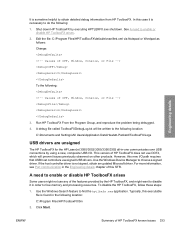
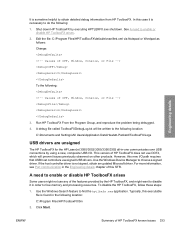
...\All Users\Application Data\Hewlett-Packard\ToolboxFX\Logs
USB drivers are unsigned
The HP ToolboxFX for the HP LaserJet 3050/3052/3055/3390/3392 all-in the following :
File
4
3. Use the Windows Device Manager to enable or
disable HP ToolboxFX arises. 2. To disable the HP ToolboxFX, follow these steps: 1. Engineering details
It is sometime helpful to find the...
HP LaserJet 3050/3052/3055/3390/3392 All-in-One - Software Technical Reference - Page 363


... in the HP LaserJet Scan software for your device.
● Make sure the lid is provided by the default resolution.
● If you choose to scan and the process and will need to manually draw the crop area.
● OCR recommendations for input files:
● 300 dpi, 8-bit grayscale or 24-bit image data.
● 400...
HP LaserJet 3050/3052/3055/3390/3392 All-in-One - Software Technical Reference - Page 364


... for the HP LaserJet printing system software, see the HP LaserJet 3050/3052/3055/3390/3392 device support pages at the following URLs: ● www.hp.com/support/lj3050 ● www.hp.com/support/lj3052 ● www.hp.com/support/lj3055 ● www.hp.com/support/lj3390 ● www.hp.com/support/lj3392
Installation Instructions
When operating in an RTF file. Close all...
HP LaserJet 3050/3052/3055/3390/3392 All-in-One User Guide - Page 9


... all-in-one only 137
8 Scan
Understanding scanning methods...140 Scanning from the all-in-one control panel (Windows 141
Programming the all-in-one Scan To button 141 To create, modify, or delete destinations 142 Scanning to e-mail...142 Scanning to a file...143 Scanning to other programs 143 Scanning by using HP LaserJet Scan (Windows 144 Scanning from the all-in-one...
HP LaserJet 3050/3052/3055/3390/3392 All-in-One User Guide - Page 10


... scan from a WIA-enabled program 147
Scanning a photo or a book...148 Scanning by using optical character recognition (OCR) software 149
Readiris...149 Scanner resolution and color...150
Resolution and color guidelines 151 Color...151 To clean the scanner glass...152
9 Networking Set up the all-in-one and use it on the network (HP LaserJet...
HP LaserJet 3050/3052/3055/3390/3392 All-in-One User Guide - Page 163
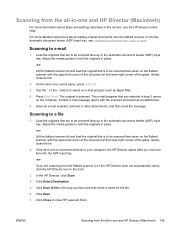
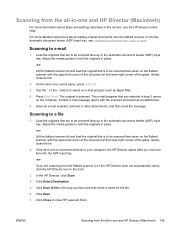
... 3 opens on the computer.
Load the originals that are to be scanned face-down on the flatbed scanner with the scanned document as Apple Mail.
4.
Use the < or the > button to a file
1. If you selected in the dock.
3. Click Save.
7. Gently close HP LaserJet Scan. Click Select Destination.
5.
Gently close the lid.
2. Lift the flatbed scanner...
HP LaserJet 3050/3052/3055/3390/3392 All-in-One User Guide - Page 165
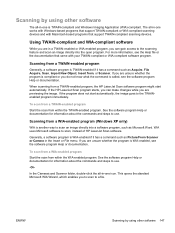
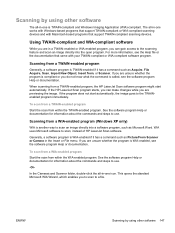
... with Windows-based programs that support TWAIN-compliant scanning devices. For more information, see the Help file or the documentation that came with Macintosh-based programs that support TWAIN-compliant or WIA-compliant scanning devices and with your TWAIN-compliant or WIA-compliant software program. If the HP LaserJet Scan program starts, you can gain access to the...
HP LaserJet 3050/3052/3055/3390/3392 All-in-One User Guide - Page 420


... volume settings 94 volume, adjusting 45 fax ports, locating HP LaserJet 3050 8 HP LaserJet 3055 11 HP LaserJet 3390/3392 13 Fax tab, HP ToolboxFX 275 FCC compliance 382 features all-in-ones 5 HP LaserJet 3050 2 HP LaserJet 3052/3055 3 HP LaserJet 3390/3392 4 feeding problems, troubleshooting 339 file, scanning to Macintosh 145
Finnish laser statemnet 393 first page
blank 50 Macintosh settings 56...
HP LaserJet 3050/3052/3055/3390/3392 All-in-One User Guide - Page 421


...scanning from HP Director 145 scanning from TWAIN-
compliant software 147 scanning page-by-page 146 scanning to e-mail 145 scanning to file 145 software features 21 support Web sites 375 uninstalling software 23 Macintosh Configure Device...366 HP LaserJet 3050 8 locating on HP LaserJet
3052/3055 11 locating on HP LaserJet
3390... user guides 368 laser safety statements 392 LaserJet Scan (Windows) 144...
Similar Questions
Hp Deskjet F4200 Scan Multiple Pages?
HP Deskjet F4200 Scan Multiple Pages?
HP Deskjet F4200 Scan Multiple Pages?
(Posted by SANGALDELOFFICE 5 years ago)
Hp Deskjet 3050 Won't Feed Cards To Print On
(Posted by joe2cbiggeo 10 years ago)
How To Get My Hp Deskjet 3050 Printer To Work?
(Posted by tamarfan 10 years ago)
How Do I Get My Hp Deskjet 3050 J610 Printer Back Online?
(Posted by loripontzius 12 years ago)

