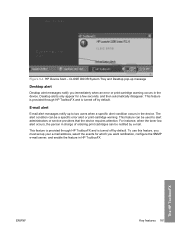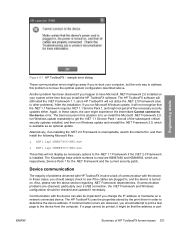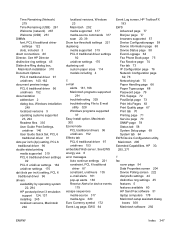HP 3050 Support Question
Find answers below for this question about HP 3050 - LaserJet All-in-One B/W Laser.Need a HP 3050 manual? We have 7 online manuals for this item!
Question posted by joe2cbiggeo on May 22nd, 2014
Hp Deskjet 3050 Won't Feed Cards To Print On
Current Answers
Answer #1: Posted by TechSupport101 on May 22nd, 2014 3:21 AM
Hi. Please do not that the paper/media type should be pre selected from the drop down menu prio to printing. See the pdf doc here for more on printing on various media
http://h10032.www1.hp.com/ctg/Manual/c02853536.pdf
Related HP 3050 Manual Pages
Similar Questions
My HP Deskjet 3050 sans remotely but does not print remotely
will not print from my computer - says it is offline