HP 3050 Support Question
Find answers below for this question about HP 3050 - LaserJet All-in-One B/W Laser.Need a HP 3050 manual? We have 7 online manuals for this item!
Question posted by jahayward on August 29th, 2012
My Hp Deskjet 3050 Prints A Test Page Remotely But Gives Offline Message
will not print from my computer - says it is offline
Current Answers
There are currently no answers that have been posted for this question.
Be the first to post an answer! Remember that you can earn up to 1,100 points for every answer you submit. The better the quality of your answer, the better chance it has to be accepted.
Be the first to post an answer! Remember that you can earn up to 1,100 points for every answer you submit. The better the quality of your answer, the better chance it has to be accepted.
Related HP 3050 Manual Pages
HP Printers - Supported Citrix Presentation Server environments - Page 1


... supported by HP 2 Testing performed by HP ...3 HP LaserJet printers and supported driver versions 4 HP Color printers with Edgeline Technology and supported driver versions 12 Using the HP Universal Print Driver version 4.7 for Windows in Citrix environments 12 The difference between the Citrix and HP UPDs 13 Business Inkjet printers and supported driver versions 14 HP Deskjet printers and...
HP Printers - Supported Citrix Presentation Server environments - Page 15


... speeds in normal modes. • Robust networking capabilities, comparable to consumer Deskjets. N/A
HP Deskjet printers and supported driver versions
HP recognizes the need for small inexpensive printing solutions for Citrix environments:
• For small office applications (
HP recommends the use of Citrix users. HP printer BIJ 2800
Supported in Citrix
environment
Yes
PCL Ver...
HP Printers - Supported Citrix Presentation Server environments - Page 18


... by HP.
These host-based printers and their associated drivers do not work in networked environments including Citrix and, therefore, are not recommended or supported in this table are also supported.
PS
N/A
N/A N/A N/A N/A N/A N/A N/A N/A N/A N/A N/A
18 LIDIL HP Deskjet printers
The table below identifies the HP Deskjet printers which use LIDIL (Lightweight Imaging Device Interface...
HP Printers - Supported Citrix Presentation Server environments - Page 24


..., HP and Citrix do test print drivers and printers in MetaFrame 1.8 Service Pack 4.
Answer: Citrix does not certify print drivers.
An alternative is undesirable when printing over constrained bandwidth connections. Inability to the user's profile when the user logs out. This feature is listed as supported.
Answer: Check the LaserJet, Business Inkjet, Designjet, Deskjet, and...
HP Printers - Supported Citrix Presentation Server environments - Page 26


...-tested HP printers
Citrix tested the following HP LaserJet, Business Inkjet, Designjet and Deskjet printers and their associated 32-bit and 64-bit drivers with the HP printers and drivers listed for HP printers
Printer setup - Note on hardware used throughout the testing process; Printers were connected to client and server systems using HP Jetdirect print server devices. Printers...
HP Printers - Supported Citrix Presentation Server environments - Page 27


... printers and drivers listed above. Test methodology HP LaserJet/Business Inkjet/Designjet/Deskjet printers were attached to the printer through Jetdirect. Printer policies are used to apply Citrix XenApp™ Server settings for client device mapping, for configuring settings such as autocreation, legacy client printers, printer property retention print job routing, printer mapping, printer...
HP Printers - Supported Citrix Presentation Server environments - Page 28


... of printer setting that the client could print successfully to the shared farm printers.
28 Printer model tested
HP Deskjet D2360 HP LaserJet 3020
HP Officejet Pro K5400 HP Officejet Pro L7680 All-inOne
Driver version tested HP Deskjet D2300 Series (60.61.243.0)
HP LaserJet 3020 PCL 5e (60.5.72.21) &
HP LaserJet 3020 PS (60.5.72.21)
HP Officejet Pro K5400 Series (60.62...
HP Printers - Supported Citrix Presentation Server environments - Page 29


... Server printer policy-based session printers feature using a parallel cable or USB cable.
Test methodology An HP LaserJet/Business Inkjet/Designjet/Deskjet printer was able to print successfully.
29 Setting changes were made to the client device using the HP LaserJet/Business Inkjet/Designjet/Deskjet printers and drivers listed above. The settings were propagated and the client was...
HP Printers - Supported Citrix Presentation Server environments - Page 30


... that the client could print successfully to be available on the client system. Printer model tested
HP Deskjet D2360
HP Officejet Pro K5400
Driver version tested
HP Deskjet D2300 Series (60.61.243.0)
HP Officejet Pro K5400 Series (60.62.241.0)
HP LaserJet 3020
HP Officejet Pro L7680 All-in-One HP Deskjet 5440 HP LaserJet 3200
HP LaserJet 3020 PCL 5e (60.5.72.21) &
HP LaserJet 3020 PS (60...
HP Printers - Supported Citrix Presentation Server environments - Page 31


... or USB cable. Printer model tested
HP Deskjet D2360
HP Officejet Pro K5400
Driver version tested
HP Deskjet D2300 Series (60.61.243.0)
HP Officejet Pro K5400 Series (60.62.241.0)
HP LaserJet 3020 HP Officejet Pro L7680 All-in the user's session and that the client could print successfully to the client system using the HP LaserJet/Business Inkjet/Deskjet printers listed above.
The...
HP Printers - Supported Citrix Presentation Server environments - Page 32


... with a problematic driver can cause server problems when printing to designate or prohibit drivers for the printers were downloaded from being autocreated. Printer model tested
HP Deskjet D2360
HP Officejet Pro K5400
Driver version tested
HP Deskjet D2300 Series (60.61.243.0)
HP Officejet Pro K5400 Series (60.62.241.0)
HP LaserJet 3020 HP Officejet Pro L7680 All-in a fatal system error...
HP Printers - Supported Citrix Presentation Server environments - Page 33


.... Printer model tested
HP Deskjet D2360
HP Officejet Pro K5400
Driver version tested
HP Deskjet D2300 Series (60.61.243.0)
HP Officejet Pro K5400 Series (60.62.241.0)
HP LaserJet 3020 HP Officejet Pro L7680 All-in-One
HP LaserJet 3020 PCL 5e (60.5.72.21) &
HP LaserJet 3020 PS (60.5.72.21)
HP Officejet Pro L7600 Series (61.63.263.21)
HP Deskjet 5440
HP Deskjet 5400 Series (60...
HP Printers - Supported Citrix Presentation Server environments - Page 35


... of these devices are outside the scope of this document.
Note on client systems used - This is a base description of the Scanners/All-in -One drivers used throughout the testing process;
Note on test methodology - Printer model tested
HP Color LaserJet 4600
HP Business Inkjet 2300 HP Deskjet 5440
Driver version tested
HP Color LaserJet 4600 PS (61.53.25.9) &
HP Color LaserJet 4600...
HP LaserJet 3050/3052/3055/3390/3392 All-in-One - Software Technical Reference - Page 189
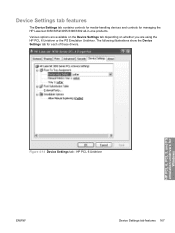
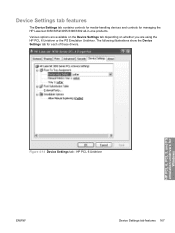
... PS emulation unidrivers for managing the HP LaserJet 3050/3052/3055/3390/3392 all-in-one products. Device Settings tab features
The Device Settings tab contains controls for media-handling devices and controls for
Windows
Figure 4-14 Device Settings tab - HP PCL 6 Unidriver
ENWW
Device Settings tab features 167
The following illustrations show the Device Settings tab for each of...
HP LaserJet 3050/3052/3055/3390/3392 All-in-One - Software Technical Reference - Page 315


...OS) version of the HP LaserJet all-in-one software are not available in the Macintosh OS version of e-mail programs that are not available:
● HP PCL 6 print drivers ● Some ... Macintosh
The following software features are available for Macintosh 293
Provides help for using the HP LaserJet 3050/3052/3055/3390/3392 all-in Adobe Acrobat .PDF format. You must have Adobe ...
HP LaserJet 3050/3052/3055/3390/3392 All-in-One - Software Technical Reference - Page 328
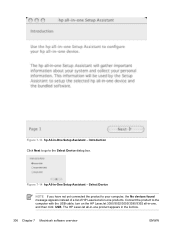
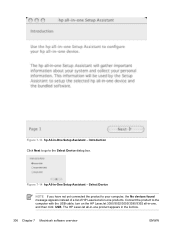
... with the USB cable, turn on the HP LaserJet 3050/3052/3055/3390/3392 all-in the list box.
306 Chapter 7 Macintosh software overview
ENWW The HP LaserJet all -in -One Setup Assistant - Introduction Click Next to go to your computer, the No devices found message appears instead of a list of HP LaserJet all -in-one product appears in...
HP LaserJet 3050/3052/3055/3390/3392 All-in-One - Software Technical Reference - Page 374


... 6 traditional driver 92 PCL 6 unidriver 162 Print Optimizations option, PCL 6 unidriver 141 Print Quality group box, unidrivers 152 Print Quality page, EWS 67 Print Quality screen, HP ToolboxFX 216 Print Quality, PCL 6 traditional driver 96 Print Settings folder, HP ToolboxFX 224 Print tab, EWS 70 Print tab, HP EWS Device Configuration utility 297 Print Task Quick Sets PCL 6 traditional driver 91...
HP LaserJet 3050/3052/3055/3390/3392 All-in-One User Guide - Page 12


... (HP LaserJet 3050/3052/3055 all-in-one)......197 To print on both sides manually (HP LaserJet 3390/3392 all-in-one 199 Print on both sides (Macintosh 200 To print on both sides automatically (HP LaserJet 3390/3392 all-in-one).........200 To print on both sides manually (HP LaserJet 3050/3052/3055 all-in-one)......201 To print on both sides manually (HP LaserJet 3390...
HP LaserJet 3050/3052/3055/3390/3392 All-in-One User Guide - Page 176


... all-in-one control panel
The all-in-one allows you to select TCP/IP config, and then press . 4.
To print the Network configuration page from the allin-one or HP ToolboxFX. Configuration page
The Configuration page lists the current settings and properties of the all-in -one fax settings. On the...
HP LaserJet 3050/3052/3055/3390/3392 All-in-One User Guide - Page 392


... for information about the HP Jetdirect external print server. For details, see the flyer that shipped in the box with the all -in -one printer, fax, copier, scanner: www.hp.com/support/lj3392
Go to the HP Parts Store at www.hp.com/buy/parts (U.S.
Go to the appropriate Web site. ● HP LaserJet 3050 all-in-one...
Similar Questions
Hp Deskjet 3050 Won't Feed Cards To Print On
(Posted by joe2cbiggeo 9 years ago)
Hp Deskjet 3050 J610 Says It Is Offline When The Wire Is Connected
(Posted by peazek 10 years ago)
Hp Deskjet 3050 All-in-one J610 Series
My HP Deskjet 3050 sans remotely but does not print remotely
My HP Deskjet 3050 sans remotely but does not print remotely
(Posted by jaimevillegasm 10 years ago)
How To Print Mirror Image On Hp Deskjet 3050
(Posted by alfkobeb 10 years ago)

