HP 3050 Support Question
Find answers below for this question about HP 3050 - LaserJet All-in-One B/W Laser.Need a HP 3050 manual? We have 7 online manuals for this item!
Question posted by bhaGaryL0 on July 5th, 2014
How To Download Laserjet 3050 Driver .inf File
The person who posted this question about this HP product did not include a detailed explanation. Please use the "Request More Information" button to the right if more details would help you to answer this question.
Current Answers
There are currently no answers that have been posted for this question.
Be the first to post an answer! Remember that you can earn up to 1,100 points for every answer you submit. The better the quality of your answer, the better chance it has to be accepted.
Be the first to post an answer! Remember that you can earn up to 1,100 points for every answer you submit. The better the quality of your answer, the better chance it has to be accepted.
Related HP 3050 Manual Pages
HP Printers - Supported Citrix Presentation Server environments - Page 34


... downloaded from the HP Driver Support website. You may need them.
Printer model tested
HP Color LaserJet 3800
Driver version tested
HP Color LaserJet 3800 PS (61.071.661.41) &
HP Color LaserJet...print successfully. The Add Printer wizard requests printer information and copies the necessary driver files. The printers were configured for the shared Citrix XenApp™ Server printers were...
HP Printers - Supported Citrix Presentation Server environments - Page 35


... methodology for HP All-in-One devices
Scanners/All-in -One devices and drivers listed for each test case.
Although these devices was performed on client systems used throughout the testing process; Printer model tested
HP Color LaserJet 4600
HP Business Inkjet 2300 HP Deskjet 5440
Driver version tested
HP Color LaserJet 4600 PS (61.53.25...
HP LaserJet Products - Installing the Product in Microsoft Windows Vista - Page 5


... 5 of 8
white paper Go to where you saved the INF file;
Select the Browse button to advance to step 12. Process 8. Select the Query the printer and automatically select the driver to Step 9. 9. Go to use check box and select Next. If the desired LaserJet displays in the Hostname and Port name fields.
Then...
HP LaserJet 3050/3052/3055/3390/3392 All-in-One - Software Technical Reference - Page 24


...LaserJet 3050/3052/3055/3390/3392 all-in-one in Macintosh operating systems.
Chapter 8, Engineering details
This chapter provides information about the following information is published in the addendum:
● Lists of installed files... drivers for Windows 2000, Windows XP, and Windows Server 2003.
Chapter 5, The HP ToolboxFX
This chapter provides information about the HP LaserJet 3050...
HP LaserJet 3050/3052/3055/3390/3392 All-in-One - Software Technical Reference - Page 42


... that can be initiated from your HP LaserJet all -in -one .
After running the uninstaller, removes files and folders that are not installed by default. To install the HP PCL 5e Unidriver and HP Traditional PCL 5e Driver, use the Add Printer wizard.
● The HP LaserJet 3050/3052/3055/3390/3392 all -in -one...
HP LaserJet 3050/3052/3055/3390/3392 All-in-One - Software Technical Reference - Page 43


... any .CHM file.
1 The HP LaserJet 3052 all-in-one products products
HP installer
X
X1
Uninstaller
X
X
Driver software
X
X
HP LaserJet Send Fax/Fax Driver
X
X2
Network Receive to the software for Windows (continued)
Components
Description
Readiris Pro V10.0 supports text recognition in 2-byte Asian characters. The software CD uses a version of the HP LaserJet 3050/3052/3055...
HP LaserJet 3050/3052/3055/3390/3392 All-in-One - Software Technical Reference - Page 44


...component availability for the HP LaserJet 3050/3052/3055/3390/3392 all-in-one
Component
Drivers HP Traditional PCL 6 Driver HP Traditional PCL 5e Driver PS Emulation Driver HP PCL 6 Unidriver HP ...Script Linux print drivers and model script Fax driver Fax software TWAIN scan driver WIA scan driver HP LaserJet Scan software Installers Common Windows Installer CD Browser Fonts .INF file (Add Printer...
HP LaserJet 3050/3052/3055/3390/3392 All-in-One - Software Technical Reference - Page 61


...) ● Photo: 8x10 in (20x25 cm)
Scan drivers
The HP LaserJet 3050/3052/3055/3390/3392 all-in-one product software includes the following integrated scan drivers: ● TWAIN driver ● WIA driver
TWAIN driver
The HP LaserJet 3050/3052/3055/3390/3392 all -in-one product by using any other file type that the software supports).
2.
TWAIN is the...
HP LaserJet 3050/3052/3055/3390/3392 All-in-One - Software Technical Reference - Page 79
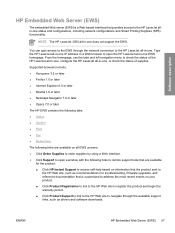
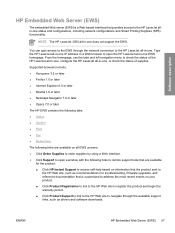
... such as recommendations for troubleshooting, firmware upgrades, and reference documentation that provides access to the HP LaserJet allin-one status and configurations, including network configurations and Smart Printing Supplies (SPS) functionality. Supported browsers...Web site, such as drivers and software downloads.
NOTE The HP LaserJet 3050 all -in-one IP address in -one EWS homepage.
HP LaserJet 3050/3052/3055/3390/3392 All-in-One - Software Technical Reference - Page 103


... sharing is connected directly to the host computer with other users who are available for the HP LaserJet 3050/3052/3055/3390/3392 all -in this configuration, you must install an alternate print driver and download the driver for speed-dial
numbers
1 Available to the user of the networking issues. Supported configurations
This section includes...
HP LaserJet 3050/3052/3055/3390/3392 All-in-One - Software Technical Reference - Page 146


...LaserJet 3050/3052/3055/3390/3392 all Adobe licensing agreements, as stated on these driver tabs control print-job output. If you make changes to print-driver settings in the following print-driver... ● Graphics ● Device Options ● PostScript
Paper
Use the Paper tab options to make on the Adobe Web site at www.adobe.com/support/downloads/license.html.
The HP postscript...
HP LaserJet 3050/3052/3055/3390/3392 All-in-One - Software Technical Reference - Page 165


...fonts before downloading. Select Off if graphics, particularly scanned images, are first converted to download the TrueType...1, such as Black feature is selected, the driver prints all -in the print job, click ...file will be printed by reversing the values for
Windows
ENWW
Advanced tab features 143
Some printers support multiple levels. When Enabled is Disabled by the HP LaserJet 3050...
HP LaserJet 3050/3052/3055/3390/3392 All-in-One - Software Technical Reference - Page 186


...tab to control booklet settings.
Book and booklet printing
The HP LaserJet 3050/3052/3055/3390/3392 all-in the print driver.
5. Use the Booklet Layout drop-down menu on the default ...two pages on the current paper size.
Printing a Booklet
Complete the following steps to print. Click File, click Print, and then click Properties.
2.
The default setting for more than one products support...
HP LaserJet 3050/3052/3055/3390/3392 All-in-One - Software Technical Reference - Page 195
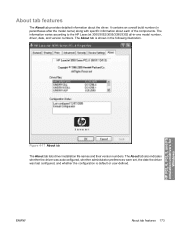
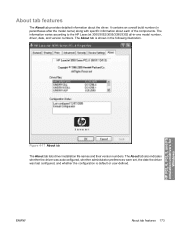
... 4-17 About tab
The About tab lists driver installation file names and their version numbers. The About tab is default or user-defined. About tab features
The About tab provides detailed information about each of the components. The information varies according to the HP LaserJet 3050/3052/3055/3390/3392 all-in-one model...
HP LaserJet 3050/3052/3055/3390/3392 All-in-One - Software Technical Reference - Page 262


... hard disk and updates Windows files. HP Traditional PCL 6 Driver in Windows 98 SE and Windows Me
● Scan driver ● HP LaserJet Scan (limited functions available) ● Fax Setup utility (except for the HP LaserJet 3052 all-in-one) ● HP Software Update ● HP Web Registration ● HP LaserJet 3050/3052/3055/3390/3392 All...
HP LaserJet 3050/3052/3055/3390/3392 All-in-One - Software Technical Reference - Page 267


... click Run, and then browse to and double-click the HPSETUP.EXE file in the root directory of your HP LaserJet 3050/3052/3055/3390/3392 all-in -one is the letter of the CD...X:\Drivers\WIN98_Me/ folder (where X is a local or network printer, click Network Printer, and then click Next.
4. To download the Install Network Printer Wizard from HP's Web site, go and search for the HP LaserJet ...
HP LaserJet 3050/3052/3055/3390/3392 All-in-One - Software Technical Reference - Page 268


... a computer that folder.
7. Attach the USB cable between the computer and the HP LaserJet 3050/3052/3055/3390/3392 allin-one is not available for your product and click Next.
7. Insert the HP LaserJet all -in the Ready state.
3. Print-driver installation for Windows 2000, Windows XP, or Windows Server 2003
NOTE If a port...
HP LaserJet 3050/3052/3055/3390/3392 All-in-One - Software Technical Reference - Page 360


... your HP distributor or from your computer, setting up alert messages when attention is available at the device.
The .INF file for the Postscript driver is needed at : \drivers\\ Install the driver to view the online manuals.
HP ToolboxFX provides device status information such as toner and paper levels, consumable and supplies-reorder information, and it provides...
HP LaserJet 3050/3052/3055/3390/3392 All-in-One - Software Technical Reference - Page 361


...If you have an unsigned driver, you might experience driver installation problems or communication problems between the device and HP software. Engineering details
Path: :\\MANUALS\LJ305X_installnotes_.htm
HP LaserJet 3390/3392 all-in-one models ● Document: HP LaserJet 3050/3052/3055/3390/3392 All-in-One User Guide
File name: LJ3390_LJ3392_use_.pdf
File name: LJ3390_LJ3392_.chm
Path...
HP LaserJet 3050/3052/3055/3390/3392 All-in-One User Guide - Page 425


...file (Macintosh) 145 to folder (Windows) 143, 236 to program (Windows) 143 TWAIN-compliant software 147 WIA-compliant software 147 scatter, troubleshooting 337 security-lock slot, locating HP LaserJet 3050 8 HP LaserJet... configuration page
158 presets (Macintosh drivers) 55 print jobs 42 quick sets (Windows drivers)
48 setup guide 242 shared line
additional devices, connecting 111
sharing the all-...
Similar Questions
What Is The Hp 6300 Printer Driver Inf File Name
(Posted by Man0bi 9 years ago)
Can't Find Pl6 Driver Windows 7 Hp Laserjet 3050 Won't Install
(Posted by keviej 10 years ago)
Hp Laserjet 3050 Series Pcl 6 Driver How To Connect With The Network
(Posted by mb1200420 10 years ago)
Hp Laserjet 3050 Drivers
I am using HP Laserjet 3050 with windows xp operating system. Now my system was upgraded to windows ...
I am using HP Laserjet 3050 with windows xp operating system. Now my system was upgraded to windows ...
(Posted by lnsrinivasarao 10 years ago)
How To Download Laserjet 3055 Driver?
I miss this my printer software.
I miss this my printer software.
(Posted by ammamugesh 11 years ago)

