HP 2840 Support Question
Find answers below for this question about HP 2840 - Color LaserJet All-in-One Laser.Need a HP 2840 manual? We have 8 online manuals for this item!
Question posted by eddieb4 on October 16th, 2012
Paper Try Error
Won't printer envelopes. It use to work by placing #10 envelope on right side of paper try. Not now.
Current Answers
There are currently no answers that have been posted for this question.
Be the first to post an answer! Remember that you can earn up to 1,100 points for every answer you submit. The better the quality of your answer, the better chance it has to be accepted.
Be the first to post an answer! Remember that you can earn up to 1,100 points for every answer you submit. The better the quality of your answer, the better chance it has to be accepted.
Related HP 2840 Manual Pages
HP Printers - Supported Citrix Presentation Server environments - Page 1


... HP 2 Testing performed by HP ...3 HP LaserJet printers and supported driver versions 4 HP Color printers with Edgeline Technology and supported driver versions 12 Using the HP Universal Print Driver version 4.7 for...-tested HP printers...26 Testing methodology for HP printers ...26 Citrix-tested HP Scanners/All-in-One devices 35 Testing methodology for HP All-in-One devices 35 Planned future...
HP Printers - Supported Citrix Presentation Server environments - Page 26


... process; Newer driver versions may be available. Printers were connected to client and server systems using HP Jetdirect print server devices.
Printers tested
HP Deskjet 5650
Software tested
Citrix XenApp Server 5.0
HP Deskjet D2360 XenApp Plugin for Hosted Apps, version 11.x
HP LaserJet 3020 HP Universal, PCL, PS printers & 32-bit/64-bit drivers
HP Officejet...
HP Printers - Supported Citrix Presentation Server environments - Page 29


... client system connected to the client device using the HP LaserJet/Business Inkjet/Designjet/Deskjet printers and drivers listed above.
The printer was able to the autocreated client printer in the user's session. Printer model tested
HP Color LaserJet 3000
HP LaserJet 4000
Driver version tested
HP Color LaserJet 3000 Series PCL (61.53.25.9) &
HP Color LaserJet 3000 Series PS(61.71...
HP LaserJet Products - Installing the Product in Microsoft Windows Vista - Page 5


... to Step 11.
10. Select TCP/IP Device from the drop-down list.
When the Install the printer driver window reappears, select Next. Then input the printer IP address in the Printers column, you may ... Step 10. On the Install the printer driver window, select Have Disk. If you saved the INF file; Go to step 12.
Go to use check box and select Next. If the desired LaserJet displays ...
HP Color LaserJet 2820/2830/2840 All-In-One - Software Technical Reference - Page 210
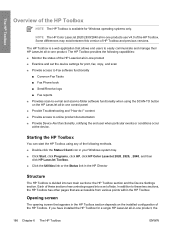
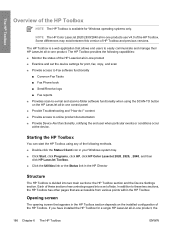
... HP Toolbox.
In addition to these sections has controls grouped into two main sections: the HP Toolbox section and the Device Settings section.
NOTE The HP Color LaserJet 2820/2830/2840 all -in-one products use V4.0 of the HP Toolbox. The HP Toolbox is a web application that appears in the HP Toolbox section depends...
HP Color LaserJet 2820/2830/2840 All-In-One - Software Technical Reference - Page 350


... (recommended)
■ Using the Windows Add or Remove programs component
NOTE If you uninstall the software for troubleshooting purposes, try uninstalling only specific HP Color LaserJet 2820/2830/2840 print, scan, or fax...be associated with other HP products and system devices. If you choose to the type of the product and can be used by using the Uninstall component.
326 Chapter 7 Software ...
HP Color LaserJet 2820/2830/2840 All-In-One - Software Technical Reference - Page 364
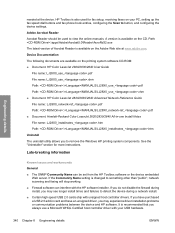
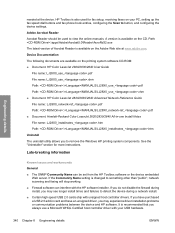
... Color LaserJet 2820/2830/2840 All-in card and have purchased a USB 2.0 add-in -one Install Notes File name: LJ28X0_installnotes_.htm Path: :\\MANUALS\LJ28X0_installnotes_.htm Uninstall The uninstall utility allows you always use a Microsoft WHQL Certified host controller driver with unsigned host controller drivers. A version is recommended that you to view the online manuals. Device...
HP Color LaserJet 2820/2830/2840 All-In-One - Software Technical Reference - Page 380


... the current standard. Do not connect two computers directly to the same HP LaserJet all -in-one products include both a 10/100Base-T network Jetdirect port and a USB port. The HP LaserJet all -in -one products are USB devices. The HP Color LaserJet 2820/2830/2840 does not support connection over a parallel port.
Conflicts should be connected with...
HP Color LaserJet 2820/2830/2840 All-In-One - Software Technical Reference - Page 397


... driver-only 298 File to tab 221 sections 186 Select Device screen 286 Send Fax software 45 Send screen 265 Service ... 186 operating systems supported
19 Order Supplies screen 288 Paper Handling screen 243 Password settings 284 PCL 5e screen ... How do I ICM (Image Color Management)
settings 60 Identify Printer screen (Windows
network installation) 320 Image Color Management (ICM)
settings 60 Image...
HP Color LaserJet 2820/2830/2840 All-In-One - User Guide - Page 30
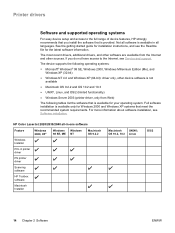
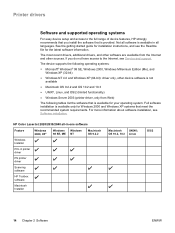
...Color LaserJet 2820/2830/2840 all-in all software is not available
● Macintosh OS 9.2.2 and OS 10.2 and 10.3
● UNIX®, Linux, and OS/2 (limited functionality)
● Windows Server 2003 (printer...and Windows XP (64-bit): driver only, other sources. Printer drivers
Software and supported operating systems
For easy device setup and access to the Internet, see Service and support...
HP Color LaserJet 2820/2830/2840 All-In-One - User Guide - Page 33


... separate from the Help button in the printer driver, the F1 key on the HP Color LaserJet 2820/2830/2840 all -in -one Setup Assistant, which sets up the fax and print queues.
Help for Macintosh computers.
Certain device
features are code plug-ins that is used when working with the device. HP Toolbox
You must be activated...
HP Color LaserJet 2820/2830/2840 All-In-One - User Guide - Page 43


4 Using the device
This section provides information about using the HP Color LaserJet 2820/2830/2840 all-inone. ● Loading trays ● Using the device control panel
ENWW
27
HP Color LaserJet 2820/2830/2840 All-In-One - User Guide - Page 48


... (HP Color LaserJet 2830/2840 all-in-one models only), and determining autoreduction sizes for your selection.
32 Chapter 4 Using the device
ENWW Using the device control panel
You can configure settings at the device control panel. Press MENU. 2. Press MENU. 2. Changing the device control-panel display language
Use this procedure to print reports or to select the paper size that...
HP Color LaserJet 2820/2830/2840 All-In-One - User Guide - Page 64
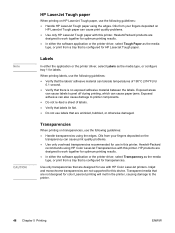
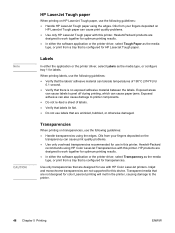
...jams. Exposed adhesive can cause print quality problems. ● Use only HP LaserJet Tough paper with this device.
Transparencies
When printing on the
transparency can tolerate temperatures of labels. ● Verify that labels lie flat. ● Do not use labels that there is configured for use with HP Color LaserJet printers. Oils from your fingers deposited on transparencies...
HP Color LaserJet 2820/2830/2840 All-In-One - User Guide - Page 130


The factory-set default for error correction is On, the device can request that the portion of the fax be useful when you are trying to send a fax overseas, or receive one from overseas, or if you are using a satellite telephone connection. Turning off error correction only if you are having trouble sending or receiving a fax, and...
HP Color LaserJet 2820/2830/2840 All-In-One - User Guide - Page 159


... click Print. Load the media input tray. Open a document in a program, such as transparencies, labels, heavy paper, glossy paper, photo paper, and card stock, by using the optimizing feature in the printer driver. 1.
Select the print command. On the Paper or Quality tab, select one of the media. 4. Print on special media, such as glossy or...
HP Color LaserJet 2820/2830/2840 All-In-One - User Guide - Page 195


... the device fax settings (HP Color LaserJet 2830/2840 all-in -one only). This section contains information about device errors. On that page, the Fax Settings and Imaging Settings sections provide details about the type settings for all -in -one models only) and memory card settings (HP Color LaserJet 2840 all the media that are
configured in the printer driver...
HP Color LaserJet 2820/2830/2840 All-In-One - User Guide - Page 231


....
Does the device receive a fax?
(HP Color LaserJet 2830/2840 all-in-one models only)
Use another fax machine to send a fax to receive the fax. Make sure that the HP Color LaserJet 2830 all-in-one or HP Color LaserJet 2840 all-in-one is the only device on the telephone line and try again to verify that you know works.
1. Connect...
HP Color LaserJet 2820/2830/2840 All-In-One - User Guide - Page 251
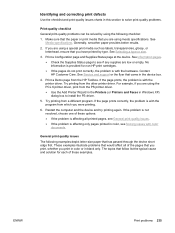
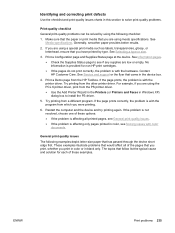
... the device and try printing again. General print quality issues
The following checklist:
1. ENWW
Print problems 235 Make sure that the paper or print media that you print, whether you are low or empty. See Media specifications. Try printing from the other printer driver. Contact HP Customer Care. For example, if you print in color or...
HP Color LaserJet 2820/2830/2840 All-In-One - User Guide - Page 259
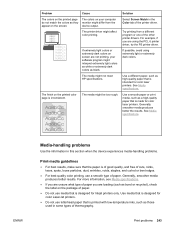
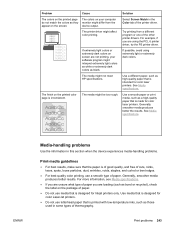
... affect color printing. Try printing from the device output.
For more information, see Media specifications.
● If you are unsure what type of paper you are not printing, your computer monitor might differ from a different program or one of the other printer drivers. Use media that is designed for color laser printers. If extremely light colors or extremely dark colors on...
Similar Questions
Hp Color Laserjet Cm 6030f Mfp Printer Is Giving The Error Replace Fuser Kit Thi
HP color laserjet cm 6030f mfp printer is giving error replace fuser kit This supply has reached end...
HP color laserjet cm 6030f mfp printer is giving error replace fuser kit This supply has reached end...
(Posted by atiqafsar 9 years ago)
What Does Error 49 Mean For Hewlett Packard 2840 Printer
(Posted by dakotkithnu 10 years ago)
Hp Color Laserjet 2840 Scanning Error Cannot Connect
(Posted by waebbr 10 years ago)
How To Solve E8 Error In Laserjet M 1136 Printer
how to solve e8 error in laserjet m 1136 printer.plz tell customer service no for punjab
how to solve e8 error in laserjet m 1136 printer.plz tell customer service no for punjab
(Posted by akvats14 10 years ago)
Scanner Error Not Connected To Pc
When trying to scan I am getting a error message saying:"Not Connecoted To PC" This is an intermitta...
When trying to scan I am getting a error message saying:"Not Connecoted To PC" This is an intermitta...
(Posted by angelahastings 11 years ago)

