HP 2840 Support Question
Find answers below for this question about HP 2840 - Color LaserJet All-in-One Laser.Need a HP 2840 manual? We have 8 online manuals for this item!
Question posted by encgol on July 9th, 2014
How To Install Shared 2840 Scanner
The person who posted this question about this HP product did not include a detailed explanation. Please use the "Request More Information" button to the right if more details would help you to answer this question.
Current Answers
There are currently no answers that have been posted for this question.
Be the first to post an answer! Remember that you can earn up to 1,100 points for every answer you submit. The better the quality of your answer, the better chance it has to be accepted.
Be the first to post an answer! Remember that you can earn up to 1,100 points for every answer you submit. The better the quality of your answer, the better chance it has to be accepted.
Related HP 2840 Manual Pages
HP LaserJet Products - Installing the Product in Microsoft Windows Vista - Page 1


...
Microsoft Windows Vista - Microsoft Windows Vista This document provides step-by -step instructions on how to install most HP printing devices are installed with a print driver that the UPD has added a permanent instance of 8
white paper When a printing device is added, the reality is the primary building block of a driver.
The UPD uses a query...
HP Color LaserJet 2820/2830/2840 All-In-One - Software Technical Reference - Page 18
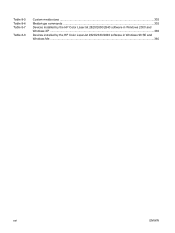
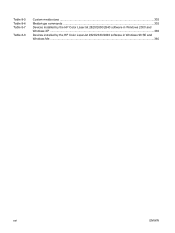
Table 8-5 Table 8-6 Table 8-7
Table 8-8
Custom media sizes ...335 Media-type commands ...335 Devices installed by the HP Color LaserJet 2820/2830/2840 software in Windows 2000 and Windows XP ...360 Devices installed by the HP Color LaserJet 2820/2830/2840 software in Windows 98 SE and Windows Me ...360
xvi
ENWW
HP Color LaserJet 2820/2830/2840 All-In-One - Software Technical Reference - Page 73
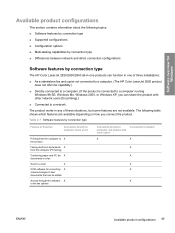
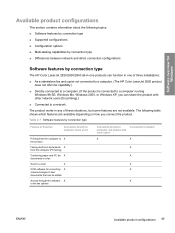
... product
Faxing electronic documents X from the computer (PC faxing)
Combining paper and PC fax X documents in any of three installations:
■ As a standalone fax and copier not connected to a computer. (The HP Color LaserJet 2820 product does not offer fax capability.)
■ Directly connected to a computer. (If the product is connected to a computer...
HP Color LaserJet 2820/2830/2840 All-In-One - Software Technical Reference - Page 74


...peer networking (Windows only)
Use Microsoft Windows to share a local printer over the product. To use...install an alternate print driver and download the driver for the specific operating system.
50 Chapter 2 Software overview for Windows
ENWW Supported configurations
This section includes information about the following networking options are available for the HP Color LaserJet 2820/2830/2840...
HP Color LaserJet 2820/2830/2840 All-In-One - Software Technical Reference - Page 75
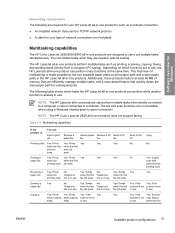
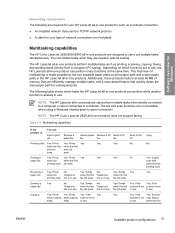
...use . Depending on a network connection. ■ An installed network that quickly clears the scan paper path for subsequent jobs...Telephone when the first Telephone when the first scanner is not scanner is not
line is in -one products perform...Color LaserJet 2820/2830/2840 all-in -one products are needed, without waiting. The fax and scan functions are not available when using a Windows sharing...
HP Color LaserJet 2820/2830/2840 All-In-One - Software Technical Reference - Page 117
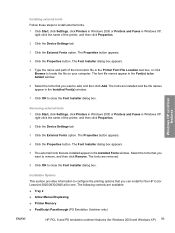
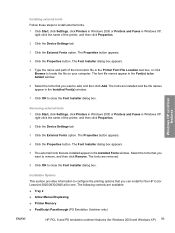
... 6 and PS emulation unidriver features (for the HP Color LaserJet 2820/2830/2840 all-in-one. Installable Options This section provides information to install external fonts. 1 Click Start, click Settings, click ...file on your computer. The Font Installer dialog box appears.
5 Type the name and path of the printer, and then click Properties.
2 Click the Device Settings tab.
3 Click the ...
HP Color LaserJet 2820/2830/2840 All-In-One - Software Technical Reference - Page 141
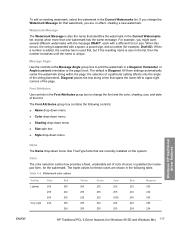
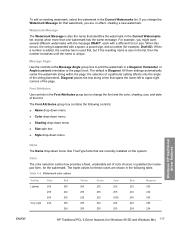
... in a Diagonal, Horizontal, or Angle (custom) orientation to upper-right corners of color choices, in the Font Attributes group box to change the Watermark Message for these colors are currently installed on the system.
Font Attributes
Use controls in palette/color namepair form, for the watermark.
The triplet values for that identifies the watermark...
HP Color LaserJet 2820/2830/2840 All-In-One - Software Technical Reference - Page 180


... managing hardcopy faxing from the product. HP Send Fax also provides tools for the HP Color LaserJet 2820/2830/2840 all -in -one products.
Also, peer-to-peer sharing of the product is not available on Mac OS systems.
HP LaserJet Send Fax program
NOTE This feature is turned off by default, so that you...
HP Color LaserJet 2820/2830/2840 All-In-One - Software Technical Reference - Page 211


...Toolbox section. You can select the HP LaserJet all -in-one product you open the program. The HP Toolbox
Device Content Page for that you have installed the HP Toolbox for most pages that ... that is being displayed. If you to navigate between pages that HP LaserJet all -in the HP Toolbox section.
■ Device Select screen
■ Current Alerts screen
■ Text Only screen
The...
HP Color LaserJet 2820/2830/2840 All-In-One - Software Technical Reference - Page 317
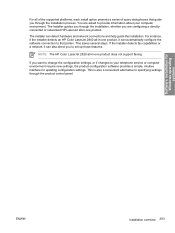
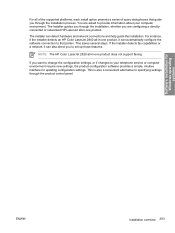
..., if the installer detects an HP Color LaserJet 2840 all-in-one product, it can also direct you want to change the configuration settings, or if changes to your computer environment. If the installer detects fax capabilities or a network, it can detect hardware and network connections and help guide the installation. NOTE The HP Color LaserJet 2820 all...
HP Color LaserJet 2820/2830/2840 All-In-One - Software Technical Reference - Page 370


... Norton AntiVirus 2002 installed may need to the new operating system.
Issues fixed
See the HP Color LaserJet 2820/2830/2840 support page at a time. To work around this error message.
To display these devices can be configured from the system control panel.
■ Some HP imaging products, such as the HP Photo scanner and digital...
HP Color LaserJet 2820/2830/2840 All-In-One - Software Technical Reference - Page 371
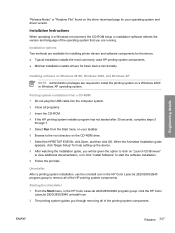
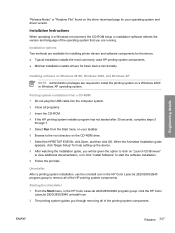
... 1 From the Start menu, in the HP Color LaserJet 2820/2830/2840 program group to install the printing system on a Windows 2000 or Windows XP operating system.
Uninstaller After a printing system installation, use the uninstall icon in the HP Color LaserJet 2820/2830/2840 program group, click the HP Color
LaserJet 2820/2830/2840 uninstall icon. 2 The printing system guides you...
HP Color LaserJet 2820/2830/2840 All-In-One - Software Technical Reference - Page 373
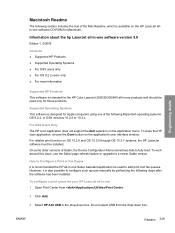
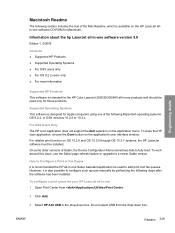
...Device Configuration frame sometimes fails to fully load. To close the HP scan application, choose the Done button on the application menu. For reliable print function on the HP LaserJet... 10.3.x. However, it is designed for the HP Color LaserJet 2820/2830/2840 all -in -one of the following steps after the software has been installed. Do not select USB from /Applications/Utilities/Print ...
HP Color LaserJet 2820/2830/2840 All-In-One - Software Technical Reference - Page 383


...
Engineering details
Figure 8-6 Sample Device Manager screen - ENWW
Troubleshooting 359 Windows XP
Click the View menu to see further options: ■ Devices by Type ■ Devices by Connection ■ Resources by Type ■ Resources by connection ■ Hidden Devices The following table shows devices that are installed by the HP Color LaserJet 2820/2830/2840 software in Windows XP.
HP Color LaserJet 2820/2830/2840 All-In-One - Software Technical Reference - Page 384
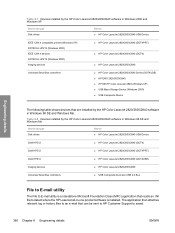
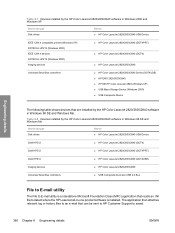
... following table shows devices that are installed by type Disk drives
Device ■ HP Color LaserJet 2820/2830/2840 USB Device
Dot4 HPZ12
■ HP Color LaserJet 2820/2830/2840 (DOT4)
Dot4 HPZ12
■ HP Color LaserJet 2820/2830/2840 (DOT4PRT)
Dot4 HPZ12
■ HP Color LaserJet 2820/2830/2840 (DOT4USB)
Imaging devices
■ HP Color LaserJet 2820/2830/2840
Universal Serial Bus...
HP Color LaserJet 2820/2830/2840 All-In-One - User Guide - Page 35


... software necessary to view memory cards in -one printer, scanner, fax, copier, the minimum installation also allows you export documents to scan from the device, however. For the HP Color LaserJet 2840 all-in the device from your computer. This is the recommended installation option. You will not be able to other software programs. It also includes optical...
HP Color LaserJet 2820/2830/2840 All-In-One - User Guide - Page 142
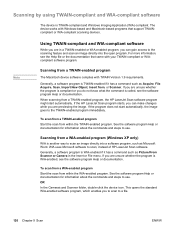
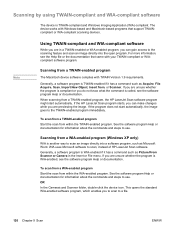
....
Scanning from within the TWAIN-enabled program. OR In the Cameras and Scanner folder, double-click the device icon. This opens the standard WIA-enabled software program, which enables you... program is another way to use . If the program does not start automatically.
If the HP LaserJet Scan program starts, you can gain access to a file.
126 Chapter 9 Scan
ENWW Generally, ...
HP Color LaserJet 2820/2830/2840 All-In-One - User Guide - Page 162
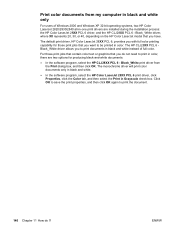
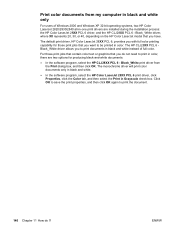
... only in black and white.
● In the software program, select the HP Color LaserJet 28XX PCL 6 print driver, click Properties, click the Color tab, and then select the Print in color, there are installed during the installation process: the HP Color LaserJet 28XX PCL 6 driver, and the HP CLJ28XX PCL 6 - Click OK to save the print properties...
HP Color LaserJet 2820/2830/2840 All-In-One - User Guide - Page 233
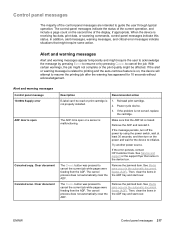
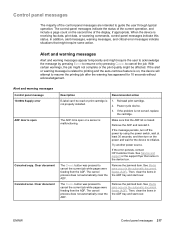
...The ADF lid is malfunctioning. Remove the ADF and reinstall it.
When the device is not properly installed.
1.
ENWW
Control panel messages 217 Try another power source. The cancel process ... and wait for 10 seconds without acknowledgement. Then, clear the items in the device box. In addition, alert messages, warning messages, and critical error messages indicate situations...
HP Color LaserJet 2820/2830/2840 All-In-One - User Guide - Page 328


... OCR software
installing 129 rear output...scanner release button, locating 9 scanners, color matching 60 scanning ADF, loading originals 31 black and white 131 blank pages, troubleshooting 250 books 127 canceling 121 color 130
312 Index
ENWW See service repetitive defects, troubleshooting 241 replacing
ADF pickup roller assembly 197 imaging drum 168, 209 print cartridges 207 reports, device...
Similar Questions
Hp Color Laserjet 2840 Scanner Cannot Connect
(Posted by KroMeshel 10 years ago)
Hp Laserjet M1530 Mfp How To Installed Network Printer& Scanner
(Posted by talalsale 10 years ago)
Hp Color Laserjet 2840 Scanner Error Cannot Connect
(Posted by kemaysaga 10 years ago)
How To Test The Hp Laserjet 2840 Scanner Tool
(Posted by rcbat64 10 years ago)
How To Install A New Scanner If My Computer Is Formatted
(Posted by utkarshagarwal95 11 years ago)

