HP 2840 Support Question
Find answers below for this question about HP 2840 - Color LaserJet All-in-One Laser.Need a HP 2840 manual? We have 8 online manuals for this item!
Question posted by Jose5jo on March 21st, 2014
Hp 2840 Troubleshooting Won't Fax
The person who posted this question about this HP product did not include a detailed explanation. Please use the "Request More Information" button to the right if more details would help you to answer this question.
Current Answers
There are currently no answers that have been posted for this question.
Be the first to post an answer! Remember that you can earn up to 1,100 points for every answer you submit. The better the quality of your answer, the better chance it has to be accepted.
Be the first to post an answer! Remember that you can earn up to 1,100 points for every answer you submit. The better the quality of your answer, the better chance it has to be accepted.
Related HP 2840 Manual Pages
HP Color LaserJet 2820/2830/2840 All-In-One - Software Technical Reference - Page 214


...or disconnected from the HP LaserJet all-in-one product when a fax is received, the fax is disabled and cannot be alerted when certain events occur at the HP Color LaserJet 2820/2830/2840 all -in -one... Some of undocking from the Fax Receive Log screen. The device stores the received faxes until the host computer is docked. NOTE The Receive faxes to the device. Laptop users must shut down...
HP Color LaserJet 2820/2830/2840 All-In-One - Software Technical Reference - Page 238


Fax Send Log and Fax Receive Log The Fax Send log and the Fax Receive log list the faxes that have been sent or received by the HP LaserJet all-in-one product.
214 Chapter 6 The HP Toolbox
ENWW Import -
Select Entries screen NOTE Although this illustration shows only the first 20 entries, you can import up to 120 entries. The HP Toolbox
Figure 6-20 Fax Phone Book -
HP Color LaserJet 2820/2830/2840 All-In-One - Software Technical Reference - Page 240


... to the fax log, click Turn on the Fax Send or Fax Receive log. Fax Viewer
For faxes that are displayed. If the fax was sent or received at the computer (rather than at the HP LaserJet all -inone product. Click View to see information about each fax entry also has a View option.
Faxes that fax entry on automatic fax log updates...
HP Color LaserJet 2820/2830/2840 All-In-One - Software Technical Reference - Page 242
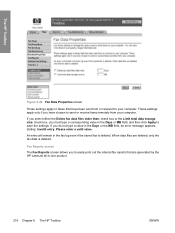
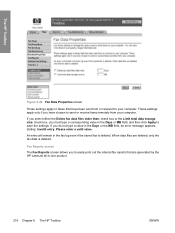
...you must type a corresponding value in -one product.
218 Chapter 6 The HP Toolbox
ENWW When data files are generated by the HP LaserJet all-in the Days or MB field, and then click Apply to easily ...print out the internal fax reports that have chosen to send or receive faxes remotely from or ...
HP Color LaserJet 2820/2830/2840 All-In-One - Software Technical Reference - Page 279
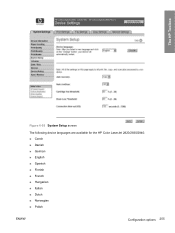
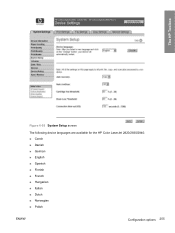
The HP Toolbox
Figure 6-55 System Setup screen The following device languages are available for the HP Color LaserJet 2820/2830/2840: ■ Czech ■ Danish ■ German ■ English ■ Spanish ■ Finnish ■ French ■ Hungarian ■ Italian ■ Dutch ■ Norwegian ■ Polish
ENWW
Configuration options 255
HP Color LaserJet 2820/2830/2840 All-In-One - Software Technical Reference - Page 371
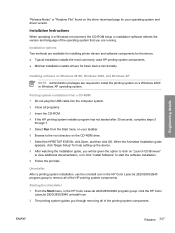
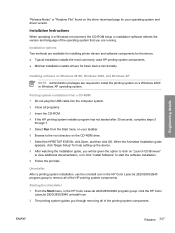
... After a printing system installation, use the uninstall icon in the HP Color LaserJet 2820/2830/2840 program group, click the HP Color
LaserJet 2820/2830/2840 uninstall icon. 2 The printing system guides you will be given ... components for the device. ■ Typical installation installs the most commonly used HP printing system components. ■ Minimal installation installs drivers for basic...
HP Color LaserJet 2820/2830/2840 All-In-One - Software Technical Reference - Page 374
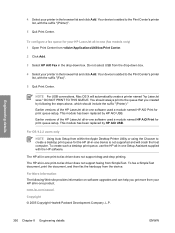
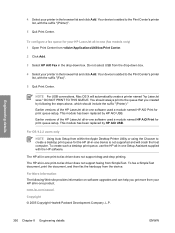
... added to the Print Center's printer list, with the suffix "(Fax)".
5 Quit Print Center. Your device is not supported and will automatically create a printer named "hp LaserJet xxxx." Earlier versions of the HP LaserJet all-in-one software used a module named HP AiO Print for your printer in the browser list and click Add. This module has...
HP Color LaserJet 2820/2830/2840 All-In-One - Software Technical Reference - Page 394
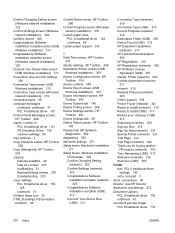
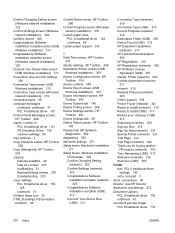
...screen, HP Toolbox 230 Copy Settings tab, HP Toolbox 275 copying features available 49 How do I screen 237 multitasking 51 Reduce/Enlarge screen 276 troubleshooting 230 cover...)
316 Destination Folder (USB) 309 Device Found (USB) 312 HP Extended Capabilities
(network) 317 HP LaserJet Documentation
303 HP Registration 315 HP Registration (network) 325 HP Software License
Agreement (USB) 307 Identify...
HP Color LaserJet 2820/2830/2840 All-In-One - Software Technical Reference - Page 397


...
screen 225 troubleshooting known issues
364 Troubleshooting Process screen
225 Troubleshooting tab 224 Troubleshooting Tools screen
225, 233 Volumes screen 256 HP Web Jetadmin 19
Animated Install Guide 300 collect.bat utility 362 dialog boxes, Macintosh 171 dialog boxes, Windows 301 driver-only 298 File to tab 221 sections 186 Select Device screen 286 Send Fax software...
HP Color LaserJet 2820/2830/2840 All-In-One - Software Technical Reference - Page 398


... Scanner program 157 LaserJet Send Fax program 156 Layout Options, unidrivers 65 license agreement (USB Windows
installation) 307 License Agreement screen
(Windows network installation) 317 Linux support 13, 18 localized versions
documentation 8 Macintosh software components
158 ordering CDs 6, 158 ReadIRIS 22 settings 255 Windows software components
19 Logging tab, HP Systems
Diagnostics 354...
HP Color LaserJet 2820/2830/2840 All-In-One - Software Technical Reference - Page 402


... fax and copier features 49 standalone scrubber utility 362 status alerts screen, HP Toolbox 195 status screen, HP Toolbox 193 Status tab, HP EWS Device Configuration utility 160 Supplies Status screen, HP ..., ordering 6, 158 Source is settings, unidrivers
69, 129 troubleshooting
alerts, receiving for buying another HP product screen (Windows network installation) 318
Time Remaining screen (...
HP Color LaserJet 2820/2830/2840 All-In-One - User Guide - Page 16


...Color LaserJet Image Fuser Kit and Image Transfer Kit Limited Warranty Statement ........284 Availability of support and service 285 HP maintenance agreements 285
Onsite service agreements 285
Appendix C Device...HP LaserJet printing supplies 294 Nederlands ...295 Taiwan ...296 Declaration of conformity ...297 Declaration of conformity ...298 Country-/region-specific safety statements 299 Laser ...
HP Color LaserJet 2820/2830/2840 All-In-One - User Guide - Page 171


... devices. 4. Click Send Now to send the fax. The Print dialog box appears. 3.
Create your computer. Click OK when you do I? 155 If you have pages to fax, put them in the automatic document feeder (ADF)
and make sure that Pages in Windows XP), and then click HP.
2.
Click HP LaserJet 2830 or HP LaserJet 2840, and then click HP LaserJet...
HP Color LaserJet 2820/2830/2840 All-In-One - User Guide - Page 172
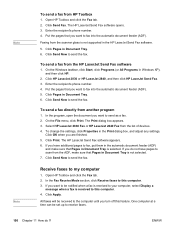
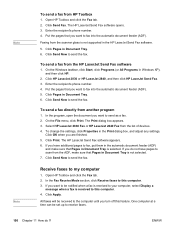
... Fax or HP LaserJet 2840 Fax from the ADF, make sure that you turn off this computer. 3. Put the pages that Pages in the automatic document feeder (ADF)
and make sure that you are finished. 5. Click Apply. All faxes will be received to fax, put them in Document Tray is received to scan from the list of devices...
HP Color LaserJet 2820/2830/2840 All-In-One - User Guide - Page 195


... pages 179 Use the < or the > button to select Config report, and then press ENTER. 3. This section contains information about the device fax settings (HP Color LaserJet 2830/2840 all the media that is installed.
3. On that page, the Fax Settings and Imaging Settings sections provide details about device errors. You can print a Supplies Status page from the...
HP Color LaserJet 2820/2830/2840 All-In-One - User Guide - Page 231


... HP Customer Care. ENWW
Troubleshooting process 215 The device fax settings are set incorrectly. Try plugging the telephone cord into the telephone line.
See Service and support or the support flyer that came in -one is a port driver problem in the correct order. See Fax problems.
Does the device receive a fax?
(HP Color LaserJet 2830/2840 all-in the device box. The device fax...
HP Color LaserJet 2820/2830/2840 All-In-One - User Guide - Page 286
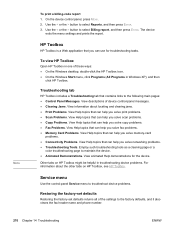
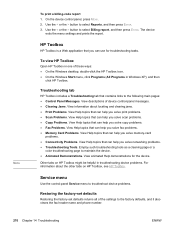
... can help you solve copy problems. ● Fax Problems. View Help topics that can help you solve networking problems. ● Troubleshooting Tools. View descriptions of device control-panel messages. ● Clearing Jams. View information about the other tabs on HP Toolbox, see HP Toolbox. Troubleshooting tab
HP Toolbox includes a Troubleshooting tab that contains links to select Billing...
HP Color LaserJet 2820/2830/2840 All-In-One - User Guide - Page 304
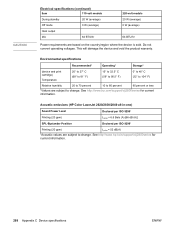
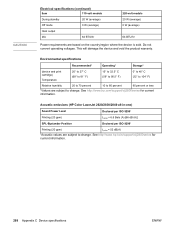
... 80 percent
95 percent or less
1Values are subject to change . See http://www.hp.com/support/clj2800series for current information.
288 Appendix C Device specifications
ENWW See http://www.hp.com/support/clj2800series for current information. Acoustic emissions (HP Color LaserJet 2820/2830/2840 all-in-one)
Sound Power Level
Declared per ISO 92961
Printing (20 ppm...
HP Color LaserJet 2820/2830/2840 All-In-One - User Guide - Page 329
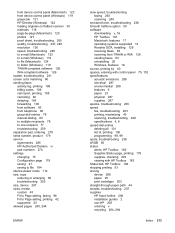
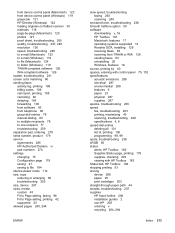
... 126 scatter, troubleshooting 241 screen color matching 60 sending faxes activity log, ...troubleshooting 255 size, device 287 sizes, media custom 45 Fit to Page setting, faxing 96 Fit to Page setting, printing 42 supported 23 skewed pages 240, 244
ENWW
slow speed, troubleshooting faxing 263 scanning 249
smeared toner, troubleshooting 238 Smooth halftone option 59 software
downloading v, 16 HP...
HP Color LaserJet 2820/2830/2840 All-In-One - User Guide - Page 330


...volume, adjusting 34 telephone numbers HP fraud hotline 206 HP Printing Supplies Returns and Recycling
Program 295 ordering supplies v service vi support v telephones receiving faxes from 110 sending faxes from 86 temperature specifications device environment 288 paper, storing 25 terminology 301 text, entering with control panel 75, 102 text, troubleshooting misformed characters 240 time, setting...
Similar Questions
Hp M1536 Can Send A Fax But Cannot Receive
HP M1536 can send a Fax but cannot receive any. Phone connection is IP through Allstream. Error mess...
HP M1536 can send a Fax but cannot receive any. Phone connection is IP through Allstream. Error mess...
(Posted by NSuzuki 9 years ago)
Hp 2840 Won't Send Or Receive Faxes But Does Have Dial Tone
(Posted by dustegc 9 years ago)
Will The 6600 Be Able To Fax Using A Fios Digital Line? My Hp 2840 Only Faxed On
I have recently had installed fios (fiber optic telephone line), and my hp 2840 only can work on ana...
I have recently had installed fios (fiber optic telephone line), and my hp 2840 only can work on ana...
(Posted by lucks427ss 10 years ago)
What Is File Type For Hp 2840 Receive Fax To Computer
(Posted by formaba 10 years ago)
Hp 2840 Printer Error
My Hp 2480 Printer Gives The Message Page Too Complex. Is There A Fix For This?
My Hp 2480 Printer Gives The Message Page Too Complex. Is There A Fix For This?
(Posted by LHHDAVID 10 years ago)

