HP 2840 Support Question
Find answers below for this question about HP 2840 - Color LaserJet All-in-One Laser.Need a HP 2840 manual? We have 8 online manuals for this item!
Question posted by chinbl on November 29th, 2013
Hp 2840 Cyan Will Not Print
The person who posted this question about this HP product did not include a detailed explanation. Please use the "Request More Information" button to the right if more details would help you to answer this question.
Current Answers
There are currently no answers that have been posted for this question.
Be the first to post an answer! Remember that you can earn up to 1,100 points for every answer you submit. The better the quality of your answer, the better chance it has to be accepted.
Be the first to post an answer! Remember that you can earn up to 1,100 points for every answer you submit. The better the quality of your answer, the better chance it has to be accepted.
Related HP 2840 Manual Pages
HP Jetdirect External Print Server Products - External USB Compatibility - Page 2


..., 2500, 2550, 2600, 2605, 2700, 3000, 3600, 3700, 3800, 4610, 4650, 4700, 5550, 2820mfp, and 2840mfp; HP Officejet Pro K550, K850, K5300, K5400 and 8000
Print and Windows based scanning:
HP Color LaserJet CM1015mfp and CM1017mfp
Print only:
HP Color LaserJet CM3530mfp, CM4730mfp, CM6030mfp, CM6040mfp, 4730mfp;
HP Jetdirect en1700
Supported with USB 1.1 in many cases no longer support it...
HP Color LaserJet 2820/2830/2840 All-In-One - Software Technical Reference - Page 40


...-in 124 languages.
16 Chapter 2 Software overview for Windows
ENWW Driver software
Use the driver software to print, fax, and scan with the computer and the HP Color LaserJet 2830 and HP Color LaserJet 2840 all-in-one products, and to print and scan with PS level 3 emulation. WIA has its own user interface that is not installed by...
HP Color LaserJet 2820/2830/2840 All-In-One - Software Technical Reference - Page 42


Table 2-3 Software component availability for the HP Color LaserJet 2820/2830/2840 all-in-one
Component
Drivers HP Traditional PCL 6 Driver PS Emulation Driver HP PCL 6 Unidriver (color) HP PCL 6 Unidriver (black and white) PS Emulation Unidriver HP traditional Postscript Printer Description (PPD) UNIX Model Script Linux print drivers and model script Fax driver Fax software TWAIN scan driver WIA...
HP Color LaserJet 2820/2830/2840 All-In-One - Software Technical Reference - Page 44


..., X
XXX
XX
XX XX X X X
X
recognition
XP
ReadIRIS UI
98SE, Me, 2000,
X
XX
X
X
XP
1 Components that are not available in a specific language are supported in English. 2 HP Color LaserJet 2820/2830/2840 User Guide only.
Software overview for Windows
ENWW
HP Color LaserJet 2820/2830/2840 All-In-One - Software Technical Reference - Page 84


... in 100 copies (10 x 10) being printed. When you set the copy count in the box. The default number of copies to print.
For these programs, setting 10 copies in ... the maximum number (9999) to 9999. For the HP Color LaserJet 2820/2830/2840 all-in the Copy Count option. Image Color Management settings
This control lists the available Image Color Management (ICM) options used . ICM, a set ...
HP Color LaserJet 2820/2830/2840 All-In-One - Software Technical Reference - Page 113


...) 89
This option sets the printer to print RGB data in the operating system.
The following HP print driver tabs are rendered more colorfully. This option interprets RGB color space (sRGB), which you are working or in raw device mode. This value is recommended for managing the HP Color LaserJet 2820/2830/2840 all components.
■ Vivid.
Default (sRGB) is...
HP Color LaserJet 2820/2830/2840 All-In-One - Software Technical Reference - Page 161
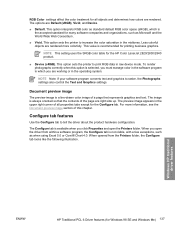
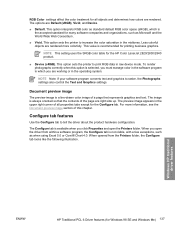
...HP traditional driver features
ENWW
HP Traditional PCL 6 Driver features (for the Configure tab. RGB Color settings affect the color treatment for the HP Color LaserJet 2820/2830/2840 product.
■ Device (sRGB). Less colorful... the SRGB color table for all properties tabs except for Windows 98 SE and Windows Me) 137 This value is the accepted standard for printing business graphics....
HP Color LaserJet 2820/2830/2840 All-In-One - Software Technical Reference - Page 181


... is included on the installation CD in the Macintosh OS version of e-mail programs that are not available:
■ HP PCL 6 print drivers
■ Some customized settings and features for using the HP Color LaserJet 2820/2830/2840 all -in wordprocessing programs.
NOTE The ReadIRIS software comes on your computer to a file. other supported formats include...
HP Color LaserJet 2820/2830/2840 All-In-One - Software Technical Reference - Page 183


...
Part Number Q3948-60182
Contents
Macintosh software CD for the HP Color LaserJet 2820/2830/2840 all -in -one software CDs. This section contains information about the following tabs are available when you to order. HP EWS Device Configuration screens
The following topics: ● Access ● HP EWS Device Configuration screens
Access
To gain access to get the...
HP Color LaserJet 2820/2830/2840 All-In-One - Software Technical Reference - Page 316


... 98 SE and Windows Me, and no option appears. The software for memory-card access over mapped drives (HP Color LaserJet 2840 only) ■ Fax Setup utility (HP Color LaserJet 2830 and HP Color LaserJet 2840 only) ■ HP Color LaserJet 2820/2830/2840 User Guide
292 Chapter 7 Software installation for Windows operating systems
Installation overview
NOTE The ReadIRIS software uses...
HP Color LaserJet 2820/2830/2840 All-In-One - User Guide - Page 13


... special media, such as glossy or photo paper 143 Print on both sides of the paper 144 Print on envelopes and custom media sizes 144 Change the device print settings, such as volume or print quality, in HP Toolbox ........145 Print color documents from my computer in black and white only 146
Network: How do I? ...147 Set up...
HP Color LaserJet 2820/2830/2840 All-In-One - User Guide - Page 35


... 19 Select this option to install the software needed to print and scan from your computer continues to print and scan from Windows Explorer.
This procedure installs the software... following programs:
● HP Toolbox: This program lets you easily monitor and set up the device settings from the device, however. For the HP Color LaserJet 2840 all-in the device from your computer, and...
HP Color LaserJet 2820/2830/2840 All-In-One - User Guide - Page 62


...; Before loading preprinted paper such as the media type, or print from a tray that is not used with this device. Hewlett-Packard recommends using HP Color LaserJet Soft Gloss paper with this affects all print jobs, it is dry. Printing on special media
Note
Use these guidelines when printing on special media. Note
Glossy paper
● In either...
HP Color LaserJet 2820/2830/2840 All-In-One - User Guide - Page 162
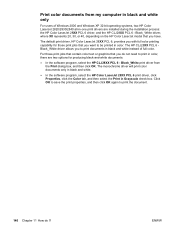
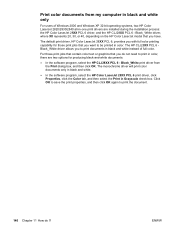
... and Windows XP 32-bit operating systems, two HP Color LaserJet 2820/2830/2840 all-in Grayscale check box.
The default print driver, HP Color LaserJet 28XX PCL 6, provides you with full color printing capability for producing black-and-white documents:
● In the software program, select the HP CLJ28XX PCL 6 - Black_White print driver from my computer in black and white only...
HP Color LaserJet 2820/2830/2840 All-In-One - User Guide - Page 194
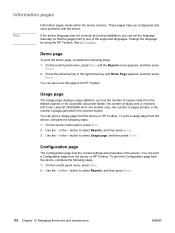
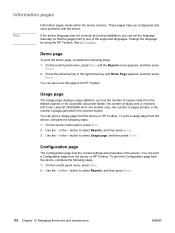
... the flatbed scanner or the automatic document feeder, the number of faxes sent or received (HP Color LaserJet 2830/2840 all-in-one models only), the number of pages printed, or the number of pages jammed in one of the device. On the control panel menu, press MENU until Demo Page appears, and then press ENTER...
HP Color LaserJet 2820/2830/2840 All-In-One - User Guide - Page 195


...Product Settings. A second page also prints. You can print a Supplies Status page from the device, complete the following steps. 1. This section lists the device default copy settings. 5. Memory. 3. This section contains information about the device fax settings (HP Color LaserJet 2830/2840 all-in-one models only) and memory card settings (HP Color LaserJet 2840 all the media that the...
HP Color LaserJet 2820/2830/2840 All-In-One - User Guide - Page 201


... site. ● Product Support. Network Settings tab
The network administrator can search for the HP Color LaserJet 2820/2830/2840 all devices that connect you must have been set up . (You
must be printing to -page
option. ● Fax Setup Wizard. ENWW
HP Toolbox 185 Start the Fax Setup Wizard to an IP-based network. Change such...
HP Color LaserJet 2820/2830/2840 All-In-One - User Guide - Page 259
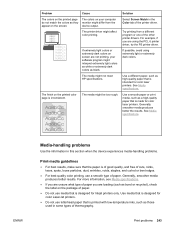
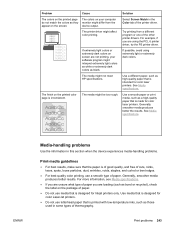
... color LaserJet printers.
● Do not use a smooth type of the other printer drivers. Generally, smoother media produces better results. For example, if you are loading (such as bond or recycled), check the label on the package of paper.
● Do not use media that is made for color laser printers.
See Media specifications. Print...
HP Color LaserJet 2820/2830/2840 All-In-One - User Guide - Page 303
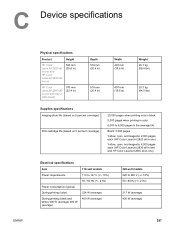
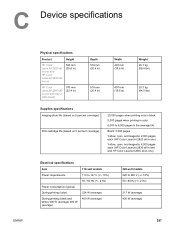
... coverage)
20,000 pages when printing only in black
5,000 pages when printing in color
6,000 to 8,000 pages is the average life
Black: 5,000 pages
Yellow, cyan, and magenta: 2,000 pages each (HP Color LaserJet 2820 all-in-one)
Yellow, cyan, and magenta: 4,000 pages each (HP Color LaserJet 2830 all-in-one and HP Color LaserJet 2840 all-in-one)
Electrical specifications
Item...
HP Color LaserJet 2820/2830/2840 All-In-One - User Guide - Page 325
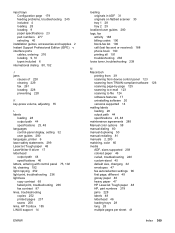
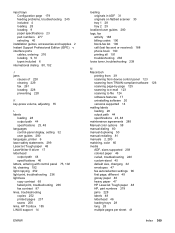
... book 190 printing all 191 troubleshooting 263 loose toner, troubleshooting 239
M Macintosh
printing from 39 scanning from device control panel ...color 60 media ADF, sizes supported 259 colored paper 46 curled, troubleshooting 240 custom-sized 45 default size, changing 32 envelopes 47 fax autoreduction settings 96 first page, different 49 glossy paper 46 heavy paper 47 HP LaserJet Tough paper 48 HP...
Similar Questions
Why Wont My Hp D110a Printer Print Color Photos From My Mac
(Posted by lekr 9 years ago)
Can Hp 2840 Color Laserjet Print Encapsulated Postscript Files
(Posted by yogMu 9 years ago)
Why My Hp 2840 Is Printing Dirty Lines On The Left Side Of Paper
(Posted by skacjbr 10 years ago)
Will The Hp Photosmart 7515 Print Color Images In B&w. How?
I can not find any setting to force my HP Photosmart 7515 to print color images in black and white.
I can not find any setting to force my HP Photosmart 7515 to print color images in black and white.
(Posted by ble94526 11 years ago)
Hp 2840 In Terminal Server
Hi. I have a customer who tries to print to 2840 through Terminal Server. The driver installed on t...
Hi. I have a customer who tries to print to 2840 through Terminal Server. The driver installed on t...
(Posted by jenyk2010 12 years ago)

