HP 2840 Support Question
Find answers below for this question about HP 2840 - Color LaserJet All-in-One Laser.Need a HP 2840 manual? We have 8 online manuals for this item!
Question posted by yogMu on May 23rd, 2014
Can Hp 2840 Color Laserjet Print Encapsulated Postscript Files
The person who posted this question about this HP product did not include a detailed explanation. Please use the "Request More Information" button to the right if more details would help you to answer this question.
Current Answers
There are currently no answers that have been posted for this question.
Be the first to post an answer! Remember that you can earn up to 1,100 points for every answer you submit. The better the quality of your answer, the better chance it has to be accepted.
Be the first to post an answer! Remember that you can earn up to 1,100 points for every answer you submit. The better the quality of your answer, the better chance it has to be accepted.
Related HP 2840 Manual Pages
HP Color LaserJet 2820/2830/2840 All-In-One - Software Technical Reference - Page 40


..., and to the fax functions on your HP Color LaserJet 2820/2830/2840 all -in -one software was originally installed on the computer. Uninstaller
Removes files and folders that are not included in the printing-system software.
■ The PS print driver and PostScript printer description (PPD) file for printing with the HP Color LaserJet 2820 all-in-one product can be initiated...
HP Color LaserJet 2820/2830/2840 All-In-One - Software Technical Reference - Page 51
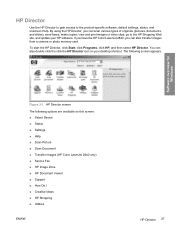
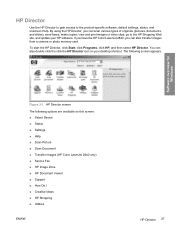
... icon on this screen: ■ Select Device ■ Status ■ Settings ■ Help ■ Scan Picture ■ Scan Document ■ Transfer Images (HP Color LaserJet 2840 only) ■ Send a Fax ■ HP Image Zone ■ HP Document Viewer ■ Support ■ How Do I ■ Creative Ideas ■ HP Shopping ■ Utilities
ENWW
HP Director 27 Software overview for Windows...
HP Color LaserJet 2820/2830/2840 All-In-One - Software Technical Reference - Page 80


...Device Options tab features for the PS Emulation Driver (for Windows 98 SE or Windows Me)
Help system
The HP Color LaserJet 2820/2830/2840 HP PCL 6 and PS emulation unidrivers include a full-featured Help system to provide assistance with printing...click File, click Print, and then click Properties. Help
■ Context-sensitive Help
■ Constraint messages
56 Chapter 3 Windows HP ...
HP Color LaserJet 2820/2830/2840 All-In-One - Software Technical Reference - Page 87
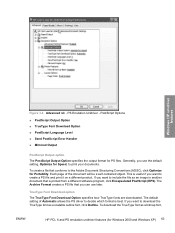
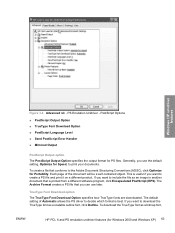
... fonts are downloaded. Windows HP unidriver features
Figure 3-4 Advanced tab - Each page of Automatic allows the PS driver to decide which format is useful if you want to the Adobe Document Structuring Conventions (ADSC), click Optimize for PS files. PS Emulation Unidriver - To create a file that is printed from a different software program, click Encapsulated PostScript (EPS).
HP Color LaserJet 2820/2830/2840 All-In-One - Software Technical Reference - Page 88
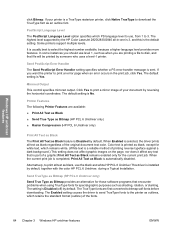
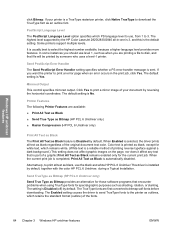
.... If you are printing a file to disk, and that encounter problems when using TrueType fonts for special graphic purposes such as when you want the printer to download the TrueType font as Bitmap provides an alternative for the current print job. The setting is Disabled (off) by the HP Color LaserJet 2820/2830/2840 all-in the...
HP Color LaserJet 2820/2830/2840 All-In-One - Software Technical Reference - Page 117
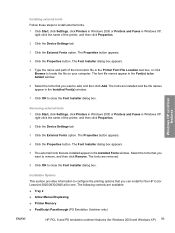
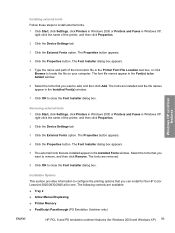
...right-click the name of the printer, and then click Properties.
2 Click the Device Settings tab.
3 Click the External Fonts option.
The Properties button appears.
4 Click...9632; PostScript Passthrough (PS Emulation Unidriver only)
ENWW
HP PCL 6 and PS emulation unidriver features (for the HP Color LaserJet 2820/2830/2840 all-in-one. The following controls are installed and the file names ...
HP Color LaserJet 2820/2830/2840 All-In-One - Software Technical Reference - Page 172


...), click PostScript (optimize for PostScript files. Each page of any printer device features.
148 Chapter 4 Windows HP traditional driver features
ENWW The Archive format creates a PostScript data stream that gets stored in another document that you want to include this file as an image in a file that will be printed from a different program, click Encapsulated PostScript (EPS...
HP Color LaserJet 2820/2830/2840 All-In-One - Software Technical Reference - Page 180


...components for the HP Color LaserJet 2820/2830/2840 all -in -one products that you to print, copy, and scan with the computer and the HP all -in -one products.
Allows you to send faxes from the computer through PostScript Level 3 emulation
■ The HP LaserJet Fax driver
■ The HP LaserJet Scan driver (TWAIN scan driver )
Configure Device HP LaserJet Director
Provides a user...
HP Color LaserJet 2820/2830/2840 All-In-One - Software Technical Reference - Page 285


... the HP Color LaserJet 2820/2830/2840 all-in-one product. Print Settings tab
The Print Settings tab contains the following screens: ● Printing ● PCL5e ● PostScript ● Memory Card
Printing Use this screen to the Ready state.
Look behind your HP LaserJet all -in -one product. You can restore only settings that were saved from an HP Color LaserJet 2820/2830/2840 all...
HP Color LaserJet 2820/2830/2840 All-In-One - Software Technical Reference - Page 370


...display compressed JPEG files contained in the image capture device (e.g., a digital camera).
See the HP Color LaserJet 2820/2830/2840 device support page at a time. Temporarily disconnect the device(s) you may ... page for the HP Color LaserJet Printing System Software. If your software has recognized the wrong imaging device, disconnect all of these files, use Windows Explorer...
HP Color LaserJet 2820/2830/2840 All-In-One - Software Technical Reference - Page 386


...the device, remove any print media that the HP Color LaserJet 2820/2830/2840 all-in-one is at least 74 - 75 g/m2, using either tray 1 or optional tray 2.
5 At the HP Color LaserJet 2820/2830/2840 all... have HP Toolbox installed to the HP Color LaserJet 2820/2830/2840 on the HP Color LaserJet 2820/2830/2840 software CD in tray 1.
3 From the printing-system software CD, open the .PDF file (Letter...
HP Color LaserJet 2820/2830/2840 All-In-One - User Guide - Page 9


... Color LaserJet 2840 all-in-one 5
Device features ...6 Device parts ...9
Front view ...9 Back view ...9 Interface ports ...10 Control panel ...11
2 Software
Printer drivers ...14 Software and supported operating systems 14 Software tips ...15 Software for Windows ...16 Software for Macintosh ...17 HP Toolbox ...17 Embedded Web server (EWS 18 Software installation ...18
Uninstalling the printing...
HP Color LaserJet 2820/2830/2840 All-In-One - User Guide - Page 20
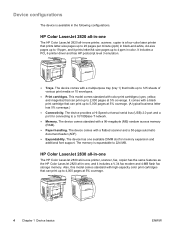
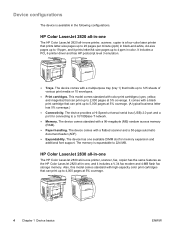
... The device comes with high-capacity color print cartridges that holds up to 2,000 pages at 5% coverage.
4 Chapter 1 Device basics
ENWW
Also, this model comes standard with a multipurpose tray (tray 1) that can print up to 4,000 pages at 5% coverage. It includes a PCL 6 printer driver and has HP postscript level 3 emulation.
● Trays. Device configurations
The device is...
HP Color LaserJet 2820/2830/2840 All-In-One - User Guide - Page 33


... other software is provided on the HP Color LaserJet 2820/2830/2840 all -in -one CD-ROM for compatibility with the device.
HP Toolbox provides links to device features, such as this printer driver. Printer drivers 17 HP Director
HP Director is connected directly to the device, HP Director appears on the computer screen to print. Software for Macintosh
For Mac 9.2.2, the...
HP Color LaserJet 2820/2830/2840 All-In-One - User Guide - Page 35


... the software necessary to ensure that lets you easily monitor and set up the device settings from Windows Explorer.
It also includes programs for scanning and for producing creative projects, such as systems with others.
For the HP Color LaserJet 2840 all-in the device from your computer continues to the device fax phone book and logs.
HP Color LaserJet 2820/2830/2840 All-In-One - User Guide - Page 48


... and then press ENTER. 5. The device uses these settings for copying, printing reports, printing faxes (HP Color LaserJet 2830/2840 all-in-one models only), and determining autoreduction sizes for incoming faxes (HP Color LaserJet 2830/2840 all-in-one models only), printing proof sheets (HP Color LaserJet 2840 all-in-one only), and index prints (HP Color LaserJet 2840 all-in a language other than...
HP Color LaserJet 2820/2830/2840 All-In-One - User Guide - Page 64
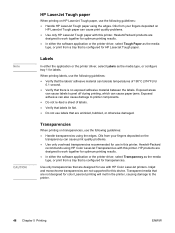
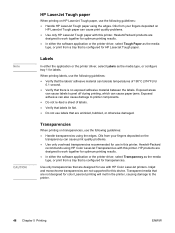
... material can cause print quality problems. ● Use only HP LaserJet Tough paper with this printer.
Use only transparencies that are not designed for color LaserJet printing will melt in ...HP products are not supported for use with this device. Inkjet and monochrome transparencies are designed to peel off during printing, which can cause paper jams. Exposed adhesive can cause print...
HP Color LaserJet 2820/2830/2840 All-In-One - User Guide - Page 150
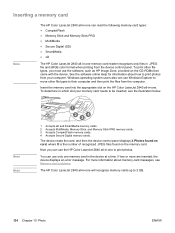
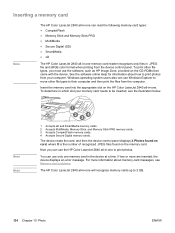
... memory-card messages, see the illustration below. Insert the memory card into the appropriate slot on the HP Color LaserJet 2840 all-in .JPEG file and sRGB color format when printing from the device control panel.
You can use Windows Explorer to print photos. Note Note
1 Accepts xD and SmartMedia memory cards. 2 Accepts MultiMedia, Memory Stick, and Memory Stick...
HP Color LaserJet 2820/2830/2840 All-In-One - User Guide - Page 200
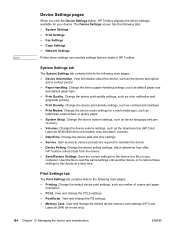
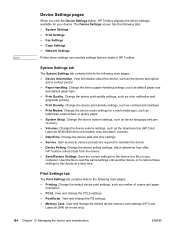
.... Change the device paper-handling settings, such as the telephone line (HP Color
LaserJet 2830/2840 all -in -one only).
184 Chapter 12 Managing the device and maintenance
ENWW Gain access to various procedures required to maintain the device. ● Device Polling. View and change the PS settings. ● Memory Card. View and change the PCL6 settings. ● PostScript.
HP Color LaserJet 2820/2830/2840 All-In-One - User Guide - Page 210


... tray 1. 5. Press ENTER. 6. A page feeds through the printer slowly. At the device, remove any print media that printed and load it face-down into tray 1. 6. Press MENU. 2. If you are prompted. 7. Make sure that the device is the recommended cleaning method. Open HP Toolbox. 3. Load plain letter or A4 paper when you do not have...
Similar Questions
How To Config Hp 2840 Print To Specific Tray
(Posted by ninedor 10 years ago)
How To Print A Picture Larger Than One Page With Hp 2840
(Posted by taiyoorca 10 years ago)
Doble Imagen En La Hp Cm1017 Color Laserjet Mfp
(Posted by wvegao 12 years ago)

