HP 2840 Support Question
Find answers below for this question about HP 2840 - Color LaserJet All-in-One Laser.Need a HP 2840 manual? We have 8 online manuals for this item!
Question posted by ninedor on September 13th, 2013
How To Config Hp 2840 Print To Specific Tray
The person who posted this question about this HP product did not include a detailed explanation. Please use the "Request More Information" button to the right if more details would help you to answer this question.
Current Answers
There are currently no answers that have been posted for this question.
Be the first to post an answer! Remember that you can earn up to 1,100 points for every answer you submit. The better the quality of your answer, the better chance it has to be accepted.
Be the first to post an answer! Remember that you can earn up to 1,100 points for every answer you submit. The better the quality of your answer, the better chance it has to be accepted.
Related HP 2840 Manual Pages
HP Printers - Supported Citrix Presentation Server environments - Page 1


...
November 2008
Executive summary...2 What's new ...2 Versions of Terminal Server and Citrix supported by HP 2 Testing performed by HP ...3 HP LaserJet printers and supported driver versions 4 HP Color printers with Edgeline Technology and supported driver versions 12 Using the HP Universal Print Driver version 4.7 for Windows in Citrix environments 12 The difference between the Citrix and...
HP Printers - Supported Citrix Presentation Server environments - Page 26


...& 32-bit/64-bit drivers
HP Officejet Pro K5400
HP Officejet Pro L7680 All-in-One
HP Deskjet 5440
HP Business Inkjet 1100
HP Officejet 720
HP LaserJet 3200
HP LaserJet 4000
HP Designjet 4000 PostScript
HP Color LaserJet 3000
Testing methodology for each test case. Printers were connected to client and server systems using HP Jetdirect print server devices.
Note on printer drivers used...
HP Color LaserJet 2820/2830/2840 All-In-One - Software Technical Reference - Page 110
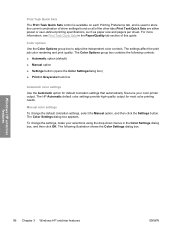
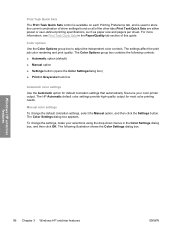
... Sets are either preset or user-defined printing specifications, such as paper size and pagers per sheet. Color options Use the Color Options group box to store the current combination of this guide. Manual color settings To change the settings, make your color printer output. To change the default coloration settings, select the Manual option, and then...
HP Color LaserJet 2820/2830/2840 All-In-One - Software Technical Reference - Page 129
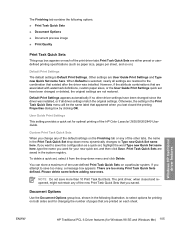
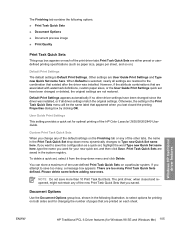
... userdefined printing specifications (such as a quick set , select it from the drop-down menu dynamically changes to Type new Quick Set name here.
Custom Print Task Quick Sets
When you want to save more than 10 Print Task Quit Sets. Print Task Quick Sets are not restored. You can store a maximum of the HP Color LaserJet 2820/2830/2840...
HP Color LaserJet 2820/2830/2840 All-In-One - Software Technical Reference - Page 158


... combination of driver settings that are either preset or user-defined printing specifications,
134 Chapter 4 Windows HP traditional driver features
ENWW Print task quick sets are found on all other driver tabs. Windows HP traditional driver features
Figure 4-17 Color tab
The Color tab contains the following illustration. Color output can also be converted to fine-tune the...
HP Color LaserJet 2820/2830/2840 All-In-One - Software Technical Reference - Page 163


...product configuration settings on the Configure tab. For the HP Color LaserJet 2820/2830/2840 all-in-one, the following options: ■ Fonts...HP Color LaserJet 2820/2830/2840 all-in-one, two optional media sources are as follow: ■ (None) (the default setting for the HP Color LaserJet 2820 and 2830 models) ■ HP 250-Sheet Paper Tray (the default setting for the HP Color LaserJet 2840...
HP Color LaserJet 2820/2830/2840 All-In-One - Software Technical Reference - Page 215


... requires attention. ENWW
Key features 191 The HP Toolbox
■ Manual feed
■ Device errors (such as a paper jam, halts device operation and requires correction before the device continues operation.
Figure 6-1 HP Device Alert - An HP Device Alert icon appears in the device. The alert condition can be a specific error alert or print-cartridge warning. To configure alerts, use...
HP Color LaserJet 2820/2830/2840 All-In-One - Software Technical Reference - Page 316


... and WIA for Windows XP) ■ Fax driver (HP Color LaserJet 2830 and HP Color LaserJet 2840 only) ■ Mass storage support for memory-card access over mapped drives (HP Color LaserJet 2840 only) ■ Fax Setup utility (HP Color LaserJet 2830 and HP Color LaserJet 2840 only) ■ HP Color LaserJet 2820/2830/2840 User Guide
292 Chapter 7 Software installation for Windows operating...
HP Color LaserJet 2820/2830/2840 All-In-One - Software Technical Reference - Page 393


... Advanced network settings 279 Advanced Printing Features setting, unidrivers 62 Advanced tab, unidrivers 58 alerts Current Alerts screen 286 e-mail 191 e-mail, setting up 197 pop-up 191 Receive Alert messages for
device events 190 Setup Status Alerts screen, HP
Toolbox 195 system-tray icons 191 Animated Demonstrations screen, HP Toolbox 234 Animated Install Guide...
HP Color LaserJet 2820/2830/2840 All-In-One - Software Technical Reference - Page 400
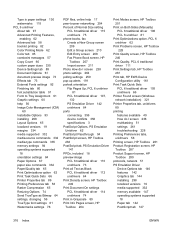
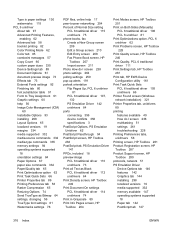
... 62 Advanced tab 58 booklet printing 82 Color Printing Mode 62 Color tab 85 constraint messages 57 Copy Count 60 custom paper sizes 335 Device Settings tab 89 Document Options 61 document preview image 73 Effects tab 73 External Fonts settings 92 Finishing tab 80 font substitution table 91 Form to Tray Assignment 91 Graphic settings...
HP Color LaserJet 2820/2830/2840 All-In-One - User Guide - Page 10


...47 Heavy paper ...47 HP LaserJet Tough paper 48 Labels ...48 Transparencies ...48 Printing on different paper for the first page 49 Printing on both sides (duplexing manually 50 To duplex manually ...50 Printing booklets ...51 To print booklets ...51 Canceling a print job ...53
6 Printing with color
Changing the color settings ...56 Using color ...57
Media selection ...57 HP ImageREt 2400 ...57...
HP Color LaserJet 2820/2830/2840 All-In-One - User Guide - Page 16


...
Hewlett-Packard limited warranty statement 281 Print Cartridge and Imaging Drum Limited Warranty Statement 283 Color LaserJet Image Fuser Kit and Image Transfer Kit Limited Warranty Statement ........284 Availability of support and service 285 HP maintenance agreements 285
Onsite service agreements 285
Appendix C Device specifications
Appendix D Regulatory information
Introduction ...289...
HP Color LaserJet 2820/2830/2840 All-In-One - User Guide - Page 22
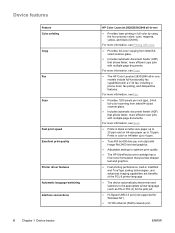
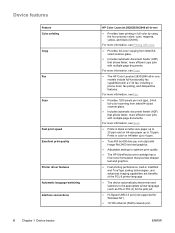
... more information, see Copy.
● The HP Color LaserJet 2830/2840 all -in-one
● Provides laser printing in -one models include full-functionality fax capabilities with a V.34 fax, including a phone book, fax polling, and delayed-fax features. Device features
Feature Color printing Copy
Fax
Scan
Fast print speed Excellent print quality
Printer driver features Automatic language-switching...
HP Color LaserJet 2820/2830/2840 All-In-One - User Guide - Page 23
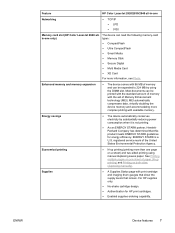
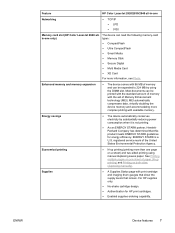
...paper.
The device can read the following memory-card
in -one sheet of Memory Enhancement technology (MEt).
See Printing multiple pages on one
Networking
● TCP/IP ● LPD ● 9100
Memory card slot (HP Color LaserJet 2840 all- Economical printing
● N-up printing) and Printing on both sides (duplexing manually). Feature
HP Color LaserJet 2820/2830/2840 all-in...
HP Color LaserJet 2820/2830/2840 All-In-One - User Guide - Page 31
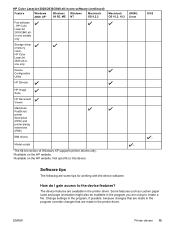
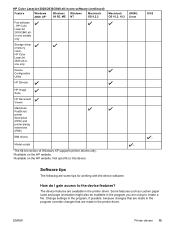
Not specific to the device features? How do I gain access to this device.
HP Color LaserJet 2830/2840 allin-one software (continued)
Feature
Windows 2000, XP1
Windows Windows 98 SE, ME NT
Macintosh OS 9.2.2
Macintosh OS 10.2, 10.3
UNIX®, Linux
Fax software -
ENWW
Printer drivers 15 HP Color LaserJet 2820/2830/2840 all -inone only
Device Configuration Utility
HP ...
HP Color LaserJet 2820/2830/2840 All-In-One - User Guide - Page 151


... whether you want to change the setting, and then press ENTER to change the settings temporarily for photo printing from the device control panel.
The default settings remain as selected until you want to select Photo Setup, and then press Enter. 3. Changing default settings
Note
The HP Color LaserJet 2840 all-in color or black and white.
4.
HP Color LaserJet 2820/2830/2840 All-In-One - User Guide - Page 195


... the estimated pages remaining, number of pages printed, and other supplies information. ENWW
1. You can print a Supplies Status page from the device, complete the following steps. 1. This section contains information about the device fax settings (HP Color LaserJet 2830/2840 all-in-one models only) and memory card settings (HP Color LaserJet 2840 all the media that is gathered...
HP Color LaserJet 2820/2830/2840 All-In-One - User Guide - Page 251
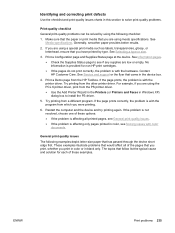
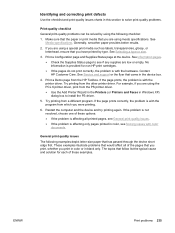
... from which you are using the PCL 6 printer driver, print from the HP Toolbox. See Media specifications. Print a Configuration page and Supplies Status page at the device. No information is affecting only pages printed in color, see if any supplies are using meets specifications. Contact HP Customer Care. If you were printing.
6. If the problem is not resolved, choose one...
HP Color LaserJet 2820/2830/2840 All-In-One - User Guide - Page 256
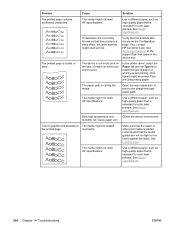
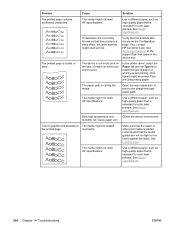
.... incorrectly.
The device is intended for color laser printers. Open the rear output door to print to the straight-through paper path.
Verify that came in the device box. See Service and support or the support flyer that the problem also occurs on The media might not meet HP specifications. The media might not meet HP specifications. Make sure...
HP Color LaserJet 2820/2830/2840 All-In-One - User Guide - Page 322


... 69 color Automatic adjustment 58 grayscale, printing as 41 HP ImageREt 2400 57 Manual adjustment options 58 matching 60 Neutral Grays setting 59 RGB settings 59 scanning settings 130 settings 56, 58 troubleshooting 241 colored paper, specifications 46 Configuration page 178 configurations, device 4 consumables. capacity output bins 44 trays 23
cardstock printing on 44 paper specifications 23...
Similar Questions
Hp Cm1312 Print Troubleshoot Adjust Color Arrows Won't Work
(Posted by Reearunm 9 years ago)
Can Hp 2840 Color Laserjet Print Encapsulated Postscript Files
(Posted by yogMu 9 years ago)
How To Set Hp 2840 Default Printer Tray
(Posted by atvra 10 years ago)
How To Print A Picture Larger Than One Page With Hp 2840
(Posted by taiyoorca 10 years ago)

