HP 2840 Support Question
Find answers below for this question about HP 2840 - Color LaserJet All-in-One Laser.Need a HP 2840 manual? We have 8 online manuals for this item!
Question posted by sueusjo on August 9th, 2014
Hp 2840 What Is Caused Carousel Keeps Going Out Alignment
The person who posted this question about this HP product did not include a detailed explanation. Please use the "Request More Information" button to the right if more details would help you to answer this question.
Current Answers
There are currently no answers that have been posted for this question.
Be the first to post an answer! Remember that you can earn up to 1,100 points for every answer you submit. The better the quality of your answer, the better chance it has to be accepted.
Be the first to post an answer! Remember that you can earn up to 1,100 points for every answer you submit. The better the quality of your answer, the better chance it has to be accepted.
Related HP 2840 Manual Pages
HP Color LaserJet 2820/2830/2840 All-In-One - Software Technical Reference - Page 31


...and Table 2-5 Software component localization by language, L-Z for the HP Color LaserJet 2820/2830/2840 all-in-one product
The ReadIRIS user interface is not set ...HP LaserJet all-in-one software (continued)
Part number
Description
Languages included on CD ■ Traditional Chinese
Q3948-60183
ReadIRIS V9.0 software CD for a list of the software than what was shipped with the product, go...
HP Color LaserJet 2820/2830/2840 All-In-One - Software Technical Reference - Page 38


... for Windows
14 Chapter 2 Software overview for the availability of drivers at the following Web site: www.hp.com/go/linuxprinting
NOTE The Linux drivers are supported through the Linux community. The HP Color LaserJet 2820/2830/2840 all-in-one series print drivers have been tested and have printonly support with Windows Terminal Server or...
HP Color LaserJet 2820/2830/2840 All-In-One - Software Technical Reference - Page 39


...go to the HP Shopping Web site, and update your images and documents. Use the HP Document Viewer to display thumbnails and full-page views of your HP software.
■ Improved network scanning
■ HP Image Zone. The HP... the HP Color LaserJet 2820/2830/2840 all -in -one products include the following topics:
● New HP LaserJet all-in-one software features
● HP LaserJet all-in...
HP Color LaserJet 2820/2830/2840 All-In-One - Software Technical Reference - Page 43
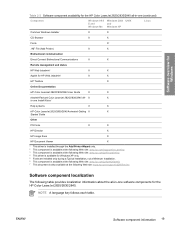
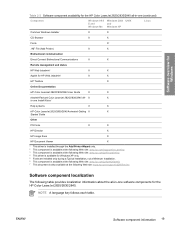
...
X
X
HP Color LaserJet 2820/2830/2840 Animated Getting X
X
Started Guide
Other
PS Fonts
X
X
HP Director
X
HP Image Zone
X
HP Document Viewer
X
1 This driver is installed through the Add Printer Wizard only. 2 This component is available at the following Web site: www.hp.com/support/net_printing 3 This component is available at the following Web site: www.hp.com/go/linuxprinting...
HP Color LaserJet 2820/2830/2840 All-In-One - Software Technical Reference - Page 51
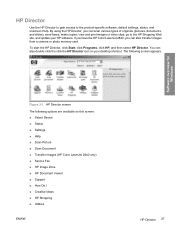
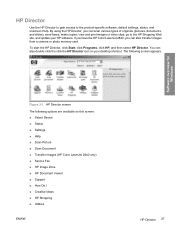
... icon on this screen: ■ Select Device ■ Status ■ Settings ■ Help ■ Scan Picture ■ Scan Document ■ Transfer Images (HP Color LaserJet 2840 only) ■ Send a Fax ■ HP Image Zone ■ HP Document Viewer ■ Support ■ How Do I ■ Creative Ideas ■ HP Shopping ■ Utilities
ENWW
HP Director 27
You can also transfer...
HP Color LaserJet 2820/2830/2840 All-In-One - Software Technical Reference - Page 55
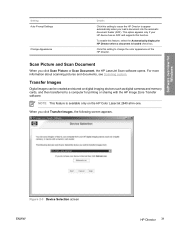
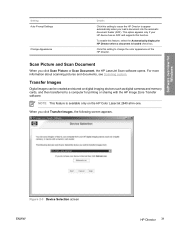
... to appear automatically when you load a document into the automatic document feeder (ADF). To enable this setting to cause the HP Director to a computer for Windows
Setting Auto Prompt Settings
Change Appearance
Details
Click this feature, select the Automatically display the HP Director when a document is available only on the HP Color LaserJet 2840 all-in-one.
HP Color LaserJet 2820/2830/2840 All-In-One - Software Technical Reference - Page 77


...recognition software turns an image into computer-editable text by your HP Color LaserJet 2820/2830/2840 all -in -one product. Letters that have connected to... text-recognition software, use it with the product. The information on the back can cause both programs to nontext items, such as optical character recognition, or OCR.
The accuracy...and is aligned closely to work well.
HP Color LaserJet 2820/2830/2840 All-In-One - Software Technical Reference - Page 85
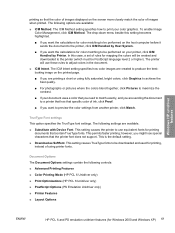
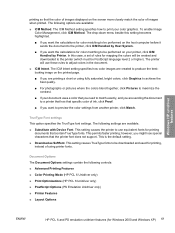
...as Softfont. The ICM Intent setting specifies how color images are printing a chart or using printer fonts.
This setting causes TrueType fonts to be performed on the host ...available.
■ Substitute with Device Font. The following controls:
■ Advanced Printing Features
■ Color Printing Mode (HP PCL 6 Unidriver only)
■ Print Optimizations (HP PCL 6 Unidriver only)
&#...
HP Color LaserJet 2820/2830/2840 All-In-One - Software Technical Reference - Page 103
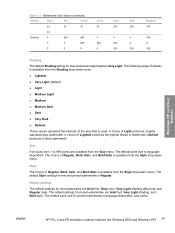
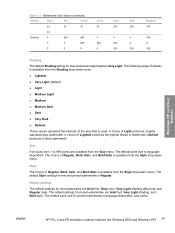
...Bold style. Size Font sizes from 1 to 999 points are Arial font, Gray color, Very Light shading, 80 points, and Regular style.
The choice of Regular,... of Lightest produces the lightest shade of Light produces a lightly saturated gray watermark. Windows HP unidriver features
Table 3-2 Watermark color values (continued)
Setting
Gray
Red
Yellow
32
32
32
32
Darkest
0
255
255
0...
HP Color LaserJet 2820/2830/2840 All-In-One - Software Technical Reference - Page 158


Print task quick sets are found on all other driver tabs. Windows HP traditional driver features
Figure 4-17 Color tab
The Color tab contains the following illustration.
The Color tab is shown in the following options: ● Print Task Quick Sets ● Color Options ● Manual Color Options ● Document preview image
Print Task Quick Sets
Use...
HP Color LaserJet 2820/2830/2840 All-In-One - Software Technical Reference - Page 230


...go through the faxes
206 Chapter 6 The HP Toolbox
ENWW When the firmware needs more room for fax storage, it will stop printing faxes when the toner is low. The Reprint Last Faxes function was designed because the HP Color LaserJet 2830 and HP Color LaserJet 2840... The HP Toolbox
Fax Tasks This screen provides access to delete." The firmware manages fax storage by trying to keep as ...
HP Color LaserJet 2820/2830/2840 All-In-One - Software Technical Reference - Page 366
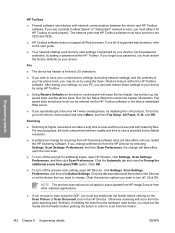
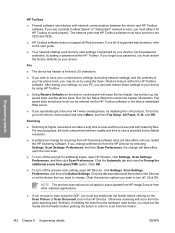
...; If you choose to scan using the ADF, you may do this, go to are 5225 and 5226.
■ HP Toolbox software does not support all Web browsers. For a list of your fax phone book, you must have access to the device control panel and select Menu, and then Fax Setup, All Faxes...
HP Color LaserJet 2820/2830/2840 All-In-One - Software Technical Reference - Page 390
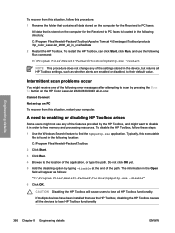
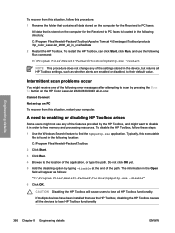
... cause users to lose all -in order to their default value.
Intermittent scan problems occur
You might want to disable it in -one of the following directory: C:\Program Files\Hewlett-Packard\Toolbox\Apache Tomcat 4.0\webapps\Toolbox\products \hp_color_LaserJet_2800_all_in_one\faxData 2 Restart the HP Toolbox. All data that is stored on the HP Color LaserJet 2820/2830/2840...
HP Color LaserJet 2820/2830/2840 All-In-One - User Guide - Page 73


... a single dot and by combining up . ImageREt 2400 uses laser printing to produce sharp images and crisp, clear text. The device provides carefully designed and tested color tables to provide smooth, accurate color rendition of smooth colors. HP ImageREt 2400
HP ImageREt 2400 is important to select the appropriate media type from the software printer menu or...
HP Color LaserJet 2820/2830/2840 All-In-One - User Guide - Page 163
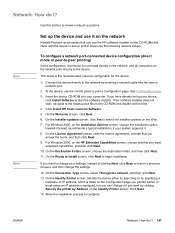
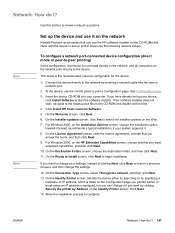
... it on the CD-ROMs that came with the device to set up printer drivers for the device.
1. If the software installer does not start the software installer. Click Install HP Color LaserJet Software. 5. If you want by clicking Specify the printer by Address on the Identify Printer screen. In most cases an IP address...
HP Color LaserJet 2820/2830/2840 All-In-One - User Guide - Page 167
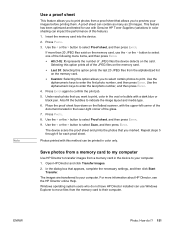
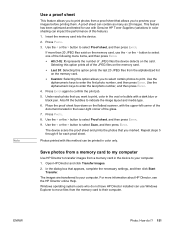
... a proof sheet that you want to print, color in the oval or bubble with Genuine HP Toner Supplies (variations in color shading can use the < or the > button to your computer. Note
Use a proof sheet
This feature allows you to print photos from a memory card in the device to your computer. 1. A proof sheet can...
HP Color LaserJet 2820/2830/2840 All-In-One - User Guide - Page 214
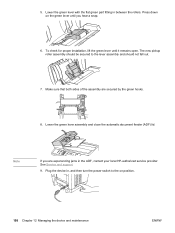
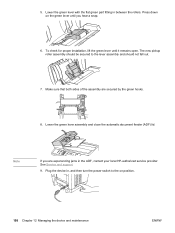
...close the automatic document feeder (ADF) lid.
Note
If you hear a snap.
6. Plug the device in, and then turn the power switch to the lever assembly and should be secured to the ... open. 5. See Service and support.
9. Press down on position.
198 Chapter 12 Managing the device and maintenance
ENWW The new pickup roller assembly should not fall out.
7. Lower the green lever ...
HP Color LaserJet 2820/2830/2840 All-In-One - User Guide - Page 216
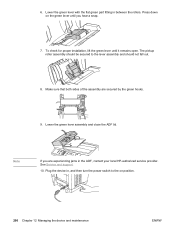
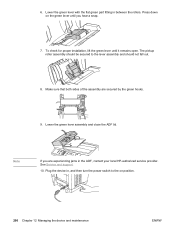
... of the assembly are experiencing jams in the ADF, contact your local HP-authorized service provider. See Service and support.
10. Press down on position.
200 Chapter 12 Managing the device and maintenance
ENWW Note
If you hear a snap.
7. Plug the device in between the rollers. Lower the green lever with the flat...
HP Color LaserJet 2820/2830/2840 All-In-One - User Guide - Page 259
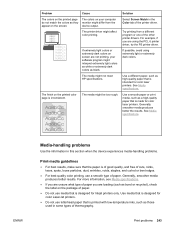
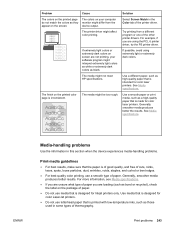
... might be too rough.
Try printing from the device output.
Generally, smoother media produces better the results.
Problem
Cause
The colors on the printed page do not match the colors as black.
If extremely light colors or extremely dark colors on the screen. The media might not meet HP specifications. For example, if you are not printing...
HP Color LaserJet 2820/2830/2840 All-In-One - User Guide - Page 265
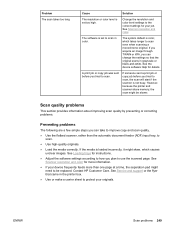
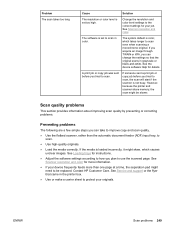
...See the device software Help for your device frequently feeds ...HP Customer Care. See Loading trays for more than the automatic document feeder (ADF) input tray, to
scan. ● Use high-quality originals. ● Load the media correctly.
Problem The scan takes too long
Cause
Solution
The resolution or color level is set too high.
ENWW
Scan problems 249 If the media is color...
Similar Questions
What Causes Hp Photosmart C6300 To Keep Going Offline
(Posted by fcplesa 9 years ago)
Where Does The Paper Go In The Hp 2840
(Posted by cbroqrqr 10 years ago)
What Happens If Carousel Rotated With Power On Hp 2840
(Posted by Jfel2Dust 10 years ago)
How To Align The Carousel On Hp 2840
(Posted by radmis 10 years ago)
Why Does My Hp 8600 Plus Printer Keep Going Offline
(Posted by lgocad 10 years ago)

