HP 2840 Support Question
Find answers below for this question about HP 2840 - Color LaserJet All-in-One Laser.Need a HP 2840 manual? We have 8 online manuals for this item!
Question posted by cbroqrqr on May 6th, 2014
Where Does The Paper Go In The Hp 2840
The person who posted this question about this HP product did not include a detailed explanation. Please use the "Request More Information" button to the right if more details would help you to answer this question.
Current Answers
There are currently no answers that have been posted for this question.
Be the first to post an answer! Remember that you can earn up to 1,100 points for every answer you submit. The better the quality of your answer, the better chance it has to be accepted.
Be the first to post an answer! Remember that you can earn up to 1,100 points for every answer you submit. The better the quality of your answer, the better chance it has to be accepted.
Related HP 2840 Manual Pages
HP Color LaserJet 2820/2830/2840 All-In-One - Software Technical Reference - Page 16


... 362 Collect.bat utility ...362 E-mail ...363 My Scans directory ...363 Summary of HP Toolbox known issues 364 Firewalls block HP Toolbox communication 364 USB drivers are unsigned 364 Second restart is required after installation 364 Problems occur after device replacement or restoration of factory defaults 364 Receive-to-PC problems occur after...
HP Color LaserJet 2820/2830/2840 All-In-One - Software Technical Reference - Page 97


...are right-side-up. The document preview image appears in the upper-right corner of the document preview image. Windows HP unidriver features
Figure 3-9 Effects tab The Effects tab contains the following illustration shows the Effects tab. Switching between portrait... can toggle between tabs does not change the location or appearance of the Finishing, Effects, Paper/Quality, and Color tabs.
HP Color LaserJet 2820/2830/2840 All-In-One - Software Technical Reference - Page 114
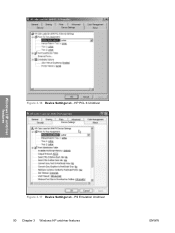
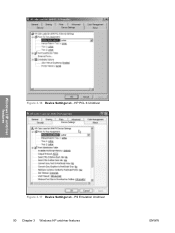
PS Emulation Unidriver 90 Chapter 3 Windows HP unidriver features
ENWW Windows HP unidriver features
Figure 3-16 Device Settings tab - HP PCL 6 Unidriver
Figure 3-17 Device Settings tab -
HP Color LaserJet 2820/2830/2840 All-In-One - Software Technical Reference - Page 211


... History navigation buttons allow you to navigate between pages that you have installed the HP Toolbox for that are displayed in -one product you can also set a bookmark for most pages that HP LaserJet all -in the HP Toolbox section.
■ Device Select screen
■ Current Alerts screen
■ Text Only screen
The left navigation...
HP Color LaserJet 2820/2830/2840 All-In-One - Software Technical Reference - Page 217


ENWW
Configuration options 193 The HP Toolbox
■ Print Info Pages screen
Device Status The Device Status screen shows device status messages from the device.
The Device Status screen also displays some pertinent product information and device settings.
HP Color LaserJet 2820/2830/2840 All-In-One - Software Technical Reference - Page 309
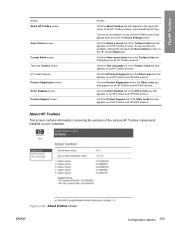
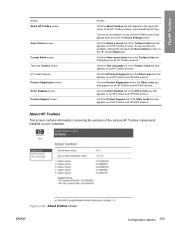
... screens.
Click the Product Support link in the upper left corner of the HP Toolbox screens, just beneath the HP logo. The HP Toolbox
Screen About HP Toolbox screen
Select Device screen
Current Alerts screen Text-only Toolbox screen HP Instant Support Product Registration screen Order Supplies screen Product Support screen
Access
Click the About Toolbox...
HP Color LaserJet 2820/2830/2840 All-In-One - User Guide - Page 18


.../ clj2800series.
This guide comes in the box with this device.
This guide is available on the CD-ROM that came with the device. hp color LaserJet 1550•2550 series
Animated getting started guide (printed)-Provides step-by-step instructions for installing and setting up the device. Accessory and supplies installation guides-These guides provide step...
HP Color LaserJet 2820/2830/2840 All-In-One - User Guide - Page 31
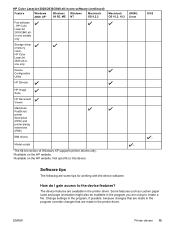
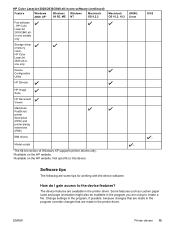
... custom paper sizes and page orientation might also be available in the printer driver.
Change settings in the program, if possible, because changes that are made in the program override changes that are some tips for working with the device software. HP Color LaserJet 2820/2830/2840 all-in-one models only
Storage driver (memory card) HP Color LaserJet 2840...
HP Color LaserJet 2820/2830/2840 All-In-One - User Guide - Page 38


... and humidity levels, or other variables over which you can view on the device, requiring repair
22 Chapter 3 Media specifications
ENWW
This printer accepts a variety of...http://www.hp.com/ support/ljpaperguide. Properties such as cut-sheet paper (including up to 100 percent recycled-fiber-content paper), envelopes, labels, transparencies, glossy paper, HP LaserJet Tough paper, and custom-...
HP Color LaserJet 2820/2830/2840 All-In-One - User Guide - Page 39
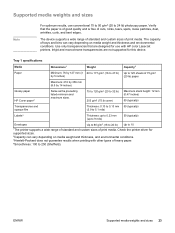
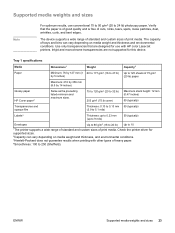
...and thickness, and environmental conditions. 3Hewlett-Packard does not guarantee results when printing with HP color LaserJet printers. The device supports a wide range of standard and custom sizes of cuts, nicks, tears,... sheets of 75 g/m2
by 5 inches)
(20 lb) paper
Maximum: 216 by 356 mm (8.5 by 14 inches)
Glossy paper HP Cover paper3
Same as the preceding listed minimum and maximum sizes....
HP Color LaserJet 2820/2830/2840 All-In-One - User Guide - Page 62


...28 lb bond). Select Glossy for optimum printing results.
Hewlett-Packard recommends using HP Color LaserJet Soft Gloss paper with this device. HP products are designed to work together for media weights up to its original settings once the job has printed.
Colored paper
● Colored paper should be sealed in a moisture-proof wrapping to prevent changes during storage.
●...
HP Color LaserJet 2820/2830/2840 All-In-One - User Guide - Page 133


... a scan job ● Scanning by using HP Director (Windows) ● Scanning from the device and HP Director (Macintosh) ● Scanning by using TWAIN-compliant and WIA-compliant software ● Scanning a photo or a book ● Scanning by using optical character recognition (OCR) software ● Scanner resolution and color
Many of the functions that are described...
HP Color LaserJet 2820/2830/2840 All-In-One - User Guide - Page 181
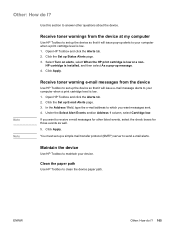
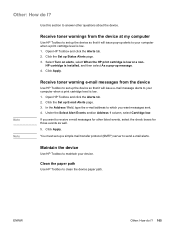
... a print cartridge level is low. 1. Click Apply. Click the Set up Status Alerts page. 3. If you want to maintain your device.
Other: How do I ? Clean the paper path
Use HP Toolbox to which you want messages sent. 4. HP cartridge is low or a non- In the Address 1field, type the e-mail address to clean the...
HP Color LaserJet 2820/2830/2840 All-In-One - User Guide - Page 195


...and memory card settings (HP Color LaserJet 2840 all the media that is installed.
3. This section lists information that the device supports.
4. Installed Personalities...device or the HP Toolbox. Product Settings. This section contains information about device settings that page, the Fax Settings and Imaging Settings sections provide details about device errors. Print Settings. Paper...
HP Color LaserJet 2820/2830/2840 All-In-One - User Guide - Page 200
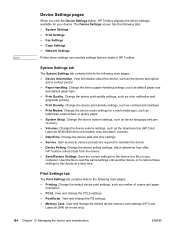
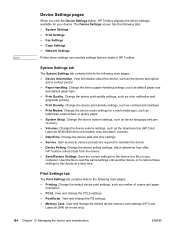
... pages
When you click the Device Settings button, HP Toolbox displays the device settings available for a each media type, such as the telephone line (HP Color
LaserJet 2830/2840 all -in-one models only) and alarm volumes. ● Date/Time. Change the device volume settings, such as
letterhead, prepunched, or glossy paper. ● System Setup. Save the current settings...
HP Color LaserJet 2820/2830/2840 All-In-One - User Guide - Page 255
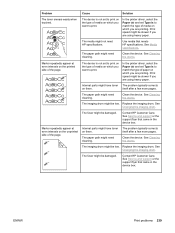
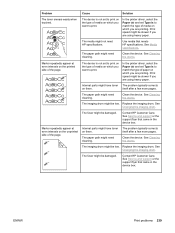
... print on the type of media on them . The fuser might be low. Contact HP Customer Care.
Cause
Solution
The device is not set to print.
Marks repeatedly appear at even intervals on the printed side of paper on which you want to print on the type of media on which you are...
HP Color LaserJet 2820/2830/2840 All-In-One - User Guide - Page 294
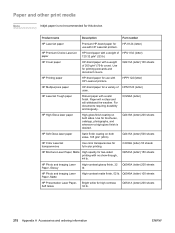
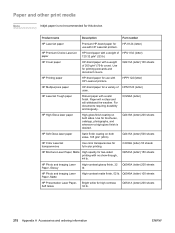
...m2 (32 lb.)
HP Cover paper
HP-brand paper with HP LaserJet printers.
HP Photo and Imaging Laser Paper, Matte
High-contrast matte finish, 52 lb. HP Premium Choice LaserJet paper
HP bond paper with a weight of HPM1120 (letter) uses.
Q2419A (letter) 200 sheets
HP Soft Gloss laser paper
Satin finish coating on both sides. 105 g/m2 (28 lb)
Q2415A (letter) 500 sheets
HP Color LaserJet...
HP Color LaserJet 2820/2830/2840 All-In-One - User Guide - Page 322


... 193 clock, setting 76 collating copies 69 color Automatic adjustment 58 grayscale, printing as 41 HP ImageREt 2400 57 Manual adjustment options 58 matching 60 Neutral Grays setting 59 RGB settings 59 scanning settings 130 settings 56, 58 troubleshooting 241 colored paper, specifications 46 Configuration page 178 configurations, device 4 consumables. See supplies contracts, maintenance vi...
HP Color LaserJet 2820/2830/2840 All-In-One - User Guide - Page 324
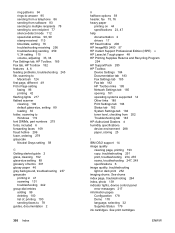
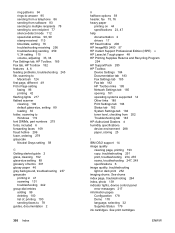
...
H halftone options 59 header, fax 75, 76 heavy paper
printing on 44 specifications 23, 47 help documentation 2 drivers 17 HP fraud hotline 206 HP ImageREt 2400 57 HP Instant Support Professional Edition (ISPE) v HP LaserJet Tough paper 48 HP Printing Supplies Returns and Recycling Program 294 HP SupportPack 285 HP Toolbox Device Settings 184 Documentation tab 183 Fax Settings tab 185...
HP Color LaserJet 2820/2830/2840 All-In-One - User Guide - Page 330


...device environment 288 paper, storing 25 terminology 301 text, entering with control panel 75, 102 text, troubleshooting misformed characters 240 time, setting 76 tone-dialing 90 toner loose, troubleshooting 239 scatter, troubleshooting 241 smeared, troubleshooting 238 specks, troubleshooting 236 toner cartridges. See HP Toolbox top output bin locating 9 printing to 44 tough paper, HP LaserJet...
Similar Questions
How Do You Clear A Paper Jam From The Image Drum Of The Hp 2840
(Posted by chripi 9 years ago)
How To Print Both Sides Of Paper Hp Color Laserjet 2820/2830/2840
(Posted by 80880dkte 9 years ago)
Will The 6600 Be Able To Fax Using A Fios Digital Line? My Hp 2840 Only Faxed On
I have recently had installed fios (fiber optic telephone line), and my hp 2840 only can work on ana...
I have recently had installed fios (fiber optic telephone line), and my hp 2840 only can work on ana...
(Posted by lucks427ss 10 years ago)
Why My Hp 2840 Is Printing Dirty Lines On The Left Side Of Paper
(Posted by skacjbr 10 years ago)
Hp Cm2320nf Color Laserjet- How To Adjust For Gloss Photo Paper?
(Posted by JtayKR 10 years ago)

