HP 2840 Support Question
Find answers below for this question about HP 2840 - Color LaserJet All-in-One Laser.Need a HP 2840 manual? We have 8 online manuals for this item!
Question posted by radmis on February 22nd, 2014
How To Align The Carousel On Hp 2840
The person who posted this question about this HP product did not include a detailed explanation. Please use the "Request More Information" button to the right if more details would help you to answer this question.
Current Answers
There are currently no answers that have been posted for this question.
Be the first to post an answer! Remember that you can earn up to 1,100 points for every answer you submit. The better the quality of your answer, the better chance it has to be accepted.
Be the first to post an answer! Remember that you can earn up to 1,100 points for every answer you submit. The better the quality of your answer, the better chance it has to be accepted.
Related HP 2840 Manual Pages
HP Color LaserJet 2820/2830/2840 All-In-One - Software Technical Reference - Page 1
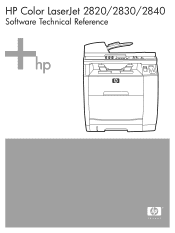
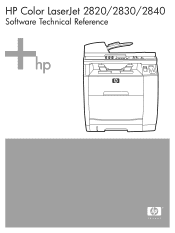
HP Color LaserJet 2820/2830/2840
Software Technical Reference
HP Color LaserJet 2820/2830/2840 All-In-One - Software Technical Reference - Page 16


... 362 Collect.bat utility ...362 E-mail ...363 My Scans directory ...363 Summary of HP Toolbox known issues 364 Firewalls block HP Toolbox communication 364 USB drivers are unsigned 364 Second restart is required after installation 364 Problems occur after device replacement or restoration of factory defaults 364 Receive-to-PC problems occur after...
HP Color LaserJet 2820/2830/2840 All-In-One - Software Technical Reference - Page 77


...squarely.
■ Make sure that touch other letters do not work incorrectly.
This feature is aligned closely to nontext items, such as optical character recognition, or OCR.
Software overview for information... of black and white on the back can cause both programs to your HP Color LaserJet 2820/2830/2840 all -in -one product software has an integrated text-recognition feature. The...
HP Color LaserJet 2820/2830/2840 All-In-One - Software Technical Reference - Page 114
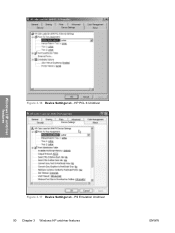
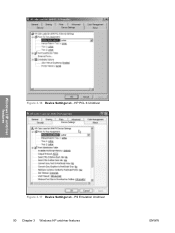
HP PCL 6 Unidriver
Figure 3-17 Device Settings tab - Windows HP unidriver features
Figure 3-16 Device Settings tab - PS Emulation Unidriver 90 Chapter 3 Windows HP unidriver features
ENWW
HP Color LaserJet 2820/2830/2840 All-In-One - Software Technical Reference - Page 211


... a Left Navigation section at the left side of the HP Toolbox 187 On the Device Select screen, you can also set a bookmark for most pages that are displayed in the HP Toolbox section.
ENWW
Overview of the window. The HP Toolbox
Device Content Page for that HP LaserJet all -in-one product appears when you open the...
HP Color LaserJet 2820/2830/2840 All-In-One - Software Technical Reference - Page 217


The HP Toolbox
■ Print Info Pages screen
Device Status The Device Status screen shows device status messages from the device. ENWW
Configuration options 193
The Device Status screen also displays some pertinent product information and device settings.
HP Color LaserJet 2820/2830/2840 All-In-One - Software Technical Reference - Page 309
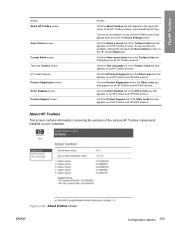
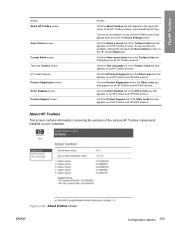
... the Other Links box that appears on all HP Toolbox and HP EWS screens. This link is available, clicking this link opens the Device Status screen on all HP Toolbox screens. The HP Toolbox
Screen About HP Toolbox screen
Select Device screen
Current Alerts screen Text-only Toolbox screen HP Instant Support Product Registration screen Order Supplies screen...
HP Color LaserJet 2820/2830/2840 All-In-One - Software Technical Reference - Page 372


... and/or other countries/regions. Web Browse to those listed below are either registered trademarks or trademarks of other HP devices you will see entries for online technical support: www.hp.com/support/clj2800series
HP software and support services - registered trademarks of Apple Computer, Inc. trademark of Microsoft Corp. Following these steps may break...
HP Color LaserJet 2820/2830/2840 All-In-One - User Guide - Page 18


... guide-Provides step-by -step instructions for installing the device accessories and supplies.
hp color LaserJet 1550•2550 series
Animated getting started guide (printed)-Provides step-by-step instructions for installing and setting up the device. Quick access to device information
User guide links
● Device parts ● Control panel ● Troubleshooting
Where to look...
HP Color LaserJet 2820/2830/2840 All-In-One - User Guide - Page 22
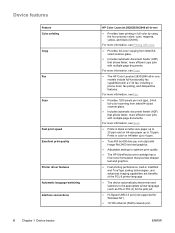
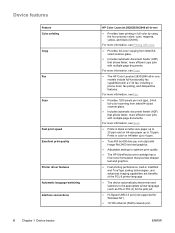
...
Fast print speed Excellent print quality
Printer driver features Automatic language-switching Interface connections
6 Chapter 1 Device basics
HP Color LaserJet 2820/2830/2840 all -in-one
● Provides laser printing in full color by 600 dots per inch (ppi), 24-bit full-color scanning from letter/A4sized scanner glass.
● Includes automatic document feeder (ADF) that allows faster...
HP Color LaserJet 2820/2830/2840 All-In-One - User Guide - Page 31
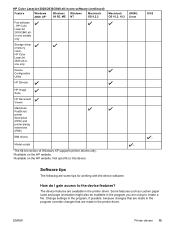
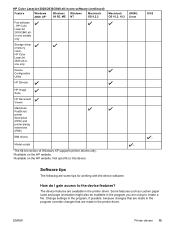
..., if possible, because changes that are made in the program override changes that are some tips for working with the device software.
HP Color LaserJet 2820/2830/2840 all -inone only
Device Configuration Utility
HP Director
HP Image Zone
HP Document Viewer
Macintosh PostScript printer description (PPD) and printer dialog extensions (PDE)
IBM drivers
Model scripts
3
1The 64-bit...
HP Color LaserJet 2820/2830/2840 All-In-One - User Guide - Page 133


... a scan job ● Scanning by using HP Director (Windows) ● Scanning from the device and HP Director (Macintosh) ● Scanning by using TWAIN-compliant and WIA-compliant software ● Scanning a photo or a book ● Scanning by using optical character recognition (OCR) software ● Scanner resolution and color
Many of the functions that are described...
HP Color LaserJet 2820/2830/2840 All-In-One - User Guide - Page 178


...
1. To use the SCAN TO button, you must have at least one folder set up the device SCAN TO button. 1. For more information, see Add or edit e-mail addresses for scanning to be scanned in HP Toolbox for this section to e-mail or a folder. 3.
Press the START SCAN on the glass with...
HP Color LaserJet 2820/2830/2840 All-In-One - User Guide - Page 181
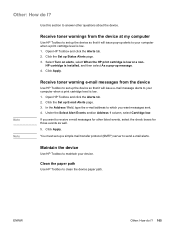
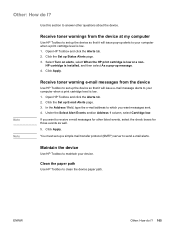
...-up Status Alerts page. 3. Under the Select Alert Events section Address 1 column, select Cartridge low. Click Apply. Maintain the device
Use HP Toolbox to send e-mail alerts. Select Turn on alerts, select When the HP print cartridge is low. 1. You must set up E-mail Alerts page. 3. ENWW
Other: How do I ? 165 Click Apply...
HP Color LaserJet 2820/2830/2840 All-In-One - User Guide - Page 195


.... 1. This section contains basic information about the type settings for all -in-one only). Memory. Print Settings. This section contains information about the device fax settings (HP Color LaserJet 2830/2840 all-in HP Toolbox. 8. On the control panel menu, press MENU. 2. Use the < or the > button to select Config report, and then press ENTER. Product...
HP Color LaserJet 2820/2830/2840 All-In-One - User Guide - Page 200
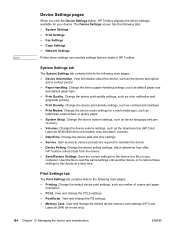
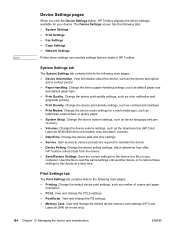
...; Print Quality. View and change the PCL6 settings. ● PostScript. Change the device paper-handling settings, such as device language and jam
recovery. ● Volumes. View information about the device, such as the telephone line (HP Color
LaserJet 2830/2840 all -in HP Toolbox. Change the device date and time settings. ● Service. Print Settings tab
The Print Settings...
HP Color LaserJet 2820/2830/2840 All-In-One - User Guide - Page 284


... more information about the Configuration page, see Fax logs and reports.
268 Chapter 14 Troubleshooting
ENWW
To print the Configuration page from the device or HP Toolbox.
To print from the device or HP Toolbox. Device pages and reports
This section describes the pages and reports that help you diagnose and solve problems with the...
HP Color LaserJet 2820/2830/2840 All-In-One - User Guide - Page 294
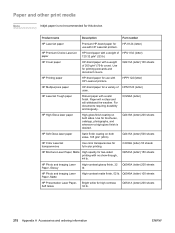
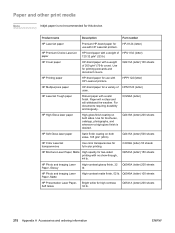
...) use with HP LaserJet printers. Q2419A (letter) 200 sheets
HP Soft Gloss laser paper
Satin finish coating on both sides. 105 g/m2 (28 lb)
Q2415A (letter) 500 sheets
HP Color LaserJet transparencies
Use color transparencies for high contrast, 32 lb. Product name
Description
Part number
HP LaserJet paper
Premium HP-brand paper for this device. HPP1122 (letter)
HP Multipurpose paper...
HP Color LaserJet 2820/2830/2840 All-In-One - User Guide - Page 314
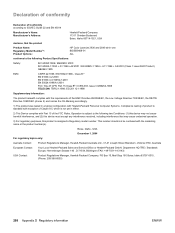
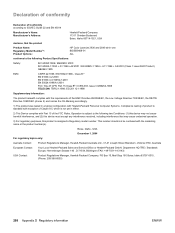
... the product
Product Name: Regulatory Model Number3): Product Options:
HP Color LaserJet 2830 and 2840 all-in effect.
2) This Device complies with the marketing name or the product number(s).
Declaration ...60825-1:1993 + A1:1996 +A2:2001 / EN 60825-1:1994 + A11:1996 + A2:2001 (Class 1 Laser/LED Product) GB4943-1995
EMC:
CISPR 22:1998 / EN 55022:1998 - EG 201 121:1998
Supplementary ...
HP Color LaserJet 2820/2830/2840 All-In-One - User Guide - Page 324
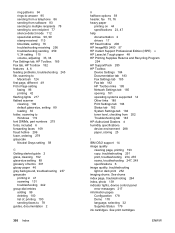
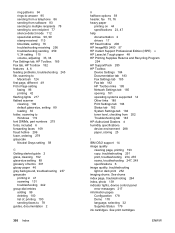
... 75, 76 heavy paper
printing on 44 specifications 23, 47 help documentation 2 drivers 17 HP fraud hotline 206 HP ImageREt 2400 57 HP Instant Support Professional Edition (ISPE) v HP LaserJet Tough paper 48 HP Printing Supplies Returns and Recycling Program 294 HP SupportPack 285 HP Toolbox Device Settings 184 Documentation tab 183 Fax Settings tab 185 Fax tab 182...
Similar Questions
Hp 2840 What Is Caused Carousel Keeps Going Out Alignment
(Posted by sueusjo 9 years ago)
What Happens If Carousel Rotated With Power On Hp 2840
(Posted by Jfel2Dust 10 years ago)
Video How To Alignment The Hp Clj 2840 Printer
(Posted by jonmk 10 years ago)
Will The 6600 Be Able To Fax Using A Fios Digital Line? My Hp 2840 Only Faxed On
I have recently had installed fios (fiber optic telephone line), and my hp 2840 only can work on ana...
I have recently had installed fios (fiber optic telephone line), and my hp 2840 only can work on ana...
(Posted by lucks427ss 10 years ago)
How To Align Cartridges Hp Officejet 4500
(Posted by kcjcZett 10 years ago)

