HP 2840 Support Question
Find answers below for this question about HP 2840 - Color LaserJet All-in-One Laser.Need a HP 2840 manual? We have 8 online manuals for this item!
Question posted by rahinaloga on November 19th, 2013
How To Hard Reset Laserjet 2840
The person who posted this question about this HP product did not include a detailed explanation. Please use the "Request More Information" button to the right if more details would help you to answer this question.
Current Answers
There are currently no answers that have been posted for this question.
Be the first to post an answer! Remember that you can earn up to 1,100 points for every answer you submit. The better the quality of your answer, the better chance it has to be accepted.
Be the first to post an answer! Remember that you can earn up to 1,100 points for every answer you submit. The better the quality of your answer, the better chance it has to be accepted.
Related HP 2840 Manual Pages
HP Color LaserJet 2820/2830/2840 All-In-One - Software Technical Reference - Page 27


..., expandable to 224 MB. Table 1-1 Features of the HP LaserJet all-in -one products
Feature
HP Color LaserJet 2820
HP Color LaserJet 2830
HP Color LaserJet 2840
HP Product number Q3948A
Q3949A
Q3950A
Memory
■ 4 megabytes ...up to 20 ppm for Letter-size paper
For more information, see the HP Color LaserJet 2820/2830/2840 User Guide.
■ Prints and copies up to 20 ppm for Letter-...
HP Color LaserJet 2820/2830/2840 All-In-One - Software Technical Reference - Page 28


... ENERGY STAR® partner, Hewlett-Packard Company has determined that this product meets ENERGY STAR® guidelines for color. ENERGY STAR® is not in -one products (continued)
Feature
HP Color LaserJet 2820
HP Color LaserJet 2830
HP Color LaserJet 2840
HP Product number Q3948A
Q3949A
Q3950A
Paper handling
■ One 50-sheet automatic
■ One 50-sheet...
HP Color LaserJet 2820/2830/2840 All-In-One - Software Technical Reference - Page 29
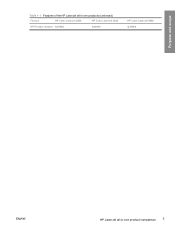
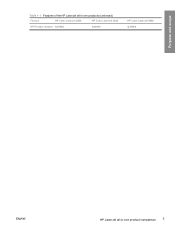
Purpose and scope
Table 1-1 Features of the HP LaserJet all-in-one products (continued)
Feature
HP Color LaserJet 2820
HP Color LaserJet 2830
HP Product number Q3948A
Q3949A
HP Color LaserJet 2840 Q3950A
ENWW
HP LaserJet all-in-one product comparison 5
HP Color LaserJet 2820/2830/2840 All-In-One - Software Technical Reference - Page 36


... 2 Software overview for your product: www.hp.com/support/clj2800series
Windows system requirements
The HP Color LaserJet 2820/2830/2840 all-in-one products can function as standalone copiers (and, in the case of HP Color LaserJet 2830 and HP Color LaserJet 2840 all-in-one products, standalone fax machines) without installing the software, but certain functions are...
HP Color LaserJet 2820/2830/2840 All-In-One - Software Technical Reference - Page 39


... to perform a Minimum installation, which consists of print and scan drivers and, on the HP Color LaserJet 2840, a storage driver to gain access to display thumbnails and full-page views of your HP software...with photos, scanned images, and video clips. On the HP Color LaserJet 2840, the mass storage driver provides access to the software programs, default settings, status, and onscreen...
HP Color LaserJet 2820/2830/2840 All-In-One - Software Technical Reference - Page 40


... PS level 3 emulation.
HP Toolbox
Provides a Web-based interface to print and scan with the computer and the HP Color LaserJet 2830 and HP Color LaserJet 2840 all-in-one products, and to manage the HP LaserJet all-in-one products.
To install the PS Emulation Unidriver or PS Emulation Driver, use the Add Printer wizard...
HP Color LaserJet 2820/2830/2840 All-In-One - Software Technical Reference - Page 51
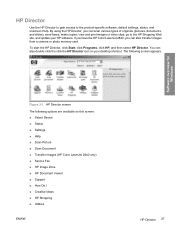
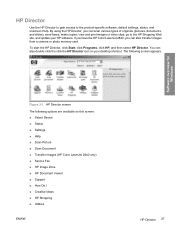
...icon on this screen: ■ Select Device ■ Status ■ Settings ■ Help ■ Scan Picture ■ Scan Document ■ Transfer Images (HP Color LaserJet 2840 only) ■ Send a Fax &#... ■ HP Shopping ■ Utilities
ENWW
HP Director 27 If you have the HP Color LaserJet 2840, you can also transfer images from a camera or photo memory card. Software overview for...
HP Color LaserJet 2820/2830/2840 All-In-One - Software Technical Reference - Page 54


... default settings that affect all copy jobs. Network Settings
Click this setting to modify current network settings for the HP Color LaserJet 2820/2830/2840 all-in-one , or set up an HP device, such as a digital
only)
camera, to work with the HP Instant Share tool. Software overview for Windows
Settings
When you...
HP Color LaserJet 2820/2830/2840 All-In-One - Software Technical Reference - Page 55
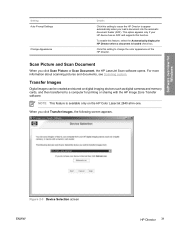
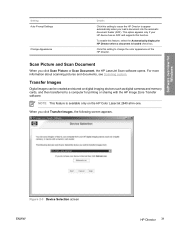
...Document
When you click Transfer Images, the following screen appears.
Figure 2-3 Device Selection screen ENWW
HP Director 31
To enable this feature, select the ...color appearance of the HP Director.
Software overview for printing or sharing with the HP Image Zone Transfer software. Transfer Images
Digital images can be created and stored on the HP Color LaserJet 2840...
HP Color LaserJet 2820/2830/2840 All-In-One - Software Technical Reference - Page 163


...; Fonts group box ■ Printer Memory group box ■ Include Types in Application Source List selection
ENWW
HP Traditional PCL 6 Driver features (for the HP Color LaserJet 2840 model)
Other Options
The Other Options group box contains a single More button. The list of available media sources varies, depending on your product, its input...
HP Color LaserJet 2820/2830/2840 All-In-One - Software Technical Reference - Page 199
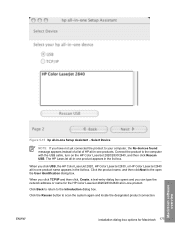
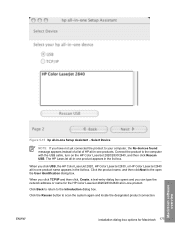
... Color LaserJet 2830, or HP Color LaserJet 2840 all -in -one product. Click Back to return to the open the User Identification dialog box.
Macintosh software overview
ENWW
Installation dialog-box options for the HP Color LaserJet 2820/2830/2840 all-in the list box. Click the product name, and then clickNext to the Introduction dialog box. Select Device...
HP Color LaserJet 2820/2830/2840 All-In-One - Software Technical Reference - Page 200
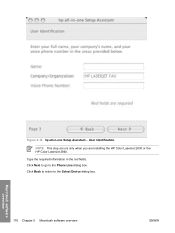
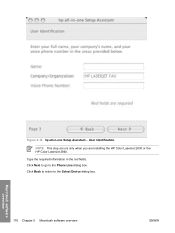
... the required information in -one Setup Assistant - Click Next to go to the Select Device dialog box. Macintosh software overview
176 Chapter 5 Macintosh software overview
ENWW Figure 5-16 hp all-in the red fields. User Identification
NOTE This step occurs only when you are installing the HP Color LaserJet 2830 or the HP Color LaserJet 2840.
HP Color LaserJet 2820/2830/2840 All-In-One - Software Technical Reference - Page 201


... go to the Outside Line dialog box.
option. Also, be sure to the User Identification dialog box. Whether you are installing the HP Color LaserJet 2830 or the HP Color LaserJet 2840 all -in-one products. Phone Line
NOTE This step occurs only when you have separate fax and voice lines. Figure 5-17 hp all...
HP Color LaserJet 2820/2830/2840 All-In-One - Software Technical Reference - Page 202
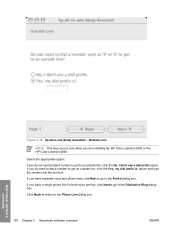
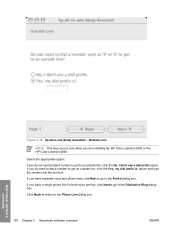
... dialog box. Macintosh software overview
178 Chapter 5 Macintosh software overview
ENWW Figure 5-18 hp all-in-one Setup Assistant - If you are installing the HP Color LaserJet 2830 or the HP Color LaserJet 2840.
Select the appropriate option.
HP Color LaserJet 2820/2830/2840 All-In-One - Software Technical Reference - Page 203
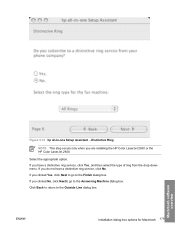
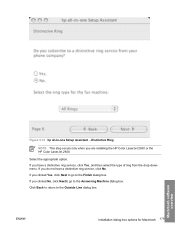
... Yes, and then select the type of ring from the drop-down menu. Select the appropriate option. If you are installing the HP Color LaserJet 2830 or the HP Color LaserJet 2840.
Click Back to return to the Outside Line dialog box. Distinctive Ring
NOTE This step occurs only when you have a distinctive ring service...
HP Color LaserJet 2820/2830/2840 All-In-One - Software Technical Reference - Page 204
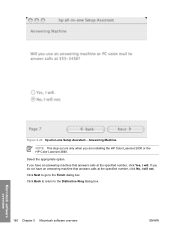
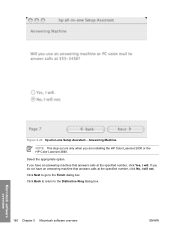
... the appropriate option. Click Back to return to the Finish dialog box. Answering Machine
NOTE This step occurs only when you are installing the HP Color LaserJet 2830 or the HP Color LaserJet 2840. Click Next to go to the Distinctive Ring dialog box.
HP Color LaserJet 2820/2830/2840 All-In-One - Software Technical Reference - Page 230


... the pages to the computer, the firmware marks the fax as possible.
The HP LaserJet all-in-one products do not have been sent directly to common fax related functionality ... function was designed because the HP Color LaserJet 2830 and HP Color LaserJet 2840 all -in -one product. The following options are available.
■ Send Fax. The HP LaserJet all -in -one firmware does ...
HP Color LaserJet 2820/2830/2840 All-In-One - Software Technical Reference - Page 288
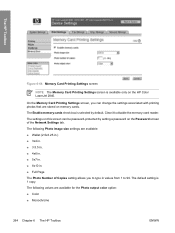
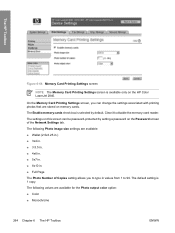
...it to 99. The following values are available for the Photo output color option: ■ Color ■ Monochrome
264 Chapter 6 The HP Toolbox
ENWW On the Memory...can be password-protected by default. The following Photo image size settings are stored on the HP Color LaserJet 2840. The HP Toolbox
Figure 6-64 Memory Card Printing Settings screen
NOTE The Memory Card Printing Settings screen...
HP Color LaserJet 2820/2830/2840 All-In-One - Software Technical Reference - Page 316


... hard disk and updates Windows files. HP Traditional PCL 6 Driver in Windows 98 SE and Windows Me ■ Scan driver (TWAIN and WIA for Windows XP) ■ Fax driver (HP Color LaserJet 2830 and HP Color LaserJet 2840 only) ■ Mass storage support for memory-card access over mapped drives (HP Color LaserJet 2840
only) ■ HP Color LaserJet 2820/2830/2840...
HP Color LaserJet 2820/2830/2840 All-In-One - User Guide - Page 231


...came in the device box. There is not plugged into the wrong connector.
ENWW
Troubleshooting process 215 Review and reset the device fax settings. Review and reset the device fax settings. An...
The telephone line is not operational or the device is a port driver problem in -one or HP Color LaserJet 2840 all-in Microsoft Windows. The device fax settings are set incorrectly. Try a new ...
Similar Questions
Hard Reset Officejet Pro 267dw To Factory Settings
hard reset officejet Pro 267dw to factory settings
hard reset officejet Pro 267dw to factory settings
(Posted by doremma 2 years ago)
How To Hard Reset Laserjet M1319f
(Posted by tajoopak 10 years ago)
How To Reset Hp 2840 Chip
(Posted by johndab17 10 years ago)
How To Manually Reset Hp 2840 Drum
(Posted by txhouAbd 10 years ago)
How Do You Reset An Hp Color Laserjet 2840
(Posted by taNFS42 10 years ago)

