HP 2820 Support Question
Find answers below for this question about HP 2820 - Color LaserJet All-in-One Laser.Need a HP 2820 manual? We have 9 online manuals for this item!
Question posted by Anonymous-84460 on November 17th, 2012
Hp 2820 'page Too Complex'?
WHY WOULD IT SAY THIS AND IS THERE A FIX?
Current Answers
There are currently no answers that have been posted for this question.
Be the first to post an answer! Remember that you can earn up to 1,100 points for every answer you submit. The better the quality of your answer, the better chance it has to be accepted.
Be the first to post an answer! Remember that you can earn up to 1,100 points for every answer you submit. The better the quality of your answer, the better chance it has to be accepted.
Related HP 2820 Manual Pages
HP Jetdirect External Print Server Products - External USB Compatibility - Page 4


...indirect, incidental, consequential, or other damage alleged in conjunction with these USB network-capable HP peripherals:
HP Business Inkjet 1000, 1100, 1200, 2280, 2300, 2600, 2800, 3000; HP Officejet 6100 series*; HP specifically disclaims the implied warranty of their respective companies. HP Color LaserJet CP4005, 1500, 2500, 2550, 3000, 3500, 3550, 3600, 3700, 3800, 4610, 4650, 4700...
HP Printers - Supported Citrix Presentation Server environments - Page 24


...Answer: Check the LaserJet, Business Inkjet, ...HP print driver certified in MetaFrame 1.8 Service Pack 4. The settings will not load under non-administrator privileges
HP does not recommend the use the Citrix Universal Print Driver or Universal Printing System to print to networked printers is listed as supported. configuration, duplexer, and hard disk settings.
Citrix has provided the fix...
HP Color LaserJet 2820/2830/2840 All-In-One - Software Technical Reference - Page 12


... X 169 Macintosh installation instructions for networked computers 169 Installation dialog-box options for device events 190 HP Device pop-up alert messages 191 System-tray icon alert 191 E-mail alert ...191 Configuration options ...192 HP Toolbox section ...192 Status tab ...192 Device Status 193 Supplies Status 194 Setup Status Alerts 195 Set up E-mail Alerts...
HP Color LaserJet 2820/2830/2840 All-In-One - Software Technical Reference - Page 20
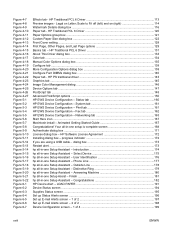
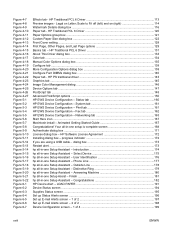
... tab ...147 PostScript tab ...148 Advanced PostScript options ...150 HP EWS Device Configuration - Status tab 160 HP EWS Device Configuration - Print tab 161 HP EWS Device Configuration - Select Device 175 hp all -in -one Setup Assistant - HP Traditional PCL 6 Driver 131 About This Driver dialog box ...133 Color tab ...134 Manual Color Options dialog box 135 Configure tab ...138 More...
HP Color LaserJet 2820/2830/2840 All-In-One - Software Technical Reference - Page 23
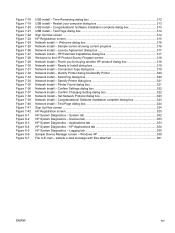
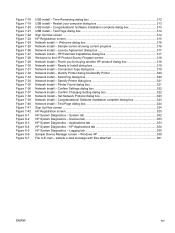
... Time Remaining dialog box 312 USB install - Test Page dialog box 314 Sign Up Now screen ...314 HP Registration screen ...315 Network install - Ready to E-mail - Applications tab 353 HP System Diagnostics - Logging tab 355 Sample Device Manager screen - Congratulations! Software installation complete dialog box 313 USB install - Licence Agreement dialog box 317...
HP Color LaserJet 2820/2830/2840 All-In-One - Software Technical Reference - Page 110
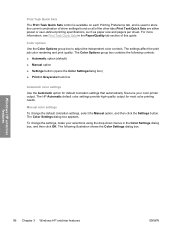
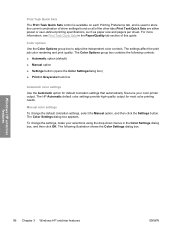
..., see Print Task Quick Sets in Grayscalecheck box
Automatic color settings Use the Automatic option for most color printing needs. The Color Options group box contains the following illustration shows the Color Settings dialog box:
Windows HP unidriver features
86 Chapter 3 Windows HP unidriver features
ENWW The HP Automatic default color settings provide high-quality output for default...
HP Color LaserJet 2820/2830/2840 All-In-One - Software Technical Reference - Page 199
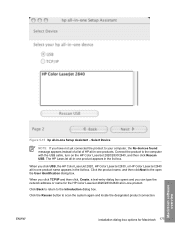
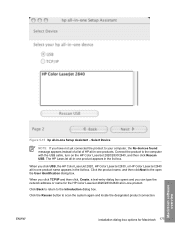
... click, Create, a text-entry dialog box opens and you click USB, the HP Color LaserJet 2820, HP Color LaserJet 2830, or HP Color LaserJet 2840 all-in-one product name appears in the list box.
When you can ...Identification dialog box. Select Device
NOTE If you have not yet connected the product to your computer, the No devices found message appears instead of a list of HP all-in-one product ...
HP Color LaserJet 2820/2830/2840 All-In-One - Software Technical Reference - Page 388


... USB host controllers use DOT4, which will prevent issues previously observed on the computer for the HP Color LaserJet 2820/2830/2840 all-in question. If this occurs, restart the HP Toolbox, remove and save any data from the device. If firewall dialogs appear that enquire whether javaw.exe should be allowed to continue or be...
HP Color LaserJet 2820/2830/2840 All-In-One - User Guide - Page 16


...Color LaserJet Image Fuser Kit and Image Transfer Kit Limited Warranty Statement ........284 Availability of support and service 285 HP maintenance agreements 285
Onsite service agreements 285
Appendix C Device...HP LaserJet printing supplies 294 Nederlands ...295 Taiwan ...296 Declaration of conformity ...297 Declaration of conformity ...298 Country-/region-specific safety statements 299 Laser ...
HP Color LaserJet 2820/2830/2840 All-In-One - User Guide - Page 18


... provide step-by -step instructions for installing and setting up the device. Quick access to device information
User guide links
● Device parts ● Control panel ● Troubleshooting
Where to look for more information
Several references are available for use with your device.
hp color LaserJet 1550•2550 series
Animated getting started guide (printed)-Provides step...
HP Color LaserJet 2820/2830/2840 All-In-One - User Guide - Page 20
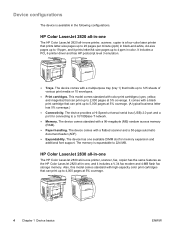
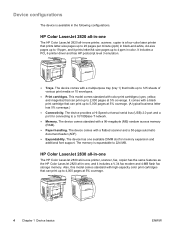
HP Color LaserJet 2820 all-in-one
The HP Color LaserJet 2820 all-in-one printer, scanner, copier is a four-color laser printer that prints letter-size pages up...; Print cartridges.
The device comes with a 96-megabyte (MB) random access memory (RAM).
● Paper handling. The device has one printer, scanner, fax, copier has the same features as the HP Color LaserJet 2820 all -in-one available...
HP Color LaserJet 2820/2830/2840 All-In-One - User Guide - Page 239
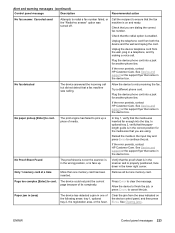
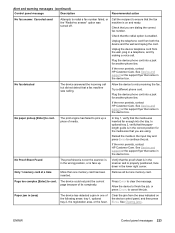
... the incoming call .
Page too complex [Enter] to redial a fax number failed, or the "Redial-no answer" option was calling. Unplug the device telephone cord from both the device and the wall and replug the cord. If the error persists, contact HP Customer Care.
Try a different phone cord.
In optional tray 2, verify that you...
HP Color LaserJet 2820/2830/2840 All-In-One - User Guide - Page 286
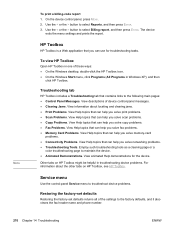
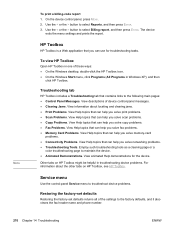
...cleaning page or a
color troubleshooting page to select Reports, and then press ENTER. 3.
Service menu
Use the control-panel Service menu to troubleshoot device problems.
Restoring the...HP Toolbox includes a Troubleshooting tab that can use for the device. On the device control panel, press MENU. 2. To view HP Toolbox
Open HP Toolbox in Windows XP), and then
click HP Toolbox. The device...
HP Color LaserJet 2820/2830/2840 All-In-One - User Guide - Page 329
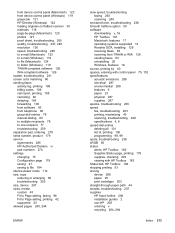
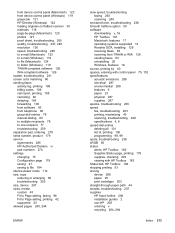
...(Windows) 119 TWAIN-compliant software 126 WIA-compliant software 126 scatter, troubleshooting 241 screen color matching 60 sending faxes activity log, printing 188 billing codes 106 call report, printing ...60 status alerts, HP Toolbox 182 Supplies Status page, printing 179 supplies, checking 202 viewing with HP Toolbox 182 Status tab, HP Toolbox 182 stopping printing 53 storing device 288 paper 25...
Service Manual - Page 14


.... HP Color LaserJet 2830 all-in-one
The HP Color LaserJet 2830 all-in-one printer, scanner, fax, copier has the same features as the HP Color LaserJet 2820 all -in-one printer, scanner, copier is a four-color laser printer that can print up to 4 ppm in -one available DIMM slot for memory expansion and additional
font support. The device comes with color print...
Service Manual - Page 25


Table 1-2 HP Color LaserJet 2820/2830/2840 all -in -one only
Device Configuration Utility
HP Director
HP Image Zone
HP Document Viewer
Macintosh PostScript printer description (PPD) and printer dialog extensions (PDE)
IBM drivers
Model scripts
1 The 64-bit version of Windows XP supports printer drivers only. 2 Available on the HP Web site. 3 Available on the HP Web site. Not specific...
Service Manual - Page 36


... by 14 inches)
8.5 by 13 inches
216 by 330 mm (8.5 by 13 inches)
1 The device supports a wide range of standard and custom sizes of improper handling, unacceptable temperature and humidity levels,... bond)
50 sheets (75 g/m2; 20 lb bond)
NOTE Use the flatbed scanner for faxing (HP Color LaserJet 2830/2840 all of media, such as weight, composition, grain, and moisture content
24 Chapter 1 ...
Service Manual - Page 264


... HP Toner Supplies (variations in color shading can impact the performance of this feature).
1 Verify that is not made by HP....
Wait until the computer scan has finished, or cancel the scan from the memory slot.
deleted.
Verify that the proof sheet is face down in the lower right corner.
2 Verify that the proof sheet was started prior to completion of its complexity. The device...
Service Manual - Page 330


Open HP Toolbox, click Device Settings, on the System Settings tab click the Save / Restore page, and then click Save.
NOTE You also can restore the previous settings by using the same page in the memory. View animated Help demonstrations for the device. Employ such troubleshooting tools as a cleaning page or a color troubleshooting page to...
Service Manual - Page 430


...
connections 325 E-label operations 103 engine control system 76
jam detection operations 84 laser/scanner operations 80 pickup and feed operations 81 removing 187 sequence of operations 76... 102 developing system operations 91, 95 Device error message 245 device location, resetting 303 Device Settings, HP Toolbox 56 dialing, pulse 110 dimensions, device 19 DIMMs expansion slots 2 firmware recovery...
Similar Questions
Where To Get Staples For A Hp Laserjet M4345mfp Multifunction Device
(Posted by jrodrarmand 9 years ago)
How To Scan To Pdf On Windows 7 With Hp 2820
(Posted by jscagbe 9 years ago)
Can Hp Laserjet Pro M1530 M1536dnf Laser Multifunction Printer Scan Text
(Posted by muecdg 10 years ago)
Why My Hp 2820 Not Copying Any Thing ?
When you send something to copy the printer printer out a blankpaper
When you send something to copy the printer printer out a blankpaper
(Posted by HYMAN2 11 years ago)
Fuser Error Keeps Telling Me To Turn Off And Then Turn On The Copier
(Posted by sanantonio 11 years ago)

