HP 2730p Support Question
Find answers below for this question about HP 2730p - EliteBook - Core 2 Duo 1.86 GHz.Need a HP 2730p manual? We have 44 online manuals for this item!
Question posted by kadode on December 7th, 2013
Can You Use Your Finger Instead Of A Pen On Hp 2730p
The person who posted this question about this HP product did not include a detailed explanation. Please use the "Request More Information" button to the right if more details would help you to answer this question.
Current Answers
There are currently no answers that have been posted for this question.
Be the first to post an answer! Remember that you can earn up to 1,100 points for every answer you submit. The better the quality of your answer, the better chance it has to be accepted.
Be the first to post an answer! Remember that you can earn up to 1,100 points for every answer you submit. The better the quality of your answer, the better chance it has to be accepted.
Related HP 2730p Manual Pages
2008 HP business notebook PC F10 Setup overview - Page 2


...models:
• HP EliteBook 8730w
• HP Compaq 6535b
• HP EliteBook 8530w
• HP Compaq 6535s
• HP EliteBook 8530p
• HP Compaq 6531s
• HP EliteBook 6930p
• HP Compaq 6530b
• HP Compaq 6830s
• HP Compaq 6530s
• HP Compaq 6735b
• HP EliteBook 2730p
• HP Compaq 6735s
• HP EliteBook 2530p
• HP Compaq 6730b...
HP Business Notebook Password Localization Guidelines - Page 3


... correctly. The BIOS Preboot and Drive Encryption each preloads tables of pressing a key on key mapping tables and then compare the password with the mouse instead of key mapping from the HP designation. Below is to use password filters to enter glyphs directly with the one stored. A password can be rejected by the...
HP Business Notebook Password Localization Guidelines - Page 8


...with this is that the input method is an IME instead of which translate to a supported keyboard layout, then HP ProtectTools can choose an IME (Input Method Editor) to... rejected.
1 It is an important consideration. This can be supported by HP ProtectTools, because the underlying keyboard layout definition, designated by using a standard western keyboard. Thus, if an "IME" really maps to ...
HP Notebook and Tablet PC Cleaning Guideline - Page 2


... removing dirt and debris.
Nothing herein should be liable for HP products and services are set forth in the pen holder. HP shall not be construed as constituting an additional warranty.
Cleaning the sides and cover
To clean and disinfect the sides and cover, use a soft microfiber cloth or chamois moistened with one of...
Installing Windows 7 on HP Compaq and EliteBook Notebook PCs - Page 2


...2008 models • HP EliteBook 2530p Notebook PC • HP EliteBook 2730p Notebook PC • HP EliteBook 6930p Notebook PC • HP EliteBook 8530p Notebook PC • HP EliteBook 8530w Mobile Workstation • HP EliteBook 8730w Mobile Workstation • HP Compaq 6530b Notebook PC • HP Compaq 6730b Notebook PC • HP Compaq 6535b Notebook PC • HP Compaq 6735b Notebook...
Intel Centrino 2 with vProâ„¢ technology Setup and Configuration for HP Business Notebook PCs - Page 2


... Notebook 2510p, 2710p, 6910p, 8510p and 8710p models. Introduction
Purpose
HP Compaq Business Notebook 2510p, 2710p, 6910p, 8510p and 8710p models use Intel Centrino Pro1 technology and the HP EliteBook Business Notebook 2530p, 2730p, 6930p, 8530p and w, and 8730w use Intel Centrino 2 with HP EliteBook Business Notebook 2530p, 2730p, 6930p, 8530p, 8530w, and 8730p models. AMT is enabled, it...
HP EliteBook 2730p Notebook PC - Maintenance and Service Guide - Page 1


troubleshooting computer problems; and performing computer disassembly procedures. It provides comprehensive information on identifying computer features, components, and spare parts; HP EliteBook 2730p Notebook PC
Maintenance and Service Guide
Document Part Number: 483222-001
October 2008
This guide is a troubleshooting reference used for maintaining and servicing the computer.
HP EliteBook 2730p Notebook PC - Maintenance and Service Guide - Page 7


...
Chipset Graphics Panel
Memory
1
Product description
Description HP EliteBook 2730p Notebook PC Intel® Core™2 Duo ultra low-voltage, non-socketed processors: ■ SL9400 1.86-GHz processor, 6-MB L2 cache, 1066-MHz front side bus (FSB) ■ SL9300 1.60-GHz processor, 6-MB L2 cache, 1066-MHz FSB ■ SU9300 1.20-GHz processor, 3-MB L2 cache, 800-MHz FSB...
HP EliteBook 2730p Notebook PC - Maintenance and Service Guide - Page 26


... in Australia and New Zealand For use in the Cables Kit, spare part number 501500-001.
The Bluetooth module cable is included in all countries and regions except Australia and New Zealand System board (includes replacement thermal material) Equipped with Intel Core2 Duo SL9400 1.86-GHz processor, 1066-MHz FSB, and 6-MB L2 cache...
HP EliteBook 2730p Notebook PC - Maintenance and Service Guide - Page 34


... for use in Argentina
System board equipped with Intel Core2 Duo SU9300 1.20-GHz processor, 800-MHz FSB, and 3-MB L2 cache (includes thermal replacement material)
System board equipped with Intel Core2 Duo SL9300 1.60-GHz processor, 1066-MHz FSB, and 6-MB L2 cache (includes thermal replacement material)
System board equipped with Intel Core2 Duo SL9400 1.86-GHz...
HP EliteBook 2730p Notebook PC - Maintenance and Service Guide - Page 1


HP EliteBook 2730p Notebook PC
Maintenance and Service Guide
Document Part Number: 483222-001
October 2008
This guide is a troubleshooting reference used for maintaining and servicing the computer. and performing computer disassembly procedures. troubleshooting computer problems; It provides comprehensive information on identifying computer features, components, and spare parts;
HP EliteBook 2730p Notebook PC - Maintenance and Service Guide - Page 10


...
Chipset Graphics Panel
Memory
1
Product description
Description HP EliteBook 2730p Notebook PC Intel® Core™2 Duo ultra low-voltage, non-socketed processors: ■ SL9400 1.86-GHz processor, 6-MB L2 cache, 1066-MHz front side bus (FSB) ■ SL9300 1.60-GHz processor, 6-MB L2 cache, 1066-MHz FSB ■ SU9300 1.20-GHz processor, 3-MB L2 cache, 800-MHz FSB...
HP EliteBook 2730p Notebook PC - Maintenance and Service Guide - Page 29


Speaker Modem module (includes module cable): For use only in Australia and New Zealand For use in the Cables Kit, spare part number 501500-001. includes 4 rubber ...with Intel Core2 Duo SL9400 1.86-GHz processor, 1066-MHz FSB, and 6-MB L2 cache Equipped with Intel Core2 Duo SL9300 1.60-GHz processor, 1066-MHz FSB, and 6-MB L2 cache Equipped with Intel Core2 Duo SU9300 1.20-GHz processor, 800...
HP EliteBook 2730p Notebook PC - Maintenance and Service Guide - Page 37


... for use in Argentina
System board equipped with Intel Core2 Duo SU9300 1.20-GHz processor, 800-MHz FSB, and 3-MB L2 cache (includes thermal replacement material)
System board equipped with Intel Core2 Duo SL9300 1.60-GHz processor, 1066-MHz FSB, and 6-MB L2 cache (includes thermal replacement material)
System board equipped with Intel Core2 Duo SL9400 1.86-GHz...
HP ProtectTools - Windows Vista and Windows XP - Page 16
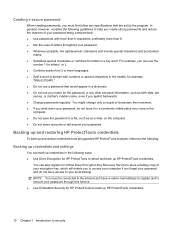
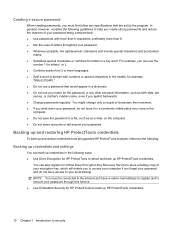
... an e-mail, on the computer. ● Do not share accounts or tell anyone your password. In general, however, consider the following ways: ● Use Drive Encryption for HP ProtectTools to select and back up credentials and settings
You can also register for Online Drive Encryption Key Recovery Service to the
computer. ●...
HP ProtectTools - Windows Vista and Windows XP - Page 19


...simply a smart card in Select Token dialog box. 5. A USB token is in the core functionality of possession when authenticating a user to a domain. NOTE: If the smart card is... Setup procedures 13 In HP ProtectTools Security Manager, click Credential Manager in "Creating a virtual token on a plastic credit platform, the smart chip is displayed. 6. Using your registered fingers to log on to...
HP ProtectTools - Windows Vista and Windows XP - Page 74


...) embedded security chip must be installed in your computer to Windows. Embedded Security for protected
digital certificate operations when using the Embedded Security software The TPM embedded security chip enhances and enables other HP ProtectTools Security Manager security features. On select models, the TPM embedded security chip also enables enhanced BIOS security...
Management and Printing - Windows XP, Windows Vista and Windows 7 - Page 7


... personality migration to a new operating system using easy-to -use software distribution capabilities. CCM enables you can also update the system BIOS and device driver software from the HP Web site. HP Client Manager for Altiris, administrators can manage software throughout the life cycle of the computer. HP Client Manager for Altiris is available for...
Management and Printing - Windows XP, Windows Vista and Windows 7 - Page 12


...'s IP address or network path. NOTE: If you cannot identify the printer's IP address or network path, contact your IT administrator for HP networked printers. Click Print.
8 Chapter 3 Using the HP Universal Print Driver (select models only) Select File > Print from the list of this printer in my Printers folder check box. 6. Click...
Security - Windows XP, Windows Vista and Windows 7 - Page 5


..., personal information, and data from a variety of these additional security features can be used with an optional security cable)
*Computer Setup is a preinstalled, ROM-based utility that...
To protect against
Use this security feature
Unauthorized use . Unauthorized access to Computer Setup (f10)
BIOS administrator password in Computer Setup*
Unauthorized access to the HP Web site at ...
Similar Questions
How To Make A Pen For A Hp 2730p
(Posted by mike74yosa 10 years ago)
How To Use The Pen, Hp Elitebook 2730p
(Posted by prAlexa 10 years ago)
How Can I Use Finger Reader On Hp Elitebook 8440
(Posted by garylau 10 years ago)
Hp 2730p Elitebook Tablet Pc How To Locate Cmos Battery
HP 2730P Elitebook Tablet PC how to locate Cmos battery
HP 2730P Elitebook Tablet PC how to locate Cmos battery
(Posted by kayode1 11 years ago)

