HP 2730p Support Question
Find answers below for this question about HP 2730p - EliteBook - Core 2 Duo 1.86 GHz.Need a HP 2730p manual? We have 44 online manuals for this item!
Question posted by sekhaPa on January 6th, 2014
How To Unlock A Hp Pavilion G Series
The person who posted this question about this HP product did not include a detailed explanation. Please use the "Request More Information" button to the right if more details would help you to answer this question.
Current Answers
There are currently no answers that have been posted for this question.
Be the first to post an answer! Remember that you can earn up to 1,100 points for every answer you submit. The better the quality of your answer, the better chance it has to be accepted.
Be the first to post an answer! Remember that you can earn up to 1,100 points for every answer you submit. The better the quality of your answer, the better chance it has to be accepted.
Related HP 2730p Manual Pages
Software Updates - Windows XP - Page 8
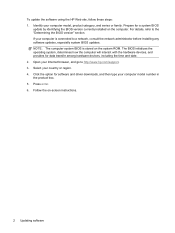
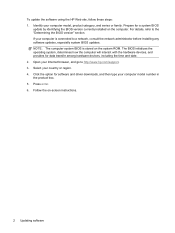
...your country or region. 4. Select your computer model, product category, and series or family. Prepare for data transfer among hardware devices, including the time and...your Internet browser, and go to the "Determining the BIOS version" section. To update the software using the HP Web site, follow these steps: 1. If your computer is stored on the system ROM. Open your computer model...
2008 HP business notebook PC F10 Setup overview - Page 8


...
Wake on LAN
Enabled the system to wake when a Disabled/Boot to HP QuickLook.
Enabled/Disabled
Embedded Bluetooth Device Enables integrated Bluetooth device. Enabled/Disabled
Modem...Key features for F10 Setup on Intel based systems. Enabled/Disabled
Dual Core CPU
Enables dual processor cores.
Enabled/Disabled
Built-In Device Options
Wireless Button State
Enables wireless ...
2008 HP business notebook PC F10 Setup overview - Page 10


...then logs the user all the way into Windows, a process known as One-Step Logon. HP business notebooks offer a range of pre-boot authentication solutions, allowing businesses to provide an additional ... and settings • Control F10 access of other users by setting security level • Unlock the system when other BIOS users fail the preboot authentication
BIOS User
BIOS users are created by...
HP Commercial Notebook BIOS Password Setup - Page 2


...BIOS users Full access to F10 BIOS policy and settings Control F10 access of other users Unlocking the system when other BIOS users fail preboot authentication (BIOS administrator is created in F10...BIOS users are created by the BIOS administrator
2 The BIOS has the capability for the HP ProtectTools One-Step Logon feature Multi-user architecture enables access control to users Currently there ...
HP Commercial Notebook BIOS Password Setup - Page 6


...contained herein is sharing the system, they will automatically decrypt the DriveLock user password and unlock the drive.
Note: In case where both the DriveLock password and the BIOS administrator ... otherwise the drive will be locked and a Non-system disk error will be liable for HP products and services are not available, the drive cannot be recovered.
Manual DriveLock
The manual...
Installing SATA Drivers on HP EliteBook Notebook PCs - Page 1


Installing SATA Drivers on HP EliteBook Notebook PCs
Introduction...2 Purpose ...2 Audience ...2 Benefits of SATA ...2
System Requirements and Prerequisites 2 System requirements ...2 System prerequisites ...2
Transitioning a Sysprep image from IDE to SATA 3 Where these ...
Installing SATA Drivers on HP EliteBook Notebook PCs - Page 2


... PC
IMPORTANT: Make sure you have a Microsoft OS license for each system on HP EliteBook Notebook PC models.
This document applies to all systems using Sysprep with Intel®... provides support for installing XP Professional is for the platform, from the HP website www.hp.com.
System Requirements and Prerequisites
System requirements
Information regarding minimum hardware requirements ...
HP EliteBook 2730p Notebook PC - Maintenance and Service Guide - Page 7


...
Chipset Graphics Panel
Memory
1
Product description
Description HP EliteBook 2730p Notebook PC Intel® Core™2 Duo ultra low-voltage, non-socketed processors: ■ SL9400 1.86-GHz processor, 6-MB L2 cache, 1066-MHz front side bus (FSB) ■ SL9300 1.60-GHz processor, 6-MB L2 cache, 1066-MHz FSB ■ SU9300 1.20-GHz processor, 3-MB L2 cache, 800-MHz FSB...
HP EliteBook 2730p Notebook PC - Maintenance and Service Guide - Page 78


enabled by default). ■ Enable/disable Dual Core CPU (select models only; disabled by default).
(Continued)
Maintenance and ...options above varies by computer model.
■ Enable/disable secondary battery fast charge (enabled by default). ■ Enable/disable HP QuickLook 2 (enabled by default). ■ Set the wake on while connected to an AC outlet (enabled by default). ...
HP EliteBook 2730p Notebook PC - Maintenance and Service Guide - Page 79
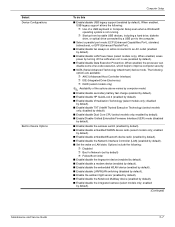
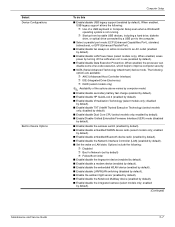
...only). disabled by default).
(Continued)
5-7 enabled by default). ■ Enable/disable Dual Core CPU (select models only; When enabled, saves power by turning off the LAN when not...
■ Enable/disable secondary battery fast charge (enabled by default). ■ Enable/disable HP QuickLook 2 (enabled by default). ■ Enable/disable TXT (Intel® Trusted Execution Technology...
HP EliteBook 2730p Notebook PC - Maintenance and Service Guide - Page 1


troubleshooting computer problems; and performing computer disassembly procedures. It provides comprehensive information on identifying computer features, components, and spare parts; HP EliteBook 2730p Notebook PC
Maintenance and Service Guide
Document Part Number: 483222-001
October 2008
This guide is a troubleshooting reference used for maintaining and servicing the computer.
HP EliteBook 2730p Notebook PC - Maintenance and Service Guide - Page 3


...Core are trademarks or registered trademarks of Sun Microsystems, Inc. trademark of Intel Corporation or its subsidiaries in the express warranty statements accompanying such products and services. Bluetooth is subject to change without notice.
Nothing herein should be liable for HP...October 2008 Document Part Number: 483222-001 HP shall not be construed as constituting an ...
HP EliteBook 2730p Notebook PC - Maintenance and Service Guide - Page 10


...
Chipset Graphics Panel
Memory
1
Product description
Description HP EliteBook 2730p Notebook PC Intel® Core™2 Duo ultra low-voltage, non-socketed processors: ■ SL9400 1.86-GHz processor, 6-MB L2 cache, 1066-MHz front side bus (FSB) ■ SL9300 1.60-GHz processor, 6-MB L2 cache, 1066-MHz FSB ■ SU9300 1.20-GHz processor, 3-MB L2 cache, 800-MHz FSB...
HP EliteBook 2730p Notebook PC - Maintenance and Service Guide - Page 81


...■ Enable/disable the wireless switch (enabled by default). ■ Enable/disable Dual Core CPU (select models only; When enabled, the processor can disable some virus code execution, ...
■ Enable/disable secondary battery fast charge (enabled by default). ■ Enable/disable HP QuickLook 2 (enabled by default).
(Continued)
Maintenance and Service Guide enabled by default). ■...
HP ProtectTools - Windows Vista and Windows XP - Page 17


... access to your computer using the following ways: ● HP ProtectTools Security Manager icon in any combination of the following security features: ● Alternatives to passwords when logging on to Windows, such as using a Java Card or biometric
reader to log on to unlock the computer. For additional information, refer to "Registering...
HP ProtectTools - Windows Vista and Windows XP - Page 22


... For added security, you can use a Windows password or the Credential Manager Logon Wizard to unlock the computer. You must use Credential Manager to log on to a Windows network or local ... icon. The Credential Manager Logon Wizard opens. NOTE: If you enter the incorrect PIN for HP ProtectTools You will be unable to Windows using Credential Manager. Locking the computer (workstation)
This ...
HP ProtectTools - Windows Vista and Windows XP - Page 52
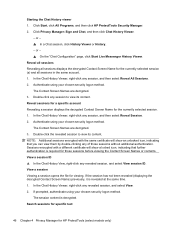
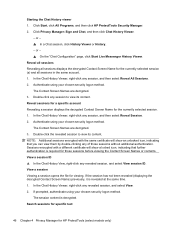
... using your chosen security logon method. Sessions encrypted with the same certificate will show an unlocked icon, indicating that further authentication is required for those sessions without additional authentication. View a session Viewing a session opens the file for HP ProtectTools (select models only) The Contact Screen Names are decrypted. 3. Authenticate using your chosen...
HP ProtectTools - Windows Vista and Windows XP - Page 98


...any of personal information or files, historical and Web-related data, and so on, which a user proves eligibility for HP ProtectTools. asset. Glossary
activation. Process of activating the software, encrypting the drive, creating a user account, and creating.... Method by entering the correct TPM Basic User Key password, the BIOS unlocks the hard drive for user authentication.
Management and Printing - Windows XP, Windows Vista and Windows 7 - Page 12


.../go/universalprintdriver (English only). Enter the printer's IP address or network path. Select HP Universal Printing PS from any application. 2. 3 Using the HP Universal Print Driver (select models only)
The HP Universal Print Driver Series for Windows is preinstalled on select computer models only. Select the Make a permanent instance of printers. 3. Select File > Print...
Software Updates - Windows Vista and Windows XP - Page 8


...feature to Help and Support for more information. 2. Select your computer model, product category, and series or family. Press enter. 6. For details, refer to a network, consult the network administrator ...and driver downloads, and then type your Internet browser, and go to http://www.hp.com/support. 3. Click the option for tasks such as installing applications, running utilities...
Similar Questions
How To Unlock Hp Elitebook 2730p
(Posted by ribofjul 9 years ago)
How To Reset Password On Hp Pavilion Dv5
(Posted by adisecell 10 years ago)
How To Reset Hp Pavilion Password On Notebook Computer
(Posted by sunsil 10 years ago)
How To Enable Wireless Network Icon On Hp Pavilion G Series
(Posted by evect 10 years ago)
Hp Pavilion Dv5 Series Laptop Is Not Starting.
HP Pavilion dv5 series laptop is not starting.
HP Pavilion dv5 series laptop is not starting.
(Posted by sudhir2002civil 12 years ago)

