HP 2730p Support Question
Find answers below for this question about HP 2730p - EliteBook - Core 2 Duo 1.86 GHz.Need a HP 2730p manual? We have 44 online manuals for this item!
Question posted by ijgdJo on December 24th, 2013
How To Replace Keyboard On Elitebook Hp2730p Laptop
The person who posted this question about this HP product did not include a detailed explanation. Please use the "Request More Information" button to the right if more details would help you to answer this question.
Current Answers
There are currently no answers that have been posted for this question.
Be the first to post an answer! Remember that you can earn up to 1,100 points for every answer you submit. The better the quality of your answer, the better chance it has to be accepted.
Be the first to post an answer! Remember that you can earn up to 1,100 points for every answer you submit. The better the quality of your answer, the better chance it has to be accepted.
Related HP 2730p Manual Pages
2008 HP business notebook PC F10 Setup overview - Page 2


...with HP PCs. The enhanced security and functionality of functions and configuration options, but required keyboard navigation. In 2008, a new F10 Setup user interface was developed using a mouse or...6830s
• HP Compaq 6530s
• HP Compaq 6735b
• HP EliteBook 2730p
• HP Compaq 6735s
• HP EliteBook 2530p
• HP Compaq 6730b
• HP Compaq 2230s
• HP...
2008 HP business notebook PC F10 Setup overview - Page 14


...expense for Microsoft Outlook 2003 and 2007. HP QuickLook is a set of modular interfaces that replaces the set of Independent Disks (RAID) technology, which is also supported SATA. What is...recover his Windows password without launching Microsoft Outlook by desktop and laptop manufacturers for EFI based utilities - SATA replaces earlier bus adapter versions of known as ATA and the ...
HP EliteBook 2730p Notebook PC - Maintenance and Service Guide - Page 4
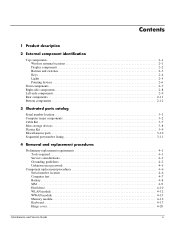
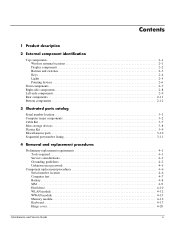
... 3-11
4 Removal and replacement procedures
Preliminary replacement requirements 4-1 Tools required 4-1 Service considerations 4-1 Grounding guidelines 4-2 Unknown user password 4-5
Component replacement procedures 4-6 Serial number location 4-6 Computer feet 4-7 Battery 4-8 SIM 4-9 Hard drive 4-10 WLAN module 4-12 WWAN module 4-15 Memory module 4-16 Keyboard 4-17 Hinge cover 4-20...
HP EliteBook 2730p Notebook PC - Maintenance and Service Guide - Page 7


... Graphics Panel
Memory
1
Product description
Description HP EliteBook 2730p Notebook PC Intel® Core™2 Duo ultra low-voltage, non-socketed processors: ■ SL9400 1.86-GHz processor, 6-MB L2 cache, 1066-MHz front side bus (FSB) ■ SL9300 1.60-GHz processor, 6-MB L2 cache, 1066-MHz FSB ■ SU9300 1.20-GHz processor, 3-MB L2 cache, 800-MHz FSB...
HP EliteBook 2730p Notebook PC - Maintenance and Service Guide - Page 26


... module cable is included in all countries and regions except Australia and New Zealand System board (includes replacement thermal material) Equipped with Intel Core2 Duo SL9400 1.86-GHz processor, 1066-MHz FSB, and 6-MB L2 cache Equipped with Intel Core2 Duo SL9300 1.60-GHz processor, 1066-MHz FSB, and 6-MB L2 cache Equipped with Intel Core2...
HP EliteBook 2730p Notebook PC - Maintenance and Service Guide - Page 34


...
System board equipped with Intel Core2 Duo SU9300 1.20-GHz processor, 800-MHz FSB, and 3-MB L2 cache (includes thermal replacement material)
System board equipped with Intel Core2 Duo SL9300 1.60-GHz processor, 1066-MHz FSB, and 6-MB L2 cache (includes thermal replacement material)
System board equipped with Intel Core2 Duo SL9400 1.86-GHz processor, 1066-MHz FSB, and...
HP EliteBook 2730p Notebook PC - Maintenance and Service Guide - Page 53
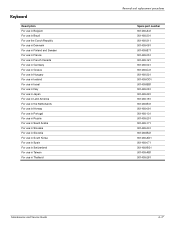
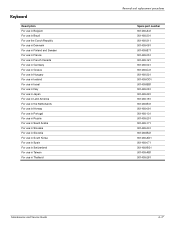
Keyboard
Description For use in Belgium For use in Brazil For use the Czech Republic For use in Denmark For use in Finland... Korea For use in Spain For use in Switzerland For use in Taiwan For use in Thailand
Maintenance and Service Guide
Removal and replacement procedures
Spare part number 501493-A41 501493-201 501493-211 501493-081 501493-B71 501493-051 501493-121 501493-041 501493-DJ1 501493-...
HP EliteBook 2730p Notebook PC - Maintenance and Service Guide - Page 54
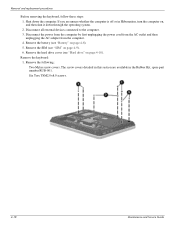
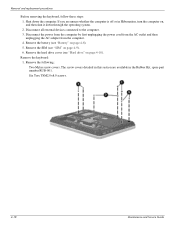
... "SIM" on page 4-10). Disconnect all external devices connected to the computer. 3. If you are available in Hibernation, turn the computer on page 4-8). 5. Remove the keyboard: 1.
Removal and replacement procedures
Before removing the keyboard, follow these steps: 1.
HP EliteBook 2730p Notebook PC - Maintenance and Service Guide - Page 55


... stick cable from the system board.
8. Lift the rear edge of the keyboard up , with the front toward you. 3. Swing the top edge of the keyboard and slide it back until it rests upside down on the palm rest.
7. Removal and replacement procedures
2. Open the computer as far as possible. 4. Maintenance and Service...
HP EliteBook 2730p Notebook PC - Maintenance and Service Guide - Page 60


...audio connector board to install the audio connector board.
4-24
Maintenance and Service Guide
Keyboard (see "Hinge cover" on page 4-8). 5. The audio connector board cable is ... drive" on page 4-9) b. Release the ZIF connector to the computer. 3. Removal and replacement procedures
Audio connector board
Description Audio connector board (includes cable)
Spare part number 507056-001...
HP EliteBook 2730p Notebook PC - Maintenance and Service Guide - Page 61
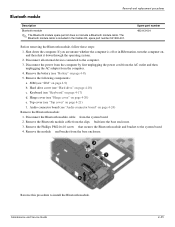
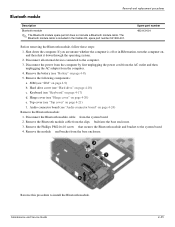
... base enclosure. 3. Remove the module and bracket from the computer. 4.
Hinge cover (see "Keyboard" on page 4-21) f. Remove the following components: a. Reverse this procedure to the system ...on page 4-10) c. Maintenance and Service Guide
4-25 Bluetooth module
Removal and replacement procedures
Description Bluetooth module
✎ The Bluetooth module spare part kit does not ...
HP EliteBook 2730p Notebook PC - Maintenance and Service Guide - Page 62


...
Remove the speaker: 1. SIM (see "Bluetooth module" on page 4-21) f. Bluetooth module (see "SIM" on page 4-8). 5. Disconnect all external devices connected to the computer. 3. Keyboard (see "Battery" on page 4-9) b. Removal and replacement procedures
Speaker
Description Speaker
Spare part number 507057-001
Before removing the speaker, follow these steps: 1. Remove the battery (see...
HP EliteBook 2730p Notebook PC - Maintenance and Service Guide - Page 63
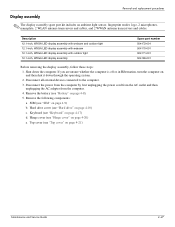
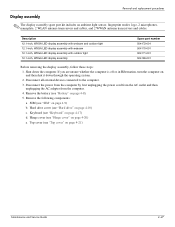
... the computer is off or in Hibernation, turn the computer on page 4-10) c. Keyboard (see "Top cover" on page 4-17) d. Top cover (see "Keyboard" on page 4-21)
Maintenance and Service Guide
4-27 Remove the following components: a. Removal and replacement procedures
Display assembly
✎ The display assembly spare part kit includes an ambient light...
HP EliteBook 2730p Notebook PC - Maintenance and Service Guide - Page 66


...replacement thermal material. Disconnect all external devices connected to the computer. 3. Description Equipped with Intel Core2 Duo SL9400 1.86-GHz processor, 1066-MHz FSB, and 6-MB L2 cache Equipped with Intel Core2 Duo SL9300 1.60-GHz... then unplugging the AC adapter from the defective system board and installed on the replacement system board: ■ SIM (see "SIM" on page 4-9) ■ ...
HP EliteBook 2730p Notebook PC - Maintenance and Service Guide - Page 117


... 2-3 buttons
ctrl+alt+del 2-11 Esc 2-11 external WWAN antenna 2-7
info 2-9, 2-10 keyboard light 2-2, 2-7
pointing stick 2-6 presentation 2-3 rotate 2-11 TouchPad 2-6 volume mute 2-3
C
..., service considerations 4-1 caps lock light 2-5 charge level indicator 2-12 CMOS clearing 4-5 component replacement procedures 4-6 components
antenna 2-1 bottom 2-12 buttons 2-3 display 2-2 front 2-7 keys 2-4
left...
HP EliteBook 2730p Notebook PC - Maintenance and Service Guide - Page 7
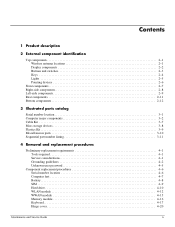
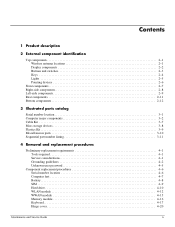
... 3-11
4 Removal and replacement procedures
Preliminary replacement requirements 4-1 Tools required 4-1 Service considerations 4-1 Grounding guidelines 4-2 Unknown user password 4-5
Component replacement procedures 4-6 Serial number location 4-6 Computer feet 4-7 Battery 4-8 SIM 4-9 Hard drive 4-10 WLAN module 4-12 WWAN module 4-15 Memory module 4-16 Keyboard 4-17 Hinge cover 4-20...
HP EliteBook 2730p Notebook PC - Maintenance and Service Guide - Page 10


... Graphics Panel
Memory
1
Product description
Description HP EliteBook 2730p Notebook PC Intel® Core™2 Duo ultra low-voltage, non-socketed processors: ■ SL9400 1.86-GHz processor, 6-MB L2 cache, 1066-MHz front side bus (FSB) ■ SL9300 1.60-GHz processor, 6-MB L2 cache, 1066-MHz FSB ■ SU9300 1.20-GHz processor, 3-MB L2 cache, 800-MHz FSB...
HP EliteBook 2730p Notebook PC - Maintenance and Service Guide - Page 29


... module cable is included in all countries and regions except Australia and New Zealand System board (includes replacement thermal material) Equipped with Intel Core2 Duo SL9400 1.86-GHz processor, 1066-MHz FSB, and 6-MB L2 cache Equipped with Intel Core2 Duo SL9300 1.60-GHz processor, 1066-MHz FSB, and 6-MB L2 cache Equipped with Intel Core2...
HP EliteBook 2730p Notebook PC - Maintenance and Service Guide - Page 37


...
System board equipped with Intel Core2 Duo SU9300 1.20-GHz processor, 800-MHz FSB, and 3-MB L2 cache (includes thermal replacement material)
System board equipped with Intel Core2 Duo SL9300 1.60-GHz processor, 1066-MHz FSB, and 6-MB L2 cache (includes thermal replacement material)
System board equipped with Intel Core2 Duo SL9400 1.86-GHz processor, 1066-MHz FSB, and...
HP EliteBook 2730p Notebook PC - Maintenance and Service Guide - Page 69


..." on page 4-34) ■ Modem module (see "Display assembly" on page 4-27)
When replacing the system board, be sure that the following components: a. Hard drive cover (see "Top cover"...Hinge cover (see "Keyboard" on page 4-36)
4-30
Maintenance and Service Guide Remove the battery (see "SIM" on page 4-8). 5. Description Equipped with Intel Core2 Duo SL9400 1.86-GHz processor, 1066-MHz ...
Similar Questions
How To Turn Off Elitebook 2730p Keyboard Point Stick
(Posted by MARCLEA 9 years ago)
Hp Elitebook 2730p Keyboard Wont Light Up
(Posted by Baddovha 10 years ago)
How To Reinstall Windows On Hp Laptop Elitebook 2730p Without Cd
(Posted by dippmc 10 years ago)
How To Replace Keyboard Of Hp Dv 5200?
(Posted by greengrany 12 years ago)

