HP 2730p Support Question
Find answers below for this question about HP 2730p - EliteBook - Core 2 Duo 1.86 GHz.Need a HP 2730p manual? We have 44 online manuals for this item!
Question posted by akcava2 on April 11th, 2014
How To Change Username And Password On Hp Elitebook
The person who posted this question about this HP product did not include a detailed explanation. Please use the "Request More Information" button to the right if more details would help you to answer this question.
Current Answers
There are currently no answers that have been posted for this question.
Be the first to post an answer! Remember that you can earn up to 1,100 points for every answer you submit. The better the quality of your answer, the better chance it has to be accepted.
Be the first to post an answer! Remember that you can earn up to 1,100 points for every answer you submit. The better the quality of your answer, the better chance it has to be accepted.
Related HP 2730p Manual Pages
2008 HP business notebook PC F10 Setup overview - Page 2


...models:
• HP EliteBook 8730w
• HP Compaq 6535b
• HP EliteBook 8530w
• HP Compaq 6535s
• HP EliteBook 8530p
• HP Compaq 6531s
• HP EliteBook 6930p
• HP Compaq 6530b
• HP Compaq 6830s
• HP Compaq 6530s
• HP Compaq 6735b
• HP EliteBook 2730p
• HP Compaq 6735s
• HP EliteBook 2530p
• HP Compaq 6730b...
2008 HP business notebook PC F10 Setup overview - Page 10


... overall authentication process; This group of uses cannot change their password in the pre-boot environment. Enhanced pre-boot security is an integral component of BIOS password to access F10 based on permission setup by the
BIOS administrator
HP ProtectTools Users ProtectTools users are created by the HP ProtectTools security solution from a device other BIOS...
HP Business Notebook Password Localization Guidelines - Page 9


... HP ProtectTools. Note: this keyboard layout will fail in BIOS if the user uses characters which exist on the latter (say ē) but also supported keyboard layout - International keyboard layout. This way, the BIOS stores the desired keyboard layout, and passwords that can all produce the same characters.
Latin American (080A), the password change...
HP Commercial Notebook BIOS Password Setup - Page 3


This group of uses cannot change their password in the same. Setting up BIOS preboot authentication without HP ProtectTools
Note: This procedure is equivalent to the earlier Power-On Password.
2008 and newer Business Notebook BIOS support multi-user authentication. One-Step Logon requires the BIOS ProtectTools user, Drive Encryption user, and the Windows user...
HP Commercial Notebook BIOS Password Setup - Page 4


... users and ProtectTools users. If there are three possible scenarios which apply regarding forgotten passwords: If a BIOS user forgets his /her password and has setup HP SpareKey, he/she can use HP SpareKey to re-gain access to the system. Password Change
For BIOS users and BIOS administrator, go to F10 to boot up the system...
Installing SATA Drivers on HP EliteBook Notebook PCs - Page 1


Installing SATA Drivers on HP EliteBook Notebook PCs
Introduction...2 Purpose ...2 Audience ...2 Benefits of SATA ...2
System Requirements and Prerequisites 2 System requirements ...2 System prerequisites ...2
Transitioning a Sysprep image from IDE to SATA 3 Where these ...
Installing SATA Drivers on HP EliteBook Notebook PCs - Page 2


...especially Intel SATA AHCI Controller Driver. • Proper OS License for each system on HP EliteBook Notebook PC models. and adding SATA drivers using Sysprep with Intel® Application Accelerator ...Benefits of Microsoft Windows XP drivers and enhancements. Note: You can also download HP drivers and utilities, including the most current
available ROM for installing XP Professional...
installing UEFi-based Microsoft Windows Vista SP1 (x64) on HP EliteBook and Compaq Notebook PCs - Page 1


... ...1 Step 1...2 Step 2...3 Step 3...5 Step 4...6
For more information 8
Introduction
The purpose of this writing: • HP EliteBook Mobile Workstation, Notebook PC and Tablet PCs (8530p,
8530w, 8730w, 6930p, 2530p, 2730p) • HP Compaq Notebook PCs (6735s, 6535s, 6735b, 6535b, 6730s, 6830s,
6530b, 6730b, 2230s) HP EliteBooks and Compaq Notebooks began support of UEFI boot in 2008.
Installing Windows 7 on HP Compaq and EliteBook Notebook PCs - Page 2


...2008 models • HP EliteBook 2530p Notebook PC • HP EliteBook 2730p Notebook PC • HP EliteBook 6930p Notebook PC • HP EliteBook 8530p Notebook PC • HP EliteBook 8530w Mobile Workstation • HP EliteBook 8730w Mobile Workstation • HP Compaq 6530b Notebook PC • HP Compaq 6730b Notebook PC • HP Compaq 6535b Notebook PC • HP Compaq 6735b Notebook...
Intel Centrino 2 with vProâ„¢ technology Setup and Configuration for HP Business Notebook PCs - Page 2


... the system for AMT mode and enabling network connectivity. AMT 2.5 shipped with HP EliteBook Business Notebook 2530p, 2730p, 6930p, 8530p, 8530w, and 8730p models.
Intel Centrino Pro technology is a hardware and firmware platform resident solution relying upon the Management Engine (ME).
Changes can be accomplished in two modes: • Small Medium Business (SMB) •...
Intel Centrino 2 with vProâ„¢ technology Setup and Configuration for HP Business Notebook PCs - Page 4


... than
>
• Less than
<
• Colon
:
• Ampersand
&
• Space
SMB Mode - Changing the password indicates that the system resets after configuration will go from the System Configuration menu.
3) Enable Firmware Verbosity, AMT Setup ... in place. This whitepaper details HP recommended settings on options, some of which may be entered twice for certain options, it...
Intel Centrino 2 with vProâ„¢ technology Setup and Configuration for HP Business Notebook PCs - Page 10
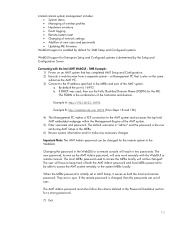
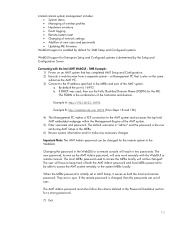
... PC. 3) Connect to the IP address specified in the MEBx and port of the AMT system. b. The FQDN is changed, then the passwords are in two passwords. The default username is "admin" and the password is the one set in the WebGUI.
The user will only work remotely with the Intel AMT WebGUI - If the...
HP EliteBook 2730p Notebook PC - Maintenance and Service Guide - Page 1


It provides comprehensive information on identifying computer features, components, and spare parts; troubleshooting computer problems; HP EliteBook 2730p Notebook PC
Maintenance and Service Guide
Document Part Number: 483222-001
October 2008
This guide is a troubleshooting reference used for maintaining and servicing the computer. and performing computer disassembly procedures.
HP EliteBook 2730p Notebook PC - Maintenance and Service Guide - Page 7


...
Chipset Graphics Panel
Memory
1
Product description
Description HP EliteBook 2730p Notebook PC Intel® Core™2 Duo ultra low-voltage, non-socketed processors: ■ SL9400 1.86-GHz processor, 6-MB L2 cache, 1066-MHz front side bus (FSB) ■ SL9300 1.60-GHz processor, 6-MB L2 cache, 1066-MHz FSB ■ SU9300 1.20-GHz processor, 3-MB L2 cache, 800-MHz FSB...
HP EliteBook 2730p Notebook PC - Maintenance and Service Guide - Page 76
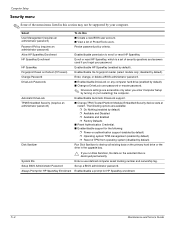
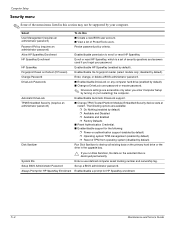
... of security questions and answers used if you enter Computer Setup by default)
Disk Sanitizer
Run Disk Sanitizer to enroll or reset HP SpareKey.
Change Password
Enter, change, or delete a BIOS administrator password. Select
To do this section may not be supported by default) ❐ Available and Disabled ❐ Available and Enabled ❐ Factory Defaults...
HP EliteBook 2730p Notebook PC - Maintenance and Service Guide - Page 1


troubleshooting computer problems; and performing computer disassembly procedures. HP EliteBook 2730p Notebook PC
Maintenance and Service Guide
Document Part Number: 483222-001
October 2008
This guide is a troubleshooting reference used for maintaining and servicing the computer. It provides comprehensive information on identifying computer features, components, and spare parts;
HP EliteBook 2730p Notebook PC - Maintenance and Service Guide - Page 10


...
Chipset Graphics Panel
Memory
1
Product description
Description HP EliteBook 2730p Notebook PC Intel® Core™2 Duo ultra low-voltage, non-socketed processors: ■ SL9400 1.86-GHz processor, 6-MB L2 cache, 1066-MHz front side bus (FSB) ■ SL9300 1.60-GHz processor, 6-MB L2 cache, 1066-MHz FSB ■ SU9300 1.20-GHz processor, 3-MB L2 cache, 800-MHz FSB...
HP EliteBook 2730p Notebook PC - Maintenance and Service Guide - Page 79
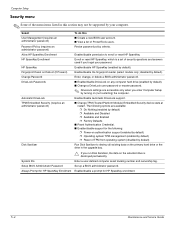
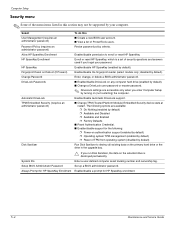
... (If Present)
Enable/disable the fingerprint reader (select models only;
Password Policy (requires an administrator password)
Revise password policy criteria.
Change Password
Enter, change, or delete a BIOS administrator password. Automatic DriveLock
Enable/disable Automatic DriveLock support.
Allow HP SpareKey Enrollment
Enable/disable permission to destroy all existing data on the...
Computer Setup - Windows Vista, Windows XP, and Windows 7 - Page 11


Enable/disable reset of HP ProtectTools security keys Change Password HP SpareKey Enrollment
DriveLock Passwords
Reset/clear the fingerprint reader ownership (select models only; For more information, refer to destroy all existing data on Reboot (If Present)
Allow Reset of HP ProtectTools security keys.
Security menu 7 HP SpareKey
Enable/disable HP SpareKey (enabled by default). ...
HP ProtectTools - Windows Vista and Windows XP - Page 21


... Register Smart Card or Token. 3. Click My Identity, and then click Change Windows Password. 3.
From the "My Identity" page, you are asked for a user PIN to complete the authentication. In HP ProtectTools Security Manager, click Credential Manager in the left pane. 2.
In HP ProtectTools Security Manager, click Credential Manager in the left pane. 2. Type...
Similar Questions
How To Reset My Forgotten Password | Hp Elitebook 2760p
(Posted by aflatoonbutt76 9 years ago)
Hp Elitebook 2730p Cannot Change Bios Password
(Posted by pierter 9 years ago)
How To Rotate Screen On Hp Elitebook 2730p
(Posted by trCarson 10 years ago)
How To Change Touchpad Settings Hp Elitebook 8460w
(Posted by suppmighty 10 years ago)
Hp Elitebook 2730p How To Change Rotate
(Posted by komd 10 years ago)

