HP 2730p Support Question
Find answers below for this question about HP 2730p - EliteBook - Core 2 Duo 1.86 GHz.Need a HP 2730p manual? We have 44 online manuals for this item!
Question posted by Goterryl on March 18th, 2014
What Is The Base System Device Driver For A Elitebook 2740p
The person who posted this question about this HP product did not include a detailed explanation. Please use the "Request More Information" button to the right if more details would help you to answer this question.
Current Answers
There are currently no answers that have been posted for this question.
Be the first to post an answer! Remember that you can earn up to 1,100 points for every answer you submit. The better the quality of your answer, the better chance it has to be accepted.
Be the first to post an answer! Remember that you can earn up to 1,100 points for every answer you submit. The better the quality of your answer, the better chance it has to be accepted.
Related HP 2730p Manual Pages
Software Updates - Windows XP - Page 7
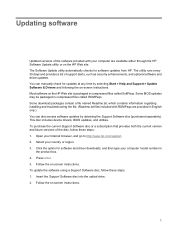
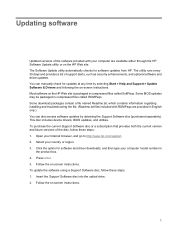
...the Support Software disc (purchased separately). Follow the on -screen instructions. This disc includes device drivers, BIOS updates, and utilities. Press enter. 5. Most software on the HP Web site...can also access software updates by selecting Start > Help and Support > Update Software & Drivers and following the on-screen instructions. Open your country or region. 3. To purchase the...
2008 HP business notebook PC F10 Setup overview - Page 2


... notebooks have utilized a text based F10 Setup which provides a flexible pre operating system environment and navigation using a mouse or other pointing device. While there are significant improvements...
• HP Compaq 6530s
• HP Compaq 6735b
• HP EliteBook 2730p
• HP Compaq 6735s
• HP EliteBook 2530p
• HP Compaq 6730b
• HP Compaq 2230s
•...
Installing SATA Drivers on HP EliteBook Notebook PCs - Page 1


Installing SATA Drivers on HP EliteBook Notebook PCs
Introduction...2 Purpose ...2 Audience ...2 Benefits of SATA ...2
System Requirements and Prerequisites 2 System requirements ...2 System prerequisites ...2
Transitioning a Sysprep image from IDE to SATA 3 Where these guidelines are applicable 3 Steps to add SATA support to the original image 3
Adding SATA drivers to RIS Installation Points...
Installing SATA Drivers on HP EliteBook Notebook PCs - Page 13


... one in the list: Intel® ICH9M Serial ATA Storage Controller. When prompted to select the device driver you want to install'. b. I will complete. 9) Shut down Windows and restart the computer. When prompted to select the device driver you want to install for your hardware will be done once. 8) Follow these steps to Windows...
Trusted Execution Technology and Tboot Implementation - Page 3
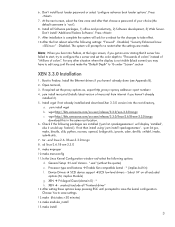
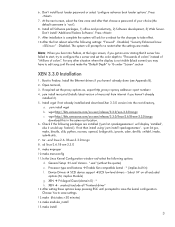
...Open terminal, 3. General Setup Æ Local Version - Device Drivers Æ SCSI device support ÆSCSI low-level drivers - XEN Æ Privileged Guest (domain 0) - ...in the same root location. 6. 6. Press
7. yum install wget b. Select 'M' on all "frontend driver" 12.After setting these options keep pressing ESC until prompted to Fedora. Install wget if not already installed ...
HP EliteBook 2730p Notebook PC - Maintenance and Service Guide - Page 7


... Graphics Panel
Memory
1
Product description
Description HP EliteBook 2730p Notebook PC Intel® Core™2 Duo ultra low-voltage, non-socketed processors: ■ SL9400 1.86-GHz processor, 6-MB L2 cache, 1066-MHz front side bus (FSB) ■ SL9300 1.60-GHz processor, 6-MB L2 cache, 1066-MHz FSB ■ SU9300 1.20-GHz processor, 3-MB L2 cache, 800-MHz FSB...
HP EliteBook 2730p Notebook PC - Maintenance and Service Guide - Page 26


... with Intel Core2 Duo SL9400 1.86-GHz processor, 1066-MHz FSB, and 6-MB L2 cache Equipped with Intel Core2 Duo SL9300 1.60-GHz processor, 1066-MHz FSB, and 6-MB L2 cache Equipped with Intel Core2 Duo SU9300 1.20-GHz processor, 800-MHz FSB, and 3-MB L2 cache Fan/heat sink assembly (includes replacement thermal material) Base enclosure (includes...
HP EliteBook 2730p Notebook PC - Maintenance and Service Guide - Page 66


...Duo SL9400 1.86-GHz processor, 1066-MHz FSB, and 6-MB L2 cache Equipped with Intel Core2 Duo SL9300 1.60-GHz processor, 1066-MHz FSB, and 6-MB L2 cache Equipped with Intel Core2 Duo SU9300 1.20-GHz... processor, 800-MHz FSB, and 3-MB L2 cache
Spare part number 501483-001 501482-001 501481-001
Before removing the system board, follow these steps: 1. Disconnect all external devices...
HP EliteBook 2730p Notebook PC - Maintenance and Service Guide - Page 10


... Graphics Panel
Memory
1
Product description
Description HP EliteBook 2730p Notebook PC Intel® Core™2 Duo ultra low-voltage, non-socketed processors: ■ SL9400 1.86-GHz processor, 6-MB L2 cache, 1066-MHz front side bus (FSB) ■ SL9300 1.60-GHz processor, 6-MB L2 cache, 1066-MHz FSB ■ SU9300 1.20-GHz processor, 3-MB L2 cache, 800-MHz FSB...
HP EliteBook 2730p Notebook PC - Maintenance and Service Guide - Page 29


... with Intel Core2 Duo SL9400 1.86-GHz processor, 1066-MHz FSB, and 6-MB L2 cache Equipped with Intel Core2 Duo SL9300 1.60-GHz processor, 1066-MHz FSB, and 6-MB L2 cache Equipped with Intel Core2 Duo SU9300 1.20-GHz processor, 800-MHz FSB, and 3-MB L2 cache Fan/heat sink assembly (includes replacement thermal material) Base enclosure (includes...
HP EliteBook 2730p Notebook PC - Maintenance and Service Guide - Page 69


... (see "Hard drive" on page 4-21) f.
Disconnect all external devices connected to the computer. 3. Disconnect the power from the computer by ...Equipped with Intel Core2 Duo SL9400 1.86-GHz processor, 1066-MHz FSB, and 6-MB L2 cache Equipped with Intel Core2 Duo SL9300 1.60-GHz processor, 1066-MHz FSB, and 6-MB L2 cache Equipped with Intel Core2 Duo SU9300 1.20-GHz processor, 800-MHz ...
HP ProtectTools - Windows Vista and Windows XP - Page 95


... Security from the tree menu. NOTE: A reboot is required to take effect.
4. Version = 1.2
● Vendor = Broadcom Corporation
● FW Version = 2.18 (or greater)
● TPM Device driver library version 2.0.0.9 (or greater)
5.
Be sure that Microsoft .NET Framework 1.1 is created by using the close button in the services load time when closing and...
Management and Printing - Windows XP, Windows Vista and Windows 7 - Page 6


...Manager for Altiris provides superior hardware management capabilities for HP devices: ● Detailed views of hardware inventory for asset ... additional software applications after unbundling the preinstalled software image ● Using software deployment tools, such as device drivers and the system BIOS NOTE: Additional functionality can be used with a customized software image ● ...
Management and Printing - Windows XP, Windows Vista and Windows 7 - Page 7


...Client Manager for Altiris provides increased management functionality and centralized hardware management of client devices for the following tasks: ● Collect hardware and software inventory across multiple platforms...or HP Client Manager for Altiris, administrators can also update the system BIOS and device driver software from the HP Web site. HP CCM (Client Configuration Manager) (select...
Software Updates - Windows Vista and Windows XP - Page 7


...number in compressed files called ROMPaqs. The Software Update utility automatically checks for software and driver downloads, and then type your country or region. 3. To update the software using...Internet browser, and go to http://www.hp.com/support. 2. This disc includes device drivers, BIOS updates, and utilities. Open your computer are provided in compressed files called ...
External Media Cards - Windows Vista - Page 10
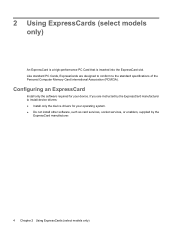
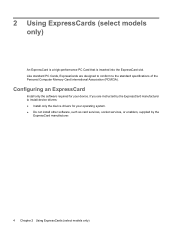
Configuring an ExpressCard
Install only the software required for your device.
If you are designed to conform to install device drivers: ● Install only the device drivers for your operating system. ● Do not install other software, such as card services, socket services, or enablers, supplied by the ExpressCard manufacturer to the ...
External Media Cards - Windows Vista - Page 11
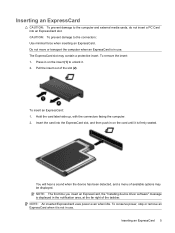
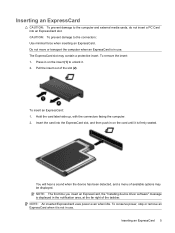
...Card into the ExpressCard slot, and then push in use . To remove the insert: 1. You will hear a sound when the device has been detected, and a menu of available options may contain a protective insert.
Insert the card into an ExpressCard slot. Do ... insert out of the taskbar. NOTE: The first time you insert an ExpressCard, the "Installing device driver software" message is firmly seated.
External Media Cards - Windows XP - Page 10
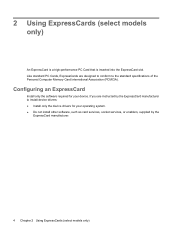
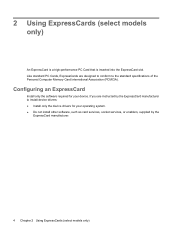
... the
ExpressCard manufacturer.
4 Chapter 2 Using ExpressCards (select models only)
Configuring an ExpressCard
Install only the software required for your device. If you are designed to conform to install device drivers: ● Install only the device drivers for your operating system. ● Do not install other software, such as card services, socket services, or enablers, supplied...
Wireless (Select Models Only) - Windows Vista - Page 25


....
21 If wireless networking is not listed in this chapter to diagnose and repair a computer that device drivers are included with select computer models only. 5 Troubleshooting wireless connection problems
Some possible causes for all wireless devices. Before working your way through the sequence of the original computer package, you want to the computer...
Wireless (Select Models Only) - Windows XP - Page 26


... configuration (SSID or security) has been changed. ● Wireless device encountered interference from other devices. NOTE: Wireless networking devices are installed for wireless connection problems include the following: ● Wireless device is not listed in this chapter to diagnose and repair a computer that device drivers are included with select computer models only. Before working...
Similar Questions
How To Update Base System Device Driver In Hp Probook 6570b?
(Posted by emakulatambaike 2 years ago)
How To Rotate Screen On Hp Elitebook 2730p
(Posted by trCarson 10 years ago)
How To Reset Bios Password On Hp Elitebook 2740p
(Posted by simjonna 10 years ago)
Whats A Base System Device Driver For Hp Elitebook 2730p
(Posted by ibelfatiha 10 years ago)
Windows 7 Ultimate Device Drivers
I recently upgrade to window 7 ultimate and now i have not device drivers. Where can i find to right...
I recently upgrade to window 7 ultimate and now i have not device drivers. Where can i find to right...
(Posted by jackconnell 10 years ago)

