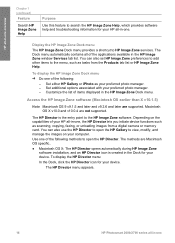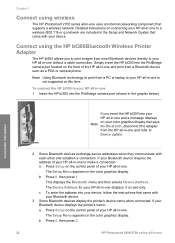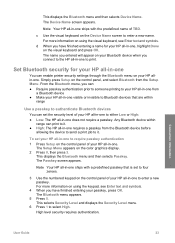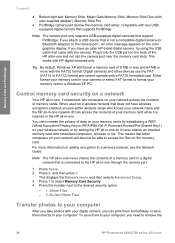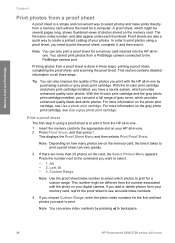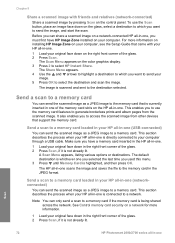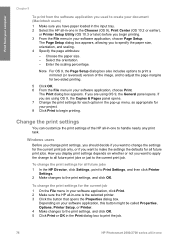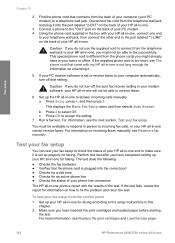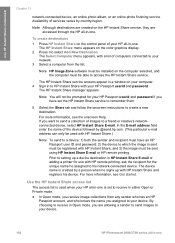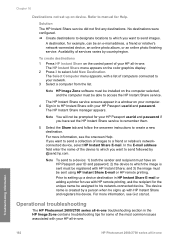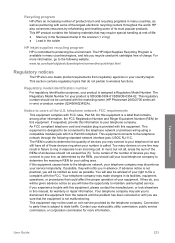HP 2610 Support Question
Find answers below for this question about HP 2610 - PhotoSmart PSC All-in-One Printer.Need a HP 2610 manual? We have 1 online manual for this item!
Question posted by carloduynstee on August 29th, 2014
Hp Photosmartprinter 2610 To Connect With Ipad-air?
Is it possible to make à print from IPad-air with my photosmart 2610 (wireless)? or do I need extra software?.. regards, carlo
Current Answers
Answer #1: Posted by freginold on August 29th, 2014 8:49 AM
Hi Carlo-
According to Apple's list of Airprint-compatible printers, the 2610 is not Airprint-compatible. So in order to print from your iPad, you would need something that provides Airprint capability to the printer, such as the Lantronix xPrintServer, or an app that lets you print to a non-Airprint printer. (HP makes their own app that is available for the iPad.)
Best of luck!
According to Apple's list of Airprint-compatible printers, the 2610 is not Airprint-compatible. So in order to print from your iPad, you would need something that provides Airprint capability to the printer, such as the Lantronix xPrintServer, or an app that lets you print to a non-Airprint printer. (HP makes their own app that is available for the iPad.)
Best of luck!
Related HP 2610 Manual Pages
Similar Questions
Cannot Install Hp Photosmart 2610 On A Wired Network
(Posted by Tonyrobo 9 years ago)
How To Put Hp Everyday Photo Paper In A Hp Photosmart 2610 Printer
(Posted by icspDickFo 10 years ago)
Hp Photosmart 2610 Won't Scan
(Posted by willalthe 10 years ago)
How To Connect Macbook Air To Hp Photosmart C4780 Wireless Printer
(Posted by ACARbutt 10 years ago)