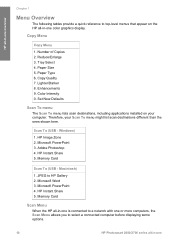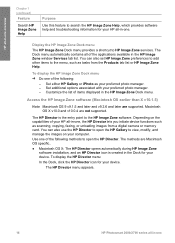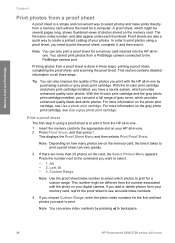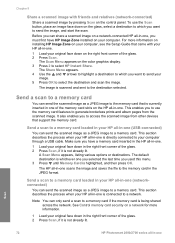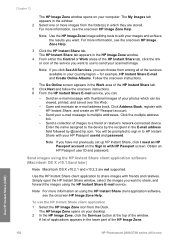HP 2610 Support Question
Find answers below for this question about HP 2610 - PhotoSmart PSC All-in-One Printer.Need a HP 2610 manual? We have 1 online manual for this item!
Question posted by willalthe on January 24th, 2014
Hp Photosmart 2610 Won't Scan
The person who posted this question about this HP product did not include a detailed explanation. Please use the "Request More Information" button to the right if more details would help you to answer this question.
Current Answers
Related HP 2610 Manual Pages
Similar Questions
Hp Photosmartprinter 2610 To Connect With Ipad-air?
Is it possible to make à print from IPad-air with my photosmart 2610 (wireless)? or do I need...
Is it possible to make à print from IPad-air with my photosmart 2610 (wireless)? or do I need...
(Posted by carloduynstee 9 years ago)
Cannot Install Hp Photosmart 2610 On A Wired Network
(Posted by Tonyrobo 9 years ago)
How To Put Hp Everyday Photo Paper In A Hp Photosmart 2610 Printer
(Posted by icspDickFo 10 years ago)
Can I Fax With My Hp Photosmart 5510d Printer?
can i fax with my HP Photosmart 5510d printer?
can i fax with my HP Photosmart 5510d printer?
(Posted by joseeleveille 11 years ago)
Hp Photosmart Prem C410a Wireless Connection Problems
How can I get my HP Photosmart Prem C410a printer to work with our wireless router? It is a Verison ...
How can I get my HP Photosmart Prem C410a printer to work with our wireless router? It is a Verison ...
(Posted by jeangerig 11 years ago)