HP 2605dn Support Question
Find answers below for this question about HP 2605dn - Color LaserJet Laser Printer.Need a HP 2605dn manual? We have 11 online manuals for this item!
Question posted by ratukang on June 30th, 2014
Hp 2605dn Printer Output Tray Jam Won't Clear
The person who posted this question about this HP product did not include a detailed explanation. Please use the "Request More Information" button to the right if more details would help you to answer this question.
Current Answers
There are currently no answers that have been posted for this question.
Be the first to post an answer! Remember that you can earn up to 1,100 points for every answer you submit. The better the quality of your answer, the better chance it has to be accepted.
Be the first to post an answer! Remember that you can earn up to 1,100 points for every answer you submit. The better the quality of your answer, the better chance it has to be accepted.
Related HP 2605dn Manual Pages
HP Jetdirect External Print Server Products - External USB Compatibility - Page 2


... Pro K550, K850, K5300, K5400 and 8000
Print and Windows based scanning:
HP Color LaserJet CM1015mfp and CM1017mfp
Print only:
HP Color LaserJet CM3530mfp, CM4730mfp, CM6030mfp, CM6040mfp, 4730mfp; USB 2.0 added Hi-Speed and is fully backward compatible with these USB network-capable HP printers, AIO's, and MFP's:
HP Business Inkjet 2300, 2600, 2800, and 3000; As a result, some of...
HP Printers - Supported Citrix Presentation Server environments - Page 1


...
November 2008
Executive summary...2 What's new ...2 Versions of Terminal Server and Citrix supported by HP 2 Testing performed by HP ...3 HP LaserJet printers and supported driver versions 4 HP Color printers with Edgeline Technology and supported driver versions 12 Using the HP Universal Print Driver version 4.7 for Windows in Citrix environments 12 The difference between the Citrix...
HP Printers - Supported Citrix Presentation Server environments - Page 2


... its XenApp™ Server and XenApp™ Server client software. Citrix® MetaFrame® Presentation Server, 3.0 - These tests were run to test select HP printers and their associated HP TWAIN drivers in a Citrix XenApp™ 5 Server for Microsoft® Windows® Server 2008 and Microsoft® Windows® Server 2008 x64 Edition environments...
HP Printers - Supported Citrix Presentation Server environments - Page 4


.../XP/2003/2003- Table 1: Minimum levels of the issue resolutions and known product limitations is included in this section.
x64: 60.061.442.00 N/A N/A N/A
N/A
4 These printers and printer drivers were tested by HP. HP LaserJet printers and supported driver versions
Table 1 identifies the HP LaserJet printers and associated drivers that are supported in Citrix environments by...
HP Printers - Supported Citrix Presentation Server environments - Page 12


.../XP/2003: 4.0 Win2003-x64: Use driver included in the Windows OS
HP Color printers with Edgeline Technology and supported driver versions
Table 2: Minimum levels of the HP Universal Print Driver in dynamic mode is supported by HP in Citrix and Terminal Server environments. The HP Universal Print Driver can be configured as a universal print driver for...
HP Printers - Supported Citrix Presentation Server environments - Page 14


... Ver 1.4 PCL3 Ver 1.0 PCL5 Ver 1.0 Ver 1.0 PCL5 Ver 1.0
N/A
N/A
N/A N/A N/A N/A N/A N/A N/A N/A
N/A
N/A N/A N/A N/A
N/A N/A N/A N/A
N/A
N/A
N/A N/A N/A
N/A
Ver. 2.1 N/A N/A N/A
N/A
N/A N/A N/A N/A PCL5/PS Ver 1.4 N/A PCL5/PS Ver 1.0 N/A PCL5/PS Ver 1.0
14 HP printer
Deskjet 310/320/340 (Monochrome) Deskjet 350C
Deskjet 450
Deskjet 460 Deskjet 1000C Deskjet 1100/1120
Deskjet 1125C
Deskjet 1220C...
HP Printers - Supported Citrix Presentation Server environments - Page 15


... environments and offers a wide range of Citrix users. HP printer BIJ 2800
Supported in Citrix
environment
Yes
PCL Ver 1.0
HP-supported drivers* Host-based
N/A
PS N/A
BIJ 3000
... in normal modes. • Robust networking capabilities, comparable to HP LaserJets. • Lower intervention rates with higher capacity paper trays and ink supplies. • Higher reliability and duty load. ...
HP Printers - Supported Citrix Presentation Server environments - Page 18


... supported in networked environments including Citrix and, therefore, are also supported. PS
N/A
N/A N/A N/A N/A N/A N/A N/A N/A N/A N/A N/A
18
LIDIL HP Deskjet printers
The table below identifies the HP Deskjet printers which use LIDIL (Lightweight Imaging Device Interface) printer language. These host-based printers and their associated drivers do not work in Citrix environments by...
HP Printers - Supported Citrix Presentation Server environments - Page 24


... base article 302361.
Microsoft issues
HP printer with DOT4 port on the host machine by HP?
As a result, host-based print jobs can be done on client does not create a redirected printer in -One and Photosmart printer sections of this white paper to networked printers is available in .
Answer: Check the LaserJet, Business Inkjet, Designjet, Deskjet, and...
HP Color LaserJet 2605/2605dn/2605dtn - Software Technical Reference - Page 22
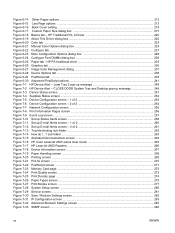
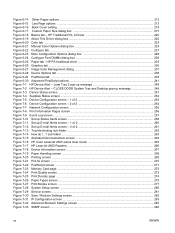
... 7-12 Set up message 248 Figure 7-2 HP Device Alert - Load Tray 2 pop-up E-mail Alerts screen - 2 of 2 261 Figure 7-13 Troubleshooting sub-folder ...262 Figure 7-14 How do I...? sub-folder ...263 Figure 7-15 Animated Demonstrations screen 264 Figure 7-16 HP Color LaserJet 2605 series User Guide 265 Figure 7-17 HP LaserJet 2605 Readme ...266 Figure 7-18 Device...
HP Color LaserJet 2605/2605dn/2605dtn - Software Technical Reference - Page 247


Windows HP Traditional PCL 6 Driver features
Figure 6-20 Color tab
The Color tab contains the following options: ● Print Task Quick Sets ● Color Options ● Manual Color Options ● Document preview image
Print Task Quick Sets
Use the Print Task Quick Sets control to store the current combination of driver settings that ...
HP Color LaserJet 2605/2605dn/2605dtn - Software Technical Reference - Page 252
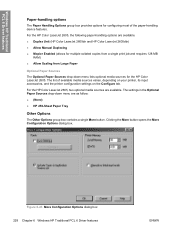
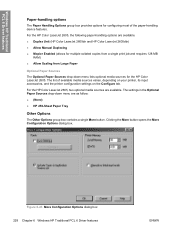
... the printer configuration settings on the Configure tab. Clicking the More button opens the More Configuration Options dialog box. Figure 6-23 More Configuration Options dialog box 228 Chapter 6 Windows HP Traditional PCL 6 Driver features
ENWW
For the HP Color LaserJet 2605, the following paper-handling options are available. ● Duplex Unit (HP Color LaserJet 2605dn and HP Color LaserJet...
HP Color LaserJet 2605/2605dn/2605dtn - Software Technical Reference - Page 272


... System Tray and Desktop pop-up message
System-tray icon alert
The system-tray icon feature shows information about all of the current alert conditions for the device. This feature is turned on by default. An HP Device Alert icon appears in the Windows system tray when an alert condition occurs. The HP ToolboxFX
Figure 7-1 HP Device...
HP Color LaserJet 2605/2605dn/2605dtn - Software Technical Reference - Page 334


... can vary depending on the media weight and thickness, and environmental conditions.
310 Chapter 8 Engineering Detail
ENWW Check the printer driver for Tray 2
1 The printer supports a wide range of standard and custom sizes of heavy paper.
Engineering Detail
Custom paper sizes
The following table identifies the media types the HP Color LaserJet 2605 supports in trays 1, 2, and 3.
HP Color LaserJet 2605/2605dn/2605dtn - Software Technical Reference - Page 359


... driver settings
192 unidriver settings 178 browsers supported, HP ToolboxFX 246
C Cancel dialog box 101
Cartridge low threshold settings 281
CD localized versions, Macintosh 51 ordering 51
CDs, ordering 5 Check Printer Connection dialog
box 92 cleaning mode 281 Color tab
PCL 6 traditional driver 222 unidrivers 166 colors PCL 6 traditional driver settings
222 PS Emulation...
HP Color LaserJet 2605/2605dn/2605dtn - User Guide - Page 10


......145 Clearing jams ...148 Where to look for jams ...148 To clear jams from inside the printer 149 To clear jams from the duplex area (HP Color LaserJet 2605dn and 2605dtn models only) ...150 To clear jams from the top bin (HP Color LaserJet 2605 152 To clear jams from the top output area (HP Color LaserJet 2605dn and 2605dtn models only) ...153 To clear jams from Tray 2 or optional Tray 3 155...
HP Color LaserJet 2605/2605dn/2605dtn - User Guide - Page 28
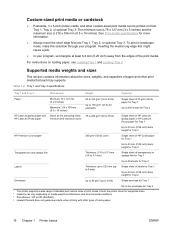
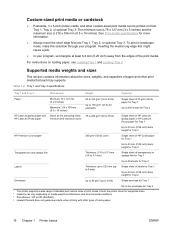
... for postcards
Single sheet of heavy paper.
16 Chapter 1 Printer basics
ENWW See Print-media specifications for Tray 2
HP LaserJet glossy paper and Same as the preceding listed 75 to 220 g/m2 (20 to 58 lb)
HP LaserJet Photo paper4
minimum and maximum sizes. Table 1-2 Tray 1 and Tray 2 specifications
Tray 1 and Tray 2
Dimensions1
Weight
Capacity2
Paper
Minimum: 76 x 127 mm...
HP Color LaserJet 2605/2605dn/2605dtn - User Guide - Page 160
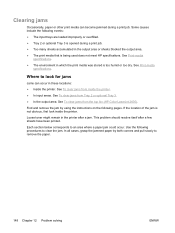
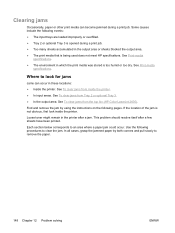
... itself after a jam. Where to clear the jam. See To clear jams from the top bin (HP Color LaserJet 2605). Use the following pages. See To clear jams from inside the printer. Find and remove the jam by both corners and pull slowly to an area where a paper jam could occur. Some causes include the following events: ● The input trays are loaded improperly...
HP Color LaserJet 2605/2605dn/2605dtn - User Guide - Page 194


... did not resolve the problem. Q5956-67902
Q5956-67901 Q5956-67903
An extension for supporting paper in the output bin. User-replaceable parts
Product name Separation pad and pick-up rollers
Paper tray Dust cover Output tray extender
Description
Part number
Replace when the printer is picking up multiple sheets or no sheets. Protects the...
HP Color LaserJet 2605/2605dn/2605dtn - User Guide - Page 222
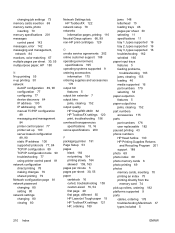
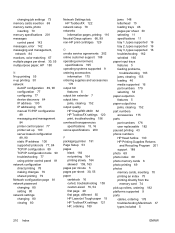
...supported 9 ordering accessories
information 175 ordering supplies and accessories
176 output bin
features 5 output bin extender 7 output bins
jams, clearing 152 output quality
HP ImageREt 2400 62 HP ToolboxFX settings 120 print, troubleshooting 156 overhead transparencies specifications 15, 16 ozone specifications 200
P packaging printer 191 Page Setup 53 pages
blank 164 not printing 164 printing...
Similar Questions
Hp 2605dn Won't Print Magenta
(Posted by rajgeka72 10 years ago)
Paper Jam Around Output Tray
paper jams when it is about 1/3 into the output tray
paper jams when it is about 1/3 into the output tray
(Posted by niiquami 10 years ago)
How Do I Get The Ppd File For An Hp 2605dn Color Laserjet Printer? I Need This T
How do I get the PPD file for an HP 2605dn color lasterjet printer. I need this to install a driver ...
How do I get the PPD file for an HP 2605dn color lasterjet printer. I need this to install a driver ...
(Posted by LawrenceLMorton 12 years ago)
Our Hp P4015n Will Not Boot With The Output Tray Installed.
Our HP P4015N will not boot with the output tray installed. However if we remove the output tray the...
Our HP P4015N will not boot with the output tray installed. However if we remove the output tray the...
(Posted by tgregers 12 years ago)

