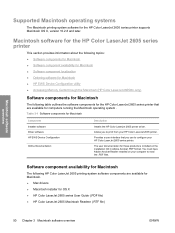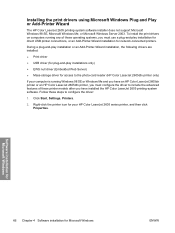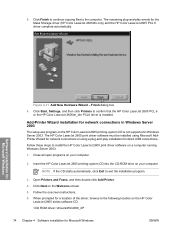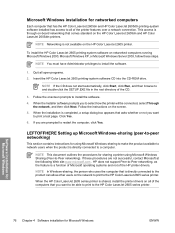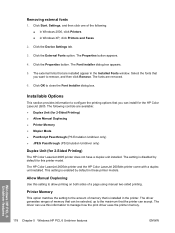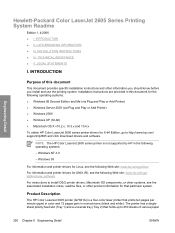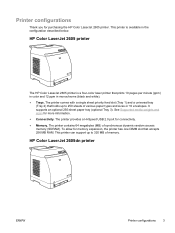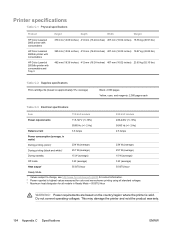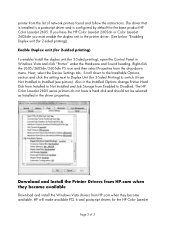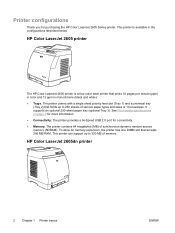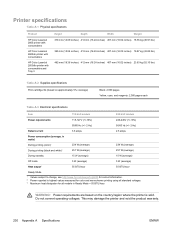HP 2605 Support Question
Find answers below for this question about HP 2605 - Color LaserJet Laser Printer.Need a HP 2605 manual? We have 12 online manuals for this item!
Question posted by Moxilija on August 7th, 2014
Will 2605 Printer Switch To Black And White After It Runs Out Of Color?
The person who posted this question about this HP product did not include a detailed explanation. Please use the "Request More Information" button to the right if more details would help you to answer this question.
Current Answers
Related HP 2605 Manual Pages
Similar Questions
How To Reset Hp Color Laserjet 2605 Back To Default Language
(Posted by 98083wh 10 years ago)
Hp Colorsphere Cp1518ni Print Black And White When Color Cartridges Are Empty
(Posted by frankkie 10 years ago)
Does Hp Office-jet 8100 Printer, Print Only Black-white?
(Posted by fatassmike 10 years ago)
How Can I Install Drivers For Hp Color Laserjet 2605 Printer
how can i install drivers for hp color laserjet 2605 printer moreover i installed universal printer...
how can i install drivers for hp color laserjet 2605 printer moreover i installed universal printer...
(Posted by shellyeso 11 years ago)
I Replaced The Fuser On My Hp Laserjet 5550n Color Printer And I Now
periodically receive error code/message 50.8 Fuser Error I'm having problems finding the cause of th...
periodically receive error code/message 50.8 Fuser Error I'm having problems finding the cause of th...
(Posted by dougseelen 11 years ago)