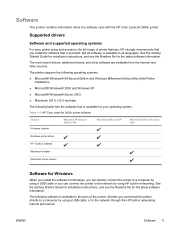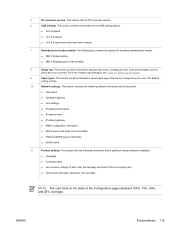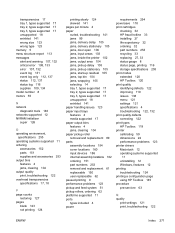HP 2600n Support Question
Find answers below for this question about HP 2600n - Color LaserJet Laser Printer.Need a HP 2600n manual? We have 8 online manuals for this item!
Question posted by Tamtamtornado on December 15th, 2015
How To Configure Bios For Restore And Recovery For Windows 8
Should the BIOS settings update or roll back?
Current Answers
Answer #1: Posted by TechSupport101 on December 15th, 2015 10:28 PM
Here https://support.hp.com/us-en/document/c03489643 is all you should need to know to recover a Windows 8 Hp or Compaq computer.
Related HP 2600n Manual Pages
Similar Questions
How To Print Configuration Page From Hp Color Laserjet P3005dn Network Settings
(Posted by rpngabrie 9 years ago)
Can't Get Hp 2600n To Print In Windows 8
(Posted by paolym 9 years ago)
Where Can I Find The Hp Color Laserjet 2600n Windows 8 Host Based Driver
(Posted by patriPunkas 9 years ago)
How To Configure Additional Drivers On Windows 2003 Print Server For Hp Color
laserjet cp2020 series pcl 6
laserjet cp2020 series pcl 6
(Posted by TATAeriroq 10 years ago)
How To Disassemble Hp Color Laserjet Cp1518ni
(Posted by nkZi 10 years ago)