HP 2550n Support Question
Find answers below for this question about HP 2550n - Color LaserJet Laser Printer.Need a HP 2550n manual? We have 13 online manuals for this item!
Question posted by mbollinger on December 19th, 2011
Hp 2550 Color Laserjet Toolbox
I need a download for my HP 2550n color laserjet toolbox.
I cannot determine which, if any, ink cartridges need replacing. I just had Windows7 put on my computer. I had WindowsXP before and had the toolbox, but now cannot find it.
Current Answers
There are currently no answers that have been posted for this question.
Be the first to post an answer! Remember that you can earn up to 1,100 points for every answer you submit. The better the quality of your answer, the better chance it has to be accepted.
Be the first to post an answer! Remember that you can earn up to 1,100 points for every answer you submit. The better the quality of your answer, the better chance it has to be accepted.
Related HP 2550n Manual Pages
HP Universal Print Driver for Windows, Version 4.1 - Technical Frequently Asked Questions (FAQ) - Page 3


... an administrator or user maps a printer on the client 2 What user rights do I need to have to get the services ... Install Printer. Operation could not be replaced by another technology in the Universal Print Driver without affecting WHQL certification 3
HP Managed ... Print Driver defaults ...7 How does the Universal Print Driver determine the default paper size 7
SNMP ...7 Does Universal Print...
HP Universal Print Driver for Windows, Version 4.1 - Technical Frequently Asked Questions (FAQ) - Page 5


...services are pushed out to communicate, the upgrade path is common to be replaced by another technology in the same window.
Since the services are only running... rights.)
To install the driver, you must have the same services depending on the age and model of HP regarding the use different services than product-specific drivers?
I have a common and easily accessible set of services...
HP PCL/PJL reference - Printer Job Language Technical Reference Manual - Page 87
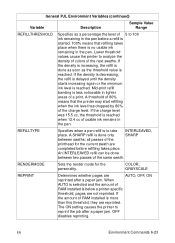
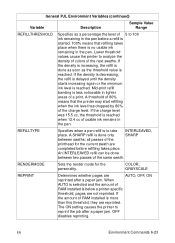
COLOR, GRAYSCALE
REPRINT
Determines whether pages are reprinted.
The ON setting causes the printer to take INTERLEAVED,
place. OFF
disables reprinting.
EN
Environment Commands 6-23 Mid-print refill banding is reached when 12.4 cc of usable ink remains in lighter areas of 80% means that refilling takes place when there is reached.
A threshold of a print...
HP Color LaserJet 2550 series - User Guide - Page 14


... slot for connectivity. HP color LaserJet 2550Ln
The HP color LaserJet 2550n printer has the same features as the HP color LaserJet 2550L printer, except it prints letter/A4-size pages at 5 percent coverage. (A typical business letter has 5 percent coverage.)
● Connectivity. HP color LaserJet 2550L
The HP color LaserJet 2550L printer is a four-color laser printer that can also accept...
HP Color LaserJet 2550 series - User Guide - Page 16


... tray 3. compatible with the 2550n model; Printer features
Feature Color printing Fast print speed Excellent print quality
Ease of use
Expandability
HP color LaserJet 2550 series printer
● Provides laser printing in full color by 600 dots per inch (dpi) text and graphics.
● Adjustable settings to optimize print quality.
● The HP UltraPrecise print cartridge has a finer toner...
HP Color LaserJet 2550 series - User Guide - Page 21


... (driver only, other sources. HP color LaserJet 2550 series printer software
Feature
Windows 98, Me
Windows 2000 and XP
Macintosh Macintosh UNIX®,
OS 9.1
OS X
Linux
Windows Installer
PCL 6 printer driver
PS printer driver
HP Web
1
Jetadmin
software
HP Toolbox software
Macintosh Installer
Macintosh PostScript printer description (PPD) and printer dialog extensions (PDE)
OS...
HP Color LaserJet 2550 series - User Guide - Page 24


...the computer on which HP Web Jetadmin is supported for the PPDs is provided on the HP color LaserJet 2550 CD-ROM. Use the Apple LaserWriter 8 driver that provide access to printer features, such as... messages on the control panel. HP Toolbox
The HP Toolbox is installed. and tools for your operating system. Starting HP Web Jetadmin After you install the HP Web Jetadmin software, you can ...
HP Color LaserJet 2550 series - User Guide - Page 28


... gives typical address margins for all HP LaserJet printers, see the HP LaserJet Printer Family Print Media Guide. Envelopes
Use only tray 1 to ensure optimum printer performance. Printing and storage environment
Ideally...envelope that paper is opened and used , it absorbs and loses moisture rapidly. To download the guide in a room. As paper is hygroscopic;
Planning is opened and used...
HP Color LaserJet 2550 series - User Guide - Page 62
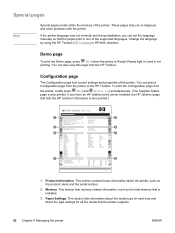
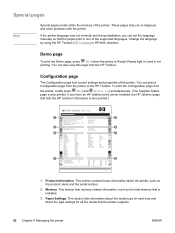
... also printed. Paper Settings.
You can set the language manually so that the printer supports.
52 Chapter 4 Managing the printer
ENWW If you have an HP Jetdirect print server installed, the HP Jetdirect page that is also printed.)
hp Color LaserJet 2550 series
1
5
2
6
3
7
4
8
1. Configuration page
The Configuration page lists current settings and properties of the...
HP Color LaserJet 2550 series - User Guide - Page 63
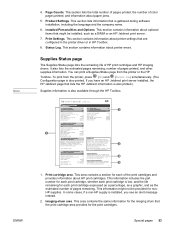
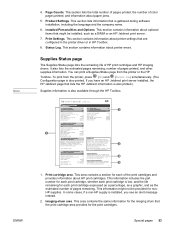
... Personalities and Options. Print Settings. hp color LaserJet 2550 series
Supplies Status Page
1%
1
94%
2
50%
1
3
1%
4 5
1.
Note ENWW
4. Supplies Status page
The Supplies Status page lists the remaining life of HP print cartridges and HP imaging drums. It also lists the estimated pages remaining, number of the print cartridges and provides information about printer errors.
HP Color LaserJet 2550 series - User Guide - Page 69
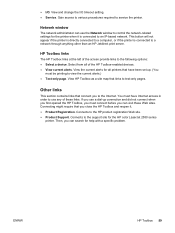
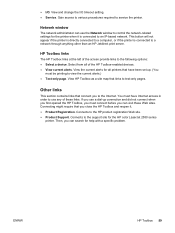
... access to various procedures required to a network through anything other than an HP Jetdirect print server. View HP Toolbox as a site map that you can search for the printer when it . ● Product Registration. View the current alerts for the HP color LaserJet 2550 series
printer. ENWW
HP Toolbox 59 View and change the I /O.
You must have been set up. (You...
HP Color LaserJet 2550 series - User Guide - Page 78


... print cartridges for a replacement print cartridge when you can check the supplies state by using the printer control panel, printing a Supplies Status page, viewing the HP Toolbox, or viewing HP Web Jetadmin. See Accessories and ordering information for this printer are not compatible with older printer models such as the HP color LaserJet 1500 series printer or the HP color LaserJet 2500...
HP Color LaserJet 2550 series - User Guide - Page 82
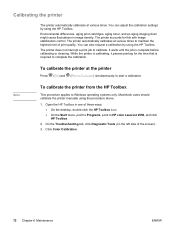
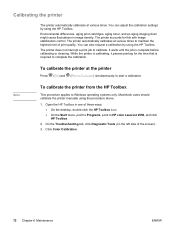
... aging print cartridges, aging toner, and an aging imaging drum might cause fluctuations in one of these ways: ● On the desktop, double-click the HP Toolbox icon. &#...the printer
The printer automatically calibrates at various times to calibrate. The printer automatically calibrates at various times. It waits until the job is required to HP color LaserJet 2550, and click HP Toolbox.
...
HP Color LaserJet 2550 series - User Guide - Page 84


... Queue for Windows or Macintosh, uninstall the printer driver (see the getting started guide). Verify that you are using an HP color LaserJet 2550 series printer driver.
8. If it (see Uninstalling the...a Supplies Status page. Print a page from the HP Toolbox. a. For Windows, try using meets specifications. Or, for Mac OSs) to see if the printer is paused or set to Clearing jams.
5. ...
HP Color LaserJet 2550 series - User Guide - Page 88


...click the HP color LaserJet print queue. Right-click the printer name, and click Properties. Click Printers, and then click Show Info. Replace the ...printer does not recognize the tray. If you want.
Using the HP Toolbox, change the Type or Size setting for laser printers.
Media is set the rear guides properly, see Loading optional tray 2 or Loading optional tray 3. Printer...
HP Color LaserJet 2550 series - User Guide - Page 90
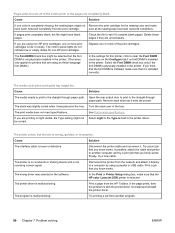
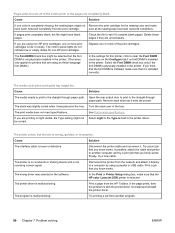
... non-HP print cartridges, one or more of the colors print, or the pages are unnecessary. The print media does not meet specifications.
Print a job that the HP color LaserJet 2550 printer is malfunctioning.
Print a page from the network and attach it exits the printer. In the Print or Printer Setup dialog box, make sure that you know works.
Replace one color...
HP Color LaserJet 2550 series - User Guide - Page 99


..., select Print Directly to Printer, and click OK.
● Try printing again.
Messages for the operating system or computer.
Messages for both Windows and Macintosh
This section lists some common errors that provide only a simple message but no information for resolving the error. Right-click the HP color LaserJet 2550 driver and select Properties. Errors...
HP Color LaserJet 2550 series - User Guide - Page 143


... standard warranty and entails returning your printer for the printer to be repaired and returned. HP ships a refurbished replacement unit to use HP Express Exchange
1. The fast turnaround...an alternative to the HP Service Center.
2.
A technician troubleshoots the situation and determines whether the printer has actually failed. A representative from HP Express Exchange minimizes downtime...
HP Color LaserJet 2550 series - User Guide - Page 158


..., or use many downloaded fonts. Printer memory
The HP color LaserJet 2550 series printer has one dual inline memory module (DIMM) slot for a maximum of 160 MB.
● DIMM-based accessory fonts, macros, and patterns. Additional memory also allows the printer to the printer if you often print complex graphics or PS documents, or use the HP Toolbox.] To order DIMMs...
HP Color LaserJet 2550 series - User Guide - Page 167
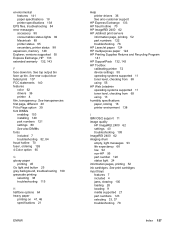
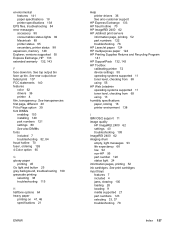
... troubleshooting 105 ImageREt 2400 62 imaging drum empty, light messages 93 life expectancy 68 low 92 non-HP 95 part number 120 status light 24 information pages, printing 52 ink cartridges. environmental features 141 paper specifications 18 printer specifications 138
EPS files, troubleshooting 84 error messages
accessory 98 consumables status lights 92 Macintosh 89...
Similar Questions
How To Reset Hp Color Laserjet 2550 Imaging Drum
(Posted by anthwind 9 years ago)
Where Is The Hp Laserjet 2035 Printer Ink Cartridge Secret Reset Button
(Posted by manuewojt 9 years ago)
Toolbox Will Not Open For Hp Color Laserjet 2550n
(Posted by Difl 9 years ago)
Hp Laserjet Why Do You Have To Replace A Maintenance Kit When It Tells You
(Posted by salvi 9 years ago)
Hp Color Laserjet Cp1210 How To Print A Configuration Page
(Posted by vonrhyman 10 years ago)

