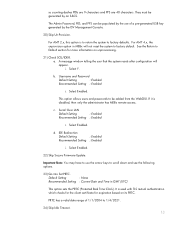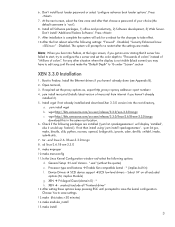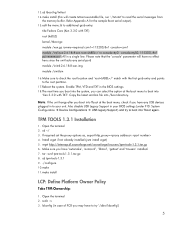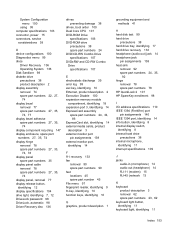HP 2530p Support Question
Find answers below for this question about HP 2530p - EliteBook - Core 2 Duo 2.13 GHz.Need a HP 2530p manual? We have 42 online manuals for this item!
Question posted by Anonymous-145561 on October 27th, 2014
How To Use It ?
The person who posted this question about this HP product did not include a detailed explanation. Please use the "Request More Information" button to the right if more details would help you to answer this question.
Current Answers
Answer #1: Posted by Odin on October 27th, 2014 9:47 AM
The previous answer's reference to the Win7 Getting Started guide may or may not be useful to you, but the users' guide to this machine is available at https://www.manualslib.com/h/hp+elitebook+2530p.html.
Hope this is useful. Please don't forget to click the Accept This Answer button if you do accept it. My aim is to provide reliable helpful answers, not just a lot of them. See https://www.helpowl.com/profile/Odin.
Related HP 2530p Manual Pages
Similar Questions
How To Remove Bios Password On Hp Elitebook 2530p
(Posted by harJe 9 years ago)
How To Use Gsm Sim Card With Elitebook 2530p
(Posted by mibkevi 10 years ago)
Can You Use Dual Monitors For A Hp Elitebook 2530p Docking
(Posted by jleANGEL1 10 years ago)