HP 2530p Support Question
Find answers below for this question about HP 2530p - EliteBook - Core 2 Duo 2.13 GHz.Need a HP 2530p manual? We have 42 online manuals for this item!
Question posted by aquarihumayu on June 13th, 2014
How To Enter Bias 2530p
The person who posted this question about this HP product did not include a detailed explanation. Please use the "Request More Information" button to the right if more details would help you to answer this question.
Current Answers
There are currently no answers that have been posted for this question.
Be the first to post an answer! Remember that you can earn up to 1,100 points for every answer you submit. The better the quality of your answer, the better chance it has to be accepted.
Be the first to post an answer! Remember that you can earn up to 1,100 points for every answer you submit. The better the quality of your answer, the better chance it has to be accepted.
Related HP 2530p Manual Pages
End User License Agreement - Page 4


... it supersedes all prior or contemporaneous oral or written communications, proposals and representations with the HP Product) is subject to enter into this EULA shall control. © 2003 Hewlett-Packard Development Company, L.P. All other subject matter covered by the ... TO CONTRACT. The only warranties for technical or editorial errors or omissions contained herein. 13.
Software Updates - Windows XP - Page 7
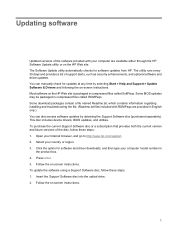
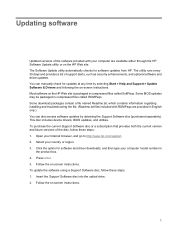
You can also access software updates by selecting Start > Help and Support > Update Software & Drivers and following the on-screen instructions. Press enter. 5. Follow the on the HP Web site is packaged in English only.) You can manually check for updates at any time by obtaining the Support ...
Software Updates - Windows XP - Page 8
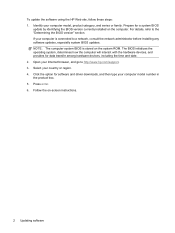
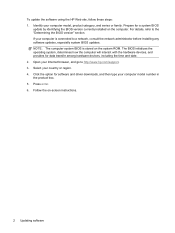
... version currently installed on the system ROM. Open your country or region. 4. Select your Internet browser, and go to http://www.hp.com/support. 3. Press enter. 6. Identify your computer is stored on the computer. Click the option for data transfer among hardware devices, including the time and date. 2. NOTE: The computer...
Software Updates - Windows XP - Page 9


... docking device, or connected to select File > Ignore change and exit, and then press enter. Click the option for software and driver downloads, type your country or
region. 2. Updating...is displayed at the bottom of the screen. 2.
Click Exit in the product
box, and then press enter. 3. Updating the BIOS 3 Downloading a BIOS update
CAUTION: To prevent damage to the computer or an...
Software Updates - Windows XP - Page 11
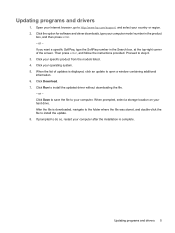
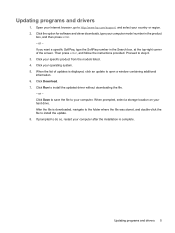
... If you want a specific SoftPaq, type the SoftPaq number in the product
box, and then press enter. - If prompted to install the update. 8.
Updating programs and drivers 5 Click Run to your ...1. Open your specific product from the models listed. 4. Then press enter, and follow the instructions provided. Proceed to step 6. 3. Click your Internet browser, go to open ...
HP EliteBook 2530p Notebook PC - Maintenance and Service Guide - Page 1


HP EliteBook 2530p Notebook PC
Maintenance and Service Guide
HP EliteBook 2530p Notebook PC - Maintenance and Service Guide - Page 9


... Graphics Panels Memory
Description HP EliteBook 2530p Notebook PC Intel® LV Core™2 Duo, soldered uFBGA ● SL9600 2.13-GHz, 1066MHZ front side bus (FSB) with 6-MB cache ● SL9400 1.86-GHz, 1066MHz FSB with 6-MB cache ● SL9300 1.6-GHz, 1066MHz FSB with 6-MB cache Intel ULV Core2 Duo, soldered uFBGA ● SU9400, 1.4-GHz, 800 MHz, FSB with 3-MB...
HP EliteBook 2530p Notebook PC - Maintenance and Service Guide - Page 104


... with Computer Setup only if USB legacy support is enabled. To start Computer Setup, follow these steps: 1. NOTE: An external keyboard or mouse connected to enter BIOS Setup.
96 Chapter 5 Computer Setup
HP EliteBook 2530p Notebook PC - Maintenance and Service Guide - Page 105


...Use the tab key and the arrow keys to select File > Save changes and exit, and then press enter. or - ● To save your changes, click the Exit icon in Computer Setup. 2. Your ...or use either a pointing device (TouchPad, pointing stick, or USB mouse) or the keyboard to enter BIOS Setup. 3. Turn on -screen instructions. - Using Computer Setup
Navigating and selecting in Computer Setup...
HP EliteBook 2530p Notebook PC - Maintenance and Service Guide - Page 106


... Setup. 3. Press f10 to select File > Save changes and exit, and then press enter. Your changes go into effect when the computer restarts. Use a pointing device or the arrow keys to the values that were set at the bottom ...
HP EliteBook 2530p Notebook PC - Maintenance and Service Guide - Page 107
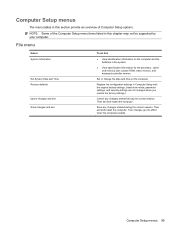
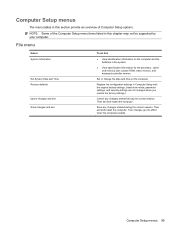
... with the original factory settings. (Hard drive mode, password settings, and security settings are not changed when you restore the factory settings.)
Cancel any changes entered during the current session. Computer Setup menus
The menu tables in this chapter may not be supported by your computer. NOTE: Some of the Computer...
HP EliteBook 2530p Notebook PC - Maintenance and Service Guide - Page 108


... administrator password) Revise password policy criteria.
Enable/disable support for Trusted Platform Module (TPM) Embedded Security, which is destroyed permanently.
System IDs
CAUTION: If you enter Computer Setup by default). Select
To do this setting.
HP SpareKey Enrollment DriveLock Passwords
Enroll or reset HP SpareKey, which protects the computer from unauthorized...
2008 HP business notebook PC F10 Setup overview - Page 2


...
• HP Compaq 6530b
• HP Compaq 6830s
• HP Compaq 6530s
• HP Compaq 6735b
• HP EliteBook 2730p
• HP Compaq 6735s
• HP EliteBook 2530p
• HP Compaq 6730b
• HP Compaq 2230s
• HP Compaq 6730s Since 1999 HP Compaq business notebooks have utilized a text based F10 Setup which...
HP Business Notebook Password Localization Guidelines - Page 3


...order to dynamically load the keyboard layouts.
4. When the user enters the password before OS starts, the BIOS or the Drive Encryption software will pass the keyboard layout information...at the Preboot BIOS level or Drive Encryption level. Below is to use password filters to assist password entering. In addition, the BIOS Preboot and Drive Encryption may cause a lock out at setup or password ...
HP Business Notebook Password Localization Guidelines - Page 7


... for all of the characters before clicking out your password to ensure you are entering the correct characters.)
In the BIOS, the use of IME function of Dead Keys has also been ... character is done by showing every character on its ability to ensure that the Windows password can be entered in the BIOS, there are not common to all characters that require special typing methods that user is...
installing UEFi-based Microsoft Windows Vista SP1 (x64) on HP EliteBook and Compaq Notebook PCs - Page 1


...
Table of Contents:
Introduction ...1 Step 1...2 Step 2...3 Step 3...5 Step 4...6
For more information 8
Introduction
The purpose of this writing: • HP EliteBook Mobile Workstation, Notebook PC and Tablet PCs (8530p,
8530w, 8730w, 6930p, 2530p, 2730p) • HP Compaq Notebook PCs (6735s, 6535s, 6735b, 6535b, 6730s, 6830s,
6530b, 6730b, 2230s) Microsoft initiated support of UEFI...
Installing Windows 7 on HP Compaq and EliteBook Notebook PCs - Page 2


... Notebook PC • HP Compaq 6720s Notebook PC
Applicable 2008 models • HP EliteBook 2530p Notebook PC • HP EliteBook 2730p Notebook PC • HP EliteBook 6930p Notebook PC • HP EliteBook 8530p Notebook PC • HP EliteBook 8530w Mobile Workstation • HP EliteBook 8730w Mobile Workstation • HP Compaq 6530b Notebook PC • HP Compaq 6730b...
Intel Centrino 2 with vProâ„¢ technology Setup and Configuration for HP Business Notebook PCs - Page 2


... the system for improved management of Centrino Pro technology-based hardware with HP EliteBook Business Notebook 2530p, 2730p, 6930p, 8530p, 8530w, and 8730p models.
AMT Setup and Configuration..., 2710p, 6910p, 8510p and 8710p models use Intel Centrino Pro1 technology and the HP EliteBook Business Notebook 2530p, 2730p, 6930p, 8530p and w, and 8730w use Intel Centrino 2 with HP Compaq ...
HP EliteBook 2530p Notebook PC - Maintenance and Service Guide - Page 1


HP EliteBook 2530p Notebook PC
Maintenance and Service Guide
HP EliteBook 2530p Notebook PC - Maintenance and Service Guide - Page 9


... Graphics Panels Memory
Description HP EliteBook 2530p Notebook PC Intel® LV Core™2 Duo, soldered uFBGA ● SL9600 2.13-GHz, 1066MHZ front side bus (FSB) with 6-MB cache ● SL9400 1.86-GHz, 1066MHz FSB with 6-MB cache ● SL9300 1.6-GHz, 1066MHz FSB with 6-MB cache Intel ULV Core2 Duo, soldered uFBGA ● SU9400, 1.4-GHz, 800 MHz, FSB with 3-MB...
Similar Questions
How To Enter Bios On Elitebook 6930p
(Posted by ct16rras 10 years ago)
How To Replace Keyboard And Touchpad On An Hp Elitebook 2530p
(Posted by wrighallish 10 years ago)
Ph Elitebook 2530p Base System Device Driver
(Posted by tboykabasa 11 years ago)

