HP 6930p Support Question
Find answers below for this question about HP 6930p - EliteBook - Core 2 Duo 2.8 GHz.Need a HP 6930p manual? We have 82 online manuals for this item!
Question posted by ct16rras on March 4th, 2014
How To Enter Bios On Elitebook 6930p
The person who posted this question about this HP product did not include a detailed explanation. Please use the "Request More Information" button to the right if more details would help you to answer this question.
Current Answers
There are currently no answers that have been posted for this question.
Be the first to post an answer! Remember that you can earn up to 1,100 points for every answer you submit. The better the quality of your answer, the better chance it has to be accepted.
Be the first to post an answer! Remember that you can earn up to 1,100 points for every answer you submit. The better the quality of your answer, the better chance it has to be accepted.
Related HP 6930p Manual Pages
Software Updates - Windows XP - Page 9


... instructions: Do not disconnect power from the computer by unplugging the power cord from the models listed. 4. Use a pointing device or the arrow keys to enter BIOS setup. 3. To download a BIOS update: NOTE: BIOS updates are already in Windows®) or by pressing fn+esc (if you are posted as ROM date and System...
Trusted Execution Technology and Tboot Implementation - Page 2


... be launched. Switching from the Drop down Menu, ,
press 4. Enter BIOS setup by pressing F10 during POST, execute the following steps:
1. Fedora Installation
1. Start the Fedora ...in "Kernel Panic" message and makes it on the criteria/choice defined in next section)
BIOS TXT Settings
Enter BIOS Setup by pressing F10 during POST and execute the following steps:
1. Locked, Enabled and ...
Software Updates - Windows 7 - Page 6
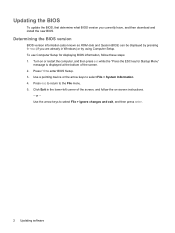
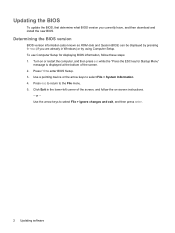
Turn on -screen instructions.
- Press f10 to the File menu. 5. Press esc to return to enter BIOS Setup. 3. Updating the BIOS
To update the BIOS, first determine what BIOS version you are already in the lower-left corner of the screen. 2.
Click Exit in Windows) or by pressing fn+esc (if you currently have, ...
Computer Setup - Windows Vista and Windows XP - Page 5
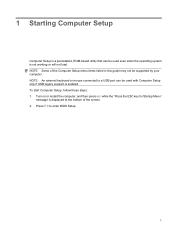
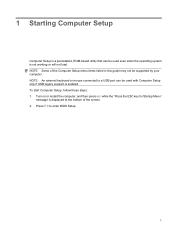
... f10 to a USB port can be used with Computer Setup only if USB legacy support is enabled. NOTE: An external keyboard or mouse connected to enter BIOS Setup.
1 1 Starting Computer Setup
Computer Setup is a preinstalled, ROM-based utility that can be used even when the operating system is displayed at the bottom...
Computer Setup - Windows Vista and Windows XP - Page 7


Use the arrow keys to enter BIOS Setup. 3.
Navigating and selecting in Computer Setup, follow these steps: 1. Press f10 to select File > Ignore changes and exit, and then press enter. - Your changes go into ...To select a menu or a menu item, use the keyboard arrow keys and then press enter, or use either a pointing device (TouchPad, pointing stick, or USB mouse) or the keyboard ...
Computer Setup - Windows Vista and Windows XP - Page 8
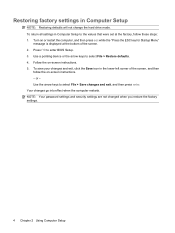
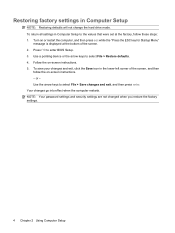
...: 1. Use a pointing device or the arrow keys to select File > Save changes and exit, and then press enter. Use the arrow keys to select File > Restore defaults. 4. Restoring factory settings in Computer Setup to enter BIOS Setup. 3. Turn on or restart the computer, and then press esc while the "Press the ESC key...
Computer Setup - Windows Vista, Windows XP, and Windows 7 - Page 5
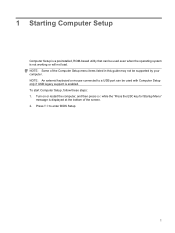
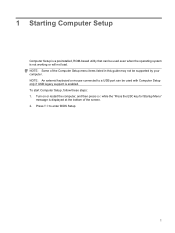
... a USB port can be used even when the operating system is not working or will not load. NOTE: An external keyboard or mouse connected to enter BIOS Setup.
1 1 Starting Computer Setup
Computer Setup is a preinstalled, ROM-based utility that can be used with Computer Setup only if USB legacy support is enabled...
Computer Setup - Windows Vista, Windows XP, and Windows 7 - Page 7


...- Your changes go into effect when the computer restarts. Use the tab key and the arrow keys to enter BIOS Setup. 3. or - or - ● To save your changes, click the Exit icon in the lower... You can use a pointing device to select File > Save changes and exit, and then press enter.
or - Navigating and selecting in Computer Setup, follow the on or restart the computer, and ...
Computer Setup - Windows Vista, Windows XP, and Windows 7 - Page 8


...Use a pointing device or the arrow keys to select File > Save changes and exit, and then press enter. Follow the on or restart the computer, and then press esc while the "Press the ESC key ... on-screen instructions. - To save your changes and exit, click the Save icon in Computer Setup to enter BIOS Setup. 3. To return all settings in the lower-left corner of the screen. 2. or - Your ...
MultiBoot - Windows XP, Windows Vista and Windows 7 - Page 9


...and then follow these steps: 1. or - To enable a NIC device, select System Configuration > Boot Options, and then click Enabled next to enter BIOS Setup. 3. NOTE: To connect a NIC to select System Configuration > Device Configurations.
To start Computer Setup and enable a USB device or a..., and then clicking Enabled next to select File > Save changes and exit, and then press enter.
MultiBoot - Windows XP, Windows Vista and Windows 7 - Page 12


... a device in the boot order, click the minus sign (-) or press the -
or - Press f10 to select File > Save changes and exit, and then press enter. Use the arrow keys to enter BIOS Setup. 3. key. 6. Your changes go into effect when the computer restarts.
6 Chapter 4 Choosing MultiBoot preferences
ENWW or -
MultiBoot - Windows XP, Windows Vista and Windows 7 - Page 14
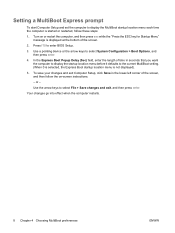
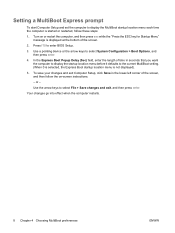
...or the arrow keys to select File > Save changes and exit, and then press enter.
To save your changes and exit Computer Setup, click Save in the lower-left ...enter.
4. Setting a MultiBoot Express prompt
To start Computer Setup and set the computer to display the MultiBoot startup location menu each time the computer is not displayed).
5. Turn on -screen instructions.
- Press f10 to enter BIOS...
Security - Windows XP, Windows Vista and Windows 7 - Page 10


... computer, and then press esc while the "Press the ESC key for the new password, leave the field empty, and then press enter. 6. When prompted to enter BIOS Setup. 3. Managing a BIOS administrator password
A BIOS administrator password is set or change this password in Computer Setup, follow these steps: 1. Press f10 to type your new password...
Security - Windows XP, Windows Vista and Windows 7 - Page 13


...- Type your user password in the New password and Verify new password fields, and then press enter. 8. To save your changes and exit Computer Setup, click Save in the lower-left corner ...and then follow these steps: 1. Use a pointing device to click the hard drive you want to enter BIOS Setup. 3. Using Computer Setup DriveLock 9 Turn on the computer, and then press esc while the ...
Security - Windows XP, Windows Vista and Windows 7 - Page 15
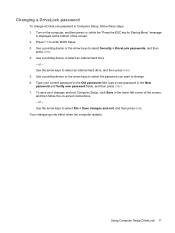
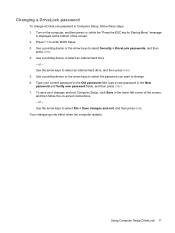
...the arrow keys to select the password you want to select Security > DriveLock passwords, and then
press enter. 4. To save your current password in the Old password field, type a new password in Computer...changes go into effect when the computer restarts. Use the arrow keys to enter BIOS Setup. 3. Using Computer Setup DriveLock 11 Use a pointing device to select File > Save changes and exit...
Security - Windows XP, Windows Vista and Windows 7 - Page 16
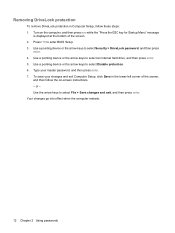
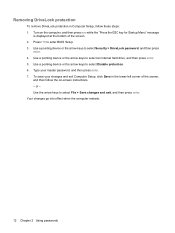
... Chapter 2 Using passwords Press f10 to select an internal hard drive, and then press enter. 5. Removing DriveLock protection
To remove DriveLock protection in the lower-left corner of the screen. 2. Use a pointing device or the arrow keys to enter BIOS Setup. 3. Turn on -screen instructions. - Use the arrow keys to select File > Save...
Security - Windows XP, Windows Vista and Windows 7 - Page 17


... Computer Setup, click Save in Computer Setup, follow these steps: 1.
Press f10 to select Security > Automatic DriveLock, and then press
enter. 4. Use a pointing device or the arrow keys to enter BIOS Setup. 3. Entering an Automatic DriveLock password
To enable an Automatic DriveLock password in the lower-left corner of the screen,
and then follow...
HP EliteBook 6930p Notebook PC - Maintenance and Service Guide - Page 11


...
Computer models equipped with discrete graphics subsystem memory
Product Name Processors
Chipset Graphics
Panels
HP EliteBook 6930p Notebook PC
√
Intel® Core™ 2 Duo processors
● T9600 2.80-GHz processor, 6-MB √ L2 cache, 1066-MHz front side bus (FSB)
● T9400 2.53-GHz processor, 6-MB √ L2 cache, 1066-MHz FSB
● P8600 2.40...
HP EliteBook 6930p Notebook PC - Maintenance and Service Guide - Page 43


... (1066-MHz FSB, 3-MB L2 cache, includes replacement thermal material)
Intel Core 2 Duo 2.40-GHz processor (1066-MHz FSB, 3-MB L2 cache, includes replacement thermal material)
Intel Core 2 Duo 2.53-GHz processor (1066-MHz FSB, 6-MB L2 cache, includes replacement thermal material)
Intel Core 2 Duo 2.80-GHz processor (1066-MHz FSB, 6-MB L2 cache, includes replacement thermal material)
14...
HP EliteBook 6930p Notebook PC - Maintenance and Service Guide - Page 86


... and
then unplugging the AC adapter from the computer. 4. Description Intel Core 2 Duo 2.80-GHz processor (1066-MHz FSB, 6-MB L2 cache) Intel Core 2 Duo 2.53-GHz processor (1066-MHz FSB, 6-MB L2 cache) Intel Core 2 Duo 2.40-GHz processor (1066-MHz FSB, 3-MB L2 cache) Intel Core 2 Duo 2.26-GHz processor (1066-MHz FSB, 3-MB L2 cache)
Spare part number 483199...
Similar Questions
How To Find Bios Info 6930p Laptop
(Posted by danighth 9 years ago)
How To Enable Tpm In Bios Hp 6930p
(Posted by csashaam 10 years ago)
How To Get To Bios Elitebook 6930p
(Posted by peshktomjh 10 years ago)

