HP 2530p Support Question
Find answers below for this question about HP 2530p - EliteBook - Core 2 Duo 2.13 GHz.Need a HP 2530p manual? We have 42 online manuals for this item!
Question posted by Basdan on September 29th, 2014
Elitebook 2530p Upgrade To Windows 7 And Cant Find Bluetooth Module
The person who posted this question about this HP product did not include a detailed explanation. Please use the "Request More Information" button to the right if more details would help you to answer this question.
Current Answers
There are currently no answers that have been posted for this question.
Be the first to post an answer! Remember that you can earn up to 1,100 points for every answer you submit. The better the quality of your answer, the better chance it has to be accepted.
Be the first to post an answer! Remember that you can earn up to 1,100 points for every answer you submit. The better the quality of your answer, the better chance it has to be accepted.
Related HP 2530p Manual Pages
HP EliteBook 2530p Notebook PC - Maintenance and Service Guide - Page 6


... Equipment guidelines 41
Unknown user password 42 Component replacement procedures 43
Service tag ...44 Computer feet ...45 Battery ...46 SIM ...47 Bluetooth module ...48 Expansion memory module 50 WLAN module ...52 Primary hard drive ...55 WWAN module ...58 Optical drive ...60 Switch cover and keyboard 62 RTC battery ...66 Secondary hard drive ...67 Primary memory...
HP EliteBook 2530p Notebook PC - Maintenance and Service Guide - Page 9


...EliteBook 2530p Notebook PC Intel® LV Core™2 Duo, soldered uFBGA ● SL9600 2.13-GHz, 1066MHZ front side bus (FSB) with 6-MB cache ● SL9400 1.86-GHz, 1066MHz FSB with 6-MB cache ● SL9300 1.6-GHz, 1066MHz FSB with 6-MB cache Intel ULV Core2 Duo, soldered uFBGA ● SU9400, 1.4-GHz... privacy filter Two customer-accessible/upgradable memory module slots Supports up to 8 ...
HP EliteBook 2530p Notebook PC - Maintenance and Service Guide - Page 11


... WLAN options by way of mini-slot which supports WLAN only: Support for 2 dual-band 2.4-/5.0-GHz WLAN antennae cabled to mini-slot Support for the following WLAN options: ● 802.11a/b/g ... by way of mini-slot which supports WPAN only: Supports no-wireless PAN option Blueflame Bluetooth® module SD Card Reader supporting Secure Digital (SD) Memory Card and MultiMediaCard (MMC) Audio-in...
HP EliteBook 2530p Notebook PC - Maintenance and Service Guide - Page 12
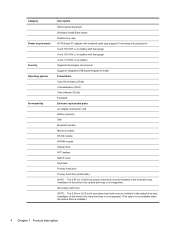
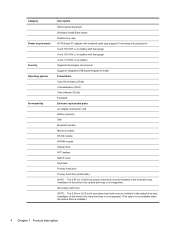
...bay. Category Power requirements Security Operating system
Serviceability
Description Spill-resistant keyboard Windows Vista® Start button Durable key caps 65-W Smart AC adapter ...user replaceable parts: AC adapter and power cord Battery (system) SIM Bluetooth module Memory module WLAN module WWAN module Optical drive RTC battery Switch cover Keyboard Primary hard drive Primary hard drive...
HP EliteBook 2530p Notebook PC - Maintenance and Service Guide - Page 31


...(8) (9a) (9b) (9c) (9d) (9e) (10) (11)
(12)
(13) (14) (15)
Description
Spare part number
Memory modules (2, PC2-6400, 800-MHz, DDR2)
4-GB
492572-001
2-GB
492571-001
1-GB
492570...Plastics Kit spare part information):
492577-001
ExpressCard slot bezel
Bluetooth module compartment cover
Wireless module compartment cover
Memory module compartment cover
Hard drive cover
NOTE: The 4.57-cm ...
HP EliteBook 2530p Notebook PC - Maintenance and Service Guide - Page 32


... (required for installation of secondary hard drive)
495027-001
Secondary hard drive system connector board (required for installation of secondary hard drive)
495028-001
Bluetooth module
483113-001
Bluetooth module cable (included in the Cable Kit, spare part number 492555-001)
Battery
9-cell, 83.0-WH Li-ion
492550-001
6-cell, 55.0-WH Li-ion...
HP EliteBook 2530p Notebook PC - Maintenance and Service Guide - Page 39


Plastics Kit
Item Description
Spare part number
Plastics Kit:
492577-001
(1) ExpressCard slot insert
(2) Bluetooth module compartment cover (includes one captive screw, secured by a C-clip)
(3) Broadband wireless module compartment cover (includes one captive screw, secured by a C-clip)
(4) Hard drive bay cover (includes 2 captive screws, secured by C-clips)
NOTE: The 4.57-cm (1.80-inch) ...
HP EliteBook 2530p Notebook PC - Maintenance and Service Guide - Page 41


... Kit (includes left and right hinges and brackets)
Speaker
Intel WiFi Link 5100ABG (802.11a/b/g WLAN module) for use in the United States and Canada
Bluetooth module
HP un2400 Mobile Broadband Module
Broadcom 4322AGN WiFi Adapter (802.11a/b/g/n WLAN module) for use in Afghanistan, Albania, Algeria, Andorra, Angola, Antigua and Barbuda, Argentina, Armenia, Aruba, Australia...
HP EliteBook 2530p Notebook PC - Maintenance and Service Guide - Page 56


...If you are unsure whether the computer is included in Hibernation, turn the computer on page 46). Shut down through the operating system.
2. Bluetooth module
Description Bluetooth module
Spare part number 483113-001
Before removing the Bluetooth module, follow these steps:
1. The Bluetooth module compartment cover is off or in the Plastics Kit, spare part number 492577-001.
3.
HP EliteBook 2530p Notebook PC - Maintenance and Service Guide - Page 57


Reverse the above procedure to install the Bluetooth module.
Remove the Bluetooth module (3). 5. Component replacement procedures 49
HP EliteBook 2530p Notebook PC - Maintenance and Service Guide - Page 81
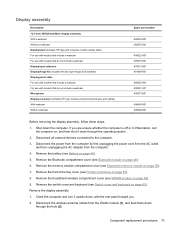
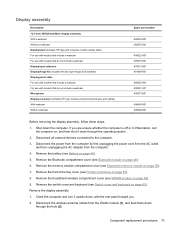
...(see Expansion memory module on page 50). 7. Remove the Bluetooth compartment cover (see Primary hard drive on page 55). 8. Remove the hard drive bay cover (see Bluetooth module on page 48...broadband wireless compartment cover (see Battery on page 46). 5. Remove the battery (see WWAN module on page 58). 9. Display assembly
Description 12.1-inch, WXGA AntiGlare display assembly With a ...
HP EliteBook 2530p Notebook PC - Maintenance and Service Guide - Page 93


... included in the Cable Kit, spare part number 492555-001. Top cover (see Switch cover and keyboard on page 79) Remove the Bluetooth module cable: 1. Remove the Bluetooth module cable. Disconnect the Bluetooth module cable (2) from the opening in the base enclosure. 2.
Before removing the system board, follow these steps: 1. Switch cover and keyboard (see Top...
HP EliteBook 2530p Notebook PC - Maintenance and Service Guide - Page 124


Phillips PM 2.0×4.0 screw
Color Black
Quantity 16
Length 4.0 mm
Thread 2.0 mm
Head diameter 4.5 mm
Where used: 1 screw that secures the Bluetooth module to the Bluetooth module compartment cover
Where used: 2 screws that secure the WLAN module to the base enclosure 116 Chapter 7 Screw listing
HP EliteBook 2530p Notebook PC - Maintenance and Service Guide - Page 133


... Black
Quantity 5
Length 6.0 mm
Thread 2.5 mm
Head diameter 5.0 mm
Where used: (1) One captive screw that secures the Bluetooth module cover to the computer (screw is secured by a C-clip) (2) One captive screw that secures the memory module compartment cover to the computer (screw is secured by a C-clip) (3) One captive screw that secures the broadband...
HP EliteBook 2530p Notebook PC - Maintenance and Service Guide - Page 163
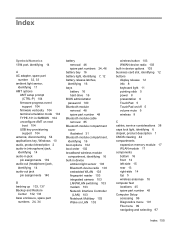
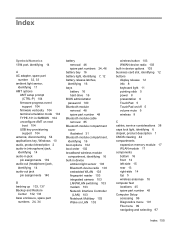
...antenna, disconnecting 54 applications key, Windows 10 audio, product description 2...Bluetooth module removal 48 spare part number 48 Bluetooth module cable removal 85 Bluetooth module compartment cover illustrated 31 Bluetooth module compartment, identifying 16 boot options 102 boot order 102 broadband wireless module... module 17 WLAN module 17 components bottom 16 front 12 left-side 15 rear 13 right...
Notebook Tour - Windows Vista - Page 28


... 19 ambient light sensor, identifying 9 applications key, Windows 8 audio-in (microphone) jack,
identifying 12, 13 audio-out (headphone) jack,
identifying 12, 13
B battery bay 16, 20 battery light, identifying 4, 10 battery release latches,
identifying 16 battery, identifying 19 bays
battery 16, 20 hard drive 16 Bluetooth label 21 Bluetooth module compartment, identifying 16 broadband wireless...
Notebook Tour - Windows XP - Page 28
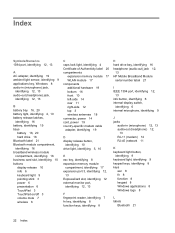
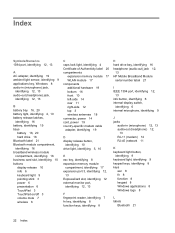
... 19 ambient light sensor, identifying 9 applications key, Windows 8 audio-in (microphone) jack,
identifying 12, 13 audio-out (headphone) jack,
identifying 12, 13
B battery bay 16, 20 battery light, identifying 4, 10 battery release latches,
identifying 16 battery, identifying 19 bays
battery 16, 20 hard drive 16 Bluetooth label 21 Bluetooth module compartment, identifying 16 broadband wireless...
HP EliteBook 2530p Notebook PC - Maintenance and Service Guide - Page 9


...EliteBook 2530p Notebook PC Intel® LV Core™2 Duo, soldered uFBGA ● SL9600 2.13-GHz, 1066MHZ front side bus (FSB) with 6-MB cache ● SL9400 1.86-GHz, 1066MHz FSB with 6-MB cache ● SL9300 1.6-GHz, 1066MHz FSB with 6-MB cache Intel ULV Core2 Duo, soldered uFBGA ● SU9400, 1.4-GHz... privacy filter Two customer-accessible/upgradable memory module slots Supports up to 8 ...
HP EliteBook 2530p Notebook PC - Maintenance and Service Guide - Page 12


... requirements Security Operating system
Serviceability
Description Spill-resistant keyboard Windows Vista® Start button Durable key caps 65-W ...(32-bit) FreeDOS End-user replaceable parts: AC adapter and power cord Battery (system) SIM Bluetooth module Memory module WLAN module WWAN module Optical drive RTC battery Switch cover Keyboard Primary hard drive Primary hard drive (solid-state) NOTE:...
HP EliteBook 2530p Notebook PC - Maintenance and Service Guide - Page 160


... applications key, Windows 10 audio, product...Bluetooth module removal 48 spare part number 48 Bluetooth module compartment cover illustrated 31 Bluetooth module compartment, identifying 17 boot options 100 boot order 100 broadband wireless module compartment, identifying 17 built-in device ambient light sensor 101 Bluetooth...module 18 WLAN module 18 components bottom 17 front 12 left-side 15 rear 13...
Similar Questions
Nx7300 Windows 7 Bluetooth Drivers Needed
(Posted by sabrie 9 years ago)
Hp Pavilion Dv9500 Can't Upgrade Windows 7
(Posted by eloks 9 years ago)
Hp Elitebook 2530p Cannot Detect Bluetooth Device
(Posted by DRYCLsa 10 years ago)
Does Hp Elitebook 2530p Support Windows 7
(Posted by lupas 10 years ago)
Is Windows 7 Ultimate Compartable With Hp Elitebook 2530p?
(Posted by jjaustinkachi 11 years ago)

