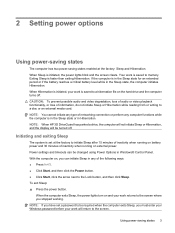HP 2530p Support Question
Find answers below for this question about HP 2530p - EliteBook - Core 2 Duo 2.13 GHz.Need a HP 2530p manual? We have 42 online manuals for this item!
Question posted by roychPoloh on October 19th, 2014
How Do You Clear A Password Enabled On A Hp Elite Book 2530p
Current Answers
Answer #1: Posted by waelsaidani1 on October 20th, 2014 2:21 AM
ftp://ftp.hp.com/pub/softpaq/sp42501-43000/sp42536.exe
2.) Windows 7 > Start > All Programs > Accessories > Command Prompt (Right click & Run as administrator)
a. Type cd\
b. Type cd\Program Files\Hewlett-Packard\SSM
c. Type biosconfigutility.exe to start the utility. A list of commands displays
d. Type biosconfigutility.exe /newsetuppassword:"" to remove BIOS administrator password
e. Type biosconfigutility.exe /newsetuppassword:"password" to create a new BIOS administrator password
3.) Restart the notebook & press F10 at startup
4.) Log in using the new BIOS administrator password (the password is password)
5.) Choose User Management and delete any previous ProtectTools users
6.) Choose Change Password under User Tools to remove/change BIOS administrator password
7.) Save the new settings & exit setup.