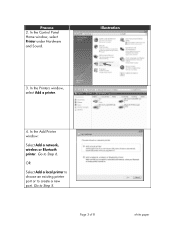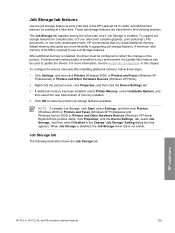HP 2430 Support Question
Find answers below for this question about HP 2430 - LaserJet B/W Laser Printer.Need a HP 2430 manual? We have 15 online manuals for this item!
Question posted by chgang4895 on August 22nd, 2011
Printer Won't Print
loaded 2 new ink cartridges , now it won't print.all
i get is 3 flashing lights. what can i do?
Current Answers
Answer #1: Posted by tfarner7 on August 22nd, 2011 10:00 AM
Take out the cartridges. Make sure that you removed the protective tape from the print heads of each cartridge. Re-install them into the correct bay. They should make a clicking sound when they are installed correctly. Close the lid or panel. Wait a minute or so. If it is still blinking turn the unit off and wait about 60 seconds and turn it back on. It will go through a system check, check cartridges, etc. the it should go to the ready state. If still blinking - turn off, reboot computer and turn printer back on. But more than likely, the cartridges just aren't seated properly or you may have the wrong cartidge.
Related HP 2430 Manual Pages
Similar Questions
Hp Laserjet 2430 Won't Print All Pages
(Posted by pabea 9 years ago)
Hp Laserjet 2430dtn How To Configure Two-side
(Posted by mmseko11 9 years ago)
How To Reset Hp Laser Jet P2035 New Ink Cartridge
(Posted by paedr 10 years ago)
Hp Laserjet 2430 Printer Will Not Print On Both Sides
(Posted by DBySharq 10 years ago)
The Printer Will Not Print. The Green Light By The Symbol U Is Lit
(Posted by kevinshaheen 13 years ago)