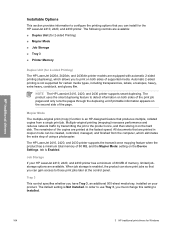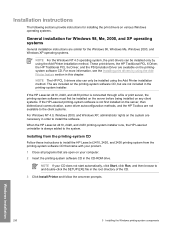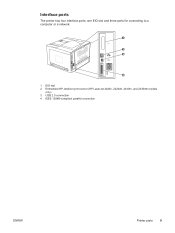HP 2420 Support Question
Find answers below for this question about HP 2420 - LaserJet B/W Laser Printer.Need a HP 2420 manual? We have 16 online manuals for this item!
Question posted by emjOLEA on August 30th, 2014
How To Setup To Print Automatically On Hp Laserjet 2430n
The person who posted this question about this HP product did not include a detailed explanation. Please use the "Request More Information" button to the right if more details would help you to answer this question.
Current Answers
Answer #1: Posted by freginold on September 24th, 2014 9:46 AM
Hi, the exact instructions for doing that will depend on your operating system. Here are instructions for how to do it in Windows XP, which will be very similar to newer versions of Windows (where the instructions say "Printers and Faxes," look for "Devices and Printers" instead):
- How to change your default printer in Windows XP
- How to change your default printer in Windows XP
Related HP 2420 Manual Pages
Similar Questions
Pdf File Will Not Print To Hp Laserjet 2430
(Posted by 1vanevgeni 9 years ago)
Is Hp Laserjet 2420 Compatible With Windows 7 64 Bit
(Posted by enjoeso 9 years ago)
I Cannot Print From Hp Laserjet 3505, Freezes All Programs. Help!
I cannot print from hp colorlaserjet 3505, freezes all programs. Help! Word, office, and notepad, i ...
I cannot print from hp colorlaserjet 3505, freezes all programs. Help! Word, office, and notepad, i ...
(Posted by mdenning200 11 years ago)
Hp Laserjet 2420 Printer Drivers For Win'7 64 Bit
we had a xp machine and win'7 systems, we added HP laserjet printer 2420dn printer in the win'2008 s...
we had a xp machine and win'7 systems, we added HP laserjet printer 2420dn printer in the win'2008 s...
(Posted by rvenkatesh 11 years ago)
Can Japanese Character Be Printed Via Hp Laserjet 5200 Printer.
Can we print Japanese character via HP LaserJet 5200n printer.
Can we print Japanese character via HP LaserJet 5200n printer.
(Posted by namratacdr 11 years ago)