HP 2420 Support Question
Find answers below for this question about HP 2420 - LaserJet B/W Laser Printer.Need a HP 2420 manual? We have 16 online manuals for this item!
Question posted by Gesanja on August 9th, 2014
How To Reset Laserjet 2420d
The person who posted this question about this HP product did not include a detailed explanation. Please use the "Request More Information" button to the right if more details would help you to answer this question.
Current Answers
There are currently no answers that have been posted for this question.
Be the first to post an answer! Remember that you can earn up to 1,100 points for every answer you submit. The better the quality of your answer, the better chance it has to be accepted.
Be the first to post an answer! Remember that you can earn up to 1,100 points for every answer you submit. The better the quality of your answer, the better chance it has to be accepted.
Related HP 2420 Manual Pages
HP LaserJet 2400 Series - Software Technical Reference (External) - Page 18


...
■ 32 megabytes (MB) of memory for the HP LaserJet 2410 and 2420 printers, expandable to 288 MB
■ 48 MB of memory for the HP LaserJet 2420d and 2430t printers, expandable to 304
■ 64 MB of memory for the HP LaserJet 2420n, 2420dn, 2430tn and 2430dtn printers, expandable to 320 MB
User interface
■ Graphical display...
HP LaserJet 2400 Series - Software Technical Reference (External) - Page 19


Purpose and scope
Table 1-1 Features of the HP LaserJet 2410, 2420, and 2430 printers (continued)
Feature
Model Specifications
Fonts
■ 66 default ...The supplies status page contains information on the disk by using HP Web Jetadmin. standard on HP LaserJet 2420d, 2420dn and 2430dtn printers
■ 250-sheet face-down output bin
Accessories
■ 100-pin DDR memory DIMM (...
HP LaserJet 2400 Series - Software Technical Reference (External) - Page 47


...similar look and feel. It is a standard feature for the HP LaserJet 2420d, 2420n, 2420dn, 2430t, 2430tn, and 2430dtn printers.
However, there are several key differences between the HP EWS and HP...support/lj2410 for the HP LaserJet 2410 printer, www.hp.com/support/lj2420 for the HP LaserJet 2420 printer, or www.hp.com/support/lj2430 for HP LaserJet 2410 and 2420 printers. In these are not ...
HP LaserJet 2400 Series - Software Technical Reference (External) - Page 155


... print on the Configure tab.
HP traditional drivers
Table 3-6 Printer model bundles Paper Handling Options
Model
Duplexer
HP LaserJet 2410 or HP LaserJet 2420 printer
HP LaserJet x 2420d printer
HP LaserJet 2420n printer
HP LaserJet x 2420dn printer
HP LaserJet 2430t printer
HP LaserJet 2430tn printer
HP LaserJet x 2430dtn printer
Mopier Enabled
500-Sheet Paper Tray
Other Options (in...
HP LaserJet 2400 Series - Software Technical Reference (External) - Page 180
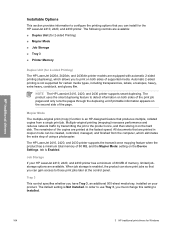
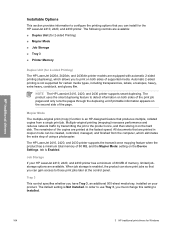
... memory of 80 MB, and the Mopier Mode: setting on your HP LaserJet 2410, 2420, and 2430 printer has a minimum of 80 MB of supported media. When job storage is not supported for 2-sided Printing)
The HP LaserJet 2420d, 2420dn, and 2430dtn printer models are printed at the control panel. The following controls are available. The...
HP LaserJet 2400 Series - Software Technical Reference (External) - Page 215
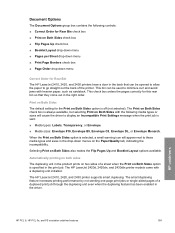
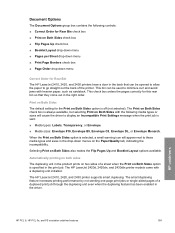
... drop-down menus on the Paper/Quality tab, indicating the incompatibility.
The HP LaserJet 2420d, 2420dn, and 2430dtn printer models come out in the back that they come with heavier paper, such as cardstock.
The HP LaserJet 2410, 2420, and 2430 printer supports smart duplexing. The smart duplexing feature increases printing performance by not sending one...
HP LaserJet 2400 Series - Software Technical Reference (External) - Page 234


...2-Sided Printing)
The HP LaserJet 2420d, 2420dn, and 2430dtn printers come with a duplex unit installed. This option is Not Installed. Job Storage
If your HP LaserJet 2410, 2420, and 2430 printer has a minimum of 80...appears on both sides of memory that can accept.
NOTE The HP LaserJet 2410, 2420, and 2430 printers support smart duplexing. The Job Storage option allows you to the ...
HP LaserJet 2400 Series - Software Technical Reference (External) - Page 314


... the HP LaserJet 2410, 2420, and 2430 printer
Product
Tray number
HP LaserJet 2410 printer
Tray 1
HP LaserJet 2420 printer
Tray 2 Tray 3 Tray 1
HP LaserJet 2420d printer
Tray 2 Tray 3 Tray 1 Tray 2
HP LaserJet 2420n printer HP LaserJet 2420dn printer
Tray 3 Tray 1 Tray 2 Tray 3 Tray 1 Tray 2 Tray 3
HP LaserJet 2430t printer
Tray 1 Tray 2 Tray 3
HP LaserJet 2430tn printer Tray 1 Tray...
HP LaserJet 2400 Series - User Guide - Page 16


... LaserJet 2420d and dn models include a duplexprinting accessory for
crisp, sharp output. The HP LaserJet 2430t, tn, and dtn models also include a 500-sheet input tray. Prints on letter-size paper at 28 ppm. FastRes 1200-produces 1200dpi print quality for automatic twosided printing.
4 Chapter 1 Printer basics
ENWW
crisp, sharp output.
HP LaserJet 2420 series printer
Prints...
HP LaserJet 2400 Series - User Guide - Page 17


... 1284-compliant) parallel connection. Includes one PCI-based enhanced input/output (EIO) expansion slot.
HP LaserJet 2420 series printer
HP PCL6, PCL 5e, and HP PostScript® (PS) 3 emulation.
80 fonts for Microsoft® Windows®.
HP LaserJet 2420d printer includes 48 MB RAM, expandable up to 320 MB maximum memory.
400-megahertz (MHz) processor speed...
HP LaserJet 2400 Series - User Guide - Page 47


...jams when using any media that is included only with the HP LaserJet 2420d, 2420dn, and 2430dtn printers. 2The printer supports a wide range of sizes. For optimum performance, make sure...media correctly (see Printing on media weight and thickness, as well as environmental conditions. See the printer software for supported sizes.
Tray 2 (250-sheet tray) Dimensions1 and tray 3 (500-sheet...
HP LaserJet 2400 Series - User Guide - Page 66


... tray 1, load the first side facing down with the bottom, short edge toward the printer.
1
2
1 Tray 1 2 All other trays, load the first side facing up with the HP LaserJet 2420d, 2420dn, and 2430dtn printer models.
● Manual duplexing: All printer models are supported for the second side to be printed. Other documents cannot be printed...
HP LaserJet 2400 Series - User Guide - Page 67


...-side-up. To duplex by using Windows drivers, select Flip Pages Up to bottom on Both Sides is the default printer setting, and the most common layout used, with the HP LaserJet 2420d, 2420dn, and 2430dtn models. 1.
Jamming could result.
2. Facing pages are read continuously from top to bottom on the right page...
Service Manual - Page 19


... print server for the HP LaserJet 2410 and HP LaserJet 2420 printer base models. Table 1-7. Features 5 The HP LaserJet 2420d printer includes 48 MB RAM, expandable to a 10/100Base-TX network.
Includes one PCI-based enhanced input/output (EIO) expansion slot. Language and fonts
HP LaserJet 2410 printer
HP LaserJet 2420 Series printer
HP LaserJet 2430 Series printer
HP PCL6, PCL 5e, and...
Service Manual - Page 23


.../region where the printer is 25 ppm on letter size and 24 ppm on A4 size. The recovery time from Ready mode to start of printing = less than 8.5 seconds. Heat dissipation in watts)1
Product model HP LaserJet 2410 HP LaserJet 2420
Printing2 625 W3 625 W3
Ready 11 W 11 W
Sleep 8.5 W 8.5 W
Off 0.4 W 0.4 W
HP LaserJet 2420d
625 W3...
Service Manual - Page 26


... the user guide.
Prepunched media is included only with the HP LaserJet 2420d, 2420dn, and 2430dtn printers. 2The printer supports a wide range of sizes.
For more information about using ...sizes. Built-in duplexer is not supported for automatic duplexing. See the printer software for all HP LaserJet printers, see the user guide. 2Capacity can vary depending on media weight and ...
Service Manual - Page 33


...+A1 +A2 / EN 60825-1:1994 +A11 +A2 (Class 1 Laser/LED Product) GB4943-2001
EMC:
CISPR 22:1997 / EN 55022:1998...Product Name: Regulatory Model Number3):
Product Options:
HP LaserJet 2410/2420/2430 printer BOISB-0406-00 Including optional accessory 500-Sheet Input ...with the marketing name(s) (HP LaserJet 2410, 2420, 2420d, 2420n, 2420dn, 2430t, 2430tn, or 2430dtn) or the product number(s)...
Service Manual - Page 284


... 149, 158 online Help 183 print cartridge supply level, checking 54 removing 92 Resets menu 159 Service menu 161 troubleshooting 144 counterfeit supplies 53 covers 500-sheet paper feeder..., 69 declaration of conformity 19 default settings, restoring
cold reset 163 Resets menu 159 density, troubleshooting 203 Desktop Printer Utility, troubleshooting 214 developing stage 73 Device Settings window, HP...
Service Manual - Page 285


...FastRes 4 features 2, 4 feed roller 63 Finnish laser statement 21 flashing lights 33 font lists, printing 52... formatter CompactFlash parts 165 page count, resetting 161 removing 94 service ID 161 test... models including 5 troubleshooting 167 HP LaserJet Utility, Macintosh 27 HP OpenVMS drivers... Web server 41 Install notes 47 installing printer 24 interface cables, troubleshooting 146 interface ports...
Service Manual - Page 286
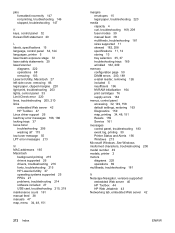
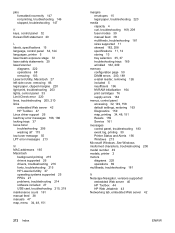
... 15 language, control panel 34, 144 languages, printer 5 laser beam exposure stage 72 laser safety statements 20 laser/scanner
diagrams 222 operations 68 removing 103 LaserJet Utility, Macintosh 27 left-side cover, removing 86...34, 48, 151 Resets 159 Service 161
messages control panel, troubleshooting 183 event log, printing 50 Printer Status and Alerts 156 Windows 213
Microsoft Windows.
Similar Questions
How To Reset Laserjet 1320n Printer
(Posted by Shaeinste 9 years ago)
How Do U Put Paper In An Hp Laser Jet 2420 Printer
(Posted by DJ12ma 9 years ago)
How To Set Up My Hp Laser Jet 2420 Printer After Adding It As Hardware
(Posted by habedisa 10 years ago)
How To Add A Driver Of Hp Laserjet Printer 2420
(Posted by lohndelb 10 years ago)
How To Cold Reset Laserjet Printer P2055dn
(Posted by Marrgjoesaj 10 years ago)

