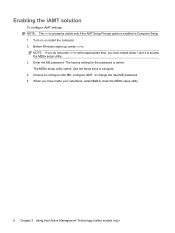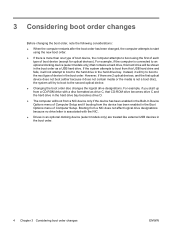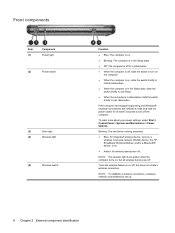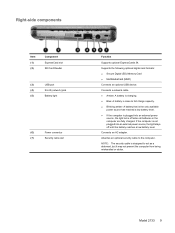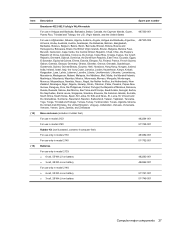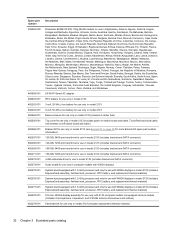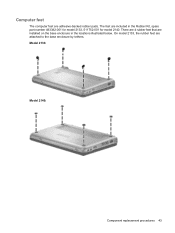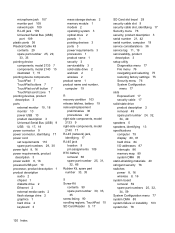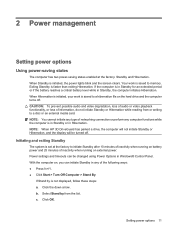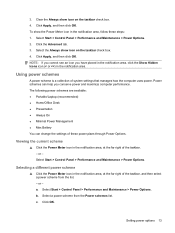HP 2140 Support Question
Find answers below for this question about HP 2140 - Mini-Note - Atom 1.6 GHz.Need a HP 2140 manual? We have 7 online manuals for this item!
Question posted by tpromo2 on December 23rd, 2011
How Can I Get Laptop Rubber Stand Pads
The person who posted this question about this HP product did not include a detailed explanation. Please use the "Request More Information" button to the right if more details would help you to answer this question.
Current Answers
Related HP 2140 Manual Pages
Similar Questions
Laptop Is Hibernated To Prevent Overheating When I Play Games. Any Help?
I have cleaned and applied thermal pastes ro the fan and vents but the propblem still prevails. Plea...
I have cleaned and applied thermal pastes ro the fan and vents but the propblem still prevails. Plea...
(Posted by nikkigenius2006 11 years ago)
Hp Laptop Requests Password, None Installed How Do I Fix It?
The laptop has recently been worked on and never had a password protect installed. Why is it suddenl...
The laptop has recently been worked on and never had a password protect installed. Why is it suddenl...
(Posted by diont3 11 years ago)
Hp 620 Laptop Doesnot Power?
(Posted by adeomoola4luv 11 years ago)
How Do U Restore System To A Hp Mini 210-1010 Laptop
how long does it take to restore files
how long does it take to restore files
(Posted by shaniah2001 12 years ago)
How Do I Change From Linux To Windows
have a hp mini note book with linux have problems with add ons want to change to windows do i need t...
have a hp mini note book with linux have problems with add ons want to change to windows do i need t...
(Posted by rune77 12 years ago)