HP 2140 Support Question
Find answers below for this question about HP 2140 - Mini-Note - Atom 1.6 GHz.Need a HP 2140 manual? We have 7 online manuals for this item!
Question posted by jdslk on September 27th, 2012
External Answering Machine Interface?
The person who posted this question about this HP product did not include a detailed explanation. Please use the "Request More Information" button to the right if more details would help you to answer this question.
Current Answers
There are currently no answers that have been posted for this question.
Be the first to post an answer! Remember that you can earn up to 1,100 points for every answer you submit. The better the quality of your answer, the better chance it has to be accepted.
Be the first to post an answer! Remember that you can earn up to 1,100 points for every answer you submit. The better the quality of your answer, the better chance it has to be accepted.
Related HP 2140 Manual Pages
Management and Printing - Windows XP, Windows Vista and Windows 7 - Page 11


...Password
Select Change ME Password
To do this Disable/enable the management engine. Disable/enable network interface or DHCP (assigns an IP address if DHCP has been disabled) or change the domain ...Assign Enterprise or Small Business iAMT model.
Enable AMT or none. NOTE: The default password is admin. Using the MEBx setup utility menus
NOTE: For more information on iAMT, go to the Intel Web ...
MultiBoot - Windows XP, Windows Vista and Windows 7 - Page 7
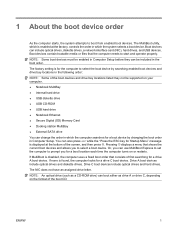
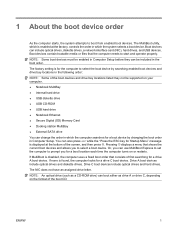
...9679; Notebook Ethernet ● Secure Digital (SD) Memory Card ● Docking station MultiBay ● External SATA drive
You can also press esc while the "Press the ESC key for Startup Menu" message ...the bottom of the boot CD. NOTE: An optical drive (such as a CD-ROM drive) can include optical drives, diskette drives, a network interface card (NIC), hard drives, and USB devices....
MultiBoot - Windows XP, Windows Vista and Windows 7 - Page 8


Optical drive in the internal MultiBay (select models only) that contains a disc formatted as drive A
3. Hard drive in an optional external MultiBay
NOTE: Because no drive letter is disabled. (The actual order varies by configuration.) ● Boot order for drive C boot devices:
1. Optical drive in an optional docking ...
MultiBoot - Windows XP, Windows Vista and Windows 7 - Page 10
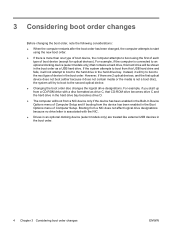
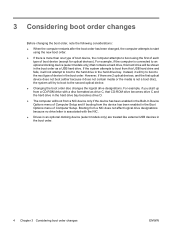
...associated with a disc formatted as a USB hard drive. However, if there are treated like external USB devices in the boot order.
4 Chapter 3 Considering boot order changes
ENWW If the ...device (except for optical devices). 3 Considering boot order changes
Before changing the boot order, note the following considerations:
● When the computer restarts after the boot order has been changed...
HP 2133 Mini-Note PC and HP 2140 Mini-Note PC - Maintenance and Service Guide - Page 9


...;
HP 2140 Mini-Note PC
VIA Technology C7-M Ultra Low Voltage (ULV) processors √
● VIA C7-M ULV 1.6-GHz processor, 800-MHz front-side √ bus (FSB), 8-W thermal design power (TDP)
● VIA C7-M ULV 1.2-GHz processor, 800-MHz FSB, 5-W √ TDP
● VIA C7-M ULV 1.0-GHz processor, 400-MHz FSB, 3.5- √ W TDP
Intel® Atom™...
HP 2133 Mini-Note PC and HP 2140 Mini-Note PC - Maintenance and Service Guide - Page 13


Model 2133 5
NOTE: The antennas are not visible from one or more wireless devices. Send and receive signals from the outside of the computer.
2 External component identification
Model 2133
Top components
Display
Item (1) (2)
Component Speakers (2) Wireless antennas (2)
Function
Produce sound.
HP 2133 Mini-Note PC and HP 2140 Mini-Note PC - Maintenance and Service Guide - Page 14


... photos and video. Executes frequently used system functions when pressed in combination with the fn key.
6 Chapter 2 External component identification Execute frequently used like the keys on an external numeric keypad. Displays the Windows Start menu. NOTE: If there is a microphone icon next to each microphone opening, your computer has internal microphones.
●...
HP 2133 Mini-Note PC and HP 2140 Mini-Note PC - Maintenance and Service Guide - Page 16
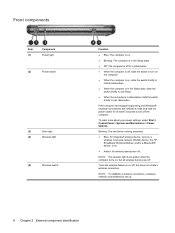
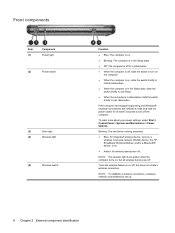
... Broadband Wireless Module, and/or a Bluetooth® device, is on or off, but all wireless devices are off.
NOTE: To establish a wireless connection, a wireless network must already be set up.
8 Chapter 2 External component identification NOTE: The wireless light turns amber when the computer turns on , slide the switch briefly to initiate Hibernation.
●...
HP 2133 Mini-Note PC and HP 2140 Mini-Note PC - Maintenance and Service Guide - Page 17
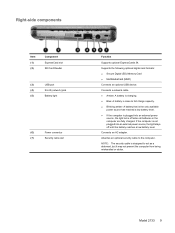
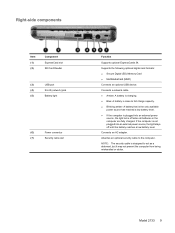
... cable slot
Function
Supports optional ExpressCards 54. If the computer is not plugged into an external power source, the light turns off until the battery reaches a low battery level. Model...) Memory Card ● MultiMediaCard (MMC)
Connects an optional USB device. NOTE: The security cable is plugged into an external power source, the light stays off when all batteries in the computer are...
HP 2133 Mini-Note PC and HP 2140 Mini-Note PC - Maintenance and Service Guide - Page 18
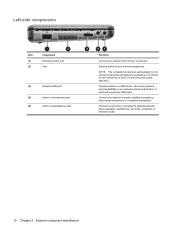
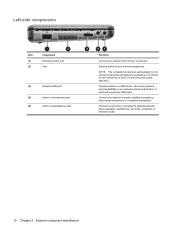
... and prevent overheating. NOTE: The computer fan starts up automatically to cool internal components. Produces sound when connected to cycle on and off during routine operation.
It is normal for the internal fan to optional powered stereo speakers, headphones, ear buds, a headset, or television audio.
10 Chapter 2 External component identification
Provides power...
HP 2133 Mini-Note PC and HP 2140 Mini-Note PC - Maintenance and Service Guide - Page 20


... section of the computer. To see wireless regulatory notices, refer to your country or region. These antennas are located in Help and Support.
12 Chapter 2 External component identification NOTE: For optimal transmission, keep the areas immediately around the antennas free from one or more wireless devices.
HP 2133 Mini-Note PC and HP 2140 Mini-Note PC - Maintenance and Service Guide - Page 24


... briefly to initiate Hibernation.
● When the computer is in Hibernation, slide the switch briefly to exit Hibernation. NOTE: To establish a wireless connection, a wireless network must already be set up.
16 Chapter 2 External component identification
Front components
Component (1) Power light (2) Power switch
(3) Drive light (4) Wireless light
(5) Wireless switch
Description
●...
HP 2133 Mini-Note PC and HP 2140 Mini-Note PC - Maintenance and Service Guide - Page 25
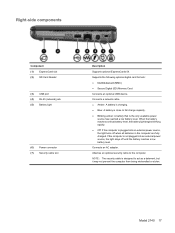
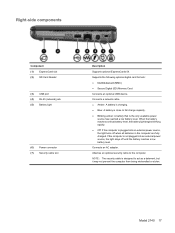
NOTE: The security cable is not plugged into an external power source, the light turns off until the battery reaches a low ...charge capacity.
● Blinking amber: A battery that is plugged into an external power source, the light stays off when all batteries in the computer are fully charged. Model 2140 17
When the battery reaches a critical battery level, the battery light begins...
HP 2133 Mini-Note PC and HP 2140 Mini-Note PC - Maintenance and Service Guide - Page 26


... the volume before putting on and off during routine operation.
WARNING! Provides power to the headphone jack, the computer speakers are disabled.
18 Chapter 2 External component identification NOTE: When a device is normal for the internal fan to optional powered stereo speakers, headphones, ear buds, a headset, or television audio.
Left-side components
Component...
HP 2133 Mini-Note PC and HP 2140 Mini-Note PC - Maintenance and Service Guide - Page 28


... Environmental Notices that applies to the section of the computer. Wireless antennas
On select computer models, at least 2 antennas send and receive signals from obstructions. NOTE: For optimal transmission, keep the areas immediately around the antennas free from one or more wireless devices. These antennas are located in Help and Support...
HP 2133 Mini-Note PC and HP 2140 Mini-Note PC - Maintenance and Service Guide - Page 49


...computer you are servicing has an unknown user password, follow these steps to clear the password: NOTE: These steps also clear CMOS. 1. Wait approximately 5 minutes. 7. Remove the real-time clock.... Replace the RTC battery and reassemble the computer. 8.
All passwords and all external devices connected to the computer. Disconnect the power from the computer by first unplugging...
HP 2133 Mini-Note PC and HP 2140 Mini-Note PC - Maintenance and Service Guide - Page 56


Disconnect all external devices connected to release the memory module. (The edge of the memory module slot to the computer.
3. ...opposite the slot rises away from the computer.)
2. Remove the keyboard (see Battery on page 44).
5. NOTE: Memory modules are unsure whether the computer is off or in model 2140: 2048-MB (PC2-5300, 667-MHz, DDR2) 1024-MB (PC2-5300, 667-MHz, DDR2)
Spare...
HP 2133 Mini-Note PC and HP 2140 Mini-Note PC - Maintenance and Service Guide - Page 57


...NOTE: All hard drive and solid-state drive spare part kits include a bracket and SATA adapter. Component replacement procedures 49 Shut down through the operating system.
2. If you are unsure whether the computer is off or in model 2140... drive or solid-state drive, follow these steps:
1.
Disconnect all external devices connected to install a memory module. Reverse this procedure to the...
HP MINI User Guide - Windows Vista - Page 74


...USB device before removing it. 64 Chapter 6 External devices Your computer model has 2 USB ports, which is usually included with the computer.
NOTE: The first time you connect a USB ...to connect an optional external device, such as a USB keyboard, mouse, drive, printer, scanner, or hub. 6 External devices
Using a USB device
Universal Serial Bus (USB) is a hardware interface that can be ...
HP MINI User Guide - Windows XP - Page 73
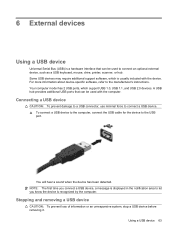
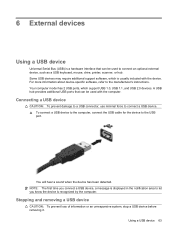
... the USB
port.
You will hear a sound when the device has been detected. NOTE: The first time you connect a USB device, a message is displayed in the ...ports that can be used with the device.
6 External devices
Using a USB device
Universal Serial Bus (USB) is a hardware interface that can be used to connect an optional external device, such as a USB keyboard, mouse, drive,...
Similar Questions
How To Restore Hp Mini 2140 To Factory Settings And Windows Home Edition
(Posted by onebernie 9 years ago)
Hp Mini 1035nr How To Connect To An External Monitor
(Posted by jamiltjoh 9 years ago)
How To Reinstall Hardware 2140 Mini Hp Suse Linux
(Posted by buckjacob0 10 years ago)
Hp Mini No Backlight
My mini was working fine earlier. Powered it off but when I turned it back on , screen is black
My mini was working fine earlier. Powered it off but when I turned it back on , screen is black
(Posted by Sparkerart 11 years ago)
How Do I Change From Linux To Windows
have a hp mini note book with linux have problems with add ons want to change to windows do i need t...
have a hp mini note book with linux have problems with add ons want to change to windows do i need t...
(Posted by rune77 12 years ago)

