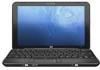HP 1035nr Support Question
Find answers below for this question about HP 1035nr - Mini - Atom 1.6 GHz.Need a HP 1035nr manual? We have 7 online manuals for this item!
Question posted by jamiltjoh on July 7th, 2014
Hp Mini 1035nr How To Connect To An External Monitor
The person who posted this question about this HP product did not include a detailed explanation. Please use the "Request More Information" button to the right if more details would help you to answer this question.
Current Answers
There are currently no answers that have been posted for this question.
Be the first to post an answer! Remember that you can earn up to 1,100 points for every answer you submit. The better the quality of your answer, the better chance it has to be accepted.
Be the first to post an answer! Remember that you can earn up to 1,100 points for every answer you submit. The better the quality of your answer, the better chance it has to be accepted.
Related HP 1035nr Manual Pages
HP Mini 1000 and Compaq Mini 700 - Maintenance and Service Guide - Page 9
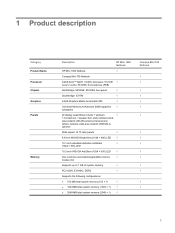
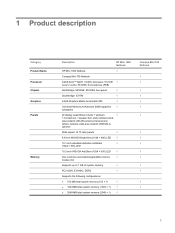
...8730;
● 2048-MB total system memory (2048 × 1) √
Compaq Mini 700 Netbook
√ √
1 1 Product description
Category Product Name Processor Chipset Graphics Panels
Memory
Description
HP Mini 1000 Netbook
HP Mini 1000 Netbook
√
Compaq Mini 700 Netbook
Intel® Atom™ N270 1.6-GHz processor, 512-KB √ Level 2 cache, 533-MHz front-side bus (FSB...
HP Mini 1000 and Compaq Mini 700 - Maintenance and Service Guide - Page 10


... Category Mass storage devices
Optical drive Diskette drive Audio Webcam Modem Ethernet Wireless
External media cards Internal media cards Ports
Description
HP Mini 1000 Netbook
Solid-state drive (SSD) based on models equipped √ with a solid-state drive also support the HP Mini Mobile Drive Bay
Supports all 4.57-cm (1.8-inch) parallel ATA
√
(PATA) hard...
HP Mini 1000 and Compaq Mini 700 - Maintenance and Service Guide - Page 17


...NOTE: The device fan starts up automatically to cycle on models equipped with Connects an optional HP Mini Mobile Drive. Right-side components 9 It is designed to the device. HP Mini Mobile Drive Bay (on and off during routine operation. a solid-state drive...optional digital card formats:
● MultiMediaCard (MMC)
● Secure Digital (SD) Memory Card
Connects an optional USB device.
HP Mini 1000 and Compaq Mini 700 - Maintenance and Service Guide - Page 45
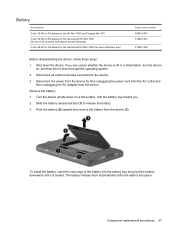
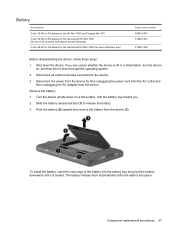
... device (3).
Component replacement procedures 37 Disconnect all countries and regions except Germany) 3-cell, 26-Wh Li-Pol battery for the red-colored HP Mini 1000 (for use in all external devices connected to release the battery. 3. Pivot the battery (2) upward and remove the battery from the device. Shut down through the operating system. 2. Remove...
HP Mini 1000 and Compaq Mini 700 - Maintenance and Service Guide - Page 46
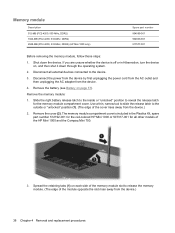
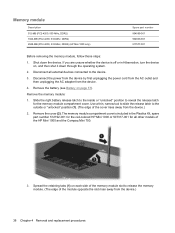
... the device.
3. Use a thin, narrow tool to slide the release latch to reveal the release latch for all external devices connected to release the memory module. (The edge of the HP Mini 1000 and the Compaq Mini 700.
3. The memory module compartment cover is off or in the Plastics Kit, spare part number 512192-001...
HP Mini 1000 and Compaq Mini 700 - Maintenance and Service Guide - Page 48
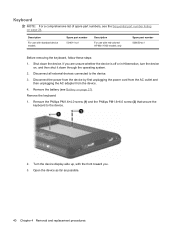
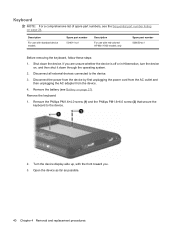
... the device display-side up, with red-colored HP Mini 1000 models only
Spare part number 509650-xx1
Before removing the keyboard, follow these steps:
1. Open the device as far as possible.
40 Chapter 4 Removal and replacement procedures Remove the keyboard:
1. Disconnect all external devices connected to the device.
2. Shut down through the operating...
HP Mini 1000 and Compaq Mini 700 - Maintenance and Service Guide - Page 71
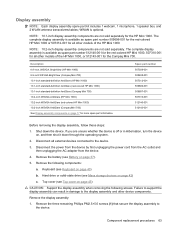
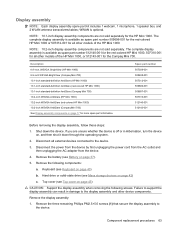
...;5.0 screws (1) that secure the display assembly to the device.
3.
WWAN is available as spare part number 512140-001 for the red-colored HP Mini 1000, 507310-001 for all external devices connected to the device. NOTE: 10.2-inch display assembly components are not sold separately for all other device components. If you are not...
HP Mini 1000 NetBook - Maintenance and Service Guide - Page 9
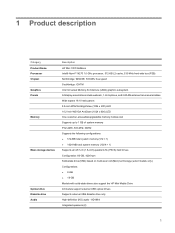
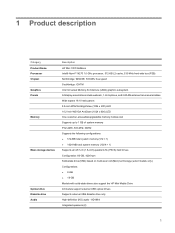
... Panels
Memory
Mass storage devices
Optical drive Diskette drive Audio
Description HP Mini 1000 NetBook Intel® Atom™ N270 1.6-GHz processor, 512-KB L2 cache, 533-MHz front-side bus ...with solid-state drives also support the HP Mini Mobile Drive All models support external USB optical drives Supports external USB diskette drive only High-definition (HD) audio - AD1984 Integrated speakers...
HP Mini 1000 NetBook - Maintenance and Service Guide - Page 16
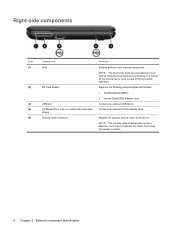
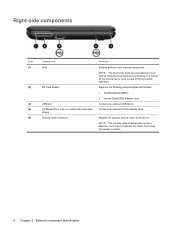
... (SD) Memory Card Connects an optional USB device. It is designed to act as a deterrent, but it may not prevent the device from being mishandled or stolen.
8 Chapter 2 External component identification
Attaches an optional...fan starts up automatically to the device.
Connects an optional HP Mini Mobile Drive. Right-side components
Item (1)
(2)
(3) (4) (5)
Component Vent
SD Card Reader
...
HP Mini 1000 Netbook - Maintenance and Service Guide - Page 9
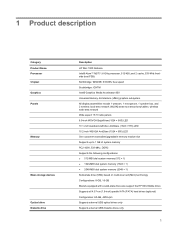
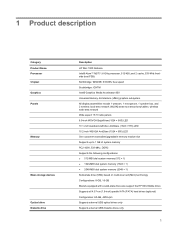
...hard drives (optional) Configuration: 60-GB, 4200-rpm Supports external USB optical drives only Supports external USB diskette drives only
1 1 Product description
Category Product Name Processor Chipset Graphics Panels
Memory
Mass storage devices
Optical drive Diskette drive
Description HP Mini 1000 Netbook Intel® Atom™ N270 1.6-GHz processor, 512-KB Level 2 cache, 533-MHz frontside...
HP MINI User Guide - Windows XP - Page 7


... Adding music to your library 46 Downloading music 47 Playing music ...47 Using the mini player ...47 Listening to the playlists ...48 Customizing your music favorite links 48 Changing...photo album as a screen saver 52 Audio ...52 Connecting external audio devices 52 Checking your audio functions 52 Video ...53 Connecting an external monitor or projector 53 Adding videos to your library 53 ...
HP MINI User Guide - Windows XP - Page 8


... 61 Removing a USB device ...61 Using the HP Mini Mobile Drive Bay (select models only 62 Inserting the HP Mini Mobile Drive 62 Removing the HP Mini Mobile Drive 62
12 Pointing devices and keyboard Using pointing devices ...64 Setting pointing device preferences 64 Using the TouchPad ...64 Connecting an external mouse 64 Using the keyboard ...64 Using...
HP MINI User Guide - Windows XP - Page 18
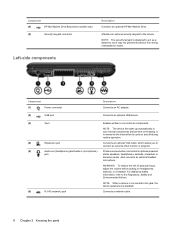
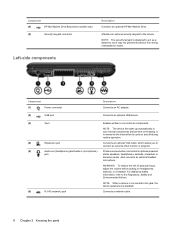
...port
Connects an optional VGA cable, which allows you to connect an external VGA monitor or projector.
(5)
Audio-out (headphone) jack/Audio-in (microphone) Produces sound when connected to...Connects a network cable.
8 Chapter 2 Knowing the parts Component
(4)
HP Mini Mobile Drive Bay (select models only)
(5)
Security lanyard connector
Description
Connects an optional HP Mini Mobile Drive.
HP MINI User Guide - Windows XP - Page 71
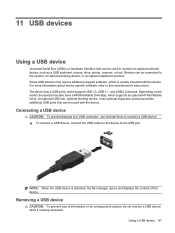
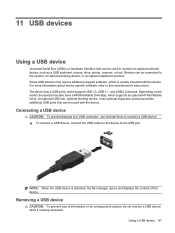
... optional expansion product. Some USB devices may also have a HP Mini Mobile Drive Bay, which supports an optional HP Mini Mobile Drive. An optional USB hub, optional docking device, or an optional expansion product provides additional USB ports that can be used to connect an optional external device, such as a USB keyboard, mouse, drive, printer, scanner...
HP MINI User Guide - Windows XP - Page 89
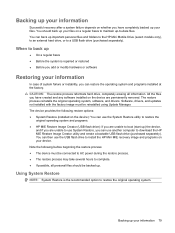
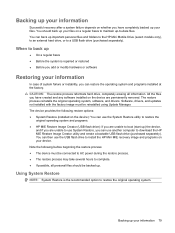
... using Update Manager.
Software, drivers, and updates not installed with the factory image must be connected to AC power during the restore process. ● The restore process may take several hours to... up important personal files and folders to the HP Mini Mobile Drive (select models only), to an external hard drive, or to install the HP Mini MIE recovery image and programs on the device ...
HP MINI User Guide - Windows XP - Page 96
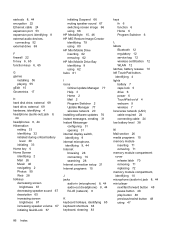
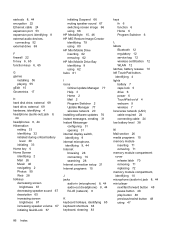
... 62 HP Mini Mobile Drive Bay identifying 8 using 62 hubs 61
I icons
Critical Update Manager 77 Help 3 Home 2 Mail 2 Program Switcher 2 Update Manager 77 wireless network 20 installing software updates 76 instant messages, creating 31 Instant Messenger configuring 31 opening 31 internal display switch, identifying 9 internal microphone, identifying 9, 44 Internet browsing 28 connecting...
MINI User Guide - Windows XP - Page 7


... Checking your audio functions 36
Video ...37 Connecting an external monitor or projector 37
Webcam ...38
5 Security ...HP Mobile Drive (select models only 50 Inserting the HP Mini Mobile Drive 50 Stopping and removing the HP Mini Mobile Drive 50
8 Pointing devices and keyboard Setting pointing device preferences 52 Using pointing devices ...52 Using the TouchPad ...52 Connecting an external...
MINI User Guide - Windows XP - Page 47


... projector, to the expansion port on the device.
2. Repeatedly pressing fn+f2 alternates the screen image between the external display and the device.
Connect the optional VGA cable to the external display. NOTE: If a properly connected external monitor or projector does not display a screen image, press fn+f2 to transfer the image to the expansion port...
MINI User Guide - Windows XP - Page 58
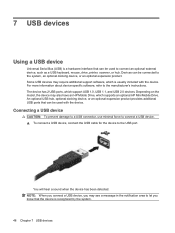
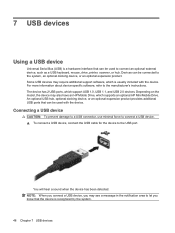
... also have an HP Mobile Drive, which supports an optional HP Mini Mobile Drive. Depending on the model, the device may require additional support software, which support USB 1.0, USB 1.1, and USB 2.0 devices. Connecting a USB device
... expansion product. Devices can be connected to connect an optional external device, such as a USB keyboard, mouse, drive, printer, scanner, or hub.
MINI User Guide - Windows XP - Page 84
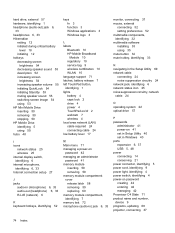
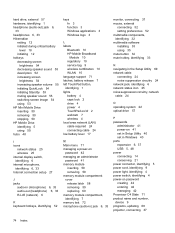
...HP Mini Mobile Drive inserting 50 removing 50 stopping 50 HP Mobile Drive identifying 5 using 50 hubs 48
I icons
network status 25 wireless 25 internal display switch, identifying 6 internal microphone, identifying 6, 33 Internet connection...test 72 microphone (audio-in) jack 6, 33
monitor, connecting 37 mouse, external
connecting 52 setting preferences 52 multimedia components, identifying 32 ...
Similar Questions
How To Reset Hp Mini 1035nr To Factory Setting Without Cd
(Posted by ShaRoger 9 years ago)
How To Restore Hp Mini 1035nr To Factory Settings
(Posted by Bennhatcha 10 years ago)
How To Install A Zif Hard Drive On Hp Mini 1035nr?
(Posted by jbellevue52 11 years ago)
Downloading Software Onto An Hp Mini 110?
How do I download the latest Adobe Flashplayer on an HP Mini 110?
How do I download the latest Adobe Flashplayer on an HP Mini 110?
(Posted by sophieskrine 11 years ago)
I Can't Find A Security Cable Lock To Fit My Hp Mini 110-1116 Nr
how can I find a security cable lock for my hp mini 110-1116?
how can I find a security cable lock for my hp mini 110-1116?
(Posted by wwwmarilynpereira 12 years ago)