HP 2133 Support Question
Find answers below for this question about HP 2133 - Mini-Note - C7-M 1.6 GHz ULV.Need a HP 2133 manual? We have 29 online manuals for this item!
Question posted by Philicr on June 23rd, 2014
How To Restore Hp 2133
The person who posted this question about this HP product did not include a detailed explanation. Please use the "Request More Information" button to the right if more details would help you to answer this question.
Current Answers
There are currently no answers that have been posted for this question.
Be the first to post an answer! Remember that you can earn up to 1,100 points for every answer you submit. The better the quality of your answer, the better chance it has to be accepted.
Be the first to post an answer! Remember that you can earn up to 1,100 points for every answer you submit. The better the quality of your answer, the better chance it has to be accepted.
Related HP 2133 Manual Pages
End User License Agreement - Page 2


...the Software Product.
6.
b. LIMITATION ON REVERSE ENGINEERING. You may only be used for restoring the hard disk of a hard disk drive-based solution, an external media-based recovery solution...License Agreement.
2. PROPRIETARY RIGHTS. All intellectual property rights in the form of the HP Product with /for your license is effective unless terminated or rejected. TERM. After upgrading...
Backup and Recovery - Windows Vista - Page 5


...state ● Recovering information using recovery tools NOTE: For detailed instructions, perform a search for later use the Backup and Restore Center to back up individual files and ...models only) ● Creating system restore points ● Recovering individual files ● Restoring the computer to restore the contents of system instability, HP recommends that you print the recovery ...
Backup and Recovery - Windows Vista - Page 9


... press f8 before the Windows operating system loads. 4. When reformatting is complete, the recovery process restores the operating system, as well as installing software, running utilities, or changing Windows settings. NOTE: If the Windows partition and the HP Recovery partition have created and any software installed on -screen instructions to the "Using a Windows...
Backup and Recovery - Windows Vista - Page 11


...screen instructions. 5. Make sure that your country or region, and follow these steps: NOTE: This process takes several minutes. 1. If possible, back up ) your computer. 7..... 6. To order a Windows Vista operating system DVD, go to http://www.hp.com/support, select your most recent backup (stored on discs or on the ...you restore the operating system, as well as drivers, software, and utilities.
HP Business Notebook PC - Getting Started Guide - Windows XP - Enhanced for Accessibility - Page 14
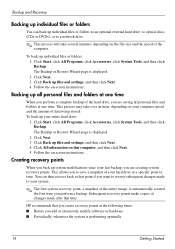
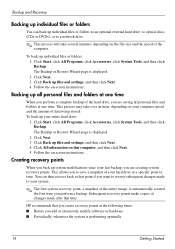
..., and then click Next. 4. The Backup or Restore Wizard page is displayed.
2. Click Back up individual files or folders: 1. The Backup or Restore Wizard page is displayed. 2.
Click Start, click All...perform a complete backup of the hard drive, you to save a snapshot of the computer. HP recommends that you create recovery points at a specific point in time. Click Start, click All ...
Management and Printing User Guide - Windows XP and Windows Vista - Page 15


.... 6. Select the Make a permanent instance of printers. 3. 3 Using the Universal Print Driver
The HP Universal Print Driver Series for Windows is preinstalled on downloading and using the HP Universal Print Driver: 1. Select HP Universal Printing Driver PS from any application. 2. NOTE: If you cannot identify the printer's IP address or network path, contact your...
Drives - Windows Vista - Page 12
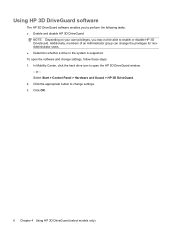
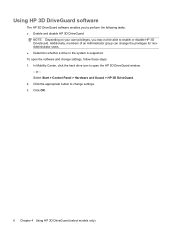
... DriveGuard window. - Select Start > Control Panel > Hardware and Sound > HP 3D DriveGuard. 2. Additionally, members of an Administrator group can change settings. 3. In Mobility Center, click the hard drive icon to open the software and change settings, follow these steps: 1.
NOTE: Depending on your user privileges, you to change the privileges for nonAdministrator...
Drives - Windows XP - Page 12


... DriveGuard. Right-click the icon in the notification area, at the far right of the taskbar. - NOTE: Depending on your user privileges, you to enable or disable HP 3D DriveGuard. ● Determine whether a drive in the system is supported. ● Hide or show the icon in the notification area. To open the...
HP 2133 Mini-Note PC and HP 2140 Mini-Note PC - Maintenance and Service Guide - Page 6


... ...45 Memory module ...48 Mass storage device ...49 Top cover ...52 Audio board (Model 2133 only 55 Bluetooth module ...57 System board ...59 WLAN module ...63 RTC battery ...66 Fan... Starting Computer Setup ...74 Using Computer Setup ...75 Navigating and selecting in Computer Setup 75 Restoring factory settings in Computer Setup 75 Computer Setup menus ...76 File menu ...76 Security menu ...
HP 2133 Mini-Note PC and HP 2140 Mini-Note PC - Maintenance and Service Guide - Page 9


... Graphics Panels
Memory
Description
Model 2133
HP 2133 Mini-Note PC
√
HP 2140 Mini-Note PC
VIA Technology C7-M Ultra Low Voltage (ULV) processors √
● VIA C7-M ULV 1.6-GHz processor, 800-MHz front-side √ bus (FSB), 8-W thermal design power (TDP)
● VIA C7-M ULV 1.2-GHz processor, 800-MHz FSB, 5-W √ TDP
● VIA C7-M ULV 1.0-GHz processor, 400-MHz FSB...
HP 2133 Mini-Note PC and HP 2140 Mini-Note PC - Maintenance and Service Guide - Page 11
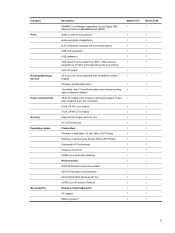
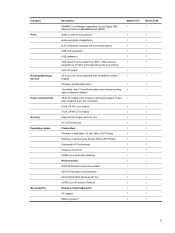
...VGA (Dsub 15-pin) supporting 1920 × 1440 external resolution at 75-GHz (hot plug/unplug with auto-detect) 2-pin AC power 25.4-cm (10... 3-cell, 28-Wh Li-ion battery Supports Kensington security lock HP 3D DriveGuard Preinstalled: Windows Vista® Basic 32 with Office 2007...; XP Professional Windows XP Home SUSE Linux Enterprise Desktop Restore media: DR DVD Windows Vista Home Basic OS DVD ...
HP 2133 Mini-Note PC and HP 2140 Mini-Note PC - Maintenance and Service Guide - Page 37
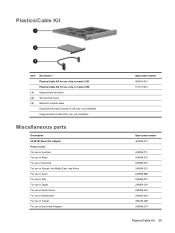
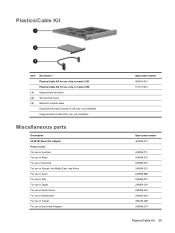
not ilustrated)
Miscellaneous parts
Description 65-W HP Smart AC adapter Power cords: For use in Australia For use in Brazil For use ...AG1 394279-AB1 246959-031
Plastics/Cable Kit 29 Plastics/Cable Kit
Item Description Plastics/Cable Kit for use only in model 2133 Plastics/Cable Kit for use in model 2140
(1) ExpressCard slot bezel (2) SD Card slot bezel (3) Bluetooth module cable
ExpressCard...
HP 2133 Mini-Note PC and HP 2140 Mini-Note PC - Maintenance and Service Guide - Page 40
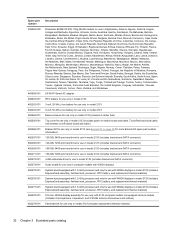
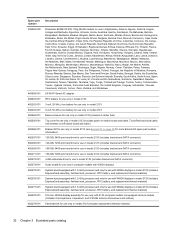
...Zaire, Zambia, and Zimbabwe
65-W HP Smart AC adapter
RTC battery for use only in model 2133
3-cell, 28-Wh Li-ion battery for use only in model 2133
6-cell, 55-Wh Li-ion battery...with 1.2-GHz processor and only for use with WXGA displays in model 2133 (includes ExpressCard assembly, fan/heat sink, processor, RTC battery, and replacement thermal material)
System board equipped with 1.6-GHz processor ...
HP 2133 Mini-Note PC and HP 2140 Mini-Note PC - Maintenance and Service Guide - Page 50
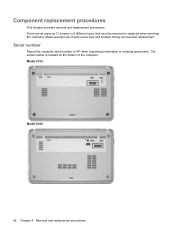
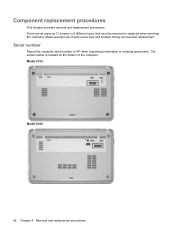
... on the bottom of each screw size and location during removal and replacement. Make special note of the computer. Model 2133:
Model 2140:
42 Chapter 4 Removal and replacement procedures Serial number
Report the computer serial number to HP when requesting information or ordering spare parts. Component replacement procedures
This chapter provides removal and...
HP 2133 Mini-Note PC and HP 2140 Mini-Note PC - Maintenance and Service Guide - Page 73
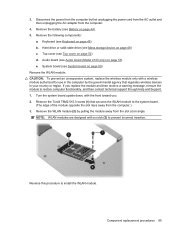
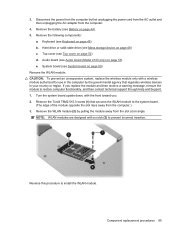
...the governmental agency that secures the WLAN module to restore computer functionality, and then contact technical support through Help and Support. 1. NOTE: WLAN modules are designed with a wireless module ...authorized for use in your country or region. Remove the battery (see Audio board (Model 2133 only) on page ...
HP 2133 Mini-Note PC and HP 2140 Mini-Note PC - Maintenance and Service Guide - Page 112
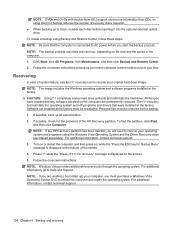
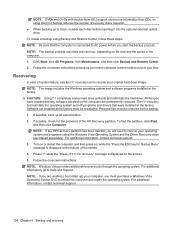
...external optical drive. To find the partition, click Start,
and then click Computer. NOTE: If the HP Recovery partition has been deleted, you have created and any software installed on or...using Backup and Restore Center, follow these steps: NOTE: Be sure that were installed at the factory must be reinstalled. The f11 recovery tool reinstalls the operating system and HP programs and drivers...
HP 2133 Mini-Note PC and HP 2140 Mini-Note PC - Maintenance and Service Guide - Page 113


NOTE: Windows Backup utility is as complete as software and drivers. Backing up your system on the notebooks with the computer to recover your most current backup. Software, drivers, and updates not installed by HP... with the Windows XP Professional operating system. Personal files must be restored from a backup. 1. The recovery process reinstalls the original operating ...
HP 2133 Mini-Note PC and HP 2140 Mini-Note PC - Maintenance and Service Guide - Page 126
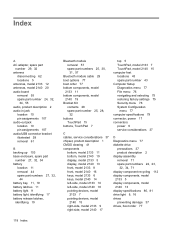
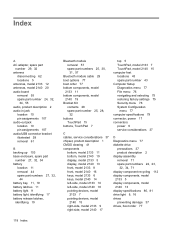
... 2140 18 pointing devices, model
2133 7 pointing devices, model
2140 15 right-side, model 2133 9 right-side, model 2140 17
top 5 TouchPad, model 2133 7 TouchPad, model 2140 15 computer feet locations 43 spare part number 43 Computer Setup Diagnostics menu 77 File menu 76 navigating and selecting 75 restoring factory settings 75 Security menu...
HP 2133 Mini-Note PC and HP 2140 Mini-Note PC - Maintenance and Service Guide - Page 128
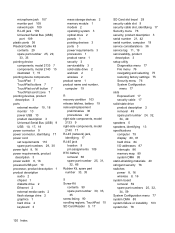
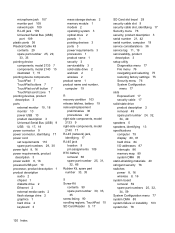
.../Cable Kit
contents 29 spare part number 25, 29,
33, 35 pointing device
components, model 2133 7 components, model 2140 15 illustrated 7, 15 pointing device components TouchPad 7 TouchPad buttons 7 TouchPad...description 3 setup utility
Diagnostics menu 77 File menu 76 navigating and selecting 75 restoring factory settings 75 Security menu 76 System Configuration
menu 77 slots
ExpressCard 17 security...
HP 2133 Mini-Note PC and HP 2140 Mini-Note PC - Maintenance and Service Guide - Page 129
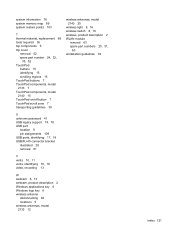
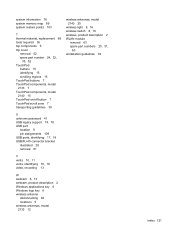
... system restore points 103
T thermal material, replacement 69 tools required 36 top components 5 top cover
removal 52 spare part number 24, 32,
35, 52 TouchPad
buttons 15 identifying 15 scrolling regions 15 TouchPad buttons 7 TouchPad components, model 2133 7 ... 2 Windows applications key 6 Windows logo key 6 wireless antenna
disconnecting 62 locations 5 wireless antennas, model 2133 12
Index 121
Similar Questions
How To Restore Hp Probook 4710s
(Posted by ichittspe 9 years ago)
How To Restore Hp Probook 4520s To Factory Settings
(Posted by ackdeni13 10 years ago)
On Boot Why Does It Display Mising Operating System ?
Pc turns on and displays missing operating system an I try sturtup repair but I just freeses on boot...
Pc turns on and displays missing operating system an I try sturtup repair but I just freeses on boot...
(Posted by Zainulahmed 11 years ago)

