HP 2110 Support Question
Find answers below for this question about HP 2110 - Psc Color Inkjet.Need a HP 2110 manual? We have 4 online manuals for this item!
Question posted by roussMoll on July 3rd, 2014
Hp Psc 2110 Won't Print With Windows 7
The person who posted this question about this HP product did not include a detailed explanation. Please use the "Request More Information" button to the right if more details would help you to answer this question.
Current Answers
There are currently no answers that have been posted for this question.
Be the first to post an answer! Remember that you can earn up to 1,100 points for every answer you submit. The better the quality of your answer, the better chance it has to be accepted.
Be the first to post an answer! Remember that you can earn up to 1,100 points for every answer you submit. The better the quality of your answer, the better chance it has to be accepted.
Related HP 2110 Manual Pages
HP PSC 2100 Series all-in-one - (English) Reference Guide - Page 2


...Germany, Singapore, or China
Windows®, Windows NT®, Windows ME®, Windows XP®, and Windows 2000® are reserved....in the United States and/or other countries.
The HP PSC 2100 Series includes printer driver technology licensed from wall ... Publication number: C8644-90213
First edition: May 2002
Printed in the "Technical information" section of Microsoft Corporation...
HP PSC 2100 Series all-in-one - (English) Reference Guide - Page 3
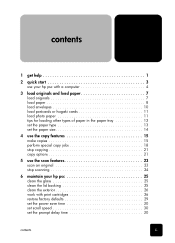
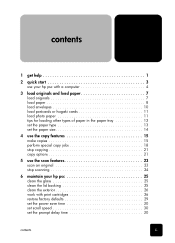
contents
1 get help 1
2 quick start 3 use your hp psc with a computer 4
3 load originals and load paper 7 load originals 7 load paper 8 load envelopes 10... features 23 scan an original 23 stop scanning 24
6 maintain your hp psc 25 clean the glass 25 clean the lid backing 25 clean the exterior 26 work with print cartridges 26 restore factory defaults 29 set the power save time 30 ...
HP PSC 2100 Series all-in-one - (English) Reference Guide - Page 4


... set the language and region 35 set the front-panel view angle 35 connect your hp psc to your computer 36 remove and reinstall your hp psc software 37
8 technical information 39 system requirements 39 paper specifications 40 print specifications 41 print margin specifications 41 copy specifications 42 scan specifications 43 physical specifications 43 power specifications...
HP PSC 2100 Series all-in-one - (English) Reference Guide - Page 5


... general troubleshooting as well as links to your HP PSC.
Make sure you can get help
help
description
Setup Poster
The Setup Poster provides instructions for your operating system (Windows or Macintosh). get more information from the Help button that is also available from the HP website at any time, see the product specific...
HP PSC 2100 Series all-in-one - (English) Reference Guide - Page 6
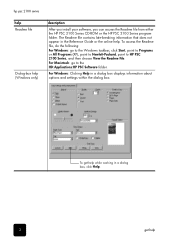
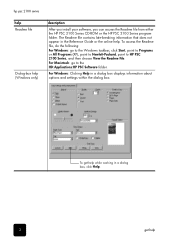
... can access the Readme file from either the HP PSC 2100 Series CD-ROM or the HP PSC 2100 Series program folder. For Macintosh: go to the Windows taskbar, click Start, point to Programs or All Programs (XP), point to Hewlett-Packard, point to the HD:Applications:HP PSC Software folder.
To access the Readme file, do...
HP PSC 2100 Series all-in-one - (English) Reference Guide - Page 8
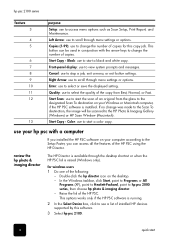
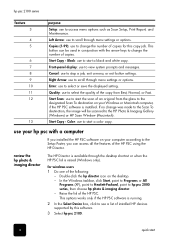
... access menu options such as Scan Setup, Print Report, and Maintenance.
Color: use to scroll through menu settings or options. Front-panel display: use to select the quality of copies for windows users 1 Do one of the HP PSC.
use to the designated Scan To destination on your hp psc with the arrow keys to change the...
HP PSC 2100 Series all-in-one - (English) Reference Guide - Page 9


... image to use from the list of copies, the color, the size, and can view and edit images, use your HP device, such as print, scan, copy, or image unload.
Make Copies: ...Print: Displays the HP Photo & Imaging Gallery, where you can select the copy quality, the number of installed HP products.
Scan Picture: Scans an image and displays it in the HP Photo & Imaging Gallery. hp psc...
HP PSC 2100 Series all-in-one - (English) Reference Guide - Page 10


...macintosh users ! View and Print: Displays the HP Imaging Gallery, where you want to use from a photo card. hp psc 2100 series
for macintosh
purpose Unload Images: Unloads images from the list of installed HP products. The following figure ...quick start For OSX, double-click the HP Director icon on the desktop. - Use this pull-down list to device settings. Do one for Macintosh. Scan ...
HP PSC 2100 Series all-in-one - (English) Reference Guide - Page 14


...or windows. • If you are printing one envelope, slide the envelope into the tray, with your software to print to the left , as shown in the illustration. Slide the envelope on the left (print-side... and on the top until they stop.
10
load originals and load paper
hp psc 2100 series
6 To prevent printed paper from the paper tray, and then slide a stack of envelopes into ...
HP PSC 2100 Series all-in-one - (English) Reference Guide - Page 31
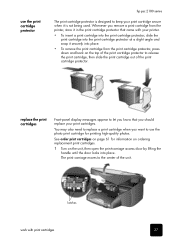
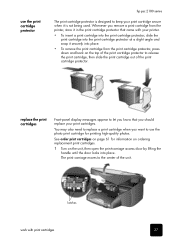
... know that came with print cartridges
27 latches
work with your print cartridges.
The print carriage moves to the center of the print cartridge protector. See order print cartridges on page 61 for printing high-quality photos. replace the print cartridges
Front-panel display messages appear to use the print cartridge protector
hp psc 2100 series
The print cartridge protector is...
HP PSC 2100 Series all-in-one - (English) Reference Guide - Page 39
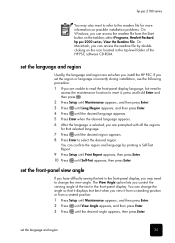
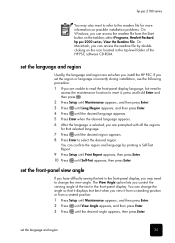
...the readme file by printing a Self-Test Report. 9 Press Setup until Print Report appears, then press... hp psc 2000 series, View the Readme File.
set when you install the HP PSC. The View Angle option lets you control the viewing angle of the HP PSC ...all the regions for more information on possible installation problems. On Windows, you can access the readme file from the Start button on ...
HP PSC 2100 Series all-in-one - (English) Reference Guide - Page 40
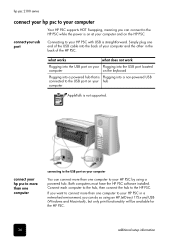
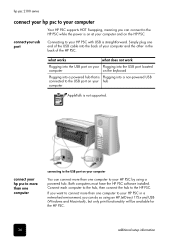
... your computer
You can connect to your usb port
Connecting to the HP PSC. Both computers must have the HP PSC software installed. connect your HP PSC by using an HP JetDirect 175x and USB (Windows and Macintosh), but only print functionality will be available for the HP PSC.
36
additional setup information
If you want to connect more than one...
HP PSC 2100 Series all-in-one - (English) Reference Guide - Page 41
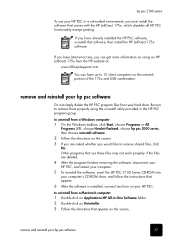
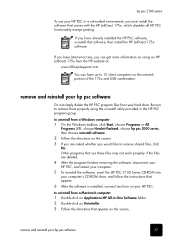
... 175x software.
remove and reinstall your hard drive. remove and reinstall your hp psc software
Do not simply delete the HP PSC program files from a Windows computer 1 On the Windows taskbar, click Start, choose Programs or All
Programs (XP), choose Hewlett-Packard, choose hp psc 2000 series, then choose uninstall software. 2 Follow the directions on the screen. 3 If...
HP PSC 2100 Series all-in-one - (United Kingdom) Reference Guide - Page 2


.... No part of LZW licensed under U.S.
The HP PSC 2100 Series includes printer driver technology licensed from wall...Inc.
Publication number: C8644-90214
First edition: May 2002
Printed in doubt, check with a qualified electrician.
3 Observe ... Germany, Singapore, or China
Windows®, Windows NT®, Windows ME®, Windows XP®, and Windows 2000® are reserved. Hewlett...
HP PSC 2100 Series all-in-one - (United Kingdom) Reference Guide - Page 8
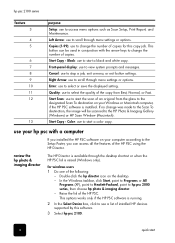
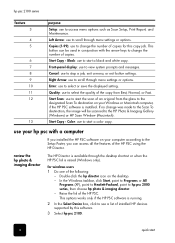
... HP PSC software on your Windows or Macintosh computer, if the HP PSC software is installed.
Quality: use to change the number of copies for windows users 1 Do one of installed HP devices ... the displayed setting. Raise the lid of the HP PSC using the HP Director.
Color: use to access menu options such as Scan Setup, Print Report, and Maintenance. hp psc 2100 series
feature 3
4 5
6 7 8...
HP PSC 2100 Series all-in-one - (United Kingdom) Reference Guide - Page 14


... envelopes that have clasps or windows. • If you are printing one envelope, slide the envelope into the tray, with envelopes. Insert the envelope with your software to print to envelopes with the flap up and to the left , as shown in the illustration. hp psc 2100 series
6 To prevent printed paper from the paper tray...
HP PSC 2100 Series all-in-one - (United Kingdom) Reference Guide - Page 31
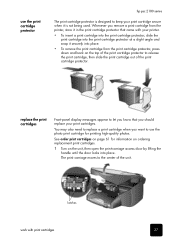
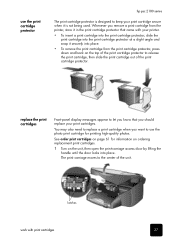
... on the top of the print cartridge protector to release the print cartridge, then slide the print cartridge out of the unit. You may also need to replace a print cartridge when you want to use the print cartridge protector
hp psc 2100 series
The print cartridge protector is not being used. replace the print cartridges
Front-panel display messages...
HP PSC 2100 Series all-in-one - (United Kingdom) Reference Guide - Page 39
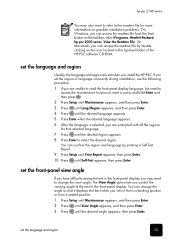
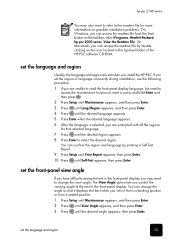
... by printing a Self-Test Report. 9 Press Setup until Print Report ... until the desired angle appears, then press Enter. hp psc 2100 series
You may need to
access the maintenance function...when you control the viewing angle of the HP PSC software CD-ROM. The View Angle option...change the view angle.
select Programs, Hewlett-Packard, hp psc 2000 series, View the Readme File.
set the language...
HP PSC 2100 Series all-in-one - (United Kingdom) Reference Guide - Page 40
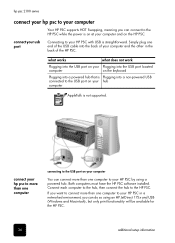
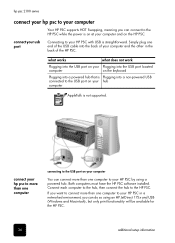
... connected to the USB port on your computer
You can connect more than one computer to your HP PSC by using an HP JetDirect 175x and USB (Windows and Macintosh), but only print functionality will be available for the HP PSC.
36
additional setup information
what works
what does not work
Plugging into the USB port on...
HP PSC 2100 Series all-in-one - (United Kingdom) Reference Guide - Page 41


...HP JetDirect 175x, which disables all HP PSC functionality except printing.
to uninstall from the HP website at:
www.officejetsupport.com
You can have already installed the HP PSC software, uninstall that software, then install the HP... HP JetDirect 175x from a Windows computer 1 On the Windows taskbar, click Start, choose Programs or All
Programs (XP), choose Hewlett-Packard, choose hp psc ...
Similar Questions
Hp Deskjet F4480 Won't Print Windows 7
(Posted by esspjewel 10 years ago)
My Printer Hp Psc 2110
My printer wont let me print. It either tells me to check the cartridge (both are brand new) or it s...
My printer wont let me print. It either tells me to check the cartridge (both are brand new) or it s...
(Posted by marsal913 11 years ago)
How To Restore Installation For Hp Psc 2110 All-in-one
Somehow the connection was disconnected between my computer and printer. Information requested that ...
Somehow the connection was disconnected between my computer and printer. Information requested that ...
(Posted by ajmurphy42 12 years ago)
Hp Psc 2110 All In One
the scanner light in my printer will not move and it will not align the pattern page. HELP
the scanner light in my printer will not move and it will not align the pattern page. HELP
(Posted by kmarsango 13 years ago)

