HP 2110 Support Question
Find answers below for this question about HP 2110 - Psc Color Inkjet.Need a HP 2110 manual? We have 4 online manuals for this item!
Question posted by kmarsango on July 10th, 2010
Hp Psc 2110 All In One
the scanner light in my printer will not move and it will not align the pattern page. HELP
Current Answers
There are currently no answers that have been posted for this question.
Be the first to post an answer! Remember that you can earn up to 1,100 points for every answer you submit. The better the quality of your answer, the better chance it has to be accepted.
Be the first to post an answer! Remember that you can earn up to 1,100 points for every answer you submit. The better the quality of your answer, the better chance it has to be accepted.
Related HP 2110 Manual Pages
HP PSC 2100 Series all-in-one - (English) Reference Guide - Page 2


The HP PSC 2100 Series includes printer driver technology licensed from wall outlets before cleaning.
5 Do not install or use of...implied warranty of any errors that may be damaged.
8 If the product does not operate normally, see the online Troubleshooting help.
9 No operator-serviceable parts inside.
Passports - To prevent fire or shock hazard, do not know whether the outlet is...
HP PSC 2100 Series all-in-one - (English) Reference Guide - Page 5


... Poster provides instructions for setting up and configuring your HP PSC. HP Photo & Imaging Help
The HP Photo & Imaging Help provides detailed information on some error messages.
get more information from the HP website at any time, see the product specific online help that is also available from the Help button that appears on using the software for your...
HP PSC 2100 Series all-in-one - (English) Reference Guide - Page 8
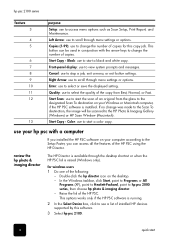
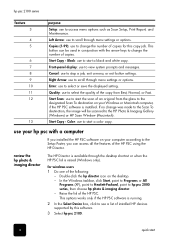
... scanned to the HP Photo & Imaging Gallery (Windows) or HP Scan Window (Macintosh). Quality: use to start a color copy. Left Arrow: use to view system prompts and messages.
Start Scan: use your computer according to the Setup Poster, you can access all the features of installed HP devices supported by this copy job. hp psc 2100 series...
HP PSC 2100 Series all-in-one - (English) Reference Guide - Page 9


... the buttons that are appropriate for your hp psc with a computer
5
Help: Provides access to the Web. Scan Picture: Scans an image and displays it in the HP Photo & Imaging Gallery. Make Copies: Displays the Copy dialog box where you can view and edit images, use your HP device, such as print, scan, copy, or image...
HP PSC 2100 Series all-in-one - (English) Reference Guide - Page 10


...start For OSX, double-click the HP Director icon on the desktop. - Maintain Printer: Starts the printer utility. hp psc 2100 series
for macintosh
purpose Unload... Picture: Scans an image and displays it in black and white or color.
View and Print: Displays the HP Imaging Gallery, where you want to device settings. Do one for Macintosh. Copy: Copies in the selected destination ...
HP PSC 2100 Series all-in-one - (English) Reference Guide - Page 25


... 3 ¼ 3 x 4 inches 3 ½ x 5 inch Poster
Plain Paper Premium Inkjet Premium Photo Photo Paper PhotQual Inkjet Everyday Photo Transparency Iron-On Brochure Glossy Brochure Matte
< ooooqoooo > < ooooOqooo > < ooooOoqoo...
Color Intensity
Letter A4
< oooqooo > < oooOqoo > < oooOoqo > < oooOooq > < qooOooo > < oqoOooo > < ooqOooo >
*The sizes vary by country/region. stop copying
! hp psc ...
HP PSC 2100 Series all-in-one - (English) Reference Guide - Page 45
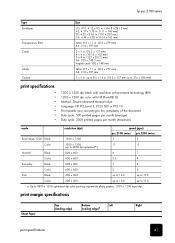
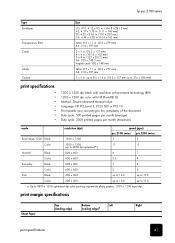
... enhancement technology (REt) 1200 x 1200 dpi color with HP PhotoREt III Method: Drop-on-demand thermal inkjet Language: HP PCL Level 3, PCL3 GUI or PCL 10 ...) psc 2100 series psc 2200 series
Best/inkjet/1200 Black
1200 x 1200
2
2
Color
1200 x 1200
.5
.5
(up to 4800 dpi optimizeda )
Normal
Black
600 x 600
6
7
Color
600 x 600
3.5
4
Everyday
Black
600 x 600
7
8
Color
600...
HP PSC 2100 Series all-in-one - (English) Reference Guide - Page 47
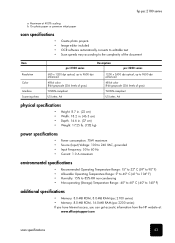
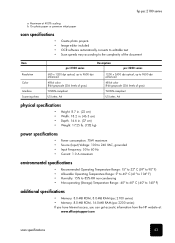
hp psc 2100 series
a Maximum at 400% scaling b On photo paper or premium inkjet paper
scan specifications
Create photo projects Image editor included OCR software automatically converts to editable text Scan speeds vary according to the complexity of the document
Item
Resolution Color Interface Scanning Area
psc 2100 series
Description
psc 2200 series
600 x 1200 dpi optical...
HP PSC 2100 Series all-in-one - (English) Reference Guide - Page 60
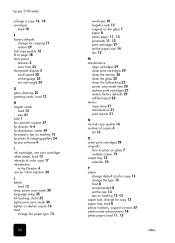
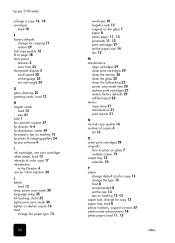
... cleaning 25 greeting cards, load 12
H hagaki cards
load 12 size 41 help 1 hp customer support 47 hp director 4-6 hp distribution center 49 hp papers, tips on loading 12 hp photo & imaging gallery 24 hp psc software 4
I ink cartridges, see print cartridges inkjet paper, load 12 intensity of color copy 17 introduction
to the Director 4 iron-on T-shirt transfers 20...
HP PSC 2100 Series all-in-one - (English) Reference Guide - Page 63
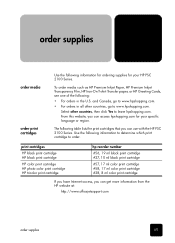
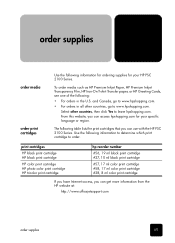
... print cartridge
HP color print cartridge HP photo color print cartridge HP tricolor print cartridge
hp reorder number
#56, 19 ml black print cartridge #27, 10 ml black print cartridge
#57, 17 ml color print cartridge #58, 17 ml color print cartridge #28, 8 ml color print cartridge
If you have Internet access, you can use with the HP PSC 2100 Series...
HP PSC 2100 Series all-in-one - (United Kingdom) Reference Guide - Page 2


...Intel Corporation.
Selective service papers - Refer servicing to a power source.
The HP PSC 2100 Series includes printer driver technology licensed from fire or electric shock. Note: Regulatory information can ...not be damaged.
8 If the product does not operate normally, see the online Troubleshooting help.
9 No operator-serviceable parts inside. If you are trademarks of deposit • ...
HP PSC 2100 Series all-in-one - (United Kingdom) Reference Guide - Page 5


... its capabilities, so you can start using your HP PSC. The Reference Guide also contains information on using the software for your HP PSC and provides additional troubleshooting assistance for the installation process. You can get help
help
description
Setup Poster
The Setup Poster provides instructions for your HP PSC.
Reference Guide
The Reference Guide contains information on...
HP PSC 2100 Series all-in-one - (United Kingdom) Reference Guide - Page 8
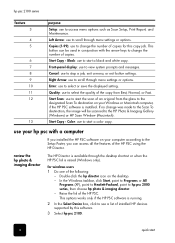
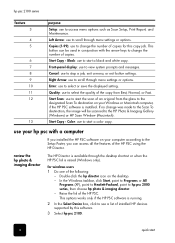
...hp psc 2000 series, then choose hp photo & imaging director. - for this software.
3 Select hp psc 2100.
4
quick start Double-click the hp director icon on your Windows or Macintosh computer, if the HP PSC software is running.
2 In the Select Device... to start a color copy. Start Scan: use to start the scan of copies for windows users 1 Do one of the HP PSC. Color: use to start a...
HP PSC 2100 Series all-in-one - (United Kingdom) Reference Guide - Page 9


... information.
Help: Provides access to HP Photo & Imaging Help, which explain each of copies, the color, the size, and can view and edit images, use your HP device, such as print, scan, copy, or image unload. use HP Creative Printing, make and print a photo album, e-mail an image, and unload an image to the Web.
hp psc 2100 series...
HP PSC 2100 Series all-in-one - (United Kingdom) Reference Guide - Page 10


...
6
quick start Maintain Printer: Starts the printer utility. Scan Document: Scans text and displays it in the HP Imaging Center.
Copy:...device settings. For OSX, double-click the HP Director icon on the desktop. - For OS 9, double-click the HP Director icon on the dock. Scan Picture: Scans an image and displays it in black and white or color. Do one for macintosh users ! hp psc...
HP PSC 2100 Series all-in-one - (United Kingdom) Reference Guide - Page 25


... Photo Photo Paper PhotQual Inkjet Everyday Photo Transparency Iron-On Brochure Glossy Brochure Matte
< ooooqoooo > < ooooOqooo > < ooooOoqoo > < ooooOooqo > < ooooOoooq > < qoooOoooo > < oqooOoooo > < ooqoOoooo > < oooqOoooo >
Text Photo Mixed None
Paper Size
Color Intensity
Letter A4
< oooqooo... copying
!
stop copying
21
hp psc 2100 series
1 Load the original on the front panel.
HP PSC 2100 Series all-in-one - (United Kingdom) Reference Guide - Page 45
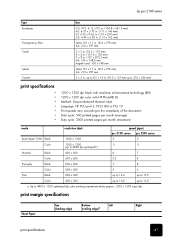
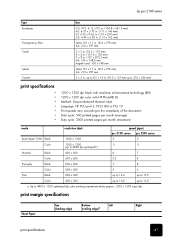
...psc 2100 series psc 2200 series
Best/inkjet/1200 Black
1200 x 1200
2
2
Color
1200 x 1200
.5
.5
(up to 4800 dpi optimizeda )
Normal
Black
600 x 600
6
7
Color
600 x 600
3.5
4
Everyday
Black
600 x 600
7
8
Color... enhancement technology (REt) 1200 x 1200 dpi color with HP PhotoREt III Method: Drop-on-demand thermal inkjet Language: HP PCL Level 3, PCL3 GUI or PCL 10 Print...
HP PSC 2100 Series all-in-one - (United Kingdom) Reference Guide - Page 47
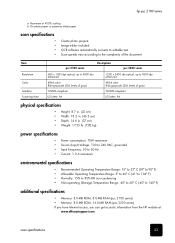
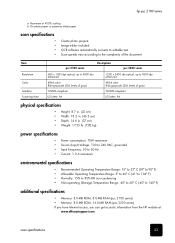
hp psc 2100 series
a Maximum at 400% scaling b On photo paper or premium inkjet paper
scan specifications
Create photo projects Image editor included OCR software automatically converts to editable text Scan speeds vary according to the complexity of the document
Item
Resolution Color Interface Scanning Area
psc 2100 series
Description
psc 2200 series
600 x 1200 dpi optical...
HP PSC 2100 Series all-in-one - (United Kingdom) Reference Guide - Page 62
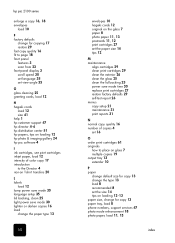
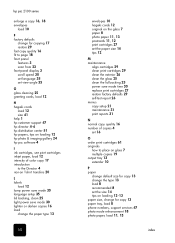
... cleaning 25 greeting cards, load 12
H hagaki cards
load 12 size 41 help 1 hp customer support 47 hp director 4-6 hp distribution center 51 hp papers, tips on loading 12 hp photo & imaging gallery 24 hp psc software 4
I ink cartridges, see print cartridges inkjet paper, load 12 intensity of color copy 17 introduction
to the Director 4 iron-on T-shirt transfers 20...
HP PSC 2100 Series all-in-one - (United Kingdom) Reference Guide - Page 65
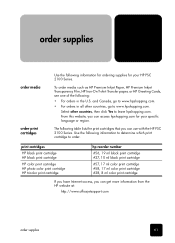
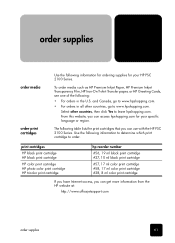
... cartridges
Use the following information for ordering supplies for your HP PSC 2100 Series. Select other countries, go to www.hpshopping.com. • For orders in the U.S. print cartridges
HP black print cartridge HP black print cartridge
HP color print cartridge HP photo color print cartridge HP tricolor print cartridge
hp reorder number
#56, 19 ml black print cartridge #27...
Similar Questions
Vista Does Not Recognize Hp Psc 500 Scanner
(Posted by adavjmo 9 years ago)
How To Use A Hp Psc 750 Scanner With Mac
(Posted by grlnghi 9 years ago)
My Printer Hp Psc 2110
My printer wont let me print. It either tells me to check the cartridge (both are brand new) or it s...
My printer wont let me print. It either tells me to check the cartridge (both are brand new) or it s...
(Posted by marsal913 11 years ago)

