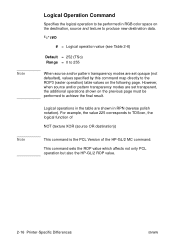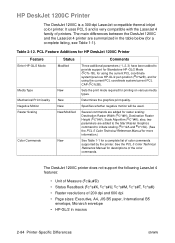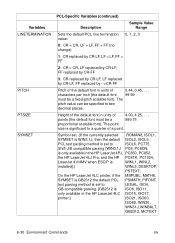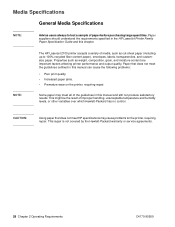HP 2100 Support Question
Find answers below for this question about HP 2100 - LaserJet B/W Laser Printer.Need a HP 2100 manual? We have 16 online manuals for this item!
Question posted by rtmalik2003 on May 6th, 2014
Pin For Hp 500 M551
Please send me the maintenance pin code
Current Answers
Related HP 2100 Manual Pages
Similar Questions
Why Laser Jet 2100 Tray 2 Not Picking Up Papers
(Posted by eclisynch 9 years ago)
I Have An Hp Envy 4500e-all-in-one Series Printer. I Do Not Have A Computer.
I have an ipad air that i am trying to connect to the printer. The printer is wireless and I can't g...
I have an ipad air that i am trying to connect to the printer. The printer is wireless and I can't g...
(Posted by kc11 10 years ago)
Paper Jam In Hp Laserjet 2100. 2-3 Labels Stuck On Roller; Cannot Remove Them?
i have a 2-3 adhesive labels causing a paper jam in my HP LaserJet 2100. Help
i have a 2-3 adhesive labels causing a paper jam in my HP LaserJet 2100. Help
(Posted by msickau 11 years ago)
Does Hp Have A Laserjet 2430 Print Driver For A X64-based System?
does hp have a laserjet 2430 print driver for a x64-based system?
does hp have a laserjet 2430 print driver for a x64-based system?
(Posted by clem41698 11 years ago)
Hp 2550 Color Laserjet Toolbox
I need a download for my HP 2550n color laserjet toolbox. I cannot determine which, if any, ink car...
I need a download for my HP 2550n color laserjet toolbox. I cannot determine which, if any, ink car...
(Posted by mbollinger 12 years ago)