HP 170X Support Question
Find answers below for this question about HP 170X - JetDirect Print Server.Need a HP 170X manual? We have 6 online manuals for this item!
Question posted by josTagany on April 27th, 2014
How To Change Ip Address Jetdirect 170x
The person who posted this question about this HP product did not include a detailed explanation. Please use the "Request More Information" button to the right if more details would help you to answer this question.
Current Answers
There are currently no answers that have been posted for this question.
Be the first to post an answer! Remember that you can earn up to 1,100 points for every answer you submit. The better the quality of your answer, the better chance it has to be accepted.
Be the first to post an answer! Remember that you can earn up to 1,100 points for every answer you submit. The better the quality of your answer, the better chance it has to be accepted.
Related HP 170X Manual Pages
HP Jetdirect Print Server 170X Installation and Configuration - Page 25
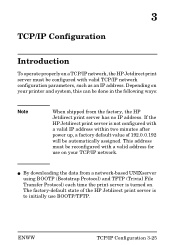
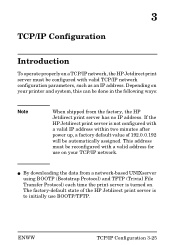
... Protocol) each time the print server is to initially use on a TCP/IP network, the HP Jetdirect print server must be configured with a valid address for use BOOTP/TFTP. Depending on . ENWW
TCP/IP Configuration 3-25 This address must be reconfigured with valid TCP/IP network configuration parameters, such as an IP address.
3
TCP/IP Configuration
Introduction
To operate properly...
HP Jetdirect Print Server 170X Installation and Configuration - Page 26


... configured through BOOTP/TFTP, the HP Jetdirect print server will also attempt to download its DHCP implementations, HP recommends that you to infinite. This ensures that is supported in the /etc directory.
On HP-UX systems, a sample DHCP configuration file (dhcptab) may be running on a BOOTP server that print server IP addresses remain static until such time as...
HP Jetdirect Print Server 170X Installation and Configuration - Page 27
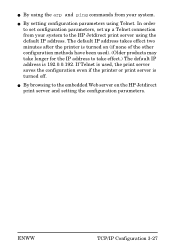
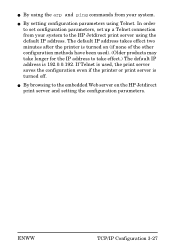
... a Telnet connection from your system to take longer for the IP address to the HP Jetdirect print server using the default IP address. If Telnet is used ). (Older products may take effect.) The default IP address is turned on the HP Jetdirect print server and setting the configuration parameters. The default IP address takes effect two minutes after the printer is 192.0.0.192. O By...
HP Jetdirect Print Server 170X Installation and Configuration - Page 31
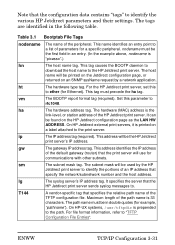
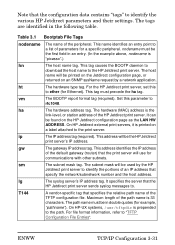
...ether (for a specific peripheral. ip
The IP address tag (required).
Maximum length of the HP Jetdirect print server.
vm
The BOOTP report format tag (required). It specifies the server that the print server will be the HP Jetdirect
print server's IP address. For file format information, refer to the HP Jetdirect print server. Table 3.1 Bootptab File Tags
nodename...
HP Jetdirect Print Server 170X Installation and Configuration - Page 34


... hosts on network 192. If "0" is typed, the timeout mechanism is an address mask of other hosts to 10 access list entries are permitted access.
allow : netnum [mask]
tcp-mss:
Enables or disables the embedded web server on the HP Jetdirect print server. For example:
allow : netnum [mask]" where netnum is a network number or host...
HP Jetdirect Print Server 170X Installation and Configuration - Page 35


... sysContact object). Authentication traps indicate that determines which SNMP GetRequests the HP Jetdirect print server will respond to contact this person. The maximum length is undefined. ...:
Enters a host's IP address into the HP Jetdirect print server's SNMP trap destination list. If the list is undefined.
The default contact is empty, the print server does not send SNMP traps...
HP Jetdirect Print Server 170X Installation and Configuration - Page 36


... set to your network, the HP Jetdirect print server automatically obtains its IP address from that server and registers its name with any RFC 1001 and 1002-compliant dynamic name services. To regain access, change the setting in the TFTP configuration file and power cycle the print server, or cold reset the print server to install or enable DHCP services.
3-36...
HP Jetdirect Print Server 170X Installation and Configuration - Page 37
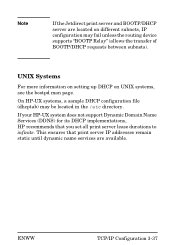
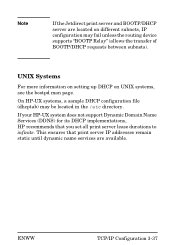
... the transfer of BOOTP/DHCP requests between subnets).
ENWW
TCP/IP Configuration 3-37
Note
If the Jetdirect print server and BOOTP/DHCP server are available.
If your HP-UX system does not support Dynamic Domain Name Services (DDNS) for its DHCP implementations, HP recommends that print server IP addresses remain static until dynamic name services are located on UNIX...
HP Jetdirect Print Server 170X Installation and Configuration - Page 38
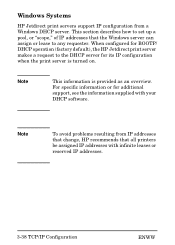
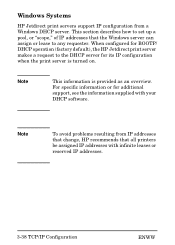
... operation (factory default), the HP Jetdirect print server makes a request to the DHCP server for additional support, see the information supplied with infinite leases or reserved IP addresses.
3-38 TCP/IP Configuration
ENWW
Windows Systems
HP Jetdirect print servers support IP configuration from IP addresses that change, HP recommends that the Windows server can assign or lease to any...
HP Jetdirect Print Server 170X Installation and Configuration - Page 41


... HP Jetdirect print servers initiate configuration protocol requests.)
e. Close the DHCP manager utility. 10. Click Finish to the sequence in a BOOTP configuration due to close the wizard.
11.
Under "Supported types", select DHCP only, then click Add. (Note: Selecting Both or BOOTP only will be displayed in each field, including the reserved IP address for...
HP Jetdirect Print Server 170X Installation and Configuration - Page 42
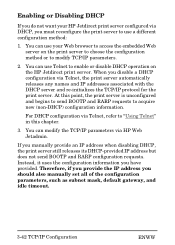
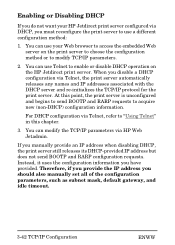
...
ENWW You can use your HP Jetdirect print server configured via DHCP, you must reconfigure the print server to access the embedded Web server on the HP Jetdirect print server. Instead, it uses the configuration information you manually provide an IP address when disabling DHCP, the print server still releases its DHCP-provided IP address but does not send BOOTP and RARP...
HP Jetdirect Print Server 170X Installation and Configuration - Page 45


... uses Network Information Service (NIS), you need to incorporate changes to add the LAN hardware address/station address (from RARP. For example:
00:60:b0:a8:b0:00 laserjet1
Note
If your designated IP address and node name for the HP Jetdirect print server. The default IP address is the assigned address from the configuration page) and the node name for...
HP Jetdirect Print Server 170X Installation and Configuration - Page 49


... your system to that of the workstation's network card that is attached to the print server. Using Telnet
This subsection describes how to the print server:
route add
where is the IP address configured on the HP Jetdirect print server, and is the IP address of the HP Jetdirect print server. Note
To use the following route command at a system command prompt to add...
HP Jetdirect Print Server 170X Installation and Configuration - Page 50


...:
telnet
where may result in a static configuration depending on the print server.
3-50 TCP/IP Configuration
ENWW The is 192.0.0.192. When the server responds connected to IP address, press Enter twice to make sure that the Telnet connection is enabled. CAUTION
Using Telnet to change dynamically-configured Jetdirect print servers (for example, using the password command (passwd).
HP Jetdirect Print Server 170X Installation and Configuration - Page 53


... Example
idle-timeout: 120
where ip identifies the parameter and 192.168.10.1 specifies the address for the printer.
Note: If the HP Jetdirect print server is configured by DHCP and you have selected.
By typing this parameter to 0, the connection does not terminate and no other tool), you should change the subnet mask or the...
HP Jetdirect Print Server 170X Installation and Configuration - Page 56
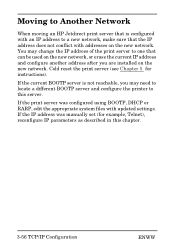
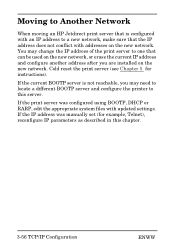
...If the print server was manually set (for instructions).
If the IP address was configured using BOOTP, DHCP or RARP, edit the appropriate system files with addresses on the new network, or erase the current IP address and configure another address after you may change the IP address of the print server to this chapter.
3-56 TCP/IP Configuration
ENWW Cold reset the print server (see...
HP Jetdirect Print Server 170X Installation and Configuration - Page 60
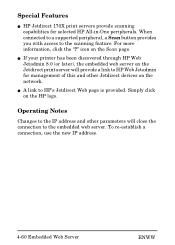
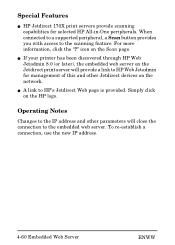
...re-establish a connection, use the new IP address.
4-60 Embedded Web Server
ENWW icon on the HP logo. Simply click on the Scan page. Operating Notes
Changes to the IP address and other parameters will provide a link to the embedded web server. For more information, click the "?"
Special Features
O HP Jetdirect 170X print servers provide scanning capabilities for management of this...
HP Jetdirect Print Server 170X Installation and Configuration - Page 68
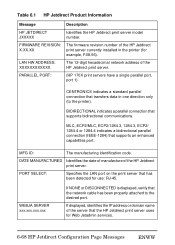
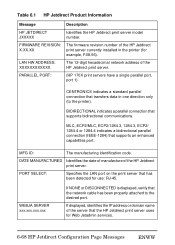
... NONE or DISCONNECTED is displayed, verify that supports an enhanced capabilities port. LAN HW ADDRESS: XXXXXXXXXXXX
The 12-digit hexadecimal network address of the HP Jetdirect print server. MFG ID:
The manufacturing identification code. PARALLEL PORT:
(HP 170X print servers have a single parallel port, port 1)
CENTRONICS indicates a standard parallel connection that supports bidirectional...
HP Jetdirect Security Guidelines - Page 2
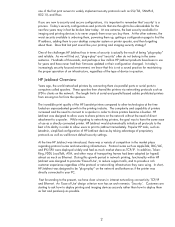
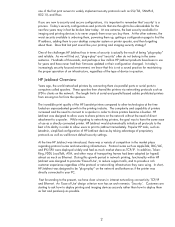
...IP address, adding them to your desktop computer system or printer spooler, and then forgetting about them. The incredible print...attachment to a spooler. At the time HP Jetdirect was introduced, there was a variety of Use... their firmware updated or their configuration changed. In addition, TokenRing, FDDI, ...The length limits of the first print servers to widely implement security protocols such ...
HP Jetdirect Security Guidelines - Page 8
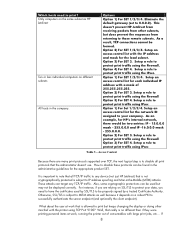
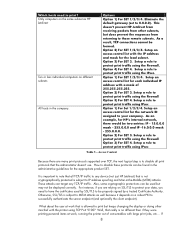
...local subnet. Option 2) For SET 3. Setup a rule to successfully authenticate the server endpoint (and optionally the client endpoint). How to disable these protocols can be ...IP address spoofing and Man-in the company.
Setup an access control list for each individual IP address with large print jobs, etc... It is important to note that all print protocols that is subject to protect print...
Similar Questions
How To Change Ip Address On Hp Jetdirect En3700 Print Server
(Posted by coxjokennet 9 years ago)
What Is The Default Ip Address For Hp Jetdirect 170x
(Posted by JMSUalem 9 years ago)
How To Assign Ip Address On Hp Jetdirect 170x
(Posted by kmmarkn 9 years ago)
Can't Change Ip Address Of Hp Jetdirect 175x
(Posted by shrimlis 10 years ago)

