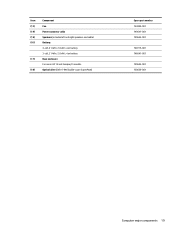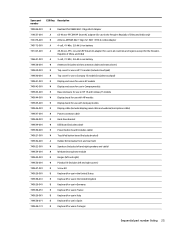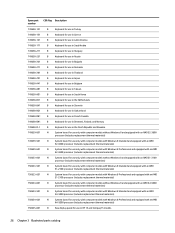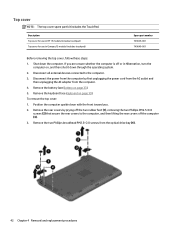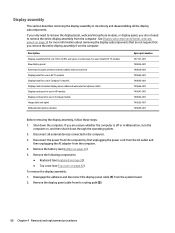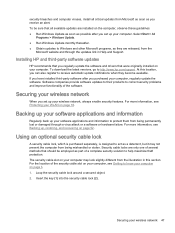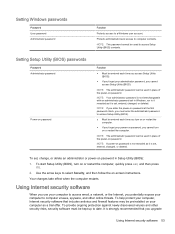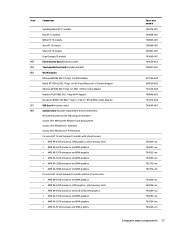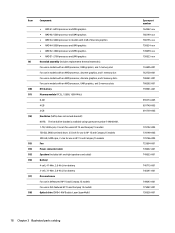HP 15-g040ca Support Question
Find answers below for this question about HP 15-g040ca.Need a HP 15-g040ca manual? We have 6 online manuals for this item!
Question posted by santingman on November 24th, 2015
Password Locked On Used Laptop Hp 15-g040ca
i purchased this laptop used at a liquidation place hp 15-g040ca and got it home to find out it was password protected from and fellow that had returned it .
Current Answers
Answer #1: Posted by TechSupport101 on November 24th, 2015 10:35 AM
Hi. See page 88 of the HP 15 Notebook PC Compaq 15 Notebook PC Maintenance and Service Guide here https://www.helpowl.com/manuals/HP/15g040ca/231931 for your recovery options.
Related HP 15-g040ca Manual Pages
Similar Questions
How To Restart Bios In Hp Laptop 6460b Thats Password Protected
(Posted by budsMr 10 years ago)
How Do You Turn On The Touchpad Lock On A Hp 6930p
(Posted by combbston 10 years ago)
How Do You Lock A Laptop In Hp Elitebook 2540p Docking Station?
(Posted by leonwowl 10 years ago)
How To Lock Touchpad In Hp 6450b Laptop
(Posted by luatyl 10 years ago)