HP 1320n Support Question
Find answers below for this question about HP 1320n - LaserJet B/W Laser Printer.Need a HP 1320n manual? We have 16 online manuals for this item!
Question posted by gregmatt on October 20th, 2013
How To Configure Ip Address On Hp Laserjet 1320
The person who posted this question about this HP product did not include a detailed explanation. Please use the "Request More Information" button to the right if more details would help you to answer this question.
Current Answers
There are currently no answers that have been posted for this question.
Be the first to post an answer! Remember that you can earn up to 1,100 points for every answer you submit. The better the quality of your answer, the better chance it has to be accepted.
Be the first to post an answer! Remember that you can earn up to 1,100 points for every answer you submit. The better the quality of your answer, the better chance it has to be accepted.
Related HP 1320n Manual Pages
HP LaserJet 1320nw - (Multiple Language) Wireless Getting Started Guide - Page 26
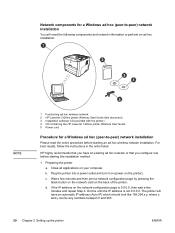
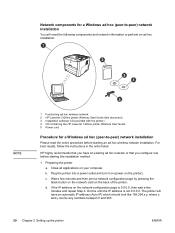
HP highly recommends that you have an automatic IP address (Auto IP) which should look like 169.254.x.y, where x and y can be any numbers between 0 and 255.
20 Chapter 2 Setting up the printer
ENWW Plug the printer into a power outlet and turn it on (power on the network configuration page is not 0.0.0.0. c. If the IP address on the printer).
Wait a few...
HP LaserJet 1320nw - (Multiple Language) Wireless Getting Started Guide - Page 29


...Mode section.
14. ENWW
Connect the printer to close the program.
18. A Configuration Result message will appear and the browser will fail because the hp LaserJet 1320 series WPS has changed to launch the ...the Network box. The printer is turned on the HP WPS Assistant X to a wireless network 23 Click Configure Print Server to network name your network name and IP address.
HP LaserJet 1160 and 1320 Series - User Guide - Page 5


... for drivers, software, and support 2 User guide links ...2 Where to look for more information 2
Printer configurations ...3 hp LaserJet 1160 printer ...3 hp LaserJet 1320 printer ...3 hp LaserJet 1320n printer 4 hp LaserJet 1320tn printer 4 hp LaserJet 1320nw printer 4
Walk around ...5 Printer control panel ...6 Media paths ...7
Single-sheet priority input slot (Tray 1 7 Main input tray...
HP LaserJet 1160 and 1320 Series - User Guide - Page 13


... determines and switches to the
appropriate language) ● Compatible with Resolution Enhancement Technology (REt)
for the HP LaserJet 1160 and HP LaserJet 1320 series printers. Printer configurations
Below are the standard configurations for improved text) ● 250-sheet enclosed input tray (Tray 2) ● Single-sheet priority input slot (Tray 1) ● Optional additional...
HP LaserJet 1160 and 1320 Series - User Guide - Page 24


... basics
ENWW You must have selected. See Using the hp toolbox for the following printer drivers are not available in this printer with older printers.)
● Use the PCL 6 printer driver to look consistent with the printer. Available printer drivers
HP LaserJet 1160 printer ● host-based ● PCL 5e
HP LaserJet 1320 series printer ● PCL 5e ● PCL 6 ● PS...
HP LaserJet 1160 and 1320 Series - User Guide - Page 25


...IP address or hostname of the printer in a Web browser (such as Netscape Navigator or Microsoft® Internet Explorer) on the HP LaserJet 1320n, HP LaserJet 1320tn, and HP LaserJet 1320nw printers. ENWW
Software for more information. With the embedded Web server, you can gain access to configure the printer... HP LaserJet 1320 series printer over the Internal HP Jetdirect network connection.
HP LaserJet 1160 and 1320 Series - User Guide - Page 26


... ● USB ● TCP/IP: For connecting to your TCP/IP printer in OS X v10.1, select hp ip printing. On the right side of the Chooser dialog box, click HP LaserJet. 3. Click Add. hp LaserJet 1160 printer
The following sections describe the software for Macintosh computers that is available for the HP LaserJet 1160 and HP LaserJet 1320 series printers.
Software for Macintosh computers...
HP LaserJet 1160 and 1320 Series - User Guide - Page 27


... 17 Select HP LaserJet 1320 printer. 7. Click Save. b. Select the printer name from the top menu, depending on how the computer
and the printer are connected: ● USB ● TCP/IP: For connecting to communicate with the Apple printer driver, access the printer features and allow the computer to your TCP/IP printer in combination with the printer. Accessing the printer driver (Mac...
HP LaserJet 1160 and 1320 Series - User Guide - Page 38


... Event log and the Configuration page through the HP Toolbox without printing the pages. The Network Configuration page automatically prints when a Configuration page is installed in the printer, the amount of the printer.
Note
Network Configuration page
The Network Configuration page is ready (Ready light on the HP LaserJet 1320n, HP LaserJet 1320tn, and HP LaserJet 1320nw printers.
HP LaserJet 1160 and 1320 Series - User Guide - Page 39


... future.
ENWW
Using the hp toolbox 29 To view hp toolbox on the desktop. Using the hp toolbox
Note
The HP toolbox is a Web application that you must have Internet access in order to go to HP LaserJet 1160 or HP LaserJet 1320, and choose the HP toolbox.
2.
You can view the HP toolbox when the printer is directly connected to use...
HP LaserJet 1160 and 1320 Series - User Guide - Page 42


...PCL font information. ● PostScript. View and change the settings for the HP LaserJet 1320n, HP LaserJet 1320tn, and HP LaserJet 1320nw printers. Network window
This option is available for various media types. ● System Setup. View and change the print modes for the HP LaserJet 1320 series printer only. View and change the print quality settings. ● Print Modes. View...
HP LaserJet 1160 and 1320 Series - User Guide - Page 43


...directly accessed on the HP LaserJet 1320n, HP LaserJet 1320tn, and HP LaserJet 1320nw printers. The embedded Web server provides the same functions as the Advanced Printer Settings section of paper loaded in each tray
● view and change tray configurations
● view and change the printer default configuration settings
● view and change network configuration
The embedded Web server...
HP LaserJet 1160 and 1320 Series - User Guide - Page 112


... software.
● Print a Configuration page from the control panel of the printer, and verify the printer functionality.
● Verify that has an icon in the Add Printer Wizard.
● Reinstall the printer software. Printer software problems
Printer software problems
Problem A printer driver for the HP LaserJet 1160 or HP LaserJet 1320 printer is not visible in the Printer folder
An error...
HP LaserJet 1160 and 1320 Series - User Guide - Page 135
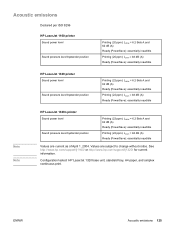
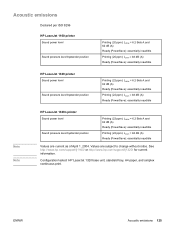
Configuration tested: HP LaserJet 1320 base unit, standard tray, A4 paper, and simplex continuous print.
Acoustic emissions
Declared per ISO 9296 HP LaserJet 1160 printer
Sound power level
Sound pressure level bystander position
Printing (20 ppm): LWAd = 6.2 Bels A and 62 dB (A) Ready (PowerSave): essentially inaudible
Printing (20 ppm): LpAm = 48 ...
HP LaserJet 1160 and 1320 Series - User Guide - Page 145
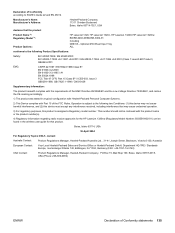
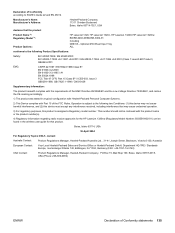
...1993 +A1:1997 +A2:2001 / EN 60825-1:1994 +A11:1996 +A2:2001 (Class 1 Laser/LED Product) GB4943-2001
EMC:
CISPR 22:1997 / EN 55022:1998 Class B1) EN 61000...Model 3):
Product Options:
HP LaserJet 1320, HP LaserJet 1320n, HP LaserJet 1320tn/HP LaserJet 1320nw BOISB-0402-00/BOISB-0402-01 Including Q5931A - This number should not be found in a typical configuration with Hewlett-Packard Personal ...
HP LaserJet 1160 and 1320 Series - User Guide - Page 158


... you print a Configuration page by pressing and holding the GO button for ordering supplies, and whether the installed print cartridge is a genuine HP supply item. Ordering information
Item
Description or use with HP LaserJet printers (1 box of 10 reams, 500 sheets each ). Q5949A (2,500-page cartridge)
Print cartridges for the HP LaserJet 1320 series printer
UltraPrecise print cartridges...
HP LaserJet 1160 and 1320 Series - User Guide - Page 177


... cleaning media path 72 pickup roller 79 print cartridge area 70 printer 70 clearing jams 108
configuration HP LaserJet 1160 printer 3 HP LaserJet 1320 printer 3 HP LaserJet 1320n printer 4 HP LaserJet 1320nw printer 4 HP LaserJet 1320tn printer 4
Configuration page 28 connecting to the network 22 conserving toner 151 contacting HP 165 control panel 6 custom-size media, printing 55
D Demo page 28...
HP LaserJet 1320nw - User Guide - Page 27


... the PCL font information. ● PostScript. View basic information about the printer. ● Paper Handling. View and change the settings for the HP LaserJet 1320 series printer only. Network window
When you to view and change the printer's configuration. You can override settings made in the HP toolbox.
● Device Information. ENWW
Switching from wired to wireless
If...
HP LaserJet 1320nw - User Guide - Page 37


... (see Network configuration page. If the Wireless light is on and the paper tray is loaded ● Printer is free of paper jams ● Network connections are secure ● Cable connections are secure ● Printer covers are closed
If any of the above are problems, see the HP LaserJet 1160 and HP LaserJet 1320 Series Printer User Guide. Solving...
HP LaserJet 1320nw - User Guide - Page 48


... does not contain added mercury. The remaining materials are disposed of plastic and metals. See the HP LaserJet 1160 and HP LaserJet 1320 Series Printer User Guide for the use of the world market where HP LaserJet supplies are also available through the HP Planet Partners supplies recycling program. Material Safety Data Sheets
Material Safety Data Sheets (MSDS) for...
Similar Questions
How To Set The Static Ip In Hp Laserjet 1320 N
(Posted by McMaheada 9 years ago)
How To Change Ip On Hp Laserjet 1320
(Posted by hillipr 9 years ago)
How To Print Configuration Page Hp Laserjet 1320
(Posted by toghaza 9 years ago)
How To Change A Network Printer Ip Address Hp Laserjet P2035n
(Posted by daigheire 10 years ago)
How To Change Ip Address Hp Laserjet P2055dn
(Posted by pimcalbea 10 years ago)

