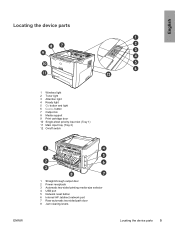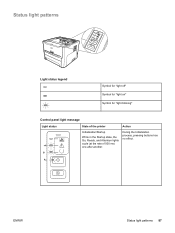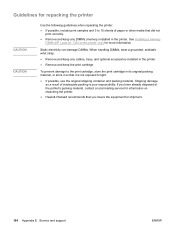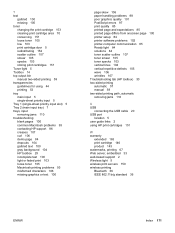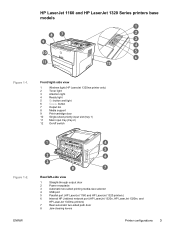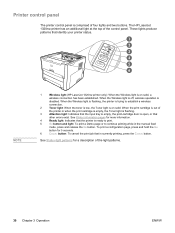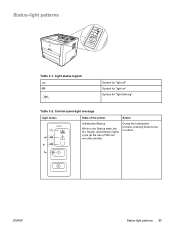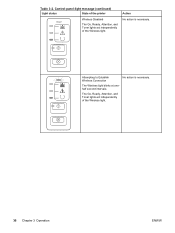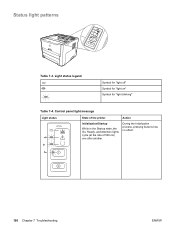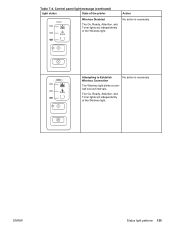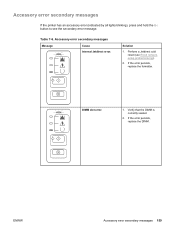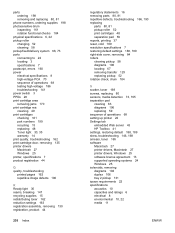HP 1320 Support Question
Find answers below for this question about HP 1320 - LaserJet B/W Laser Printer.Need a HP 1320 manual? We have 17 online manuals for this item!
Question posted by charlso34 on December 16th, 2013
Toner Light Is Blinking
Current Answers
Answer #1: Posted by SoCalWoman on December 16th, 2013 9:33 PM
You can view some possible solutions and links to other websites relevant to your issue on the following links:
HP Support - Blinking Toner Light
Once at the above link, scroll down to Razer's solution for the best answer.
HP Support - Blinking Light on Panel
Once there, scroll down to the Pat Flanagan's answer
Much appreciation to those who acknowledge our members for their contribution toward finding a solution.
~It always seems impossible until it is done~
Nelson Mandela
Related HP 1320 Manual Pages
Similar Questions
Message light with triangle with exclamation point in center is staying on. Is this the toner light ...
The middle light (triangle with exclamation point inside) is blinking. I have no manual. Can find no...